22 Best Free Software For PC Or Laptop
Are you looking for free software for PC or your laptop? Maybe you have a new one and need new software to download. With so many options to choose from how does one decide what’s best for your system? If you want to make your new computer efficient and productive you will love this list of 22 free software downloads!
Download the most efficient software to keep your work smooth and free from any problems.
First thing first download a trusted and free Antivirus software
Antivirus software protects your pc from online threats. It’s a genuine backup tool to preserve all your important data. You also need an instant messenger app for Pc to get connected with friends and business contacts. Also a feature-rich remote desktop utility tool to do your work from any location. Next you will want a good media player to keep you entertained with your favorite movie or music. Also a smooth and fastest gaming emulator to enjoy your favorite games. Lastly, a secure operating system to maintain your safety and privacy online and the fastest web browser.
For all of these, you don’t need to spend a single penny because almost all are free to download on pc. Let’s see what and how to install the most essential free software for PC.
Download free software on your new laptop or a PC to get real and productive access full scale for your home or small office utility. You need to install essential software and apps to enhance the best Pc experience and optimum productivity. Your pc or laptop isn’t here to stay in a corner! Maybe you need Digital photo editing, sophisticated computer gaming, video streaming, or accessing remote desktop with your colleague. All of these things are made possible because of these various types of free software for PC or your laptop. Developers are always creating new software applications too, which allows you to do even more with your computer.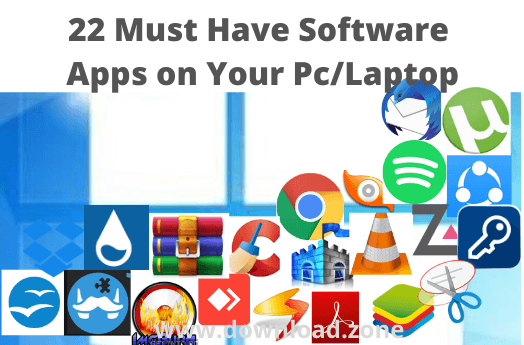
1. Windows 10
Right now, Windows 10 is the most popular desktop operating system worldwide. This Windows system is known for its massive software ecosystem. The best part of Windows is that they have all the software to fulfill your expectations.
There are two popular ways to download software and apps on your new Pc for free.
Installing from a CD-ROM
From the mid-1990s through the late 2000s, the most common way to get new software was to purchase a CD-ROM. You could then insert the disc, and the computer would walk you through the installation.
Download and Install free software from the Web
Today, the most common way to download free software from the internet by just a few clicks. Applications like Microsoft Office and Adobe Photoshop can now be purchased and downloaded right to your computer. You can also install free software this way. For example, if you wanted to install the Google Chrome web browser, you can visit this page and click the Download button.
The installation file will be saved to your computer in .exe format. Pronounced dot e-x-e, this is the standard extension for installation files on Windows computers. You can follow the steps below to install an application from a .exe file.
22 Must Download Free Software For Windows Pc in 2022
There is plenty of free and paid software on the internet for your new Pc or laptop and all software vendors will claim themself as the best and cheapest among all. As said above, if your’s is only a home or a small office utility with limited uses. And the numbers of free and trial software were high compared to the premium ones, it becomes confusing and difficult to pick proper software. This is why I have decided to compile a list of the best free software that you should have on your Windows PC. 22 Must-Have Essential and free software for your Windows Computer in 2020.
1. Google Chrome web browser
You need to download free software to browse the internet because it is the way only you can have access of the www on your pc, you should install a good web browser for your pc, it will give you the best experience to surf the internet. You have many options but I would suggest you select from,
- Google Chrome
- Mozilla Firefox
- Safari
- Internet Explorer
Among all the above, I would like to suggest you Google Chrome Web Browser.
Google Chrome Browser
Chrome Browser is one of the best web browsing free software for pc to surf the internet with the peace of mind and even effectively with speed and safety. Chrome browser download is totally free and available for Android, Linux, Mac, and Windows Users. Chrome browser by google offers millions of extensions, so you don’t need to go out of your browser. If you want the best browsing experience then Google Chrome is the must for your windows pc.
2. Microsoft Security Essential Free Antivirus Software
Once you have the chrome web browser on your Pc, you need to have an antivirus software download to protect your system on the internet. Good antivirus software will protect your Pc while surfing on the internet, you must be very much selective while choosing an antivirus. You may select and download free antivirus software from the list here mentioned:
- Malwarebytes
- Microsoft Security Essential
- Avira Antivirus
- AVG Antivirus
I preferred to have Microsoft security essential to safeguard your windows pc.
Microsoft Security Essential
When we talk about free that means totally free but best to protects your pc while surfing the internet. For security, you need good antivirus for your computer. Microsoft Security Essentials is officially launched by Microsoft Company. This antivirus software is simple and does every security task what you want to real-time scanning, scan system, and Pendrive for virus and trojans.
Download Microsoft Security Essential
3. DAP: Download Manager Tool
A download manager helps you prioritize, schedule, and organize your large file downloads. You may want a particular file that’s updated daily in the wee hours of the morning.
Here I have many names to suggest but I have tested many of them but have sort out the list here:
- The internet download manager
- Ninja download manager
- EagleGet
- Download accelerator plus
I have a surprise selection without any bias, I would go for DAP by Speedbit, I have a reason too. I am using this on my pc for the last 2 and a half years, without any issue.
Download Accelerator Plus
Download Accelerator Plus helps to speed up downloads by searching for mirrors – duplicates of the file you are downloading – so you can download from more than one location simultaneously. By spreading the download load across multiple servers you should be able to make the most of your internet connection and download files at full speed.
Download Accelerator Plus Free
4. CCleaner: Download Free Software For System Cleaning
You download free software like a web browser, antivirus, and download manager. Before going forward, you should be careful about your entire system and it’s smoother functioning. You need a perfect pc cleaning software to keep things all neat and clean on your newborn pc.
Booting up a brand-new PC is always fun. It runs fast, everything is snappy and highly-responsive. You started to get more productive, get more work done and have fun doing it. However, after a few months, it stops booting quickly and every application is taking way too long to load.
- CCleaner
- Glary utilities
- CleanMyPC
- Advanced system optimizer
CCleaner System Cleaner
CCleaner removes cookies, temporary files and various other unused data that is in your operating system. This frees up hard disk space, allow your system to run faster. Removing this data also protects your anonymous, which means you can browse online more securely. The built-in Registry Cleaner fixes errors and broken settings to make your computer more stable. The simple, new UI and rapid but powerful system cleaning make this software a favorite among techies alike.
5. Anydesk Remote desktop software free download
If you are a freelancer or working from home on a task basis, then you must need to download remote desktop software to access computers remotely with your colleague, this software allows users to access and operate a computer without a physical presence. Check below-mentioned industry top software,
- Teamviewer
- Anydesk
- LogMeIn
- Parallels Desktop.
Anydesk Remote Desktop
Connect to a computer remotely, be it from the other end of the office or halfway around the world. AnyDesk ensures secure and reliable remote desktop connections for IT professionals and on-the-go individuals alike. Both the IT professional and the user whose computer they access can get a recording of each session. This adds an extra level of security and is handy for training purposes too.
Anydesk is the best to collaborate and communicates with ease, whether you’re holding online meetings and presentations or working on the same document from the other side of the world.
Download Anydesk Remote Desktop
6. ACDSee Photo Editing Software Free Download
See, the work isn’t only your life, you should keep in touch with the outside world other than your cabin. Download free software for photo editing and you have to edit many pics of your just completed hiking trip. You would have more fun while sharing it on social media and a lot of other online platforms. You need to have the best photo editing tool on your pc. There are many on the internet but I have some of them are here as under:
- Adobe Photoshop
- Luminar
- Corel Print Shop Pro
- ACDSee.
Here again, I may shock you by suggesting ACDSee photo editor, I know that adobe photoshop is a handy name around the globe but ACDSee has some sturdy and amazing features, all you can understand once you have it on your pc.
ACDSee Photo Editor
This program is both photo management and photo-editing platform designed to allow users to easily and quickly edit photos. You can organize your photos however you want—chronological, color matching, etc.—and easily search for a given photo. Additionally, ACDSee offers editing features, such as applying filters, using drawing and selection tools, reducing red-eye and allows you to add borders, vignettes, and texts to images.
Download Free Software ACDSee For Photo Editing
7. VLC Media Player Free Download
Can you imagine your working hours without music? Or a train trip in the lack of your favorite songs. No one could afford to miss his or her favorite tunes on their pc or mobile. It’s time for you to download free software to enhance the best music on your Pc. all you need a good quality media payer software. Playing audio and video files is the one core function of a media player, that much is obvious. What sometimes isn’t taken into account is that certain players can or cannot play some file formats.
- VLC Media Player
- Windows Media Player
- KMPlayer
- WinAmp
No, I would not ask you any other than VLC this time as this is undoubtfully my favorite media player since I have bought my first pc.
VLC Media Player
VLC media is one of the best free media players for all types of platforms like Android, Windows, Mac, and Linux. This is totally free and comes with lots of features. Features that you don’t compare with other media players. Vlc is very important for playing movies, videos, and songs. Vlc is best because they offer simplicity and lots of features in the best UI.
8. WinRAR For File Compression Utility
For all your large files you need to download free software for the file compression utilities. It is a software program that is used to compress or decompress files. Most often such a software program is used to compress files of various formats that are no longer being actively used and reduce their size so that they take up about 40 percent less space on the hard disk. The few suggested names are here:
- WinRAR
- 7-Zip
- WinZip
- PeaZip
And I would go for Winrar for sure.
WinRAR
Of course, WinRAR can be used to compress files into many other compressed formats, and the program benefits from the fact that it is available for just about every platform imaginable. The interface is not the most pleasant to look at, and even if you opt to use the Explorer context menu to create or extract archives, beginners may well feel overwhelmed by the number of options and settings on display.
The only file compression software that can create RAR archives
9. Adobe PDF Reader
Do you think a computer or the internet in the absence of pdf files? No way, PDFs are still one of the main types of documents on the internet. Whether you’re trying to access your W-2, a contract, or an eBook, it’ll probably be in the form of a PDF. But to view these important documents, you need to download free software which is a good and multifunctional PDF reader for viewing and editing PDF files on your computer.
There are hundreds of PDF readers and some can cost you almost a thousand dollars per year, so I have found some of the best free PDF readers that you can download online.
- Adobe Acrobat Reader
- Foxit Reader
- Nitro PDF Reader
- SumtraPDF
Again I would go for the popular and pioneer one, and that is Adobe PDF reader for sure.
Adobe Acrobat Reader
Adobe’s free PDF reader, Adobe Acrobat Reader DC, connects to the Adobe Document cloud and other cloud storage systems like Box, Dropbox, and Microsoft OneDrive, letting you open, view, share and comment on PDFs from anywhere and on any device you want.
Acrobat Reader DC coolest feature is that it can read text out loud, guiding you along with any document that’s challenging to read. Adobe’s free PDF reader is great for any busy professional who needs to annotate PDFs on the go or on their commute.
10. Rainmeter Desktop Customization Tool
We all love a clean environment on our computer system, but not everyone loves cleaning, especially when you hope your every minute could be dedicated to performing better, and possibly earn more income in your daily jobs.
In this particular post, I will showcase to you the best practical desktop customization tools and for that, some few are here as under:
- RocketDock
- Rainmeter
- Launchy
- MyFolders
Well, I have a straight choice from the above list, Rainmeter is there to do all the things for your windows pc.
Rainmeter Desktop Customization
Rainmeter is a full-fledged desktop customization tool that provides you the ability to customize almost every portion of the desktop along with its extra widgets as well. With this tool, you can easily customize every corner of your Windows desktop. For instance, you can create skins, themes, icons, etc.
The software is very famous within the design community due to its flexibility, user-friendliness, and the epicness invoked from the user-created skins. With Rainmeter, you could adopt rich options of the clean user interface, and even ends up getting rid of desktop icons, just because it is too beautiful to put the icons!
Download Rainmeter Desktop Customization
11. SHAREit File Transfer Apps Free Download
Just think that you just came back from a holiday vacation and your mobile phone is loaded with thousands of photos taken on the mountains to the beaches and now you want all these to transfer on your pc. The traditional way to share files between two computers is to use a Pendrive or External hard drive. Some might even prefer using an ethernet cable or Windows Workgroup.
here is my list of the top software that will help you transfer files from one PC to another over WiFi (no Internet).
- SHAREit
- Filedrop
- Xender
- Zapya
Do you believe, I am really confused to give you the best one! Actually, I have used all of these and came on a conclusion but I can’t pick a single name between Xender and SHAREit. Let’s make a decision and that’s the SHAREit for now.
SHAREit
With more than 500 million downloads, SHAREit is one of the best WiFi file transfer apps to share files of any format such as photos, videos, apps, and much more. Once two devices are connected, files that are available for transfer are displayed. Thus, the receivers can choose the files they want without any further approval from the sender.
It is put on the list because of its simple and easy to use – User Interface. Using ShareIt for file transfer from android to the computer over WiFi is quite easy. So this will prove to be very handy if you want to transfer files between Your computer and Android.
12. IMGBurn CD and DVD Burning Software
A CD/DVD burner is an essential tool for any PC. You would be forgiven for thinking that optical storage was all but dead by now, but in spite of these expectations – and competition from USB drives, cloud storage and so on – recordable CDs and DVDs live on. For basic, day-to-day needs, Windows includes support for disc burning, but if you want to anything more advanced than simply copying files from your hard drive to a DVD, you’re going to need something a little more powerful.
There’s no shortage of DVD burning software, but I have selected a few popular and tested names among all:
- Nero (Paid)
- ImgBurn
- Ashampoo Burning Studio
- CDBurnerXP
Again I would love to give you the most popular name for your DVD burning utilities and that is Nero for sure as of now. However, Nero is not free and in this scenario, you may go for ImgBurn.
ImgBurn
ImgBurn is a CD and DVD burning software that can write image files and regular files or folders to disc. There are extended settings available for users to customize according to their preferences. There is a helpful feature of being able to verify if a created disk is readable. However, the interface looks pretty outdated and it’s not that intuitive.
13. OpenOffice: Office Suite Software Free
Office suites are software packages that contain a variety of products focused on productivity such as document creation software, spreadsheets software, and presentation software. etc.
Microsoft Office is the longtime leader in office productivity software. If you are looking for an alternative due to cost, performance, or just a dislike of Microsoft products, you have many alternatives available. Not all office suites are created equal, so we sifted through more than a dozen competitors to find the best office suites:
- Microsoft Office (No one could ignore it)
- OpenOffice
- WPS Office
- LibreOffice
I may not surprise you by selecting the sturdy and powerful OpenOffice, even it is free for you.
OpenOffice
If your primary complaint about Office is the cost, you should consider apache OpenOffice. While this open-source software isn’t quite as full-featured nor as beautifully polished as Microsoft’s apps, you can’t beat free.
As an open-source software suite, new features generally come from volunteer developers interested in enhancing the program for the broad community’s use. But with Google’s apps acting as an enticing alternative at the same price, it struggles to keep up with the competition from the legions of professional developers at Microsoft and Google. That doesn’t mean it isn’t worth considering, however. Writer, Calc, Impress, Draw, Base, and Math are excellent tools that get regular support.
14. Dropbox For Cloud Storage
Now that most of us have extremely high-quality cameras for photos and videos on our phones, we’re documenting more of our daily lives than at any time in history. When you take photos and videos on your phone, those images take the form of data.
Saving all of those photos and videos for posterity takes up a lot of space in the form of computer memory. That is where cloud storage comes in.
In this article, I’ll take a look at where you can get free cloud storage and how much you can get without spending a single dollar. Check the top-ranked names here as under:
- MS OneDrive
- Google Drive
- Media Fire
- Dropbox
Simply I would suggest you Dropbox, actually, there are dozens of others in the raw to speak about but this one is the best among all.
Dropbox
Dropbox free storage provides users with many features that are extremely helpful. One of the helpful features is that a user can protect all the files and documents in a lost device by clearing the documents from the device with the remote wipe feature that it provides. Dropbox free storage offers a good storage space (2GB) that is free but in case of users are in need of more space, there are many plans that can help them to get the desired storage of their choice.
15. Franz Instant Messenger Free Download
We know that Windows messengers are not as popular as mobile IM apps, but there are also some great ones. People have their contacts on different mail networks like Gmail, Yahoo, Windows Live, Facebook, AOL, etc. The list is very big and every service provider has its own chat messenger application: Google has GTalk, Yahoo has Yahoo Messenger, Windows Live has Windows Live Messenger, etc. In the following article, I have collected some of the best instant messengers for you like
- Telegram
- Franz
- Skype
Why should I ignored Telegram and Whatsapp, even both available for pc, because Franz is an all-rounder for you.
Franz for Pc
Franz is very convenient to use because with the same application we control all our messaging without having to be changing tabs browser, desktop applications, etc. Franz is an app that lets you add accounts from dozens of popular messaging services including WhatsApp, Facebook Messenger, Skype, Telegram, Group Me and more.
It has comfortable tabs for each service we use. It uses the web interface messaging applications but is so well integrated that it does not seem so, and that, that a priori can be a handicap, turns out to be one of its pluses because you have the last version of the messaging applications without needing Franz developer.
16. Firewall Software Free Download
Firewall as an allusion can be referred to as a physical fire barrier that protects from any damage. In technical terms, the Firewall is treated as a virtual barrier that shields from internal or external cyberattacks that may harm the computer. A firewall is a security system that checks unauthorized or unlicensed access to or from a private network.
Therefore, a need for setting firewalls is vital as a security measure to protect systems and other network devices from any attack. So, further discussing the best windows firewall software. Here you need to know which is the best for your pc utility:
- Glasswire
- ZoneAlarm
- Comodo Firewall
- OpenDNS
Well, once again I have very strong favor for the most popular among all, and that is ZoneAlarm without any bias.
ZoneAlarm
ZoneAlarm has been one of the most popular firewall solutions for more than 20 years and has been downloaded more than 20 million times.
ZoneAlarm comes in both Free and Pro versions. The former has ads and lacks several features, including expert rules, 24/7 support, component control and other advanced settings. What it will do is identify potentially unsafe traffic, hide open ports, and disable malicious programs.
It also features a two-way firewall that monitors traffic coming into and going out of your network, makes your PC invisible to hackers, and stops spyware from broadcasting your personal data. Furthermore, early boot protection will protect your computer from being booted from a dangerous rootkit aimed at taking over your PC.
ZoneAlarm also includes anti-phishing scanning of URLs to make sure you don’t enter your personal information on websites identified as being security threats. And it will remove malicious code from any files you download.
17. Folder Locker Free Software
We all usually have full access to the majority of files and folders on your machine. Most of the time, that’s not a problem, because users usually have nothing to hide from each other, therefore they keep their files and folders unsecured.
But, some users actually have a reason to block access to their stuff. Maybe you’re working in a public place, and don’t want anyone to access your personal files.
That’s where I am there to help you, to show you my best picks of file and folder locker tools for Windows 10.
- Folder Lock
- IOBit Protected Folder
- Secret Folder
- Lock-A-Folder
I simply picked the folder lock because of its wide utility and smooth functioning.
Folder Lock
Folder Locker is arguably the best solution for keeping your files and folders safe in Windows 10. However, this tool comes with a price tag.
So, if you’re willing to pay for such software, stop looking here. This tool doesn’t just keep your files and folders safe, but also email attachments, USB and CD drives, and even wallets with store credits, and other sensitive information.
If you want to encrypt more than one file or folder, you can even set up a master password, to access all your locked stuff with just one key. By setting up a master password, you don’t have to memorize passwords for each locked file or folder.
You also don’t have to worry about losing your data, because Folder Locker makes real-time backup of encrypted files, and stores it in the cloud.
18. Email Client Software For Pc
Email clients are no longer designed with just the basics we’ve come to expect, but the best now include exceptional features, things like snoozing messages, scheduling emails, and offering templates—touches that help them stand out against the growing crowd.
- eM Client
- Thunderbird
- Windows Mail
- Microsoft Outlook
I am going to suggest you download free software thunderbird for all in one function and secure way to send and receive your emails in a streamline.
Thunderbird
Thunderbird is open-source, which means there’s a large community supporting it and adding features, like the ability to search the web right from the app. Of course, open-source add-ons aren’t subject to any usability requirements, so you’ll need to use your discretion in selecting the ones you use.
One last noteworthy feature: Thunderbird integrates with Google Chat, IRC, Twitter, and XMPP, which means you can use these apps from within Thunderbird itself. Click on the Chat option at the top, and a new tab will open up where you can access a quick wizard to set up whichever account you choose. Just like a browser, each tab will rest visibly above the entire interface.
19. Torrent Client For Free Software Download
Torrenting is ideal for those occasions when you need to download a very large file. It might be a video file, or it could be a large piece of software, but if you download in the traditional way – direct from a host server – you’re likely to find that it is a slow experience, particularly if other people are trying to grab the same file.
- qBittorrent
- uTorrent
- BitTorrent
- Vuze
I am all liking the uTorrent and would suggest for your windows pc to get the best of it.
uTorrent
uTorrent, also known as µTorrent, has been around since 2005 and it’s the most widely used free torrent client outside China. It’s attracted some criticism over the years, however: it’s ad-supported and many users argue that the most recent versions are a little too heavy on the advertising and bundled software front. Before download free software, Make sure you read each step of the installer carefully and uncheck any software you don’t want to install.
That aside, uTorrent is useful, effective and doesn’t gobble up too much of your system’s resources: the entire app is smaller than a digital photo. Although it isn’t the official BitTorrent app, it’s been maintained by BitTorrent for the last decade.
20. Spotify Download For Music Streaming
The realm of free music apps for PC might be fading away with time, but still, there are many people who consider local solutions over their internet-based audio streaming counterparts. So, without wasting any more time, let’s see 2020’s some of the best free music player software for Windows 10.
I have very few suggestions here as under:
- Dopamine
- MusicBee
- Foobar2000
- Spotify
I am sure you would fully agree with my pick: Spotify
Spotify
Many of you use Spotify streaming service on your iOS and Android smartphone. But you might not know, Spotify’s desktop app can turn out to be a great Windows music player app for your PC. It not only brings a vast collection of online music but allows you to play local content as well.
Similar to its phone apps, Spotify on Windows 10 syncs your account and adds “Friend’s activity” to the right side of the screen. Moreover, all the features are available on the desktop app. For instance, you can opt for a private session, play offline songs, listen to a podcast, and more.
The best part about having Spotify is that you can steam millions of songs as well as play music saved on Windows PC. Not to mention, the fact that it’s a completely free music software for Windows 10.
You can also toggle on the experimental features on the Spotify music app for Windows 10. The only drawback it is more focused on streaming music as compared to other mp3 player apps, which means there are not many functions when it comes to local music.
Download Free Software Spotify
21. Android Gaming Emulator Download Free Software For Pc
Android emulators have numerous benefits and serve a variety of purposes: from developers testing apps to gamers playing on a large screen. Regular users also yearn to experience Android OS on a Windows PC, complimented with a mouse and keyboard.
Even, I am sure you would love to play mobile games on your big screen pc and for that, you must have an android emulator to install on your windows pc.
There are dozen of emulators available but the BlueStacks App Player is stand out among all.
- Nox Player
- BlueStacks
- Andy
- KOPlayer
Download free software BlueStacks always topped the list of phone emulators for PCs, few others are catching up insanely fast.
BlueStacks App Player
Bluestacks is one of the best android emulator software (android virtual device – AVD) that emulates the Android environment for other devices to run the Android operating system. It is generally used for testing, bug-finding, running various apps on a virtually controlled system on devices other than actual android phones.
Download BlueStacks App Player
22. Screenshot Free Software Download
A few years ago, screenshots were not that much popular. It was only used to share the error message on the screen. But, nowadays screenshots are routinely and widely used in our day-to-day life. However, there are many ways to take screenshots on Windows. Like, Taking a snapshot of a funny message or post on social media. Students also take a snapshot of an article for educational purposes.
Here are all the best one’s screen capture utilities.
- Snagit
- Snipping Tool
- LightShot
- ShareX
Again I would love to ask you to download free software Snipping Tool, it’s awesome and very easy to use.
Snipping Tool
Snipping tool is a program that is part of Windows Vista and above versions. Snipping Tool allows you to take a screenshot of your screen. It can be delayed for a few seconds while capturing the screen in case of a hover. It allows the user to capture the whole screen or user-specified area in a rectangular form.
The snipping tool allows the user to add notes to the screenshot.
These are the best and top free Windows Softwares. I hope this article helped you! Share it with your friends also. If you know any other software like these, let us know in the comment box below. You may also like to download Mathplix snipping tool for Windows/Mac/Linux.
Enjoy!
ad











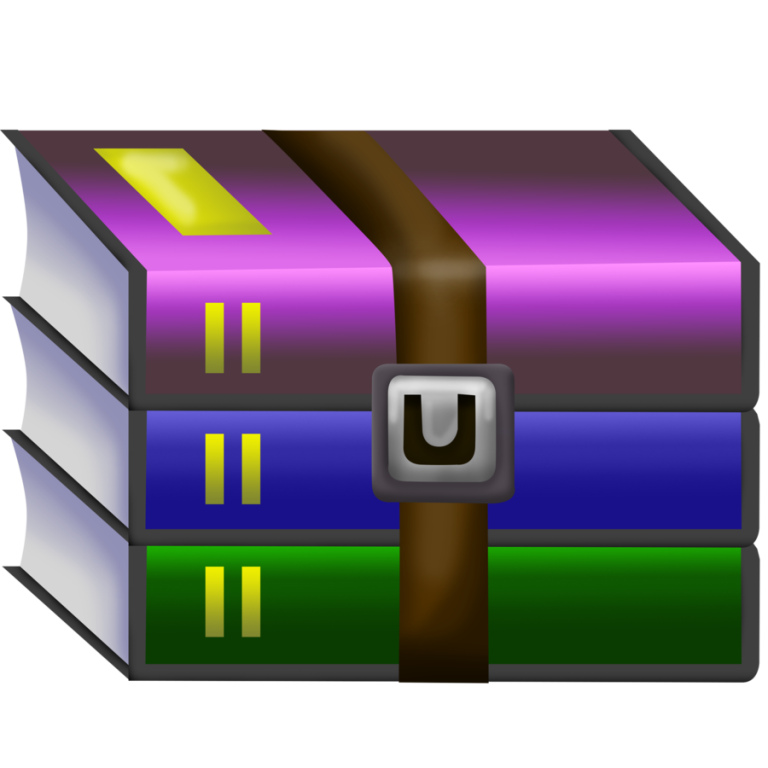





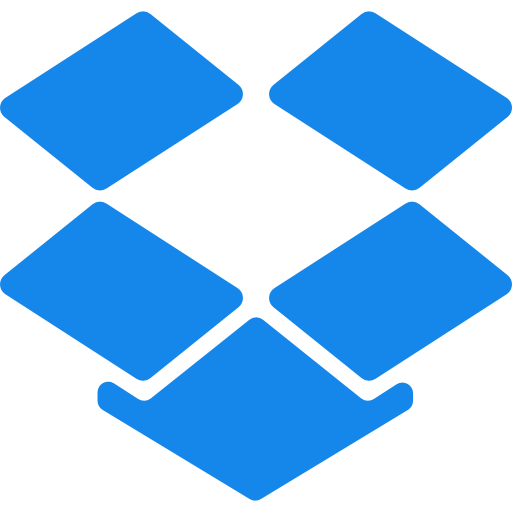

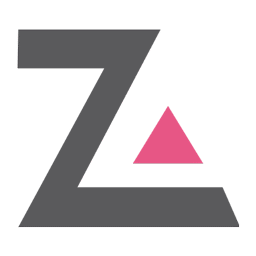





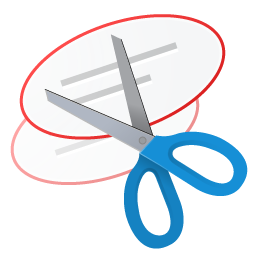
Comments are closed.