The best android emulators for pc will give you the fun of high-speed gaming, smooth graphics, keymapping, customize control and what not? Actually, android emulator for pc has changed the whole space of new-age gaming, no doubt the android brought a huge turnaround and mass penetration in the global gaming arena. Android Emulator continuously becoming more popular as Android’s popularity keeps growing globally. From developers testing apps to gamers playing on a large screen, users looking for experiencing Android OS on a Windows PC, complimented with a gaming mouse and keyboard.
Today I am going to share detailed info on the best android emulators of 2021, it will let you choose the most suitable for your utility to play Android games on pc. Actually, in this high technology-focused world, we are having everything in our smartphone yet we have a temptation to watch things on a bigger screen, and emulators are there to fulfill your desire for big-screen fun. There are many reasons why someone would wish to search for the best Android emulator. App developers may be trying to test their application before shipping it out. Gamers may want to use a mouse and keyboard on their games. Maybe you just want it there to have it. In any case, Android emulation on PC is possible and we’re going to take a look at some of the best Android emulators for PC.
ad
| More: Top Android games to play on Pc with BlueStacks in 2023
Top uses of Android emulators
In general purpose, there are two popular uses for android emulator. The first and most common use of an emulator is playing video games. Gamers mostly use emulators to play games easier while playing on their pcs.
ad
The second most popular utility of emulator is development. Android app and game developers always like to test apps and games on as many devices as possible before launch.
So, here are the top and the best android emulators for your Windows PC:
1. BlueStacks – One Of The Best Android Emulators for Pc
BlueStacks App Player is probably the most known and always top as one of the best android emulators for pc that is admired globally among gamers and techies too. The emulator is preferred for gaming and is ridiculously easy to set up. Other than Play Store, you have the option of downloading BlueStacks optimized apps from its own app store. Although, BlueStacks supports keyboard mapping but does not go well with gestures. A major drawback of BlueStacks emulator is that it gets sluggish in productivity apps. Other than that, the sponsored ads make the emulator lose behind other best free Android emulators for Windows.

BlueStacks has launched different versions from its inception, BlueStacks 1, BlueStacks 2, and BlueStacks 3 and BlueStacks 4 were widely popular among gamers. Talking specifically about BlueStacks 4 and Bluestacks 5 (the latest version), it brings an excellent gaming performance, thanks to low CPU and memory usage. It also claims to be 6x faster than Samsung Galaxy S9+, BlueStacks Android emulator Mac also available to enjoy your favorite games on macOS. You may now enjoy 8 Ball Pool on pc with BlueStacks.
BlueStacks is probably the most known Android emulator among Android users. The emulator is preferred for gaming and is ridiculously easy to set up. Other than Play Store, you have the option of downloading BlueStacks optimized apps from its own app store. Although, BlueStacks supports keyboard mapping but does not go well with gestures. A major drawback of BlueStacks emulator is that it gets sluggish in productivity apps. Other than that, the sponsored ads make the emulator lose behind other best free Android emulators for Windows. You may refer to this article about how to download and install BlueStacks App Player on your Pc. However, BlueStacks 3 has gained the highest popularity among all versions.
Click here to download BlueStacks old versions as per your requirement.
Talking specifically about the latest version BlueStacks 4.7, it brings an excellent gaming performance, thanks to low CPU and memory usage. It also claims to be 6x faster than Samsung Galaxy S9+. You may refer BlueStacks Review by an Emulation expert.
BlueStacks Android emulator is currently based on Android 7.1.2 (Nougat).
Price: Free/Premium $24,
BlueStacks Download
Why use BlueStacks?
- Easy to set up with no technical knowledge required
- Multiple accounts support
- Latest Android version
2. LDPlayer – Best emulator for low-end PC
LDPlayer is an emulator designed for playing mobile games on Windows. Play games with keyboard and mouse. This gaming emulator lets you operate simple and conveniently even in multiplayer games. This is a highly recommended android emulator for Windows low end PC as it only requires 36GB storage and 2GB RAM.
LD is compatible with various types of games offering smooth controls, stable and efficient operations. You can run multiple games at a time without any process kill. Based on Android Lollipop. In addition to playing Android games on PC, you can also access Google Play Store along with Google Mobile Services Suite for other apps. With its multi-functional design and user-friendly settings, it is one of the most recommended simulators for PC.
Minimum System Requirements
- Intel or AMD CPU Processor like x86 or x86_64.
- Windows 10, Windows 8, Windows 8.1, Windows 7, Windows XP XP3.
- Required Windows DirectX 11 or Graphic driver with OpenGL 2.0.
- Minimum 2GB of system memory (RAM)
- Minimum 2GB free hard disk space.
3. Android Studio Google’s Best Android Emulator for Pc
Android Studio is a development IDE (Integrated development environment) from Google itself and especially caters to developers. It basically comes with a bunch of tools and plugins to help developers build and test their apps.
The Android Emulator simulates Android devices on your computer so that you can test your application on a variety of devices and Android API levels without needing to have each physical device. The emulator provides almost all of the capabilities of a real Android device. You can simulate incoming phone calls and text messages, specify the location of the device, simulate different network speeds, simulate rotation and other hardware sensors, access the Google Play Store, and much more.
Testing your app on the emulator is in some ways faster and easier than doing so on a physical device. For example, you can transfer data faster to the emulator than to a device connected over USB. The emulator comes with predefined configurations for various Android phones, tablets, Wear OS, and Android TV devices.
Price: Free
Why use Android Studio?
- Google’s official emulator
- Regular updates
4. Nox App Player
Nox App Player especially targets Android gamers. Although the emulator works perfectly fine for other Android apps and enjoying the whole Android experience, it is best suited for playing massive games like PUBG or Justice League. The best part of the Nox Emulator is that it’s absolutely free with no sponsored ads at all.
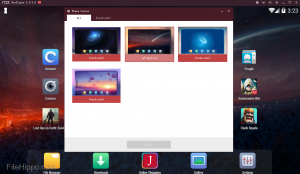
The Nox Player allows you to map keys of Keyboard, Mouse, and Gamepad. You can even assign keyboard keys for gestures, for instance, mapping shortcuts for swiping right with this one of the best Android emulators for pc.
Also, you can specify the CPU and RAM usage in the settings option to get the best gaming results. If rooting Android is your focus, Nox App Player makes it easy to root the virtual device in under one minute.
The only problem with Nox is that it puts a lot of load on the system. Thus, you can’t use tons of other apps. Another thing is it is based on Android 5 Lollipop which might be a concern for you.
Price: Free,
Why use Nox Player?
- Multiple windows on the single device
- Mapping shortcuts on controllers
- Easy to root
5. Genymotion – Choice of developers
Genymotion is not your casual Android emulator; it is only targeted at developers. The Android simulator lets you test apps on a variety of virtual devices with different versions of Android. The emulator is compatible with Android SDK and Android Studio. It even works macOS and Linux.

Since Genymotion is inclined towards developers, it is equipped with lots of developer-friendly features. And it might not be the right choice for people looking for Android gaming experience with this android phone emulator for pc and widely popular on macOS.
Price: Free Trial Version/Premium $136 per year.
Why use Genymotion?
- Supports Android Studio
- Runs on MacOs and Linux
- Run versions from Android 4.1 to 8.0
6. Ko Player – Best emulator for PC
Just like other Android gaming emulators out there, Ko Player focuses on delivering lag-free gaming experience with a lightweight software. As Ko Player is free of cost yet you might see few ads here and there. The app player is easy to install and navigate through the apps. It also supports keyboard mapping and gamepad emulation.

The downside of this Android emulator is that it sometimes freezes out of the blue. Also, the player is a little buggy and makes it difficult for the user to uninstall the Android emulator.
Price: Free,
Why use Ko Player?
- Simple UI
- Set up any Android device
- Easy to set up
7. MEmu Android Emulator for Pc
MEmu is relatively a new app player in comparison to the others. Launched in 2015, the MeMu Play, again, is focused on gaming. Regarding the speed, this Android emulator gives similar results as Nox and BlueStacks.
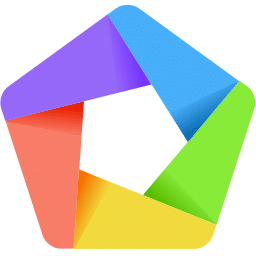
One of the most important features of MeMu Android emulator is its support for both AMD and Nvidia chips. It also supports different Android versions like Android Jelly Bean, Kit Kat, and Lollipop. While MeMu advocates for high-performance gaming, the graphics performance is relatively poor. I saw textures and smoothness missing in comparison to other app players.
MEmu is currently based on Android Lollipop and works top of the class with productivity apps. And if you are looking forward to playing games like Ingress or Pokémon Go, this should be your choice.
Price: Free
Why use MEmu?
- Key Mapping
- Set your virtual location on Google Maps
- Support both AMD and NVidia
8. ARChon – Best android emulator for Windows 10
ARChon is not some big shot Android emulator, nor it has a huge fan following, it’s more of a fix to run Android apps on Chrome OS.

It started out when Google brought support for two or three Android apps on Chrome Web Browser. Following which, a GitHub developer took it a little notch further and released ARChon to run all Android apps on Chrome.
The ARChon Android emulator is not suited for hardcore gaming, but it is excellent for using a productivity app due to its easy access.
Price: Free
Why use ARChons?
- Integrated into Chrome
- No troublesome installation
- Good for productivity apps
9. Bliss OS
Bliss OS is a little different from the above emulators. Where other popular and the best android emulators emulate Android on your Windows PC, Bliss OS, on the other hand, is Android itself and needs to be installed as a separate OS.

As for its installation, you could use a VirtualBox or you can create a bootable USB drive and install the Bliss OS ROM on the external storage.
Now, installing Bliss OS or any other Android x86 based projects is always better if you are looking for the exact Android experience on your PC. Not to mention the fact is Bliss OS is open source and doesn’t encompass ads or any Android emulator clutter.
Price: Free
Why use Bliss OS?
- Open-source and ad-free
- Beta version running on Android 9 Pie
- Supports Substratum Theme engine
10. Droid4x
Droid4X is currently available, but it’s a tough one to recommend. It’s one of the classic Android emulators for PC and t features a simple design that should easily work for a lot of people. It markets itself towards gamers and boasts support for simpler, casual games. However, like most Android emulators, you can do productivity stuff if you want to. This one is not in active development anymore. Its last update was March 28th, 2016. Thus, we recommend you tread with caution as this could be a buggy and unstable product.

Droid4x is also Mac compatible. We have the Windows version linked up, so Mac users will need to search a bit for it.
Price: Free
Why use Droid4x?
- great user experience due to high performance (50% better performance comparing to other emulators)
- excellent graphics, especially for games.
- you can play any game and test any app.
- you can use the copy/paste command from/to computer and emulator.
- mouse scroll for zoom is available
11. PrimeOs

Price: Free
Why use PrimeOS?
- PrimeOS Android app ecosystem is the flexibility to choose the apps that best fit your habits and preferences.
- Compared with Android, PrimeOS has 30% more performance in battery life under the same configuration
- PrimeOS performance is 3 times better than an Android emulator. Fluency is a great advantage in the user experience.
- PrimeOS gives you access to over 2+ million Android apps and games.
Most are free and can be installed with a single click from any Android app store of your choice.
12. Xamarin

Xamarin Android Player is one of the most unheard yet it ranked among the best android emulators for Pc. Even though it’s less popular, it provides the latest Android experience on your PC/MAC for free. Having been developed by a programming oriented company, it’s almost bulging. However, just like Genymotion and Andy OS Xamarin requires Virtual Box dependencies.
Xamarin is an IDE similar to Android Studio. The difference is that it can plug into things like Microsoft Visual Studio for an even larger development environment (for better or for worse). Also, like the Android Studio, this comes with a built-in emulator for the app or game testing. In case it wasn’t readily apparent, we only recommend this one to developers. The setup is simply too tedious for regular consumer use. Xamarin’s emulator is not as powerful as something like Genymotion, but it’ll get the job done if you intend on using this and it’s also configurable for your needs. It’s free for personal use. Companies and larger teams may have to negotiate a payment plan.
Price: Free
Why use Xamarin?
- Simple cross-platform apps for iOS, Android or Windows are built using Xamarin. Forms tool, which converts app UI components into the platform-specific interface elements at runtime.
- Xamarin is natively compiled, which makes it a go-to option for building high-performance apps with the native look and feel.
- As the use of Xamarin.Forms significantly increase the speed of app development, it is a great option for business-oriented projects
13. YouWave – Best emulator for PC 2GB RAM
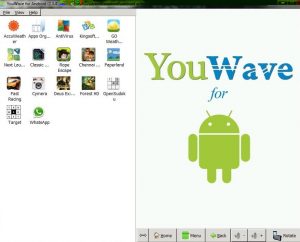
- YouWave can be installed and run in a low-configuration PC without any problems.
- The emulator also supports Android online multiplayer gaming, and it features an easy-to-use user interface.
- Easily taking screen-shots or record videos
14. Oracle VM VirtualBox
Oracle VM VirtualBox is a free, open-source, cross-platform application for creating, managing and running virtual machines (VMs). Virtual machines are computers whose hardware components are emulated by the host computer. Here is a picture of VirtualBox in action.
Oracle VirtualBox enables you to set up one or more virtual machines (VMs) on a single physical machine, and use them simultaneously, along with the actual machine. Each virtual machine can execute its own operating system, including versions of Microsoft Windows, Linux, BSD, and MS-DOS. You can install and run as many virtual machines as you like – the only practical limits are disk space and memory.
Price: Free
Why use Oracle VirtualBox?
- Free: Oracle VirtualBox if free and open-source software.
- Portability: VirtualBox is a cross-platform Type 2 hypervisor, which means that a VM created on one host can easily run on another and, by using Open Virtualization Format (OVF), the guest VMs can be imported and exported when required.
- VM groups: VirtualBox provides a group feature. This feature enables the user to organize virtual machines individually as well as collectively. In general, operations such as start, close, pause, reset, save state, shutdown, power off, and so on can be applied to VM groups like individual VMs.
- Guest additions – these are the set of tools that are installed on the Guest OS to improve their performance and to provide additional integration and communication with the host system.
- Snapshots: VirtualBox provides the save snapshot feature of guest VM state information. You can go back in time and revert the virtual machine.
- Great hardware support: VirtualBox supports guest SMP, USB devices, full ACPI support, multiscreen resolution, built-in iSCSI support, and PXE network boot.
15. Andy Player
Andy Android Emulator is an app that lets you connect your mobile device and desktop, together in a virtual environment, which is ideal for gaming. The application also provides you with unlimited storage capacity, PC compatibility and freedom to play all your favorite mobile titles on your desktop.

Andy syncs to your google play account via the cloud. All your devices are synced, so your gaming progress is never lost! In fact, Andy Player is one of the best windows emulators for android.
Price: Free
Why use Andy player?
Andy one of the Best Android Emulator features:
- Provides seamless sync between desktop and mobile devices
- Connects Win/Mac with Android apps for launching, push notifications and storage
- Enables app download from any desktop browser direct to Andy OS
- Ensures most up to date Android OS at all times
- Brings your favorite communication and entertainment mobile apps to the desktop.
16. RetroArch
RetroArch is a frontend for emulators, game engines, and media players. It enables you to run classic games on a wide range of computers and consoles through its slick graphical interface. Settings are also unified so configuration is done once and for all. In addition to this, you will soon be able to run original game discs (CDs) from RetroArch.
RetroArch has advanced features like shaders, netplay, rewinding, next-frame response times, run ahead, machine translation, blind accessibility features, and more!
Price: Free
Why use RetroArch?
RetroArch Android Gaming Emulator features:
- Browse your game collection through a beautiful clone of the PS3 XMB menu.
- RetroArch can run on the usual platforms like Windows, Mac OS X, and Linux.
- This advanced settings interface lets you tweak every possible option about how the games are run and displayed.
- Common joypads are automatically configured when plugged in, just like a real game console.
- Shaders are efficient graphical filters that can greatly improve the rendering of old games.
- RetroArch integrates with the Retro Achievements service to unlock trophies and badges like modern web consoles.
- Rediscover the joy of multiplayer games using the RetroArch built-in netplay lobby.
Our thoughts about the best android emulators
There are plenty of android emulators for Pc, maybe you are switching from iPhone to Android, or you merely want to test out a Custom ROM, the possibilities with Android Emulator are endless. While BlueStacks has always topped the most popular and the best android emulator for PC, few others are catching up insanely fast.
Enjoy Emulating!
ad




Comments are closed.