CrossOver To Run Windows On Macbook For Mac Download
CrossOver for Mac runs thousands of different Windows programs on Mac. From productivity, utility, games, and design software-Windows software never looked better when launched right from the Mac dock with CrossOver Mac. Easily switch between Mac and Windows programs without rebooting, without using a virtual machine and without purchasing a Windows license. Windows programs gain native Mac functionality like copy & paste, keyboard shortcuts, and Mission Control.
CrossOver for Mac includes a Wine software library of Windows programs that can run Windows On Mac. You’ll find very popular applications such as Microsoft Word, Excel, Quick, or Windows Media Player. Be aware though that you’ll still need the program installer to actually install any application.
Not only is the tool easy to set up, but CrossTie technology also makes installing your Windows software simple, with one-click installation. Effortlessly switch between Mac and Windows programs and play Windows games at native speeds.
 Unlike other cross-platform compatibility solutions, CrossOver for macOS doesn’t require that you purchase a Windows license ($99) in order to run Windows software on your Mac – and with subscriptions starting as low as $39.95 USD, the app is the most economical choice for running your Windows software on Mac.
Unlike other cross-platform compatibility solutions, CrossOver for macOS doesn’t require that you purchase a Windows license ($99) in order to run Windows software on your Mac – and with subscriptions starting as low as $39.95 USD, the app is the most economical choice for running your Windows software on Mac.
Don’t dedicate gigabytes of hard drive space on your Mac by installing a Windows operating system on a virtual machine. Don’t reboot to switch between native Mac software and Windows software. Cross Over Mac, a 90 MB download, efficiently takes up only the amount of space your Windows programs require and doesn’t require you to reboot.
With over 13,000 Windows programs in the compatibility database, the app can run the Windows software you need at home, in the office, or at school. The tool runs popular Windows accounting software like Quicken; business and office software like Microsoft Office; lifestyle and hobby software like Roots Magic and gaming software like Steam for Windows.
Check out the What Runs database to learn what Windows software customers are using with this app, and then download a 14-day, fully-functional trial of Cross Over Mac and see the magic of the app for yourself.
Pros And Cons
| Pros | Cons |
| Easy to set up | Unsupported applications might not run well |
| Launches programs quickly | |
| The big Wine software library |
System Requirements
| Operating System | Mac OS |
| Architecture | X86 compatible PC system |
| Memory | 1 GB RAM |
| Storage Space | 500 MB of free disk space and space for installed applications |
| Required Python | Python 2.7 or Python >= 3.5 |
| GTK | Gtk >= 3.18 |
Screenshots of CrossOver For Mac
CrossOver Software Gallery
Video of CrossOver For Mac To Run Windows On Mac
CrossOver For Mac To Run Windows On Mac FAQs
How To Disable Virus Scanner On Mac While Installing CrossOver Software?
The built-in Crossover virus scanner (ClamAV) will sometimes get stuck when launching Windows applications. To disable Crossover’s antivirus scanner go to your Applications folder, right-click on CrossOver, and select ‘Show Package Details‘. Then drill down to /Contents/SharedSupport/CrossOver/etc.
- Open ‘CrossOver.conf‘ with a text editor and find the line that reads
- change it to
- and save the CrossOver.conf file.
ad
I've Already Installed X11 And Crossover Says It's Not There!
Sometimes the installation of X11 doesn’t create the proper symlinks, and even though X11 is installed on your Mac, Crossover can’t see it. To check and see if this your problem, open up a terminal (Applications>Utilities>Terminal), and run the following commands (i.e. type/paste in the command and press “enter”).
ad
How To Run Windows App From Terminal Mac OS?
Running a windows app from terminal in Mac is more complicated than on Linux because a series of environment variables must be passed to the terminal before the app can be successfully launched. For this reason, Crossover’s has an “Open Shell” button.
After selecting the appropriate bottle containing your applications, right clicking ( Ctrl+ click ) on the Bottle, then holding down the ‘Option’ key will switch ‘Run Command’ to “Open Shell”. Click on ‘Open Shell’ will open a terminal that automatically sets the necessary environment variables, including a directory change into the “drive_c” of that bottle.
ad
From here, you can run windows apps with the following command:
wine --cx-app executable.exe
Whereas executable.exe is the name of the .exe file that launches the program. Thus, if you’re in an Office 2007 bottle and you want to launch Word from a terminal, you’d use:
wine --cx-app winword.exe
ad
How Do I Get A Usb Device To Work In Crossover 16.x And Older?
CrossOver can’t connect directly to hardware ports or devices on your computer. This can cause problems if the Windows program you’re trying to use needs to communicate with a USB device. A potential workaround is to manually map a device entry from the native OS to a symlink in the bottle containing your Windows app, and then hope that the Windows app sees the COM port and can use it to connect to the device.
The first thing you need to do is discover which /dev entry is being created when you connect the USB device to the computer. Disconnect the device from your computer and run the following commands in a Terminal:
ad
cd /dev
ls > ~/disconnect.txt
Connect the device, wait a moment for your computer to recognize it, and run the command:
ls > ~/reconnect.txt
Now compare the difference between the two file listings to see what /dev entry was created.
ad
diff ~/disconnect.txt ~/reconnect.txt
ad
- TeamViewer.
- Wine.
- QEMU.
- Parallels Desktop.
- Ultra VNC Connect.
- AnyDesk.
- Remote Desktop Manager.
What’s New In This Version:
- Fix interaction with our password dialog and the Big Sur key chain
- Bluetooth Xbox One controller support for Intel macs
- Work around an Apple Silicon bug that prevents some older games from working when they request a 640×480 mode
- Prevent a crash on Big Sur when clicking on a Cross Tie file
CrossOver Software For Mac Overview
Technical Specification

| Version | 21.0.0 |
| File Size | 337 MB |
| Languages | English |
| License | Free Trial |
| Developer | CodeWeavers Inc. |
Conclusion
CrossOver For Mac is easy-to-use and kind to your Mac’s resources and provides a simple and clean user interface. From the main window, you can choose between two simple options: “Install Windows Software” and “Run Installed Software”.
ad


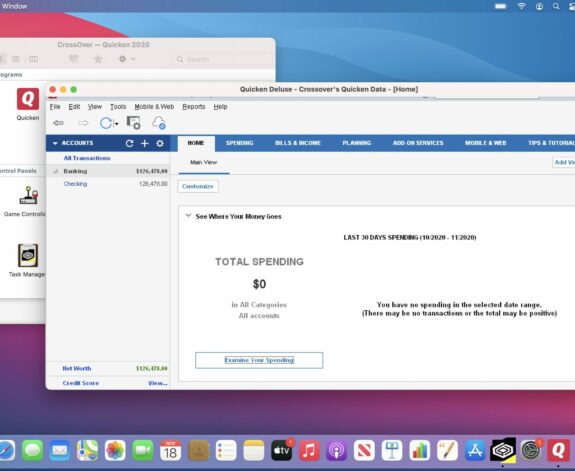
Comments are closed.