
Microsoft Word – Word Processing Software For Pc 16.0.6741.2048
Microsoft Word free download to access world’s most popular, simple and widely used text editing application released by Microsoft Corp. Since its appearance in 1983, this app developed into a comprehensive editing suite provide you access to additional documents in the same format, edit and then make corrections that gives a spectacular level of support for users of all levels, from novices and students to businesses of all sizes, government agencies, and multinational corporations.
Microsoft Word for windows download is available both in a standalone and bundled form inside MS Office. Any of those versions brings to access to a wide array of text editing, formatting, collaboration and publishing tools suitable for the needs of every user. These software capabilities are suitable for everything from creating and formatting basic text documents, to organizing business documents and managing enterprise workflow. With hundreds of millions of daily users, the MS Word relies on easy sharing and unified document structure, which includes document types such as *.doc, *.docx and *.dotx.
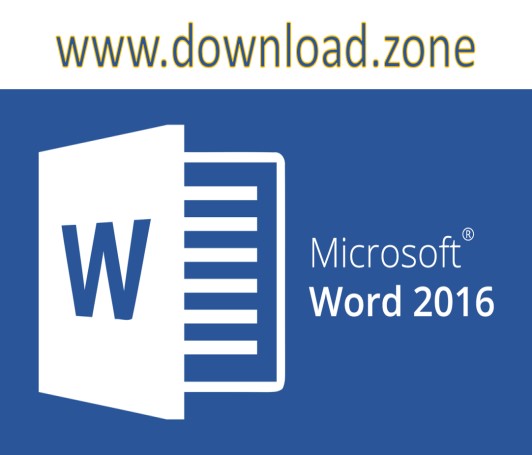
Microsoft Word Benefits
Edit documents and create new ones with ease
- With a look that successfully manages to satisfy the latest trends, Microsoft Word enables you to create, edit and share documents while working in a familiar environment with intuitive options. Preserving the well-known ribbon layout, Word provides one-click access to all its features, from editing the font to reviewing the opened document.
- You can easily change a document’s style, organize paragraphs and manage indentation, or align graphic elements (such as charts, diagrams, shapes, tables, images, or embedded videos) to the text. The formatting options are variate and additional options, such as text watermarking, background customization, and editing restrictions, help you personalize and protect your documents.
- Microsoft Word also features a so-called ‘Read Mode’, which hides the editing toolbars, allowing you to enjoy going through each page and focus on the content.
Create professional-looking files and share them with your team
- As expected, Microsoft Word free download also bundles options to create a table of contents, making it easier for you to build the document’s structure. Also, it enables you to insert citations and bibliography data, tables of figures and authorities, captions, footnotes, indexes, and other similar elements that can make your document look professional. Documents can be easily checked for spelling mistakes with Word’s proofing tools or translated using its dedicated feature.
- Provided you save your document to the cloud, you can share it and use Word’s collaboration features to edit it with your team members in real-time. Furthermore, changes others made can be tracked, and comments can be added to share opinions.
Well known word processor
- Microsoft Word is, without a doubt, one of the best text editors out there, having a popularity rate that speaks for itself. Its feature set is fit for both the home user and the white-collar workers, delivering everything one needs to create well-structured and refined documents. And the file formats it is compatible with (including PDF and HTML) only add it further versatility.
Installation and Use
- Microsoft Word is an extensive application that requires a comprehensive installation package, which will extract an app on your PC and integrate it deeply with the functionality of your OS (especially if you are using Windows 10). The user interface of the latest MS Word does not step out of tradition, providing large canvas for word editing and a tabbed interface on the top that hold the majority of the app’s tools separated in ten main sections – File (handling of opening and saving of files, exporting, sharing and printing), Home (basic text formatting tools), Insert (home of chart, picture, table, text box and comment tools), Design, Layout, References, Mailings, Review, View and Help.
- Similarly, like other MS office apps, the functionality of MS Word can be enhanced with standalone plugins, making your daily workflow even more optimized. Add-ons can cover various functionalities, including expanding on the core capabilities of the program, like adding a brand-new spellchecker, file converter, workload timer, diagram creators, text-to-speech, plagiarism checkers, and many others.
Microsoft Word Free Download System Requirements
This software needs the following system requirements to operate effectively.
| Operating system | Windows 10, Windows 8.1, Windows 8, Windows 7 Service Pack 1, Windows 10 Server, Windows Server 2012 R2, Windows Server 2012, or Windows Server 2008 R2 |
| Browser | Safari, Chrome, Firefox, Microsoft Edge, Internet Explorer |
| Email client software | Office/Outlook 2016, Office/Outlook 2013 with SP1, Office/Outlook 2010 with SP2, Outlook for Macintosh – Office for Mac 2016 |
| Computer and processor | 1 GHz or faster x86 or 64-bit processor with SSE2 instruction set |
| Memory | 2 GB RAM (64-bit) recommended for graphics features, Outlook Instant Search & certain advanced functionality |
| Disk space | 3 gigabytes (GB) |
| Monitor resolution | 1024 x 768 |
| ActiveSync | Exchange ActiveSync must be supported for this software |
Microsoft Word Best Word Processor Software For PC Features
Productive & Simplicity in use
Packed with multiple features the MS Word is a user-friendly process that makes your text very simple and productive. Easy access to several functionalities through menus and ribbons like format text, changing in font and word size, add unique effects to text, create envelopes, set up mail, organizing of lengthy and difficult documents. You can also arrange its different sections like tables, graphics as well as print the document in various page sizes.
Regular Updates
From 1983, the time of its inauguration, MS Word Free Download regularly updated in multiple versions along with Mac versions. Fully compatible with different Microsoft Windows versions used everywhere in the world. No doubt, it is the best process of word processing, and an important tool for creating, changing, reading documents easily.
MS Word Forms Access
MS Word presents two forms in Standalone and bundled for easy access to a great variety of text editing, formats, collaboration as well as publishes suitable tools. It works smoothly to create and format basic text documents, organize business documents, to manage enterprise workflow. It uses *.doc, *.docx, as well as *dot for joining the document structure and share it.
Documents Converter
Microsoft Word Free Download For smooth changing convert your PDF file into Word document and reconvert your doc into PDF for sharing with few clicks. Reading View tool enables you to read your docs, letters or scripts.
Make Your Professional Resume
MS Word offers Resume Assistant for creating a persuasive resume. It is powered by LinkedIn where you can find millions of job listing, apply, and contact. A lot of attractive latest designs of templates help you to organize an impressive resume, letter, blog, script, notes, and much more.
Office 365 Subscriptions
You can purchase a subscription of Office 365 from your Play Store account. This will be renewed within 24 hours and continue until the auto-renewal is immobilized.
Customizable
It offers a wide range of templates to create abridge documents. Create an edited text from scratch while using templates. With several customized elements like colour, shadows, effects, etc change your document into a visual-styled graphic.
Charts & Macros
To boost and automate workflow import charts from MS Excel and take the support of macros.
AutoSummarize & Collaboration
To make the important passage more visible automatically highlight it. Office 365 suite enables you to integrate online and share files in real-time with one click, invite your friends for editing as well as commenting, without giving preference to language.
Windows Compatible
Microsoft Word Free Download With vary compatibility with all type of devices, the app has special compatibility with all type of Windows———-Windows 10, Windows 8.1, Windows 8, Windows 7, and Windows XP are mainly operating system to run the app very smoothly and reliably. In addition, it requires a 32-bit and 64-bit setup.
Free of Cost
The MS Word with freeware license available for Windows 32-bit as well as the 64-bit operating system of a laptop and PC without limits and presented for all software users as a free download. It belongs to the Office and Business Tools category.
Use of Add-ons
A lot of externals make your texting more flexible and increase the editing power.
Default Spell Checker
To make your document more proficient MS Word gives you references of information, tables of figures and experts, commentaries, and checked letter errors with grammar collection tools. An auto stored tool also helps you to save your document without clicking the save button. Write more confidently with the help of spelling, grammar, and stylish writing suggestions.
- Effortless text document management – Manage creation, editing, exporting and sharing of text documents of any size or complexion.
- Extensive toolset – Take full control over the text documents.
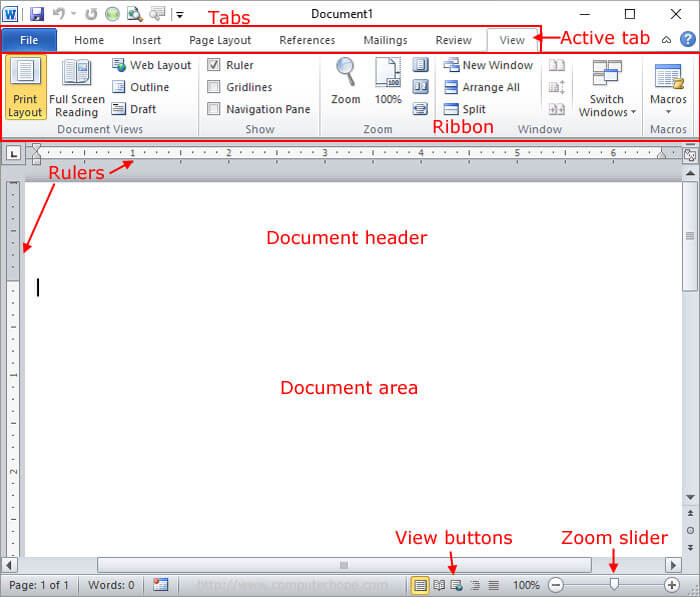
- Templates – Simplify document creation with customizable and varied template offering.

- Image Formats – Enhance your documents with a wide array of supported image formats.
- WordArt – Transform the text into a visual-styled graphic, with highly customized elements such as color, shadows, effects and more.
- Charts – Visualize data and provide greater insight with full support for either original charts or those imported from MS Excel.
- Macros – Automate and enhance workflow by taking full advantage of the support of the powerful macro.
- Auto Summarize – Automatically highlight passages that are considered valuable.
- Multi-user collaboration – Seamless online integration with Office 365 suite allows easy file sharing and real-time collaboration.
- Support for add-ons – Enhance the capabilities of the base MS Word editor with numerous external add-ons.
- Scan documents – Easily scan any document or image and add in your existing working document file.
Screenshots of Microsoft Word
Microsoft Word Basic Knowledge
Official Video Intro Microsoft Word
Microsoft Word FAQs
How do you use Microsoft Word?
- Copy, paste, and cut with keyboard shortcuts. …
- Quickly zoom in or out to save eye strain. …
- Delete entire words at a time. …
- Use Smart Lookup to search the Internet. …
- Remove unwanted formatting. …
- Tell the program exactly what you want to do. …
- Use multiple clicks to select chunks of copy. …
- Quickly insert links into a document.
ad
How do you use Microsoft Word for the first time?
- Click the Start button. or press the Windows key on your keyboard to display the Start menu.
- In the list of applications, find Word and click it. The startup screen appears and Word starts. Tip: The first time you start Word, the Microsoft Software License Agreement might appear.
ad
What are the basics of MS Word?
- Creating text documents.
- Editing and Formatting the existing documents.
- Making a text document interactive with different features and tools.
- Graphical documents, comprising images.
- Used by Authors and Researchers.
- Detect grammatical errors in a text document.
ad
Is Microsoft Word easy to learn?
Get Up and Running with Word Quickly
Of all of the Microsoft Office programs, Microsoft Word is probably the simplest from a user interface perspective. … For this series, we’ll assume you know the basics, but if you want a refresher, Microsoft’s quick start guide for Word gets you through the basics.
ad
What are parts of Microsoft Word?
- Title bar. This displays the document name followed by a program name.
- Menu bar. This contains a list of options to manage and customize documents.
- Standard toolbar. …
- Formatting toolbar. …
- Ruler. …
- Insertion point. …
- End-of-document marker. …
- Help.
ad
- Dropbox Paper
- Office Online
- Google Docs
- Etherpad
- Zoho
- Apache OpenOffice
Microsoft Word Overview
Microsoft Word Online

Microsoft Word Free Download Technical Specifications
| Title | Microsoft Word 2016 16.0.6741.2048 |
| File size | 4.1 GB |
| Language | English |
| Available languages | English, Italian, French, Spanish, Polish, Chinese, German, Japanese |
| License | Free |
| Date added | September 22, 2015 |
| Developer | Microsoft Corporation |
ad



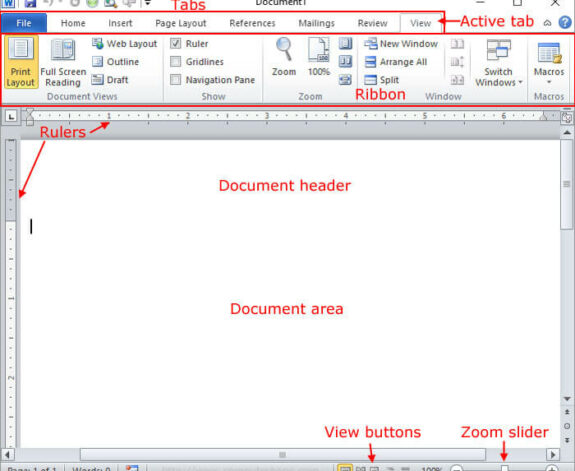
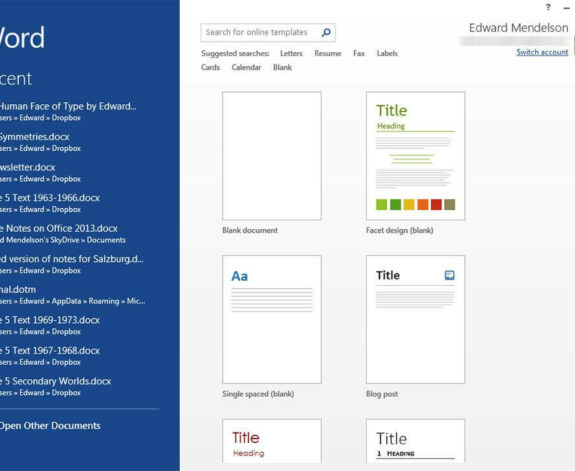
Comments are closed.