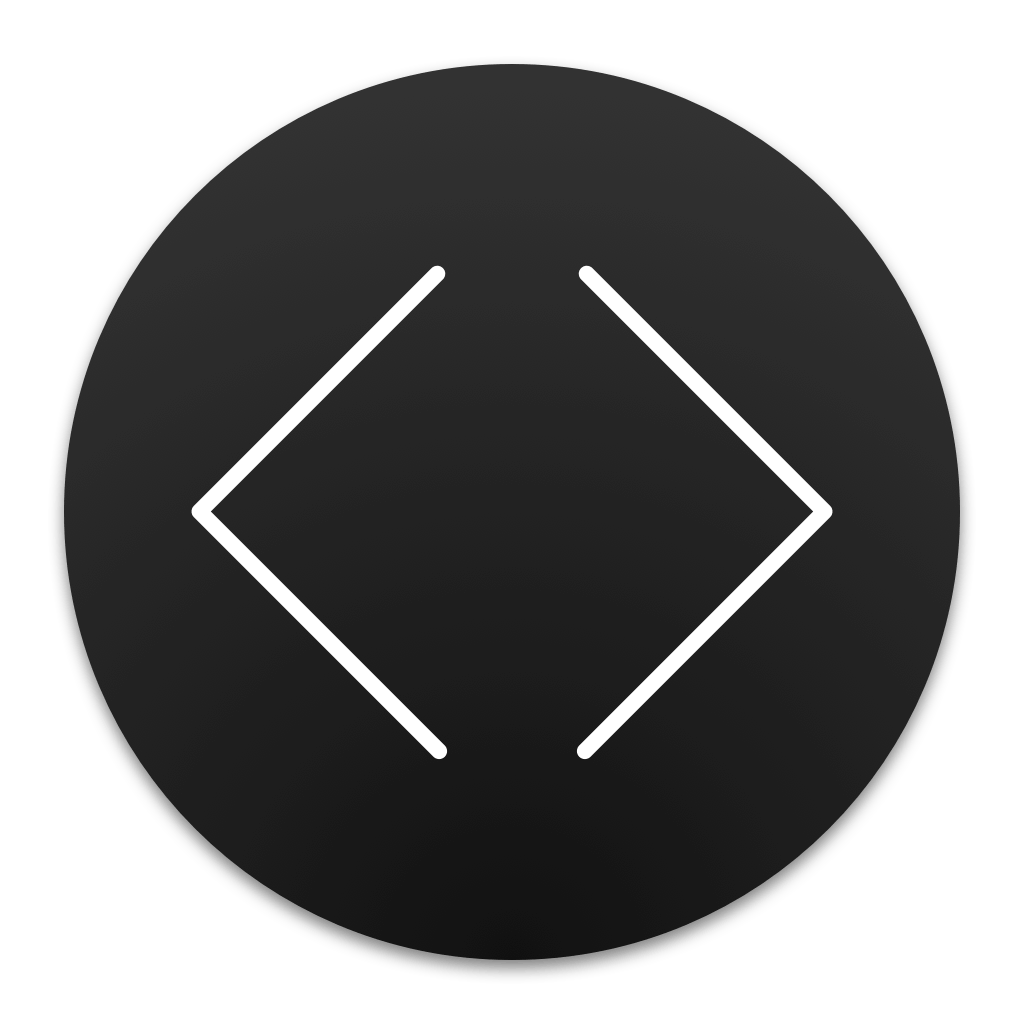
CodeKit For Mac To Build Your Website Faster 3.13.3
CodeKit is the best website builder software for Mac. This program compiles all of the great languages you’ve learned about in tutorials. As you work, it automatically updates browsers. It’s almost like magic. Nobody has time for slow, bloated websites. With a single click, you may complete the entire project. Fine-tune the procedure in an easy-to-use, appealing user interface. Is there a comma missing somewhere? Using the built-in debugging tools, you may quickly identify the issue.
This app allows you to compile a variety of languages, including Javascript, JSON, CSS, and TypeScript. Anyone who is familiar with the offered languages will have no trouble using this tool. Following the import of your project, each file will be neatly arranged into sections depending on its usefulness.

It has a built-in web server that is activated instantly when you open the application. As a consequence, you may check the results of your changes by pressing the “Preview” button in the upper right corner.
The great aspect is that CodeKit instantly identifies and reloads any changes made in any of the files contained in the presently imported project. You will be able to assess the consequences of your changes in real-time in this manner. It should be mentioned that CodeKit requires an index.html file in order to output the website.
CodeKit Website Builder Software For Mac Features
- Compile Everything: Process Less, Sass, Stylus, Jade, Haml, Slim, CoffeeScript, Javascript, and Compass files automatically each time you save. Easily set options for each language.
- Live Browser Reloads: Instantly see changes in your browser, with animation and without hitting the refresh button or installing plugins. Great for tweaking layouts!
- Combine and Minify: Reduce load times by mashing Javascript and CoffeeScript files together and then minifying with Uglify.js. It’s so easy, you’ll giggle like a schoolgirl. Seriously.
- Optimize Images: Losslessly reduce JPEG and PNG file sizes with one click and see the savings. One less thing to do at deployment. (More compression options coming soon!)
- JSHint and JSLint: Makes debugging scripts fun and easy. Instantly find that one hanging comma that kills IE, or enhance your coding styles and best practices across teams.
- Team Collaboration: Sync project settings across teams and computers in an open JSON format. Keep everyone on the same page or easily jumpstart new sites.
- Easy Frameworks: Keep just one copy of a file on your drive and easily use it across many projects without worrying about file paths. No more copying files into every new site.
- It Just Works: There’s nothing to install or configure. No mucking around the command line. Just run the app and start working. It’s that easy.
Pros And Cons
| Pros | Cons |
| It contains copious useful features specifically for web developers | Not so useful for other types of software development |
| No complex command-line configuration required | No integration with version control |
System requirements
| Operating System | Mac OS X 10.8 and later version |
Screenshots of CodeKit Website Builder For Mac
COdeKit Software Gallery
Official Video CodeKit For Mac to Create Your Website
CodeKit For Mac FAQs
Do I Have To Install Anything Else To Make Codekit Work?
No. Everything you need is bundled in the app.
ad
Does Codekit Use Custom Versions Of Any Tools?
No. You’re using the same tools you’d be using at the command line.
ad
Doesn't Codekit Just Run Grunt Or Gulp?
No. CodeKit predates both of those tools by years. They are the Justin Bieber to my Bruce Springsteen.
ad
- Prepros
- Scout-App
- Fire.app
- Mobirise
What’s new in CodeKit
Version 3.14.4:
Things That Got Better
- The Environment option can now be changed from the Project Inspector
Things That Were Supposed To Have Gotten Better Last Time:
- Sweet, merciful Christ I think PurgeCSS is finally good to go
- First, I modified PurgeCSS to support skipping folders
- Next, I added that to the UI in Project Settings > PurgeCSS
- End result: PurgeCSS won’t scan the “node_modules” folder anymore
Things That Suck Less:
- If you have a typo in your package.json file, the error message in the log is more helpful in that the error message now actually shows up in the log
- Creating a new Zurb Foundation project won’t crash
- Root-relative Pug imports now link correctly
Component Updates:
- Dart Sass – 1.32.8
- PostCSS – 8.2.8
- Autoprefixer – 10.2.5
- Babel – 7.13.10
- Rollup – 2.41.5
- TypeScript – 4.2.3
- Pug – 3.0.2
- ESLint – 7.22.0
- SVGO – 2.2.2
- PurgeCSS – ∞
- Node – 15.12.0
CodeKit For Mac Software Overview
Technical Specification

| Version | 3.13.3 |
| File Size | 103 MB |
| Languages | English |
| License | Free Trial |
| Developer | Bryan D K Jones |
Conclusion
CodeKit is a powerful website builder software for mac that can prove to be extremely useful for any web developer that is looking for a way to test its projects while working on them and making adjustments: the built-in web server, combined with the CodeKit refresh capabilities, allows you to preview webpages in real-time, in any browser you want.
ad




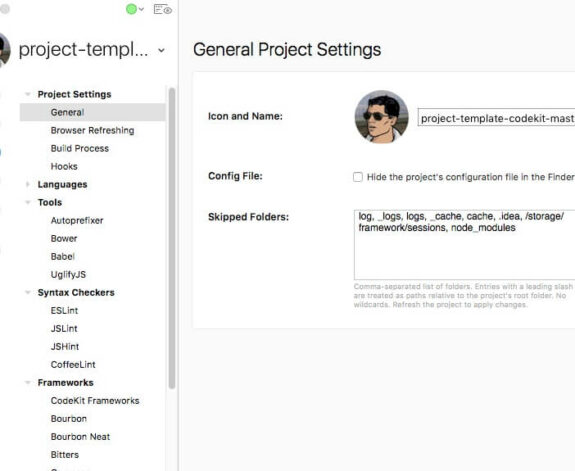
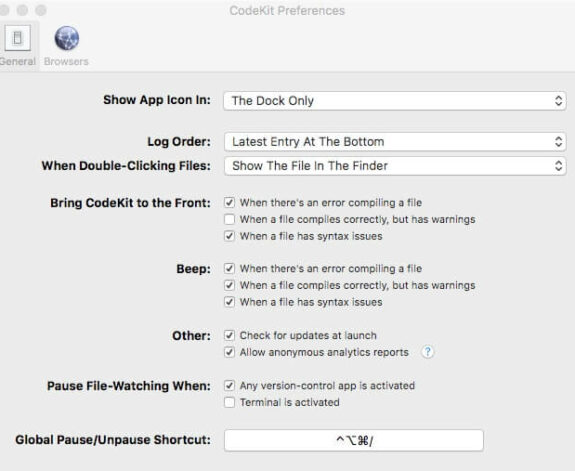
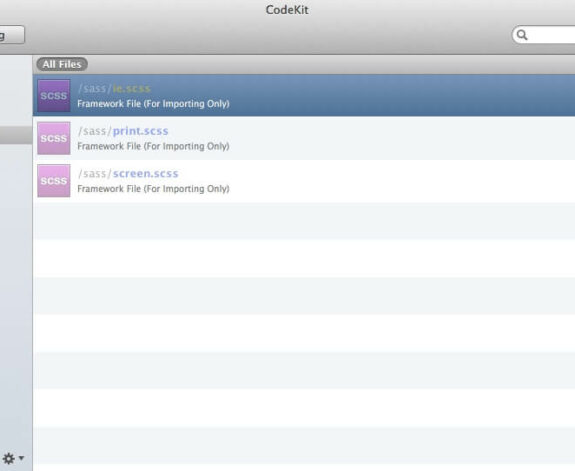
Comments are closed.