
PrimeOS – Android Based OS For PC 0.5.0
The PrimeOS Download Features
Desktop Experience
- Multiple features to give a desktop experience like start menu, taskbar, etc.
- Multi-window support with maximize, minimize, close, resize, etc.
- Option to disable multi-window for any app in case you need it.
- General keyboard shortcuts like alt + tab, alt + f4, win + d etc.
- Close to AOSP experience with only necessary desktop features.
- The taskbar with the ability to pin apps, show notification, and system icons.
Android Gaming
DecaPro key mapping tool to play games with a keyboard and mouse (Press F12).

- Pre mapped some popular games can be played with prime os PUBG, Subway surf, etc.
- GPU tools are available to fake GPU info for any game.
Others
- Open apps included no need to install them manually.
- OTA support is available but only if you install in the EXT4 RW partition.
- A feedback app is available for you guys to share your thoughts.
- Up-streamed kernel to goggle LTS Linux 4.9.x.
PrimeOS Download Benefits
- It provides you full freedom to any amount of allocation.
- It is itself complete OS thus doesn’t require any other OS to run.
- It doesn’t require any host OS like Windows or macOS to run.
It is the Android app ecosystem is the flexibility to choose the apps that best fit your habits and preferences.
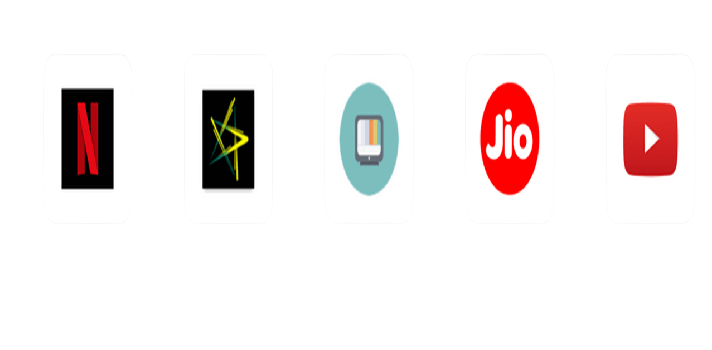
- It runs 3x times faster than any android emulator in the same hardware configuration.
- Booting Time of this OS is much faster than any of the emulators in this world.
- It comes up with better battery and heating management.
- It comes with Google Play
Official Video PrimeOS
Phoenix OS FAQ
Which Prime OS Download version is best?
Which Prime OS Download version is best?
When comparing Phoenix OS vs PrimeOS, the Slant community recommends PrimeOS for most people. In the question“What are the best Linux distros that don’t use systemd?” PrimeOS is ranked 28th while Phoenix OS is ranked 39th.
ad
What Android version is prime OS?
Android x86 based OS for PCs/Laptops.
ad
What is Prime OS standard?
PrimeOS is an Android-x86 based OS which provides desktop experience on any x86 based device providing user top of the line features like multi-window, taskbar and deca-pro key mapper for gamers. We are providing you all variants of the PrimeOS ‘Classic’, ‘Mainline’, and ‘Standard’.
ad
Is Prime OS good for PUBG?
Prime OS Download (Recommended)
Prime Os is one of the well known operating systems if we talk about Android OS. … Prime OS has some important features like the taskbar and the key mapping tool. This keymapping tool is already pre-mapped for some popular games like PUBG, Freefire and Subway surf.
ad
Does Prime OS support touchscreen?
Primebook also supports games:
They can be played by using the mouse or the keyboard instead of the touchscreen, even if they do not support the input from external peripherals.
ad
Is Google OS free?
Google Chrome OS
This is what comes pre-loaded on the new chromebooks and offered to schools in the subscription packages. 2. Chromium OS – this is what we can download and use for free on any machine we like. It’s open-source and supported by the development community.
ad
Which version of Phoenix OS is best?
Phoenix OS official is pure Desktop Android OS
However its NOT specially made for PUBG and don’t have performance boosting upgrades. About 3 Months ago it had no ‘Free Fire’ without switching. Best OS for Playing PUBG mobile is Phoenix OS Instincts — 2.
ad
- MightyText
- iFunbox
- Cydia Impactor 0.9.51
- MotoCast 2.0.31
- VRoot 1.8.8.20465
- iSyncr 5.1.7.0
What’s a New PrimeOS Version 0.4.5
You can utilize multiple windows and use it like you would a desktop application. It comes with keyboard shortcuts to make the interactivity simpler and quicker. You can likewise modify what sort of warnings you get. At long last, maybe the most helpful element is that of mapping your keys. In the event that you have played PUBG or Fortnite, you realize that it is so pivotal to get your mapping down. There is OTA support if that is something you need.
Have you tried the PrimeOS download?
The PrimeOS download operating system gives a complete desktop experience similar to Windows or macOS with access to millions of Android apps. It is a port of Android to PC based on the Android-X86 project. This port is compatible with 32-bit and 64-bit machines and allows transforming an old PC into an Android device.
After you download Prime OS you can run Android applications on your windows pc without any problems. As on Windows, there is the main taskbar, with a menu similar to the start menu in which the user accesses his application grid. Although the project is still under development, it offers interesting features such as web browsing, compatibility with applications such as Word or Excel, and the execution of video games.
This operating system is also equipped with a key mapping tool
In fact PrimeOS lets you set Android games controls to keyboard/mouse. Now play any Android game on any PC and make the highest score ever. It can convert your PC into an Android Machine with a much better experience than an emulator. The OS includes a “Gaming Center”: an android games shop. This OS uses DecaPro, a utility that offers a better gameplay experience with keyboard and mouse sound. It is probably the OS you need if you want to play your favorite mobile shooting games more comfortably.
PrimeOS Manual Installation Process
USB stick / Flash Drive guide:
- For this method, you need Etcher / Rufus, OS iso file. We recommend you to use a decent speed USB drive (8 GB or larger).
- For flashing OS to the USB drive, plug in your USB drive, and launch Rufus or Etcher. Now select the operating system ISO file, create the bootable USB.
- Note: Be careful with the steps below and backup your data if you’re not sure about what you are doing.
- For installing PrimeOS on your HDD/SSD/SDcard, first, create a new partition for this operating system (suggested minimum size is 16 GB).
- Turn off the secure boot of your device and then boot up the USB by pressing ESC or F12, depending on your bios menu key and selecting the Prime Operating System USB to boot from.
- Select the Install OS option from the GRUB menu.
- The installer will load, and you will have an option to choose which partition you created earlier. Choose it, and select Ext4 for formatting the drive.
- When it asks if you want to install System as R/W (Read/Write), select YES, otherwise the OTA functionality will break.
- When it asks if you want to install Grub, select YES.
- When finished, the installer will then ask if you want to run OS, you can just reboot here, and make sure you remove the USB drive.
PrimeOS Pros and Cons
| Pros | Cons |
| This os is quite appealing | Full-screen apps should be pre-configured for full-screen in the OS itself |
| It’s quite fast compared to Pheonix OS | The taskbar should have a hidden button, and it should auto-hide for full-screen apps |
| Animations are smooth even on low config PCs | Anonymous Usage Data Collection should be considered, mentioned that the user chooses to share his data |
| Native Bridge works as expected | Lacking official support |
| Great Gaming Performance | Runs Slightly dated android LTS build |
| Android gaming on pc |
System Requirements
| Operating system | Windows, Linux, Ubuntu, Mac |
| RAM | 2 GB |
| Hard Disk space | 8 GB Storage |
| Processor | Intel and AMD based x86 |
PrimeOS Overview

Technical Specification
| Software Name | PrimeOS for Windows |
| File size | 1 GB |
| File Name | PrimeOS_standard_0.4.5_Installer.exe |
| Requirements | Windows OS |
| Language | English |
| License | Free |
| Date added | March 8, 2019 |
| Developer | team prime os |
Conclusion
We would recommend this for the individuals who love mobile gaming yet prefer the layout of the keyboard and mouse. With the ability to modify your settings and phony your GPU settings also, it implies you can play basically any Android game right on your PC.
ad



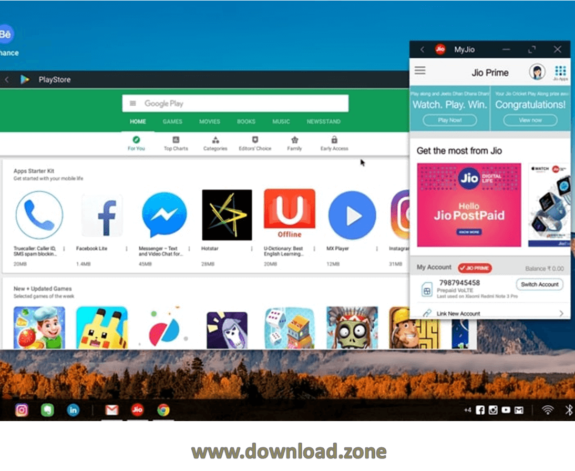
Comments are closed.