
Ashampoo Driver Updater Download 1.5.0
Ashampoo Driver Updater provides updates for a wide variety of components and devices from professionals to lesser-known brands. As soon as new drivers become available, the instantly get added to Ashampoo TOP Driver Updater’s huge database and therefore become available to you.
Wrong or old drivers are the enemy of every computer system. Often, drivers are missing or hopelessly outdated. The app not only finds the best drivers but also installs them for you. There’s no need for menu acrobatics with Ashampoo Driver Updater. The well-designed program performs its job of keeping your computer up to date quickly and with a high degree of usability.
You decide when the Driver Updater will spring into action. The built-in scheduler gives you reliable control over when the program will scan your system for updates. Once set up, you don’t have to waste another thought on it and your system will stay up-to-date, always! Crashes, sound problems, graphics issues or bad performance frequently stem from wrong, corrupt or outdated drivers.
After the transition to Windows 10, many systems are now running “somehow” but not optimally. Let Driver Updater app fix what Windows itself can’t fix for you. Drivers are constantly being developed and updated to avoid crashes and make the most out of installing hardware components. Especially games immensely benefit from high system performance. Current graphics drivers can give you that extra boost when you need it. You won’t take any risk with the program.

Ashampoo Driver Updater Features
- Always up-to-date driver database
- Comfortable driver backup and restore features
- Fix defective systems with ease
- The perfect choice for Windows 10 it finds all drivers
- Finds and updates missing or outdated drivers
- Greatly facilitates the transition to Windows 10
- Fixes WLAN, sound and printer issues
- For a faster, more stable system
- Fully optimized system usage
- Installs all required drivers with a single click
- Reduces the risk of system crashes and freezes
Ashampoo Driver Updater Benefits
Scans PC for outdated drivers and allows you to update them
Once launched, Driver Updater software instantly starts scanning your computer. The search concludes with a pie chart that shows you how many drivers are up-to-date and how many aren’t.
Further, you can navigate to the ‘Overview’ section to view a list of all the driver’s Driver Updater software found on your computer, whether they are up-dare or not. For each entry, you can compare your installed version with the newer ones, and check the publisher’s name.
Downloads updates in batch and creates backups
Once you select the desired drivers from the list, you will be able t download all the updates in batch. You create a restore point before applying the changes, an option that is enabled by default in Driver Updater Software.
The application takes further security measures, allowing you to create backups of installed drivers, so as to restore them quickly, if necessary.
By default, Ashampoo Driver Updater software is configured to check all the drivers to see whether they are outdated or not. Nevertheless, you can also add exceptions, which will be excluded from future scans.
Helps you run scans once in a while to keep the PC in top shape
Running driver scans periodically will make sure drivers installed on your PC benefit from the latest features and fixes. Driver Updater software also features an integrated scheduler, which can help you run scanning tasks whenever they want.
Steps to use Ashampoo Driver Updater
Step 1: To Overview the things which are included in a detailed manner.
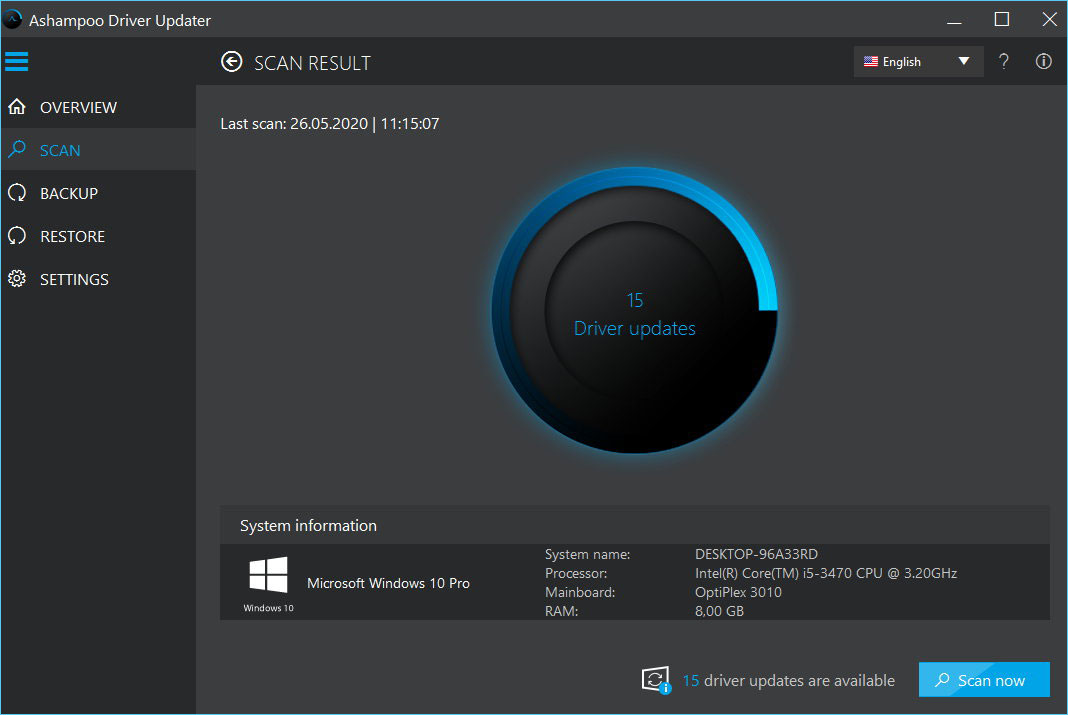
Step 2: Driver Updater Scans the result which devices are scanned in this software.
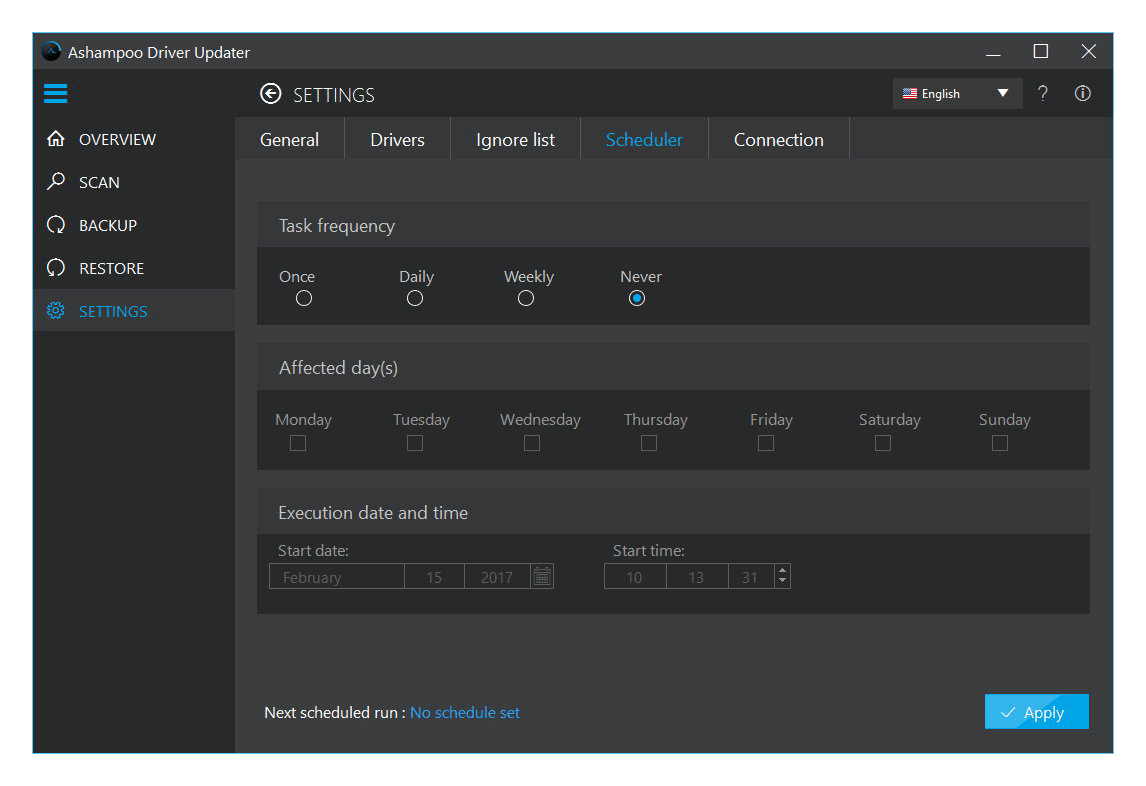
Step 3: backup the device’s data in this Software.
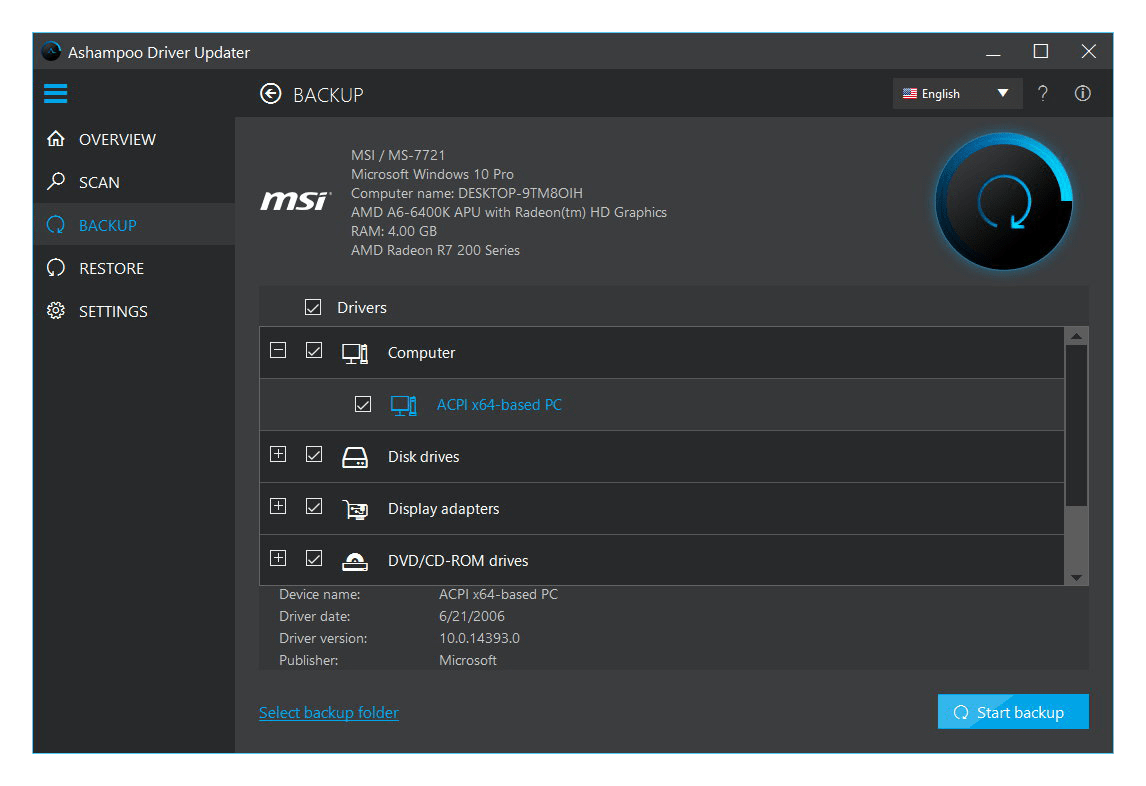
Step 4: Restores data in which backup of data is already taken also information is restored here.
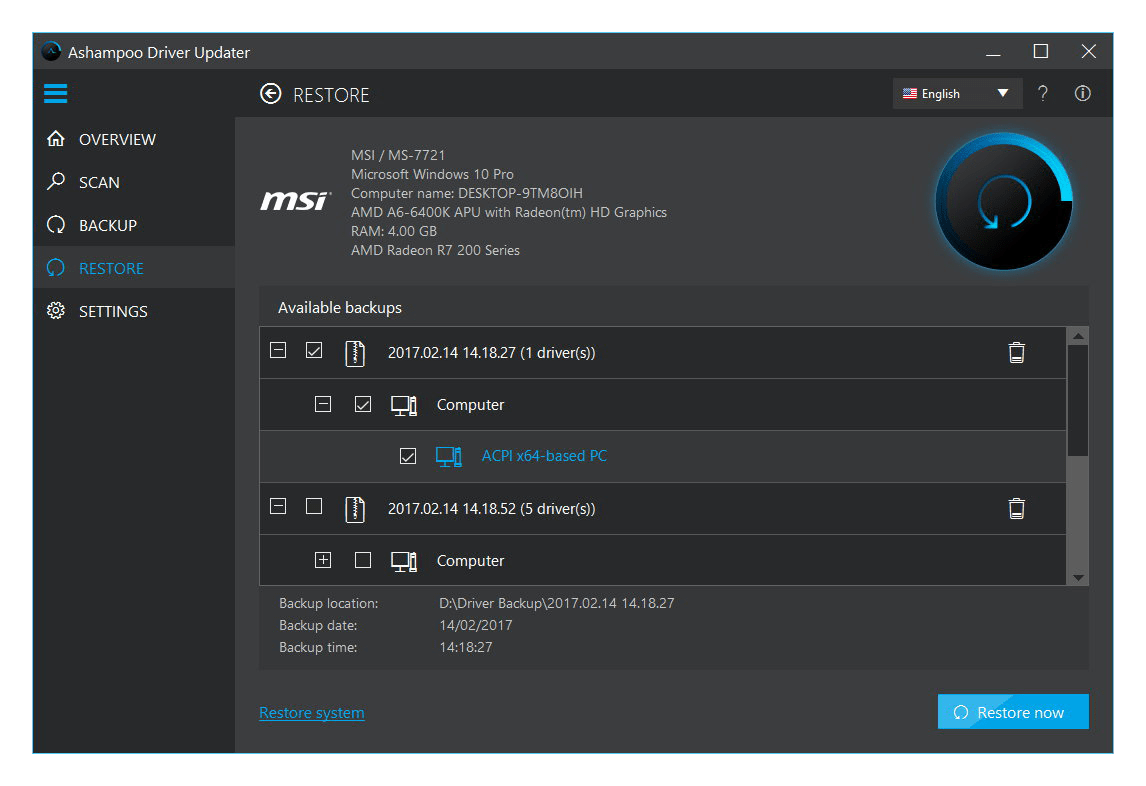
Step 5: Driver Updater does the settings of the process is done.
System Requirements
| Operating System | Windows 10, Windows 8, Windows 7 |
| Connection | Internet Connection is required |
Official Video Intro Ashampoo Driver Updater
- Snappy Driver Installer Origin
- Patch My PC
- Driver Store Explorer
- DriversCloud
- Driver Easy
- DUMo
Ashampoo Driver Updater Overview

Technical Specification
| Version | 1.5.0 |
| File Size | 11.3 MB |
| Languages | Multiple |
| License | Free Trial |
| Developer | Ashampoo GmbH & Co. |
ad



Comments are closed.