CactusVPN Privacy And Bypass Blocks Software Download
CactusVPN is a virtual private network server tool to protect privacy that allows you to securely browse the Internet without revealing your location to websites. It provides a list of multiple VPN servers, and you can switch between them whenever you want. Its “Sort by speed” feature sorts all the servers based on their speed so that you can choose the fastest one. It also features a built-in DNS leak protection feature that can be turned on when required.
The Internet is a vulnerable place. You have to take security measures to ensure your privacy and data doesn’t get compromised. To take such measures, apps like Cactus VPN come-in handy.
What is Online Identity?
An online identity can be anything from a social media profile or a forum account to a video game character or even a shopping cart. Basically, it can either be a social identity associated with an online community, or just a simple account or data that’s associated with online services.
If you’re looking for a more accurate and specific definition of what online identity is, then here’s one: Any bit of information (no matter how small) that can be found about an individual on the Internet.
That means that an Internet identity can even be comprised of things like:
- Login credentials
- Online transactions
- Online search activities
- Medical history
- Date of birth
- Browsing history
CactusVPN supports streaming American Netflix, and UK’s BBC iPlayer services, and that’s putting it mildly. The company clearly made their support a key tenet in their strategy, which shows in their subscriptions. Specific servers are kept in reserve for circumventing geoblocks, spewing out new IP-addresses on-demand, and around the clock.
VPNs can change your internet’s IP address masking your online identity. This way, you become an anonymous person on the internet. If anyone has any intentions of sneaking into your privacy, that person won’t be able to do so as the VPN will add that extra layer of security. There are many different uses of VPN apps, and one of the most popular uses is to unblock blocked websites. If a certain website doesn’t load in your region, but loads in another region, you can use a VPN to access it. The same goes for the apps that are available in a few select regions only.
When you are picking up a VPN, your only purpose should not be to unblock a website. You should look for certain characteristics in a VPN, and the CactusVPN has got all the essential ones. This VPN uses high-speed servers placed all across the globe. It brings military-grade encryption adding rock-solid security to your internet. It supports 5 simultaneous connections. It uses a no-logs policy. None of your online activities will be recorded or tracked. Rest assured, none of your information will fall into wrong hands while you are connected through Cactus VPN. It also provides a shared static IP. You may like to reach about the difference between static and dynamic ip addresses
Although using a VPN is not necessary, when you are connected to the internet through a public WiFi Hotspot, you must use an app like Cactus VPN. Public WiFi Hotspots are the most vulnerable. There is no point in trusting those connections and it’s better to take all the measures beforehand.
CactusVPN Software Features
Secure Your Data & Privacy
- Hide your IP address & geo-location
- Secure your data on any WiFi network
- Stop ISP & government surveillance for good
- Enjoy safe and worry-free torrenting
- No more bandwidth throttling
- Keep your browsing habits a secret
Unblock the Internet
Nobody should have to settle for limited Internet content. Use CactusVPN to unblock any content platforms you want no matter where you are in the world. And get to enjoy smooth, stable speeds at the same time too!
- Unblock geo-restricted websites
- Bypass firewalls at work & school
- Access government-censored sites
- Unblock VoIP services in any country
- No more region locks in online games
- Optimize your SEO strategies
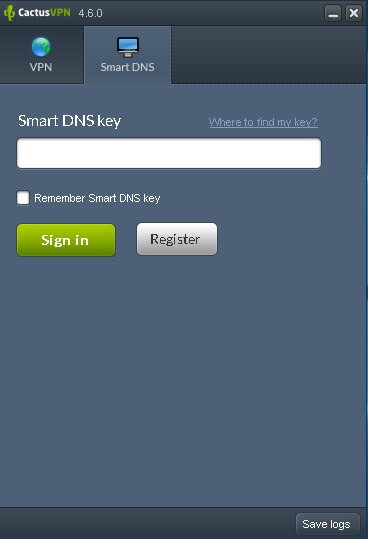
Other Features of CactusVPN Privacy Protection Software
- Unlimited devices at the same time: CactusVPN account is not linked to a particular device. You can use an unlimited number of devices simultaneously with one subscription.
- Get more privacy with Obfuscation: Use obfsproxy code obfuscation method with CactusVPN to hide your VPN traffic. ISPs and surveillance agencies will think you’re browsing the web as usual.
- Fully encrypt your DNS queries using DNS-over-HTTPS: Stop hackers from abusing unencrypted DNS requests, finding out what websites you’re browsing, and targeting you with phishing attacks.
- Bypass Firewalls with VPN Over ICMP & DNS: It can potentially help you bypass government or work/school firewalls that use packet filtering to block online content.
- Shared static IP: You share the IP address you get with tons of other users. So it’s nearly impossible for anyone to track your activity.
- Unlimited bandwidth and speed: Enjoy smooth browsing, downloads, and streaming thanks to high-speed servers that don’t have any bandwidth caps.
Pros And Cons of CactusVPN Software For Windows
| Pros | Cons |
| Free three-day trial | Connection issues throughout testing |
| Competitive pricing | DNS leaks while using default settings |
| Good protocol & encryption | Inability to access streaming content through the VPN |
System Requirements
| Operating System | Windows Vista, 7, 8, 10 |
| Additional Requirements | Cactus Account. |
Screenshots of CactusVPN Software
Smart DNS Key
Official Video Intro CactusVPN Software
CactusVPN Privacy and Bypass Blocks Software FAQs
How does VPN work?
As soon as you connect to our VPN server your computer is assigned with a new IP address and new DNS resolvers. Then all of your Internet traffic is encrypted and tunneled to our VPN server. Once there, it is decrypted and allowed to travel to its intended destination. Your local ISP will only see a single encrypted data stream between you and our VPN server. Your ISP can no longer monitor, log or control your Internet usage and you can bypass your ISP restrictions.
ad
How is my privacy maintained?
When you connect to CactusVPN we create a “Tunnel”. All data in this “Tunnel” is encrypted so that only you know the contents of what is being sent. The data is encrypted to 256 Bits. This is an excellent level of security.
ad
How many devices can I connect to your VPN servers?
CactusVPN accounts are not linked with a particular device, so you can use it on multiple devices (your home computer, laptop, office computer, tablet, phone etc.). You can connect your desktop to Amsterdam server to download torrents, your tablet to London server to watch UK media content and your phone to US server to listen to local radio.
ad
Do you offer dedicated IP addresses?
No. You will get static shared IP address. This way all your traffic is mixed with the traffic of all other users of our VPN so there is no way to find out what is your traffic.
ad
Does CactusVPN offer port forwarding?
No, we don’t offer port forwarding.
ad
CactusVPN Older Versions
| Version Name | Date | Size | Download |
| CactusVPN-6.8.1-install.exe | 21 April,2021 | 28.5 MB | Download |
- ProtonVPN
- Windscribe
- Mullvad
- TunnelBear
- NordVPN
- Private Internet Access
- Hotspot Shield
- ZenMate
- Betternet
- CyberGhost VPN
CactusVPN Privacy Software Overview

Technical Specification
| Software Name | Cactus Software For Windows V 6.8.1 |
| File Size | 28.5 MB |
| Languages | English, Italian, French, Spanish, Polish, Chinese, German, Japanese |
| License | Free Trial |
| Developer | CactusVPN inc. |
Conclusion
Say goodbye to all the restrictions set on your internet using Cactus VPN. Increase your security, and hide your identity on the internet.
CactusVPN is a phone app, but you can benefit from this app on a computer as well. It can be installed on a computer via an Android Emulator. So if your use case requires you to run a VPN inside the Android emulator, you will find this guide useful.
ad



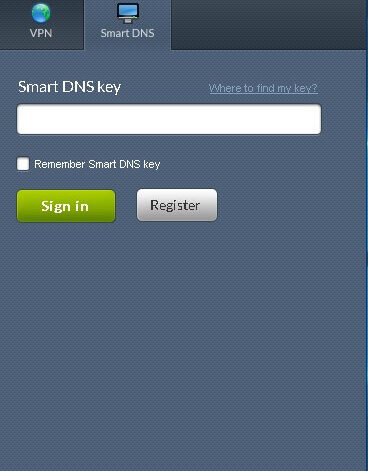
Comments are closed.