Advanced IP Scanner, developed by Famatech, is an efficient network scanning solution tailored for Windows-based PCs. Its primary aim is to streamline the process of identifying devices within your local network, extracting essential details about them, and facilitating remote management tasks. Whether you’re an IT professional, an enthusiast, or someone keen on enhancing their home network setup, this tool offers an array of functionalities to meet your requirements.
In a matter of seconds, it swiftly locates and scans all computers within your network, granting convenient access to their diverse resources including HTTP, HTTPS, FTP, and shared folders.
The freeware version of Advanced IP Scanner allows you to scan all IP addresses within your local network. Its remote PC shutdown feature empowers you to power down any remote machine or a cluster of machines running Windows. Moreover, it enables you to remotely wake up these machines provided their network cards support Wake-On-LAN functionality.
Advanced IP Scanner seamlessly integrates with Radmin remote control software. Through IP Scanner, you can scan your network, identify all computers running Radmin Server, and effortlessly connect to any of them with a single click. To access a remote machine running Radmin Server, you’ll need to install the free Radmin Viewer on your PC. With Radmin, you can enjoy Full Control, File Transfer, and Telnet modes for accessing the remote PC.
For simplified batch operations targeting a subset of computers, you have the option to add machines to a Favorites list. This list is automatically loaded upon startup, allowing you to choose between scanning the entire network or just the computers in your Favorites list. Additionally, you can save your Favorites list for future scanning endeavors and other operational tasks.
ad
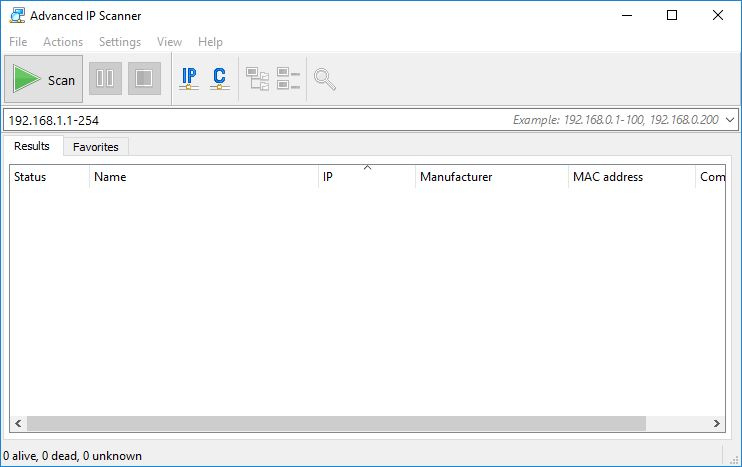
Key Features
Rapid Network Discovery: This tool swiftly examines your local network, presenting an exhaustive roster of connected devices, encompassing computers, printers, routers, and more.
Comprehensive Device Insights: It furnishes intricate details about each detected device, encompassing IP address, MAC address, manufacturer, and device denomination.
Remote Management: You gain the ability to oversee remote PCs via RDP and Radmin, rendering it a prime instrument for IT specialists engaged in remote diagnosis and administration.
Wake-On-LAN Functionality: You possess the capability to dispatch Wake-On-LAN signals to power on or rouse devices within your network remotely.
Tailored Scanning Options: It provides the flexibility to scan designated IP ranges and export outcomes in a variety of formats like CSV, HTML, or XML.
Intuitive Interface: The software showcases a user-friendly and intuitive interface, ensuring accessibility even for novices.
Seamless Radmin Integration: If Radmin is installed, you can effortlessly link up with remote devices directly from the software interface.
Portable Variant: A portable iteration is available, necessitating no installation and enabling usage on any Windows PC sans leaving any traces.
Free for Personal Use: The application is gratis for personal and non-commercial utilization, rendering it an economical choice for household users.
User Interface
The interface of this tool is neat, intuitive, and user-centric. Upon opening the application, you encounter a straightforward menu offering swift access to key functionalities. The primary window showcases a well-organized tabular format presenting the catalog of identified devices along with their relevant details. The software’s layout emphasizes practicality and user-friendliness, guaranteeing effortless navigation for both novices and seasoned users.
Installation and Setup
- You can either visit the official Famatech website or download.zone to get the software.
- Once downloaded, run the installer file.
- Follow the prompts on the screen, where you’ll be able to choose your preferred language and destination folder.
- Finish the installation.
- After installation, the software will start automatically.
- The setup process is straightforward and suitable for users with basic computer skills.
How to Use
- Start the application.
- Click on the “Scan” button to begin scanning your local network.
- Wait for the scan to complete; this may take a few moments depending on your network’s size.
- Once the scan finishes, you’ll see a list of all devices on your network displayed in the main window.
- To access additional features such as remote control or Wake-On-LAN, simply right-click on a device from the list and select the desired action.
- The software’s intuitive interface ensures that even those with basic technical knowledge can utilize it effectively.
Pricing
Advanced IP Scanner for PC is free to use for non-commercial purposes. However, for commercial or business use, Famatech offers a separate product called Radmin, which includes advanced features for remote access and management.
System Requirements
Operating System: Compatible with Windows 7/8/10/11 (32-bit or 64-bit)
Processor: Requires a minimum of 1 GHz or higher
Memory: At least 512 MB RAM
Storage: Requires a minimum of 20 MB of free disk space
Network Interface: Requires a Network Interface Card (NIC)
PROS
- Easy-to-use interface.
- Swift and effective network scanning.
- Detailed device information.
- Remote control capabilities.
- Support for Wake-On-LAN.
- Free for non-commercial purposes.
CONS
- Limited to Windows OS.
- Lack of recent updates on the official website.
- Basic features may not suffice for advanced network administrators.
- Some advanced features require understanding of network protocols.
FAQ’s
Is Advanced IP Scanner compatible with Mac or Linux operating systems?
No, Advanced IP Scanner is specifically designed for Windows-based PCs and is not compatible with Mac or Linux systems.
Can I use Advanced IP Scanner for commercial purposes?
The software is free to use for non-commercial purposes. For commercial or business use, Famatech offers Radmin, a separate product with advanced remote access and management features.
How often does Famatech update Advanced IP Scanner?
While updates may vary, it’s worth noting that the official website may not have had recent updates. Famatech typically releases updates periodically to enhance functionality and address any issues.
Are the basic features of Advanced IP Scanner suitable for advanced network administrators?
While the software offers robust basic features, advanced network administrators may find that certain functionalities may require a deeper understanding of network protocols to fully utilize.
Can I install Advanced IP Scanner on multiple computers without additional cost?
Yes, Advanced IP Scanner can be installed on multiple computers for personal and non-commercial use without any additional cost.
Does Advanced IP Scanner support scanning specific IP ranges?
Yes, the software provides tailored scanning options, allowing users to specify IP ranges for scanning and exporting results in various formats such as CSV, HTML, or XML.
Is there a mobile version of Advanced IP Scanner available?
Currently, there is no mobile version of Advanced IP Scanner. The software is designed for Windows-based PCs only.
Does Advanced IP Scanner require an internet connection to function?
No, Advanced IP Scanner does not require an internet connection to perform network scanning and management tasks. It operates within your local network environment.
Can Advanced IP Scanner be used to manage devices on a corporate network?
While the software is primarily intended for non-commercial use, it can be used to manage devices on a corporate network as long as it aligns with the terms of use for non-commercial purposes.
How can I get technical support for Advanced IP Scanner?
Famatech offers technical support for Advanced IP Scanner through their website, including FAQs, user guides, and community forums. Users can also reach out to Famatech’s support team for assistance with any issues or inquiries.
Conclusion
Advanced IP Scanner by Famatech offers a user-friendly solution for network scanning on Windows PCs. Its intuitive interface, fast scanning, and detailed device insights cater to various users, from IT professionals to home network enthusiasts. While it’s free for non-commercial use and includes valuable features like remote control and Wake-On-LAN support, limitations such as Windows OS exclusivity and potential update delays should be noted. Overall, it’s a valuable tool for efficiently managing and optimizing local networks.
ad




Comments are closed.