TYPES OF SERVERS AND HOW THEY WORKS:
A "server" in computer network is a program or device that provides a feature to "clients," which can be other programs or devices. This architecture is usually called client-server.
Intro
A network server is a powerful computer that shares resources with other servers and workstations. Disk space, hardware access, and email are shared resources. Any computer can be a “network server,” but its function distinguishes it from a workstation. Computer servers perform the function of a data processor for both commercial and personal purposes.
It is essential to have a working knowledge of how servers operate in order to access data via network applications, regardless of whether you work in the field of information technology or administer social media for a company that specializes in marketing. Once you have a fundamental understanding of how a server operates, you will be able to leverage its processing capabilities by connecting to either a local network or a cloud computing platform virtually. In this post, we will discuss the many kinds of servers as well as their respective functions.
Servers are used as data processors for a variety of purposes, including commercial and personal ones. If you want to access data through network applications, you really need to have a solid understanding of how servers function. This is true regardless of whether you work in information technology or handle social media for a marketing agency. This will allow you to take advantage of the server’s capabilities. In this article, we will discuss the many categories of servers as well as the roles that each serves.
What exactly a computer server is?
Servers are massive data storage and processing devices that can either be physical pieces of hardware or digital storehouses situated anywhere on the internet. Servers can be used to store and process a variety of data types. Physical computers or software systems with a network connection can both function as servers in a computer network.
A computer or other device that can store data and also distribute that data is known as a server. Servers have the ability to either store data and do analyses within their own system or request data from other systems.
In the beginning, servers were relatively straightforward computers that moved data from one computer to another. However, as time progressed, servers expanded in size and gained the ability to carry out a greater variety of tasks. Platforms for cloud computing, which are accessible over the internet, can now incorporate virtual servers into their underlying infrastructures.
Server architecture
When people talk about “server architecture,” they’re referring to the blueprints for how a server operates. “Server architecture” refers to the configuration of a server in its fully operational state when all of its components have been installed.
The architecture of a server can be determined by looking at any combination of the following components:
- How it interacts with other communication devices and how it connects to them
- Run on a wide range of operating systems
- The software and hardware components
- Both storage and computing capabilities are offered without restriction
- The security measures that have been built into its systems
Various Server Platforms
Physical servers and virtual servers are the two most common types of servers encountered in network systems. Both their commonalities and differences are examined here.
1. Physical Server
Finally, the component that really serves data is known as a Physical Server. Modern physical servers, powered by metal and electricity, are typically capable of serving considerably more users than any single user could ever require.
Hosting companies frequently retain these inside data centers in order to give services to a diverse variety of consumers. The only exception would be larger enterprises that rely on these; in these cases, the organizations often manage the network of physical servers. This is the lone exception.
Previously, each server on a network (such as a Webserver, Database Server, or other sort of server) had its own dedicated physical server. This concept is currently being phased out in favor of virtualization technologies, which allow each server to function as a virtual system within a larger physical machine.
2. Virtual Machine
A physical server can be divided into numerous virtual servers, each of which can function independently. The vast majority of internet “servers” are actually virtual servers. They are typically given a certain allocation of available physical server resources to employ (such as RAM, CPU, Storage space).
Users can rent virtual servers for significantly less than the cost of a physical server. Because hosting companies frequently own the actual server or rent it at a wholesale price, they can profit by selling bits of the physical machine at a time to users with smaller audiences.
Types of servers
The list that follows provides an outline of the several primary server categories:
1. The web server
When using free and open-source software, it is typically necessary to make use of an open-source web server in order to have access to the World Wide Web. These servers connect the information that is stored on a website on the internet to the device that you are using. Web servers are locations on the internet that store data, which is then obtained using “HTTP” code and transferred to a user’s web browser. Web browsers are the programs that users use to access the information stored on web servers. One of the kinds of servers that are used the most frequently is a file server.
2. Proxy server
In order to facilitate communication between a client server and a host server, proxy servers are utilized. The IP address of your computer is used to receive data from a website after it has been processed by the server that is hosting the proxy. This approach adds an additional degree of protection because information must first be requested and then transferred from the source to the proxy server. Furthermore, data is never passed directly from a client to another user when using this method. One can shield themselves from the risks that may be encountered on the internet by making use of a proxy server.
3. Virtual machine
Data is only stored and connected via virtual space, as suggested by the name of these computers, which are called virtual. IT departments utilize a piece of software known as a hypervisor, which is also referred to as a virtual machine monitor in some instances, in order to build virtual machines (VMM). This hypervisor software allows a single piece of physical hardware to host the operations of hundreds of virtual computers at once. This kind of server virtualization is quite common for both the transportation and storage of data. This is due to the fact that virtual servers are the most productive and economical type of server to run.
4. Application server
Clients are able to connect to software packages hosted on these servers through the utilization of virtual server connections. Users are able to access applications through the usage of this feature without first having to download data into their own hardware. Application servers are ideal for use in business environments because of their capacity to store huge volumes of application data in a manner that is both efficient and accessible to multiple users at the same time.
5. File Transfer Protocol (FTP) server
The File Transfer Protocol, also known as FTP, is a protocol that allows data to be moved from one computer to another. When you download files from the server, the files are retrieved from the server and saved on your device, whereas when you upload files to the server, those files are delivered to the server. The process of connecting one computer to another computer in order to safely exchange data is referred to as the “file transfer protocol,” which is another meaning of the phrase “file transfer protocol.”
6. File storage server
The data files belonging to several users are stored on a file server. They make it possible to retrieve data in an even more expedient manner, as well as save and write information to a computer. This is the most fundamental kind of server, and it’s the kind that the vast majority of companies and businesses use when they have a substantial number of users who need access to files that can be stored more easily and safely on a server than they can on an individual computer.
7. Database server
Database servers are vast storage areas that companies use and access in order to execute a variety of applications in order to meet their requirements. These servers perform the duties of large-scale storage facilities. The structure of a database does not have any impact on the functionality of a database server.
8. Mail server
A mail server is a computer that stores and distributes email to clients utilizing email service platforms. Clients access the mail server using their email service platforms. Because mail servers are designed to maintain a persistent connection to a network, individual users can access their email without having to run any systems through the devices that they are using. This enables users to access their email without incurring any further costs.
9. Print server
When connected to a print server, remote computers have the ability to print documents through a local area network. Because of these servers, businesses now have the ability to print papers for a whole department with just a single printer. Some printers even come with their very own server, which has been pre-installed and is prepared to connect to a network the instant the printers are placed in an office environment where one would typically find them.
10. DNS (Domain Name System) server
These servers are responsible for converting domain names that are readable by humans into their equivalents in the computer language, which are known as IP addresses. A user inputs search data into a DNS server, and the server locates the address that the user wishes to send to the client device. The user can then provide the address.
11. A work server for collaborative projects
When the work of more than one person needs to be shared, using a server that facilitates collaboration makes it easy for several users to contribute. You can use these servers to distribute and store massive amounts of data, such as programs, files, and other types of data. You can also use them to access and share that data.
12. Gaming server
Players from all over the world who are part of large-scale gaming networks are connected to one another through servers. The online games that involve multiple players are hosted on these servers.
13. Monitoring and management server
Servers used for monitoring and management have a variety of functions and responsibilities. To get started, they record and keep a record of all digital transactions and accept any requests from users. Others are merely spectators who do not participate in the activities of the users in any way. Monitoring servers provide feedback to network administrators, who evaluate the state of the network to check for potential vulnerabilities or dangers to data security.
How exactly do servers work?
Users can connect to different data functions via a variety of different techniques, one of which is through servers. They are responsible for storing enormous volumes of data on behalf of businesses and making it accessible to users through the internet or the internal networks of those businesses. They answer to requests made by users to retrieve files from a variety of data sources that are either stored together or connected together. In addition, they collaborate with the operating system to better comprehend the requirements of the users and to fulfill those requirements.
Experts in information technology are able to extend a server’s functional capabilities by installing software on the server that performs other functions. These additional functions can include responding to website requests made by an internet browser. Servers can act as safeguards by validating the identity of potential users before allowing them access to a network. This must be done before users can access the network.
Server components
Physical servers consist of the following components:
- Motherboard: Motherboards are found in servers and are responsible for connecting the various components of the server to one another. Both the quantity of storage space that is accessible on a server as well as the number of hard drives that may be connected to it are dependent on the size of the motherboard.
- Central Processing Unit (CPU): The acronym for “central processing unit” (or “CPU”) is “cpu.” The central processing unit, sometimes known as the CPU, is in charge of managing the server as a whole. It acts as the primary control point for all of the processing that takes place inside of a server device. The speed at which a central processing unit can process data is its most important measure.
- Memory: Memory is the component of a server that is responsible for determining how much space is available for data storage. It is necessary for there to be compatibility between the RAM and the motherboard for it to work properly.
- Hard disk drives: The hard drive of a computer is where both the user data and the program are saved when the computer is turned off. In order to guarantee that the processing processes are carried out accurately, it makes use of a controller card. It’s possible that more than one hard drive will need to be used in a server that stores a significant amount of data.
- Network connection: In order for a server to carry out its functions, it is necessary for the server to establish a connection to a network. In order for a server to process user requests and reply to those requests, it is vital for the server to have a strong network connection. However, if the server’s motherboard does not have a network adapter integrated into it, an external network connection must be installed. This is because many new PCs already have a network adapter built right into the motherboard.
- Power supply: Servers that give data to a large number of customers require a power supply that is significantly more powerful than what is found in a conventional home computer. The vast majority of servers require a minimum amount of electricity equal to or greater than 300 watts.
How do server connects other computers?
In a local network, the server connects to a shared router or switch. Connected computers can access the server’s functionality. A user can connect to a web server to browse a website, search, and chat with others. Others may access the website.
Internet servers provide the same services as local servers, but on a wider scale. The web host or InterNIC assigns the server’s IP address.
Users usually connect to a server using its registered domain name. When a user visits “computerhope.com,” a DNS resolver converts it to the server’s IP address.
The domain name makes it easier for users to connect to the server than the IP address. Domain names allow a server’s operator to alter the IP address without affecting user access. The domain name won’t change even if the IP address does.
Where are servers stored?
Servers and network equipment are commonly placed in a closet or glass house in a commercial or corporate environment. These spaces insulate computers and equipment from unauthorized users.
Data centers house remote or off-site servers. With these servers, you or your company configure the hardware remotely.
ad


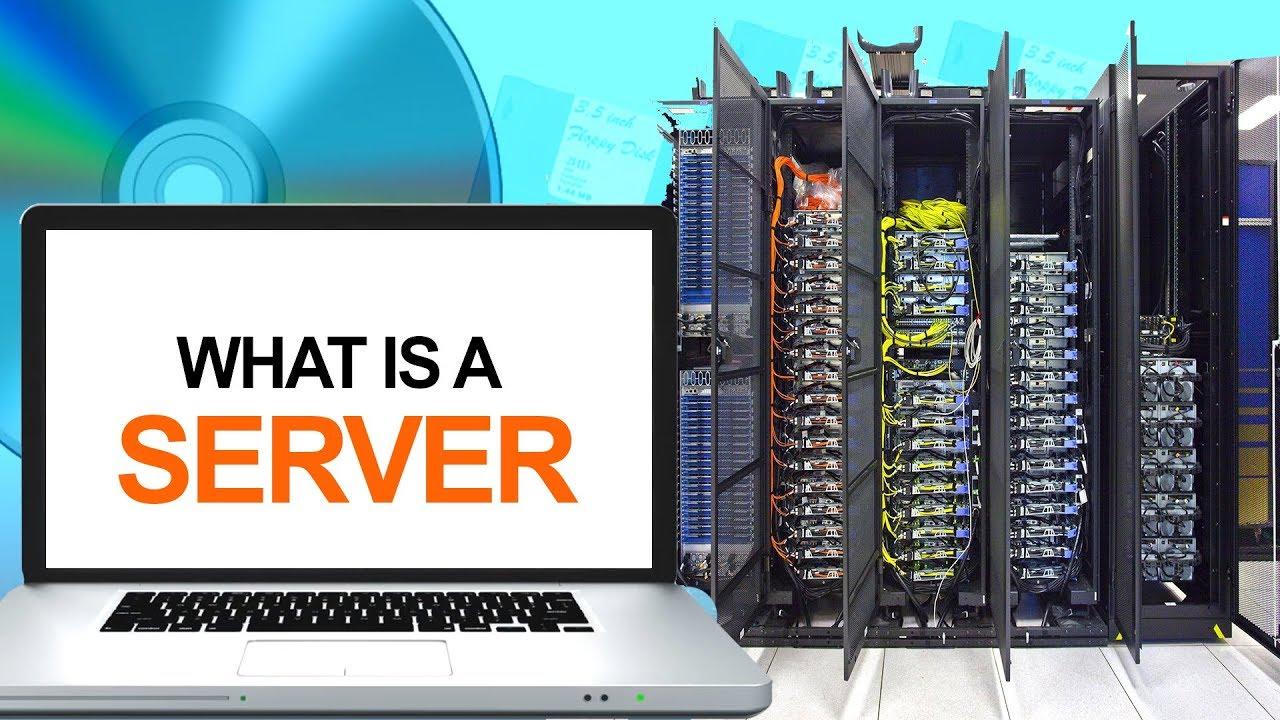
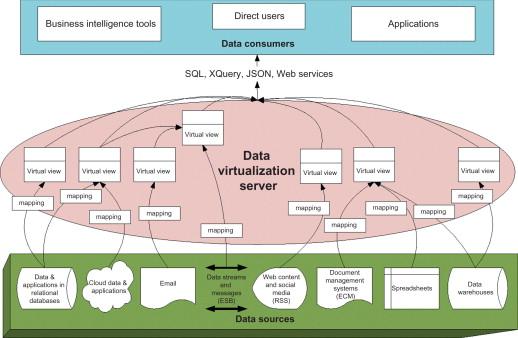
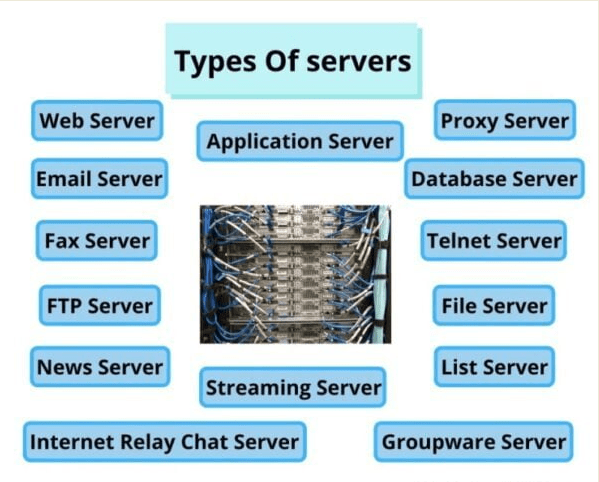
Comments are closed.