ShareX Screen Recorder Software free download for Windows
ShareX is a free and open-source program that lets you capture or record any area of your screen and share it with a single press of a key. It also allows uploading images, text or other types of files to over 50 supported destinations you can choose from. ShareX supports many ways to capture or record your screen.
Features of ShareX:
- Free, open-source, lightweight and free from advertisements!
- Advanced screenshot capture, screen recorder, file sharing, and productivity tool.
- Various methods of capturing screenshots including full screen, window, monitor, region, freehand, scrolling, and more.
- Customizable after capture tasks such as annotating, adding effects, watermarking, uploading, printing and other actions.
- Upload any files using configurable hotkeys, clipboard upload, drag & drop or from the Windows Explorer context menu.
- Supports over 50 different images, text, and file hosting services such as Imgur, FTP, Dropbox, Pastebin, etc. It also supports many URL shortening and sharing services.
- It contains tools like a screen color picker, an image editor, a ruler, a DNS changer, a QR code generator, a directory indexer and more.
- Unlimited customizable workflows with hotkey specific settings.
- The program that you can trust with over 8 years of active development.
What’s New:
- Bug fixes
- Region capture related changes:
- Added tools toolbar which will show up at top of the active monitor.
- Removed the right-click tools menu because the newly added toolbar is more user-friendly.
- Right-click will now cancel capture or remove the object under the cursor by default.
- Tips will also be hidden by default.
- Added center node to the line and arrow tools to allow drawing curved lines.
- Added destination filtering by file extension to be able to upload specific file types to the destination of choice (Task settings window -> Uploader filters tab).
- Hidden background UWP applications not included in the window list and region capture hover areas.
- Added file path parameter support to -ImageEditor CLI command.
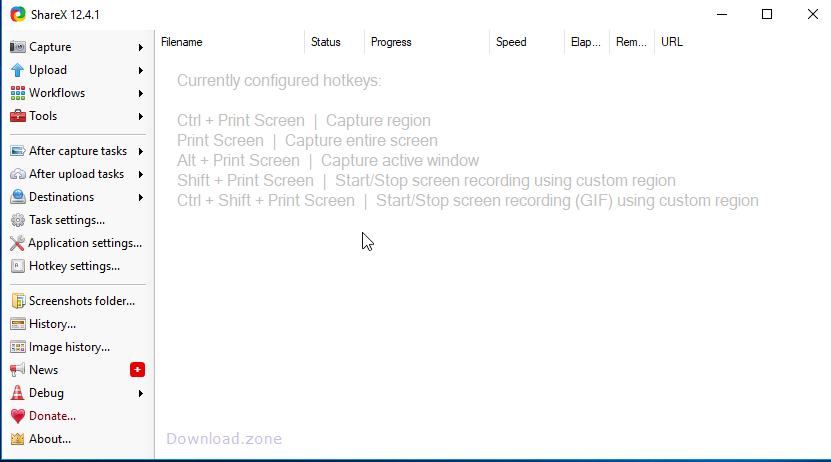
Official Video Intro ShareX Software
- Greenshot
- Flameshot
- LightShot
- ScreenToGif
- Snipping Tool
- FastStone Capture
ShareX Software Overview

Technical Specification
| Version | 13.6.1 |
| File Size | 7.93 MB |
| Languages | English |
| License | Free |
| Developer | ShareX Team |
ad



Comments are closed.