
PicPick Best Screen Capture Software Download 5.1.6
PicPick is a Best Screen Capture Software that includes a capture editor and several on-screen measurement tools, including a color picker, color palette, pixel ruler, protractor, crosshair and more.
PicPick allows you to capture the entire desktop, active windows, selected areas or window controls with the click of a button or via keyboard shortcut. The captured image can be loaded into the internal image editor for further editing, saved as an image file (JPG, PNG, GIF, BMP) or automatically uploaded to your FTP server (upload the image and copy the URL to the clipboard).
 PicPick Image Editor is definitely a better choice if what you need is just a simple image editor. With this software you can easily perform simple photo editing tasks, including brightness, contrast and Color Picker adjustment, grayscale, blur, pixelate and other special effects. so it will save not only your disk space but also working time and money.
PicPick Image Editor is definitely a better choice if what you need is just a simple image editor. With this software you can easily perform simple photo editing tasks, including brightness, contrast and Color Picker adjustment, grayscale, blur, pixelate and other special effects. so it will save not only your disk space but also working time and money.
Latest: MIT Scientists Finds A Way To Restore Details From Blurred Images
PicPick Pros and Cons
| Pros | Cons |
| Editor and capturing tool, all in one | Webpage capturing option doesn’t scroll the page |
| Perfect for some basic retouches | No printing capabilities |
| Nice extras | |
| Easy to set up and use |
System Requirement
| Operating system | Windows 10, Windows 8, Windows 7, Windows Vista and XP(32-bit and 64-bit) |
Features Of PicPick Screen Capture Software
Capture anything
Take screenshots of an entire screen, an active window, the scrolling windows and any specific region of your desktop, etc.
Edit your images
Annotate and highlight your images: text, arrows, shapes and more with the built-in image editor that includes the latest Ribbon style menu.
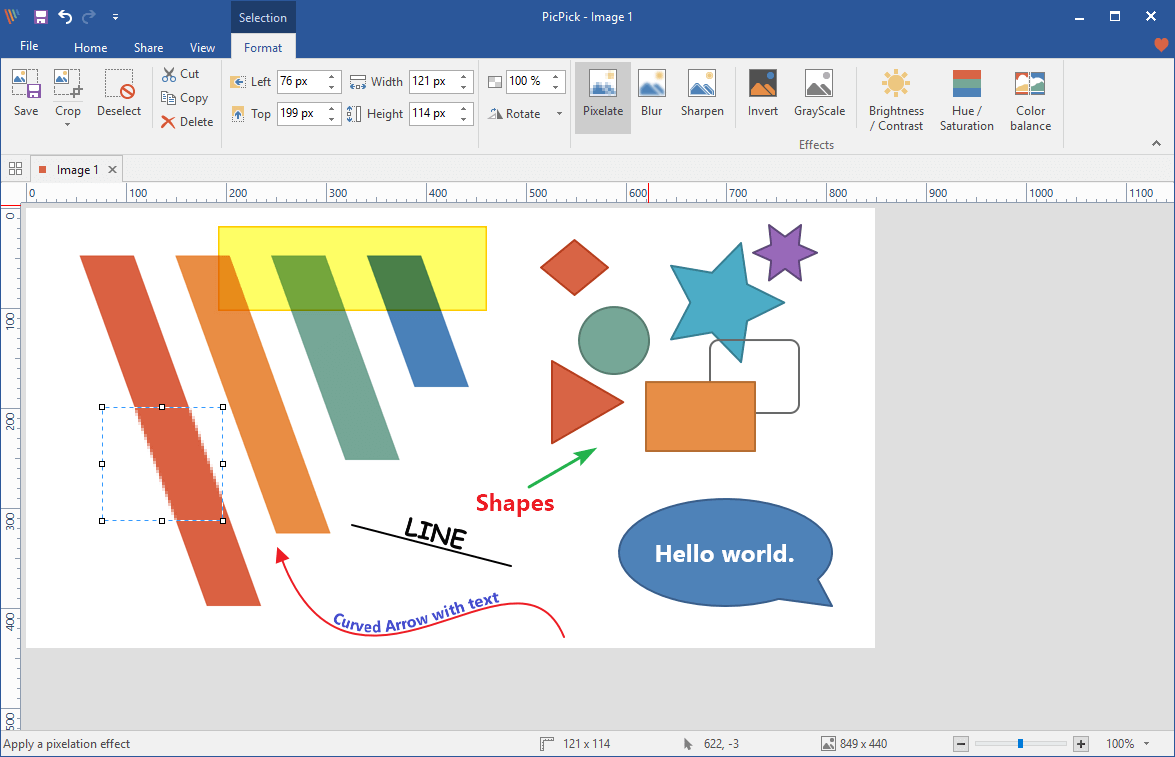
Enhance with effects
Easily add effects to your images: drop shadows, frames, watermarks, mosaic, motion blur, brightness control and more.
Share everywhere
Save, send, or share images via Web, email, FTP, Dropbox, Google Drive, SkyDrive, Box, Ever note, Facebook, Twitter and more.
Graphic Accessories
Variety of graphic design accessories including a color picker, color palette, pixel ruler, protractor, crosshair, magnifier, whiteboard.
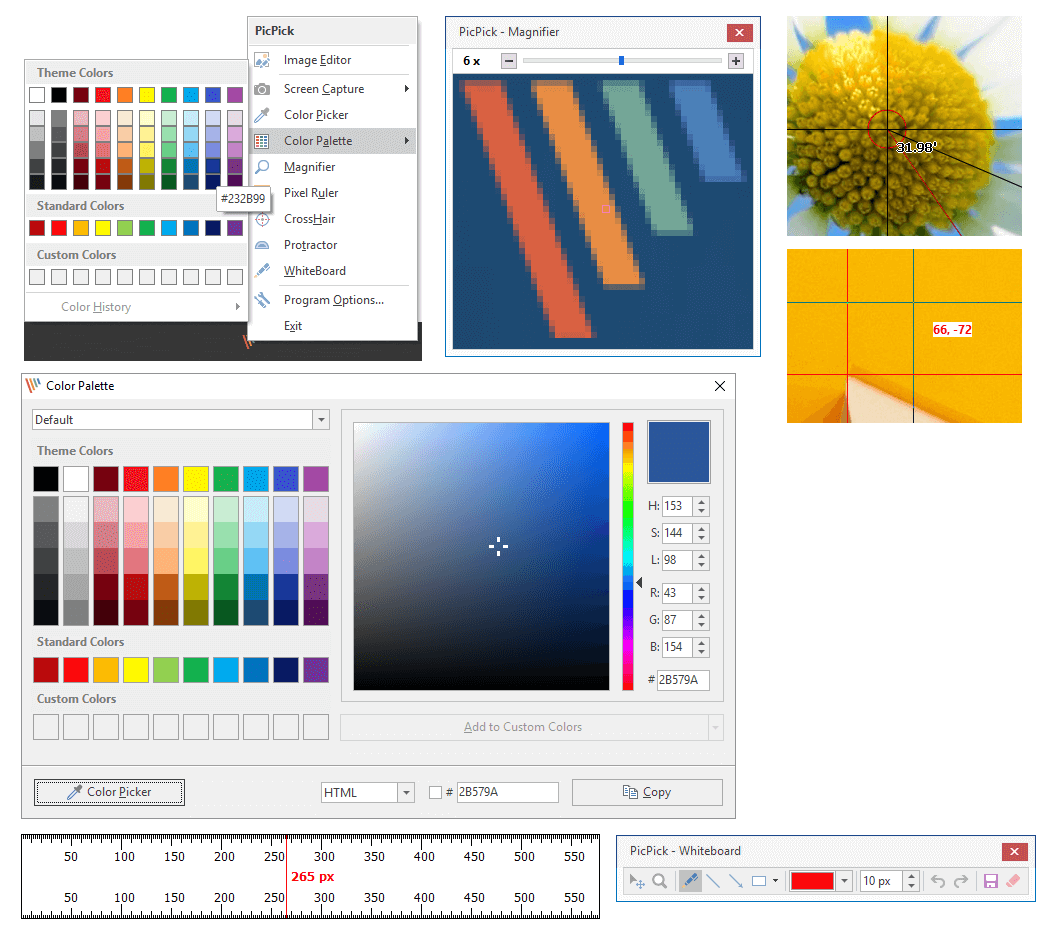
Customizable setting
With highly advanced settings, you can customize hotkeys, file naming, image quality, and many other options that fit your needs.
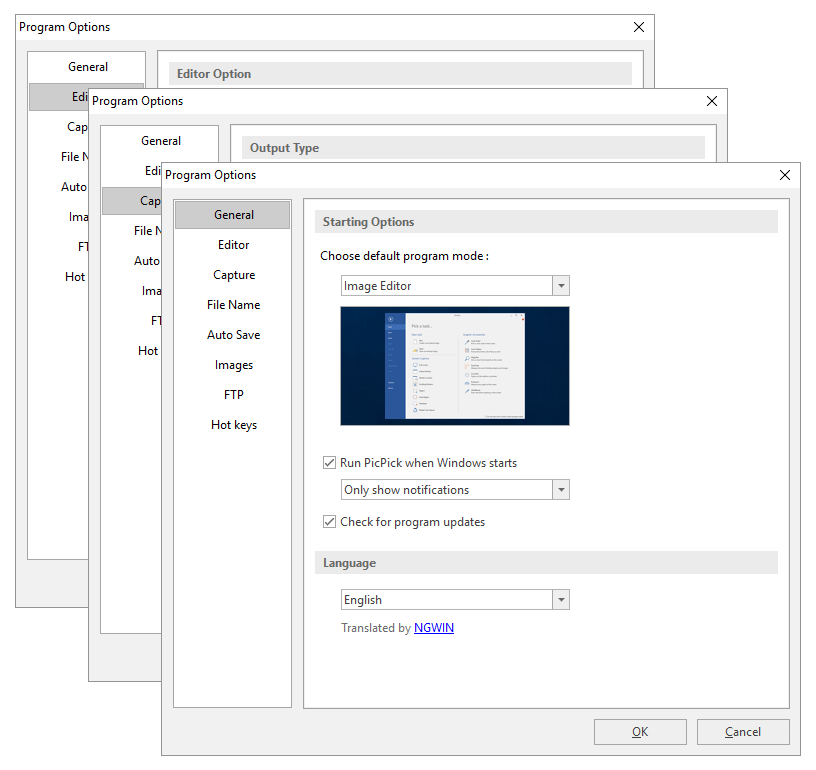
Screenshots of PicPick Image Editor
Selection Format
PicPick Best Screen Capture Software FAQs
How do you activate PicPick?
ad
Is PicPick open source?
ad
Is Pick pick free?
ad
How do I get rid of PicPick?
ad
PicPick Screen Capture Software Older Versions
| Version Name | Date | Size | Download |
| picpick_inst V.5.0.6 | 30 July, 2019 | 14.9 MB | Download |
- ShareX
- Greenshot
- Flameshot
- LightShot
- Snipping Tool
- FastStone Capture
- Evernote Web Clipper
- Snagit
- CloudApp
- Flamory
PicPick Image Editor Overview

Technical Specification
| File Name | picpick_inst.exe V 5.1.6 |
| File Size | 14.8 MB |
| Requirements | Windows 10, Windows 8, Windows 7, Windows Vista and XP(32-bit and 64-bit) |
| Language | English |
| License | Freemium |
| Developer | NGWIN |
ad



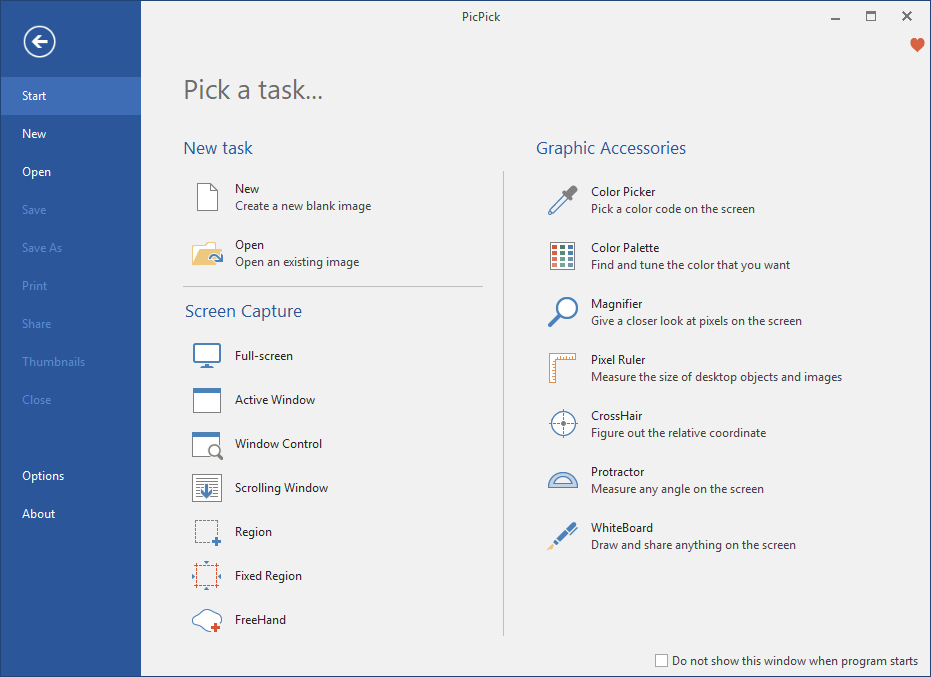
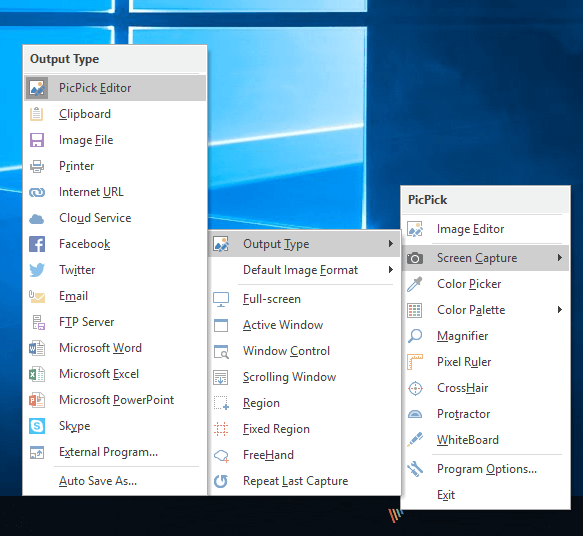
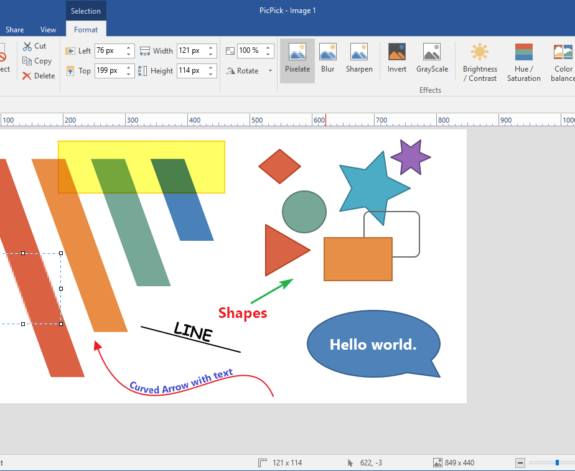
Comments are closed.