Adobe FrameMaker Download
Adobe FrameMaker is an advanced document processor aimed to provide professional users with all the necessary tools for writing, editing, and preparing for the publishing of large and complex documents, structured documents, and newspaper/magazine material. After more than two decades on the market, FrameMaker has managed to become one of the most trusted apps for handling complex structured and unstructured documents, with many powerful features that enable modern communicators to create eye-catching and functional PDF and HTML5 files, documents that embed the latest XML/DITA authoring technologies, and countless tools and services aimed to boost productivity, collaboration, and streamlined publishing.
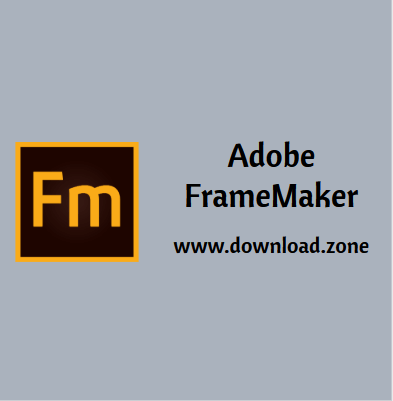
Standing up to its developer’s name, Adobe FrameMaker is a full-featured and flexible authoring and publishing utility providing XML and DITA support. Its impressive set of features makes it the ideal solution for editing XML syntax and creating professional technical documentation.
What makes it stand out from the crowd is its standards-compliant tools, together with advanced scheduling and publishing capabilities. Its advantages rely on stability and the structured editing environment that can automate large document handling.
The core feature of Adobe FrameMaker is its ability to handle large structured documents that can adapt to the current needs of both the writers and readers and easily handle the deployment of incredibly large documents (for example technical manuals) in industries where a single document has to provide support to several very similar products (aerospace, pharmaceutical or engineering industries). The app hosts powerful metadata tools, direct XML/DITA integration, and streamlined UI that can easily host both novices and professionals.
Powered by a 64-bit architecture, Adobe FrameMaker is more than capable to handle even the largest documents you can imagine, with no limits of how many images, advanced effects, high-quality imports, and other enhancements you can put into your document. The app also promotes use of transparent images, one-click image resizing, fast compiling into any supported format (with interactive real-time progress bar), a built-in dictionary and spell-checking support, interactive HTML5 dialogs, support for modern WEbP image format, encrypted PDFs, several visual themes for easier icon recognition, an intuitive welcome screen that promotes direct access to templates, faster performance (both during installation, setup and real-world work), and much more.
It was originally introduced to the public in 1986 by Frame Technology Corporation, which was purchased by Adobe in 1995. Between its conception and today, the app received 15 major updates that greatly expanded the capabilities of this application and made it viable as one of the most competent and widely used advanced document processors on the market. Some of the most notable upgrades it received throughout the years were the introduction of 3D objects and Flash elements in 2007, a brand-new UI, several productivity enhancements, and enhanced PDF support in 2009, enhanced DITA/XML/video editing support and new content management system in 2011, a native XML code view and comprehensive DITA support in 2012, multichannel/multidevice publishing, MathML support and Dropbox integration in 2014, full right-to-left language support for Hebrew and Arabic, multi-device publishing, iOS and Android support in 2015, 4K support, new project manager, new HTML5 layouts, and more in 2017 and complete app revamp with fast 64-bit architecture in 2018.
The latest version of Adobe FrameMaker can be purchased via monthly subscription, a permanent full license, and upgrade license for owners of older visions. In addition to these premium versions, a fully-featured version of the program can be tested for FREE in a 30-day trial.
The software enables you to automate formatting using predefined templates and easily edit documents by inserting images, tables, and graphs. It comes with automatic numbering and cross-referencing capabilities, as well as support for 3D models, animations, and different media files, enabling you to make your content more engaging.
The new Code View option enables you to modify the underlying XML coding. Together with the spell checker, advanced search tools, the ‘Smart Paste’ feature (automatically converts the clipboard content to structured content) and highlight support, this feature enables you to save time without losing document quality.
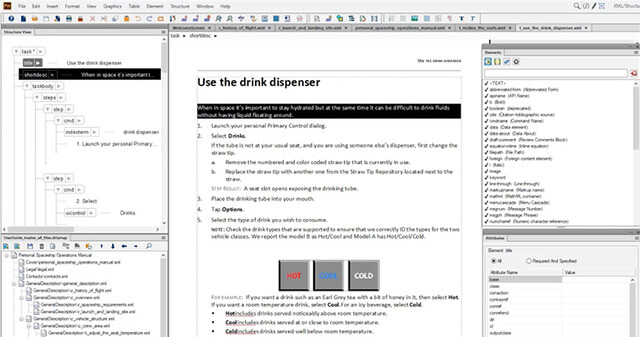
Adobe FrameMaker Software Features
- Out-of-the-box multichannel, multidevice publishing
- Mobile app output
- Personalized dynamic content
- New HTML5 layout
- Publishing to Adobe Digital Publishing Solution (DPS)
- Custom fonts in EPUB files
- Attractive customizable WebHelp skins
- Reference page image publishing
- SVG support in HTML5 output
- Reuse of Adobe RoboHelp style mappings
- Reusable publishing elements
- HTML page template support
- DITA 1.3 support
- Enhanced Structure view
- Simplified XML authoring
- Customized environments for simplified XML authoring
- Improved support for inline MathML equations
- Enhanced Quick Element toolbar
- Faster EDD customization process
- DITAVAL support in DITA-OT publishing
- Comprehensive DITA 1.2 support
- DITA maps preview, including nested maps
- Multiviews: native XML code, WYSIWYG, and Author view
- Smart Paste
- Improved white space handling as per XML standards
- Comprehensive DTD support
- XPath 2.0 support
- XSLT 2.0 support
- Publishing DITA maps to books
- Smoother import of Microsoft Word files
- Miniature Table of Contents (mini TOC)
- Conditional table columns
- Enhanced visual conditional indicators
- Conditional text at the book level
- Integration with CMSs
- Integration with DataExchange CMS
- Packager
- Improved usability in tables
- Automatic insertion of table continuation variables
- Enhanced pod support
- Smart filters in pods
- Enhanced UI
- Improved FrameMaker and Adobe Experience Manager connector
- More out-of-the-box table styles
- Simultaneous PDF-based reviews and authoring
- Single-click session restore for a quick start
- Out-of-the-box Dropbox integration
- QR codes to connect print and online worlds
- Smart catalogs
One of its main advantages relates to content publishing. Adobe FrameMaker Server enables you to export your content to various output formats (such as PDF, HTML, EPUB, WebHelp, Adobe AIR, and JavaHelp) and also features scheduling options.
System Requirements
| Processor | Intel Pentium 4 or faster processor |
| Memory | 1GB of RAM (2GB recommended) |
| Storage Space | 3GB of available hard-disk space for installation; additional free space required during installation (cannot install on a volume that uses a case-sensitive file system or on removable flash storage devices) |
| Display Resolution | 1024×768 screen resolution (1280×800 recommended) with 16-bit video card |
Official Video Intro Adobe FrameMaker
Adobe FrameMaker Overview

Technical Specification
| Software Name | Adobe FrameMaker Software For Windows V 2021 |
| File Size | 2 MB |
| Languages | English, Italian, French, Spanish, Polish, Chinese, German, Japanese |
| License | Free Trial |
| Developer | Adobe Systems Inc |
Conclusion
Adobe FrameMaker comes with enhanced editing and publishing features, which makes it the ideal solution for structured and unstructured document authoring and a serious competitor for any XML editor on the market.
ad


Comments are closed.