Sumatra is a popular PDF Reader, but many people neither understand it nor use it effectively. Without proper knowledge of Sumatra PDF Reader, you might miss out on its benefits. Fortunately, this article offers a thorough introduction to Sumatra PDF Reader.
Overview of Sumatra PDF Reader
As its name suggests, Sumatra PDF Reader is one of the best lightweight document viewer apps. This open-source program allows users to easily and quickly load and view PDFs, eBooks, XPS, and EPUB files. Initially released on June 1, 2006, Sumatra PDF runs on Windows Vista and later versions.
Developed by Krzysztof Kowalczyk and Simon Bünzli, the program supports multiple languages, including English, German, French, Spanish, Chinese, Polish, Italian, and Japanese. One of the benefits of Sumatra PDF Reader is its portability, enabling users to run it from a USB drive. Additionally, it offers various hotkey commands to simplify page navigation. You can download the latest version, 3.4.5, and start using it for your PDF documents.
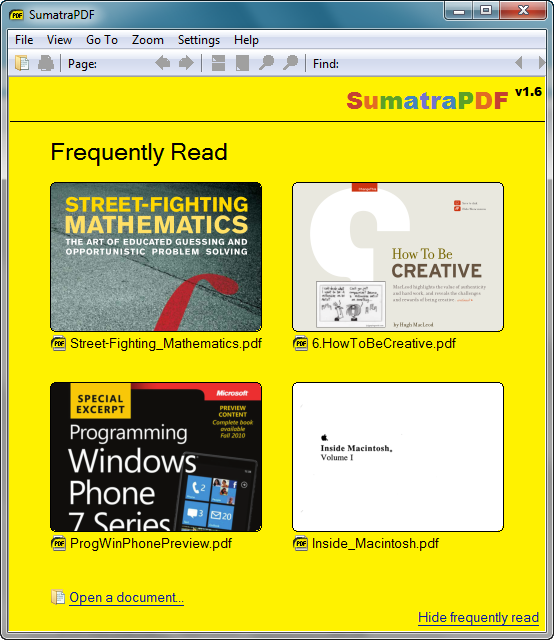
ad
Features of Sumatra PDF Reader
Sumatra PDF Reader primarily functions as a PDF viewer but also offers several features to enhance your reading experience. It is designed to optimize page loading speed, so it does not include an extensive range of features. Some of the features of Sumatra PDF Reader include:
- Annotating PDFs by highlighting, underlining, striking out, and using squiggly underlines.
- Reading documents in dark mode for comfortable use in low-light conditions.
- Easily searching for specific text within PDFs.
- Translating PDF content into different languages, with support for multiple languages.
- Advanced settings that allow users to customize the appearance and behavior of their files, including options to adjust tab width, background color, and selection color, hide scrollbars, and store file history.
📚 Also Read: EPUB File Reader
Performance of Sumatra PDF Reader
Sumatra PDF Reader is a popular PDF reader whose performance attracts numerous users. Overall, Sumatra PDF Reader delivers good performance and is worth trying. The following points highlight its performance aspects:
- Speed: This program is fast, enabling users to load and read their documents quickly. It achieves this by eliminating unnecessary features, keeping only the essential ones for document viewing.
- Better Navigation: The interface is uncluttered due to the absence of extra features, making navigation easy even for beginners. Additionally, it offers a range of keyboard shortcuts available in the online Help file. These shortcuts, combined with the sleek and simple interface, enhance user navigation.
- Improved Content Management: Recent versions of Sumatra PDF Reader include enhanced features for managing favorite content. It also provides a search box to easily locate specific text within PDFs and an option to open the default email application and automatically attach PDFs to a new email.
- Multiple Windows Support: Sumatra PDF Reader supports various versions of the Windows operating system, including the latest Windows 11. However, the latest versions have dropped support for older versions like Windows XP. It does not support Mac, Linux, or mobile operating systems.
- Lightweight: Sumatra PDF Reader is lightweight and can be carried on a USB drive, making it convenient to view PDF documents on the go.
Is There Sumatra PDF for Android/Linux/macOS?
While users typically prefer cross-platform apps for their ease of integration and collaboration, Sumatra PDF Reader is limited to supporting only Windows operating systems. It does not extend its compatibility to popular platforms such as macOS, Linux, or Android.
Sumatra PDF Reader relies on the Windows Graphics Device Interface (GDI), a Microsoft Windows-specific programming interface that manages graphical objects for output devices like printers and monitors. Unfortunately, these features and subsystems are not available on Linux or Android. Although there is a possibility to install Sumatra PDF Reader through the Wine for Android package on Intel X86-based Android versions, achieving this requires substantial effort to ensure functionality.
FAQ’s
Is Sumatra PDF Reader free to use?
Yes, Sumatra PDF Reader is completely free and open-source, available for download without any cost.
What makes Sumatra PDF Reader different from other PDF readers?
Sumatra PDF Reader is known for its lightweight nature and fast performance. It focuses on essential features like quick document loading and easy navigation, omitting unnecessary complexities found in other PDF software.
Can Sumatra PDF Reader handle formats other than PDFs?
Yes, besides PDFs, Sumatra PDF Reader supports viewing eBooks (ePub), XPS, and CBZ (comic book formats), making it versatile for various document types.
How secure is Sumatra PDF Reader?
Sumatra PDF Reader is designed with security in mind. It does not include plugins or extensions that could potentially compromise user security, making it a safer option for viewing sensitive documents.
Does Sumatra PDF Reader have annotation features?
Yes, Sumatra PDF Reader allows users to annotate PDFs by highlighting text, underlining, striking out, and adding squiggly underlines, enhancing document review and collaboration.
Can I customize the appearance of Sumatra PDF Reader?
Yes, Sumatra PDF Reader offers advanced settings to customize the look and feel of the interface. Users can adjust tab width, background color, selection color, hide scrollbars, and manage file history according to their preferences.
Is Sumatra PDF Reader suitable for low-light reading environments?
Absolutely, Sumatra PDF Reader includes a dark mode feature that enhances readability in low-light conditions, ensuring comfort during extended reading sessions.
How frequently is Sumatra PDF Reader updated?
Updates for Sumatra PDF Reader are released periodically, introducing bug fixes, performance enhancements, and occasionally adding new features based on user feedback and development goals.
Can Sumatra PDF Reader be used on a USB drive?
Yes, Sumatra PDF Reader is lightweight and portable, allowing users to run it directly from a USB drive, making it convenient for accessing PDF documents on different computers.
Does Sumatra PDF Reader support multiple languages?
Yes, Sumatra PDF Reader supports a wide range of languages including English, German, French, Spanish, Chinese, Polish, Italian, Japanese, and more, ensuring accessibility for users worldwide.
Conclusion
Sumatra PDF Reader is a lightweight and efficient tool tailored for viewing PDFs and other document formats on Windows. Its simplicity, speed, and customization options make it ideal for users seeking a straightforward document viewing experience. While limited to Windows, its portability and robust performance, coupled with being free and open-source, continue to make it a valuable choice for both individuals and professionals. Whether annotating PDFs or reading in low-light, Sumatra PDF Reader provides reliable functionality with a user-friendly interface and regular updates for optimal performance.
ad




Comments are closed.