BlueStacks 2 Download For PC
Why Choose BlueStacks 2 Download?
The BlueStacks 2 download software Launched in December 2015. After it’s official release of the Bluestacks 1st version in 2011 (and its phenomenal success) the developer team was under immense pressure to release a new variant to surpass the existing one. As expected the Bluestacks App Player Version 2 was widely successful. In fact BS2 changed the definition of emulators for PC and brought a revolution in the Pc gaming.
ad
Furthermore there was a simultaneous rise of fast internet access and avid Pc gamers who did not game on a small mobile screen.
Today, we will explore BlueStacks Version 2.0, and will see what’s there inside it…
In fact, more than 300 million people around the world have Bluestacks 2 download on their pc and enjoy playing Android games on Windows and Macs using the patented Layercake technology.
ad
Features of The BlueStacks 2 Download
The BlueStacks 2 download allows you to enjoy multiple apps and games on your Windows Pc. In fact, it comes with many exciting features such as multitasking with multiple apps at once. In comparison BS1 only plays one app at one time. BS2 allows you to run multiple apps in different tabs so you can experience the long-awaited multitasking. Additionally, the company claims its App Player manages to offer closer to the native mobile Android experience. Above all, the Bluestacks 2 download comes with a new browser interface!
The new version allows several interesting changes to the App Player such as making it easier for users to set locations, shake the screen, manage volume, and more. The BlueStacks 2 download also has several new features to enhance gameplay and app discovery. In fact it even includes the new browser-like interface, which allows users to open ads in new windows without interrupting their flow in the current app. The company reports that many users are running messaging apps and gaming apps simultaneously. You can also rotate your whole screen from the rotating option.
Seamless Conversion To The Big Screen
There are many advantages with the Bluestacks 2 download to being able to enjoy Android apps and games on your PC or laptop. For example the seamless transition through this emulator app player provides extra detail and clarity when playing your favorite Android games on Pc Free. The experience is smooth without any software bug or lag. A further advantage is the option to use your messenger accounts such as WhatsApp Messenger and Kik on your main system. In fact, for those who use it for work the ability to stay in touch on their computer without having to constantly switch attention to a different device is refreshing indeed!
Enjoy Your Android Life On PC
This Android phone emulator is very useful and brings everything you do on your Android device to your computer system. It’s seamless, effortless, and helpful in so many ways. It’s also important to add that it’s the only Android emulator backed by Intel Samsung Qualcomm and AMD. Surely a testament to its reliability and quality. If you are looking for free alternatives, give a try to LD player, Nox APP Player for Pc, or Leapdroid.
| Download BlueStacks Versions of your choice from the below button
Once you have BlueStacks 2 Download and install on your Pc, It offers an intuitive and graphical user interface which is easiest to understand and one does not need any kind of specific training to work on this application. As per the expert’s BlueStacks Review, it is one of the most versatile Android emulators in the market.
| Also, read how to run mobile apps on the Android Emulator
The BlueStacks 2 download is a tool that allows you to Cloud connect and sync phones with your PC. From its interface, you’ll be able to manage all the features on your virtual device and download and install tons of different apps in just a few seconds.
BlueStacks TV:
This version lets you multitask as per your desires – either Chat in one tab or Play in another tab, Stream videos in a third tab, Play Multiple Games, it’s all endless possibilities! The app also supports multiple OS configurations and integration with Google Play.
What’s The Latest From BlueStacks App Player?
The new and improved version of BlueStacks 3 offers more useful features. With this new version now users can easily run multiple apps at once on the PC. The old version has restrictions and users were only able to run one app at a time. Check our article on how to download and install BlueStacks on Windows Pc.
The Bluestacks 2 Download Upgrades:
- Run Multiple Apps at the same time: Open each android app in a different tab
- Take a Screenshot
- Set Location
- Direct Transfer Photos and other files from Windows
- Send File to your Windows
- Special for Gaming Platform- Comes with lots of Gaming Settings
- Browser like interface
- Side toolbar for easy access
- Improved Design and Come with the new interface
| Read, more about how to run Media Manager on BlueStacks
The Android app emulator lets you discover the most popular apps around the globe. Each app/game launches in a new tab, switch between apps easily. You can also stream and watch videos while your chat and game sessions are in progress. The side Toolbar added on the app player will now allow access to many features without going to settings. Learn More on the BlueStacks phone emulator side toolbar. For example you can resize the screen by dragging window corners. The back button is now available on the left top just like any browser. Increased/Doubled Storage Space: With BlueStacks Android Emulator, storage capacity has been increased to 32 GB ( i.e, 16 GB internal storage and 16 GB SD Card storage). Incidentally more storage space means more apps can be installed. Chat functionality added to the left toolbar so that you can chat with other users while you play your favorite app. Thus lots of improvements and bug fixes allow many apps to run seamlessly.
| Also, download the latest version BlueStacks 4.7.0.2003 for Windows Pc
Bluestacks 2 Download System Requirements
| Operating System | Windows XP, Vista, 7, 8, 10 |
| File Size | 283 MB |
| Memory | 2 GB recommend RAM |
| Storage Space | 4 GB Hard Drive Space |
BlueStacks App Player FAQs
How to download and install BlueStacks 2 On Pc?
Step 1: To download and install Bluestacks click on this link http://www.bluestacks.com/
Step 2: Then that you are done downloading the file, click on the file to install it.
Step 3: Thus clicking on the file will open up a new window on your screen that will guide you through the setup process.
Step 4: Accept the terms and conditions and click on Continue.
Step 5: Now, if all the boxes are checked click on Install.
What are minimum system requirements for BlueStacks 2
Before you install BlueStacks, you must first check that your PC fulfills the following requirements:
- Minimum system requirements
- OS: Microsoft Windows 7 and above.
- Processor: Intel or AMD Processor.
- RAM: Your PC must have at least 2GB of RAM. (Note that having 2GB or more disk space is not a substitute for RAM)
- HDD: 5GB Free Disk Space.
- You must be an Administrator on your PC.
- Up to date graphics drivers from Microsoft or the chipset vendor.
- Recommended system requirements
- OS: Microsoft Windows 10
- Processor: Intel or AMD Multi-Core Processor with Single Thread PassMark score > 1000.
- Graphics: Intel/Nvidia/ATI, Onboard or Discrete controller with PassMark score >= 750.
- RAM: 8GB or higher
- HDD: SSD (or Fusion/Hybrid Drives)
- Internet: Broadband connection to access games, accounts, and related content.
- Up to date graphics drivers from Microsoft or the chipset vendor.
Once you’ve checked that your PC can run BlueStacks, you can go ahead and proceed with the installation.
How to set up Google account with BlueStacks?
Installing BlueStacks 2 takes a few minutes, depending on your setup. Once finished, it will launch automatically, after which you will be prompted to link a Google account so you may start playing mobile games on PC.
How to Upgrade From BlueStacks Older Version?”
To upgrade an existing version of BlueStacks to a more recent one, please follow these steps:
- Download the latest version of BlueStacks from our website and run the installer.
- If you have a previous version installed, you will be prompted to update instead of running a clean install. Just click on the “Update” button and let the installer run its course.
- Once finished, your BlueStacks will be updated to the latest version, while keeping your apps and data intact.
In the past, whenever you wanted to upgrade to a new version of BlueStacks, you had to manually uninstall the previous version before running the new installer. For obvious reasons, this process was quite cumbersome. However, with BlueStacks 4, you can easily upgrade to a newer version of our app player without having to uninstall the previous one. If you’re not sure which version is the most recent, simply go to https://www.bluestacks.com/ and click on “Download BlueStacks.”
This will automatically download the latest version of our app player.
Downloading and installing BlueStacks has never been as easy as with BlueStacks 4. All it takes is a few clicks, and you’re set. Hopefully, this guide will have helped in showing you how to get started with BlueStacks and enjoy your favorite mobile games on PC.
Is there any other android emulator similar like BlueStacks?
There are many other similar android gaming emulator like Bluestacks. Please check our ‘alternative’ section here to know more.
Alternatives
- Nox Player
- Memu Player
- Genymotion
- Gameloop (tencent gaming buddy)
- LDPlayer
- KOPlayer
- Andy Player
- Archon Gaming Emulator
- BlissOS
- Xamarin
BlueStacks V2 Android Emulator For Windows Overview
| License | Free |
| Version | 2.6.104.6367 |
| Latest update | Mar 10th, 2017 |
| Size | 318.95MB |
| OS | Windows |
| Language | English |
| Downloads | 2M |
| Developer | Bluestack, Inc. |
Conclusion
Bluestacks version 2 is widely popular among pc gamers to enjoy all android phone games with ease of big screen. Thus the APPs are fun to play with using a keyboard and mouse. It’s amazingly the best emulator among all!
ad



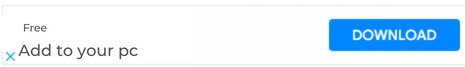
Comments are closed.