ZoogVPN Hide Your IP Address And Geo-Location Software For PC Download
ZoogVPN is a complete VPN solution which grants you access to any censored website from anywhere in the world. This VPN software also protects your sensitive personal and financial information online through a highly encrypted VPN tunnel. By using Zoog VPN you ensure your privacy and security online while surfing the Web. Zoog VPN is available on Windows PC, macOS, iOS for iPhone & iPad and Android devices. Even Blackberry, Linux, Apple & smart TVs and VPN-enabled routers are supported. With quick and easy install you’ll be up and running in minutes.
Online privacy and data protection are hot-topic in today’s media, and for good reason. Stories of data breaches and misuse and becoming more and more common. This is why it’s important to ensure that your personal data remains safe and secure.
The all-around best VPN service comes with an app for every major device, access to your favorite websites, no logs, your own DNS servers, safe torrent downloads, multiple VPN protocols, and up to 5 simultaneously connected devices. The Windows VPN client comes with many great features ensuring complete freedom, privacy, and security online.
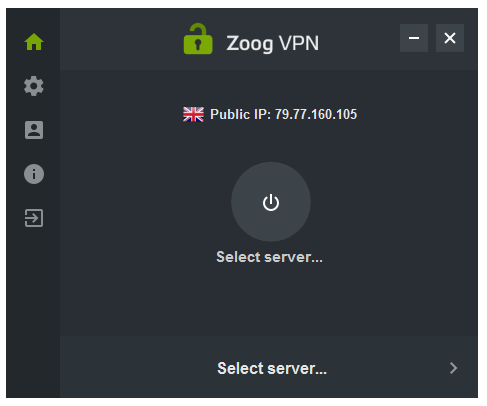
ZoogVPN provides software that secures your web communications and protects against eavesdropping by connecting you to their servers and encrypting data. Unlike competitors that offer many slow and unreliable VPN servers, hand-picked VPN servers are located at key locations around the world and offer blazing fast download speeds.
Furthermore, It constantly monitors and fine-tunes each VPN server to ensure the optimal performance of each and every server. This is why a VPN service offers excellent speed and performance at affordable prices.

ZoogVPN Anonymous Internet Access Software For PC Features
Auto-Connect to Best VPN
ZoogVPN for Desktop automatically connects to the fastest VPN server based on ping, so your connection is always optimized for your location.
One-Click Connect
One-click connect feature is available, just pick your VPN location and tap the big round button to connect.
Auto Reconnect
Once the connection has been interrupted, the software reconnects automatically.
Auto Connect on Startup
The client automatically launches and connects on startup to your favorite VPN location (marked with a star), for added convenience.
The New IKEv2 Protocol
The fastest and most secure at least 256-bit VPN protocol. In addition to OpenVPN UDP/TCP.
IP Leak Protection
During an active VPN connection, the application deletes the default gateway, making it impossible for your real IP to leak to unwanted third parties.
DNS Leak Protection
All apps come with the added DNS leak protection by default removing any potential vulnerabilities.
Save Login Details
The client saves your username and password for easy login and VPN server authentication.
ZoogVPN VPN Software For Windows Benefits
Bypass Internet Censorship
Some countries have strong Internet censorship and impose restrictions on what you can say or do online. ZoogVPN gives you back the right to speak freely and lets you access popular websites that may be blocked from where you are.
Wi-Fi Security
With this VPN software, no one can get hold of your identity, location, or IP. Not even us. Become truly anonymous on the Web, and avoid hackers, ISPs, identity thieves, and other bad guys especially when using public Wi-Fi hotspots. This VPN software uses a 256-bits key length with 14 hashes which takes a very long time for a hacker to execute a dictionary attack. Currently, there are no known cases of someone reading correctly implemented AES-256 encrypted data.
Unblock Streaming Services Websites
It doesn’t matter where you are in the world, you’ll be able to tune into a multitude of free and premium streaming services. Stream millions of channels from anywhere and anytime, even if it’s from the comfort of your couch in your pajamas, we won’t judge.
Compare best VPN protocols
OpenVPN UDP 1194/TCP 443, L2TP/IPsec, PPTP, and brand new IKEv2… they’re all supported out of the box with up to with an AES-256-CBC cipher, SHA256 authentication, and an RSA-2048 handshake. This software is also one of a few top VPN providers who offer Socks5 proxy, use their own DNS servers and offer support of the brand-new IKEv2 protocol.
Zero Log VPN. Nothing. Zilch
This software takes your privacy very seriously and as such do not keep any logs. Logs can easily link actions back to you, and some VPN providers pass these onto 3rd parties. This software simply doesn’t keep any logs, so this software can’t pass any. Furthermore, this VPN software runs its own DNS service on every server, because your privacy is our number one priority.
Cherry-picked, high-quality dedicated servers
Unlike many VPN service providers that offer slow, blocked, unreliable servers, this software carefully cherry-picks the best servers from main locations worldwide. This VPN software constantly monitors, upgrade and expand our growing fast VPN network to deliver the best VPN service. Furthermore, to ensure maximum quality and privacy this software restricts access to servers (e.g. for free users).
An Anonymous IP Address
When you connect to this VPN network, this software gives you an anonymous IP and hides your real one. The new IP is used by many other people, which creates a pool of anonymous activity. It’s impossible to link anything back to you.
VPN for all your devices
Use this VPN for online freedom, privacy, and security at home, when traveling, or simply on the go. It works great with your PC, Mac, iPad, iPhone or Android. This software even supports Apple TV, various VPN routers, Linux, Chromebook, and others. So if you own any of these devices, this software got you covered. Set up 5 different simultaneous VPN connections, one for each device.
Simple VPN Setup Wizard for every device
The custom apps that are inbuilt and you can trust
Unlike many other VPN providers, this software has created its own VPN apps and customized existing hardware and software to make the best and most reliable VPN service. For you, that means maximum performance, security, and privacy.
Hide your real IP address and access geo-blocked content
The tool can mask your real IP address by connecting to a fake address in a different country. This VPN software gives you the possibility to select this country while keeping in mind that this change will have an impact on the web browsing speed.
The only aspect worth noting about installation is that you have to allow the tool to install the TAP-Windows kernel driver, which provides virtual tab device functionality to your operating system.
Sign up for a free account to get started
To be able to use this tool, it’s necessary to sign up for a free account using an email and password (email confirmation is required). There’s a free plan available but it has some limitations concerning the number of free VPN servers, the number of devices it can be installed on, as well as the data transfer capacity.
Once you reach the main app window, you can view your real IP address along with the flag of the associated country, then explore the list of available countries to connect to. The favorite country can be marked with a star icon to be able to quickly connect to it in future sessions.
Pick a country to connect to
After establishing the connection by clicking the large On/Off button, you should be able to view your new public IP address and freely navigate the Internet while keeping your real identity hidden. As far as configuration settings are concerned, you can ask the tool to get automatically launched and establish the VPN connection every time you turn on the computer as well as remember your account password for future login sessions. You can also choose the OpenVPN protocol from TCP, UDP, and auto.
Easy-to-use VPN tool
The VPN tool worked smoothly on Windows 10 in our tests. It had minimal impact on the system’s performance and was connected to a new IP address swiftly.
All aspects considered These VPN users prove to be an easy-to-use software utility that can help you mask your real IP address and access geo-blocked content.
Pros and Cons
| Pros | Cons |
| Affordable Pricing | Kill-Switch only for Mac |
| Well Encrypted | contradictory privacy policy |
| 1 server out 5 works Netflix |
System Requirements
| Operating Systems | Windows XP / Vista / Windows 7 / Windows 8 / Windows 10 |
Official Video of ZoogVPN To Unblock Your Security
- Tor
- ProtonVPN
- Tunnelbear VPN
- Hotspot Shield
- Cactus VPN
ZoogVPN Software For Windows Overview

Technical Specifications
| Software Name | ZoogVPN 5.2.7 For Windows |
| File Size | 5.02MB |
| Languages | English,Italian,French,Spanish,Polish,Chinese,German,Japanese |
| License | Commercial Trial |
| Developer | Zoog Services PC |
ad


Comments are closed.