What is domain name system – How DNS works?
The Domain Name System connects the names of websites to their corresponding IP addresses, thereby increasing efficiency and even security.
November 1983: Internet expansion generated bookkeeping concerns. Jon Postel, Paul Mockapetris, and Craig Partrige designed DNS to make Internet navigation easier. Users can type “USC-ISIF” instead of “10.2.0.52” with DNS. Every Address has specific and generic information.
The Domain Name System (DNS) converts domain names to IP addresses so browsers may load websites. Every internet-connected device has an IP address. Internet-connected devices can utilize this address to find the hardware. By using DNS servers, people may navigate to websites by typing common names into their browsers, like download.zone, without having to know their IP addresses.
What is Domain name system (DNS) ?

The Domain Name System (DNS) converts domain names, such as the one you are currently using, https://download.zone/hypertext-transfer-protocol-http/, into their corresponding IP addresses (example 103.14.74.85).
ad
Keep in mind that an IP address must be assigned to each and every domain name that may be found on the internet (either IPv4 or IPv6). It is necessary to do this in order to communicate with this domain (that is, the webserver that hosts the domain) over the internet. Take note that IP addresses form the foundation of all TCP/IP communication.
The process of translating an IP address back to its DNS name is known as “reverse DNS lookup,” also abbreviated as “r-DNS.” This process occurs when an address is registered in a zone that supports reverse lookup.
A server and a resolver are the two components that make up a Domain Name System (DNS). The server stores information regarding the DNS names and IP addresses that are associated with each other. The piece of software on a DNS client that communicates with the server to obtain information is called a Resolver.
As a result, a Domain Name System (DNS) server stores mappings and relationships of domain names to IP addresses. If a certain DNS server does not know the IP address of a domain, it will make a request to another DNS server, known as the authoritative server, in order to discover the correct IP-to-Domain mapping. A DNS name has two parts: the host, which indicates the server type (www), and the domain (e.g download.zone). Global databases record unique domains.
How DNS works?
The picture above shows the technique in its simplest form by which the domain name system gets a website’s IP address.
The basic DNS resolving procedure is as follows:
- A web address or domain name is entered into a browser by the user.
- The browser sends a message to the network called a recursive DNS query to determine the IP or network address the domain corresponds to.
- The query is routed to a recursive DNS server, also known as a recursive resolver, which is typically operated by the internet service provider (ISP). If the recursive resolver finds the address, it returns it to the user and the webpage loads.
- If the recursive DNS server cannot find an answer, it will query the following servers in the following order: DNS root name servers, top-level domain (TLD) name servers, and authoritative name servers.
- The three server types collaborate and continue redirecting until they find a DNS record containing the requested IP address. It sends this information to the recursive DNS server, and the user’s desired URL loads.
- DNS root name servers and TLD servers generally redirect queries and rarely resolve them.
- The recursive server stores, or caches, the domain name’s A record, which contains the IP address. When it receives a request for that domain name again, it can answer directly to the user rather than asking other servers.
- If the query reaches the authoritative server and it is unable to locate the information, an error message is returned.
- The entire querying of the multiple servers process takes a fraction of a second and is usually invisible to the user.
The entire querying of the multiple servers process takes a fraction of a second and is usually invisible to the user.
DNS servers respond to queries from both within and outside their own domains. When a server receives a request from outside the domain for information on a name or address within the domain, it responds authoritatively.
When a server receives a request from within its domain for a name or address that is not inside its domain, it passes the request to another server, usually one managed by the server’s ISP.
What is a DNS Server?
A DNS server is a computer that stores a database with the names of websites that are associated with the public IP addresses that are used to direct users to such websites when they enter an IP address. The Domain Name System (DNS) is comparable to a phonebook for the internet. The Domain Name System (DNS) is responsible for locating the appropriate Internet Protocol (IP) address whenever a domain name, such as Fortinet.com or Yahoo.com, is entered into the address bar of a web browser. The IP address of the website is what tells the device where to go in order to get access to the data that is stored on the website.
When the DNS server has located the right IP address, the browser will grab that address and use it to send data to either the edge servers of the content delivery network (CDN) or the origin servers. After this has been completed, the user will be able to access the information that is located on the website. The domain name system (DNS) server initiates the procedure by locating the IP address that corresponds to the uniform resource locator of a website (URL).
What are different types of DNS servers?
The Domain Name System employs multiple servers at various locations. During a DNS lookup, primarily four DNS servers collaborate to supply the IP address for the domain in question. The configuration file of a DNS server determines the roles that it is responsible for performing. The whole functionality of the name server is governed by the combination of global characteristics in the configuration file and the zones that are serviced.
Root Server
Root DNS servers are accountable for TLD. They are positioned at the top of the DNS hierarchy and maintain information regarding TLD zones. It is the central interface between Internet users and content, and it will connect domain and IP addresses. Internet Corporation for Assigned Names and Numbers (ICANN) manages the root name server’s operation.
Name Server Authentication
An authoritative name server is accountable for a certain zone and responds to queries from that zone with binding information. The root name server will take over if the authoritative name server is unable to reply.
Principal Server
Each domain is required to have exactly one primary server. Primary servers are where all domain modifications are made; they are authoritative for the domains they serve. They synchronize and update secondary servers.
Additional Servers
Secondary servers receive a copy of the domain data for each domain they serve from the domain’s primary server or other secondary servers. They have authority over the domains they serve. They are updated by the principal servers. They provide load balancing for all of the domain’s servers. They provide redundancy if other servers are not available. They can provide increased access to localized name resolution.
Name Servers without authority
Non-authoritative DNS servers are not in charge of a particular DNS zone. They collect information about particular zones using recursive or iterative DNS queries.
Caching servers
The authoritative name server determines the length of time for which caching servers retain the information from other name servers. They provide a local cache of names that were looked up. They lack authority over any domain. Their administrative costs are cheaper. They lessen the overhead associated with the zone of the secondary server.
Forwarding Servers
Forwarding servers route inquiries to a different DNS server. They serve as the central hub for all off-site DNS requests. They centralized requests made off-site. Off-site queries will first be routed through forwarding servers. They will decrease the number of duplicated queries sent off-site. Forwarding servers require no additional configuration.
Resolvers
Resolver servers are not authoritative DNS servers, although they can resolve names locally on a router or PC.
DNS Caching
The term “caching” in the Domain Name System (DNS) refers to the process of storing DNS data on DNS records located closer to a client making a request in order to resolve the DNS query faster. Caching is used to accelerate the process of processing DNS queries. As a result, the issue of new inquiries being transmitted further down the chain is handled, which minimizes the amount of bandwidth required and speeds up web page loading time.
The time to live is the amount of time that DNS entries are held in the DNS cache, abbreviated as TTL. TTL is an abbreviation for “time to live.” This time period is important since it indicates how “fresh” the DNS records are and whether or not they match the most current IP address revisions.
DNS caching can be performed at the browser or operating system level (OS level)
- Browser DNS caching
When a user creates a new DNS record, this is usually the first site that is checked. This is because web browsers have a habit of storing DNS entries for a set period of time. Because they are both executed on the browser, verifying the DNS cache and issuing a DNS request to an IP address involve fewer steps.
- Operating system level (OS) DNS caching
After receiving a DNS query from a machine belonging to an end user, the level of the operating system is the next area that is explored to see if a match can be found. The “stub resolver” is a mechanism that checks the operating system’s own DNS cache to see if it already contains the record in issue. This is a background process that is part of the operating system. In this case, the query is sent to an Internet Service Provider, which is a computer system situated outside of the local network (ISP).
What is DNS Port?
DNS port is the domain name system’s designated port. UDP 53 is the most often used DNS Port. This is the default port for the vast majority of DNS queries. UDP is more compact and quicker than TCP. This can reduce DNS server performance overhead.
TCP port 53 is utilized for DNS zone transfers since TCP is more dependable. TCP utilizes more bandwidth and is slower than UDP. Typically, DNS zone transfer occurs on the DNS server. DNS port is essential since it enables computers to communicate using domain names rather than IP addresses.
How to perform a DNS Lookup ?
Nameservers are responsible for retrieving the DNS records associated with a domain. You are able to examine the current state of the DNS records that are connected to your domain. You can also check the nameservers to see which records are currently being fetched by the servers. This can be achieved, for instance, by running the NSLOOKUP command on a computer running Windows.
This is the procedure to follow:
- Go to Start >> command prompt to access the Windows command prompt. You may also access to it by going to Run >> CMD.
- Enter the command NSLOOKUP. The default server is changed to your local DNS, and the address is changed to your local IP address.
- Then, write “set type=##” where “##” is the record type, and press Enter to specify the type of DNS record you wish to search up. The record type can also be A, AAAA, A+AAAA, ANY, CNAME, MX, NS, PTR, SOA, or SRV.
- Enter the domain name you want to investigate. Press the Enter key.
- The NSLOOKUP now returns the record entries for the domain you specified.
| More: Learn how to edit/change nameservers at GoDaddy
What is Zone transfers in domain name system?
The replication of DNS records from one DNS server to another is referred to as a Zone Transfer. TCP port 53 is used for this communication. Essentially, it is a quick way to replicate a server’s DNS database to other servers. AXFR is the DNS query type used for zone transfer.
You must set the DNS server (e.g., BIND) to only allow zone transfers from other trustworthy servers for security reasons. If you enable zone transfers from anyone, a hacker can request one to your server and replicate its whole database.
Various DNS Server Software
The following are the most often used DNS server software in networks:
- BIND (open source and free)
- Microsoft DNS
- Big-IP DNS (from F5)
- CNR DNS (from Cisco)
- PowerDNS
ad


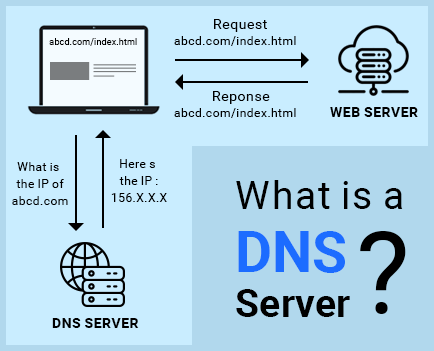
Comments are closed.