File Transfer Protocol (FTP)
File transfer protocol (FTP), an Internet tool provided by TCP/IP, saw its inception with its primary feature developed by Abhay Bhushan in 1971. This protocol aids in file transfer between computers, allowing access to directories or folders on remote systems. It enables the exchange of various file types like software, data, and text files across different computer types. In this process, the end-user is termed “localhost,” while the server providing the data is known as the “remote host.”
The goals of FTP are:
- It promotes the direct utilization of remote computers.
- It safeguards users from system discrepancies (such as operating system variations, directory structures, file structures, etc.).
- It fosters the sharing of files and various data types.
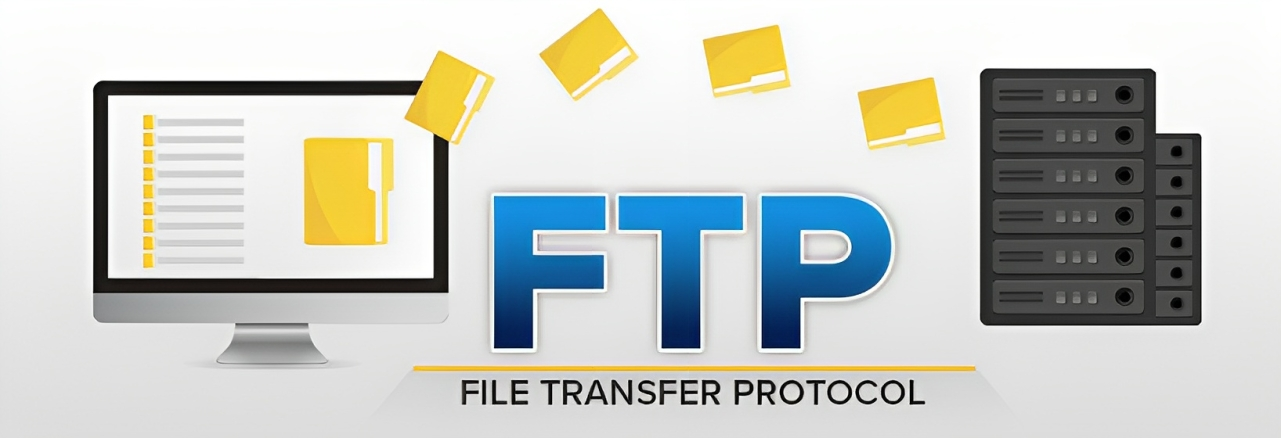
Why FTP?
ad
FTP stands as a standard communication protocol. While other protocols like HTTP exist for transferring files between computers, they lack the clarity and focus that FTP offers. Moreover, the systems involved in connections are diverse, differing in operating systems, directory structures, and character sets. FTP shields users from these differences, ensuring efficient and reliable data transfer. It accommodates the transfer of ASCII, EBCDIC, or image files. The default file sharing format is ASCII, where each character is encoded using NVT ASCII. In both ASCII and EBCDIC, the recipient must be prepared to receive files in this mode. The image file format serves as the default choice for transferring binary files.
FTP Clients
FTP follows a client-server model. The FTP client, a program on the user’s computer, allows communication with and retrieval of files from remote computers. It comprises commands that establish connections between hosts, facilitate file transfers, and then close connections. Commands include “get filename” (retrieve a file from the server), “mget filename” (retrieve multiple files), and “ls” (list files in the server’s current directory). Built-in FTP programs simplify file transfers, removing the need to memorize commands.
Type of FTP Connections
FTP connections are of two types:
Active FTP connection
In Active FTP, the client initiates the command channel, and the server initiates the data channel. When the client requests data, the server starts the data transfer to the client. This connection type is not the default because it can encounter issues when a firewall stands between the client and the server.
Passive FTP Connection
Passive FTP has the client establish both the data channel and the command channel. When the client requests data, the server responds by sending a random port number to the client. Upon receiving the port number, the client creates the data channel. This mode is the default option and works well, even when the client is behind a firewall.
Anonymous FTP
Certain sites offer anonymous FTP, granting public access to their files. This access does not require a username or password; instead, the default username is set as “anonymous,” and the password is “guest.” However, with this access, users have very limited capabilities. They can copy files but are restricted from navigating through directories.
How FTP works?
An FTP connection is established between two systems communicating over a network. Users can gain access by providing credentials to the FTP server or opt for anonymous FTP.
Once the FTP connection is established, two communication channels are formed: the command channel and the data channel. The command channel manages commands and responses between the client and server, utilizing a communication method akin to TELNET or SMTP across the control connection using the NVT ASCII character set and port number 21. Meanwhile, the data channel is dedicated to transferring data between the client and server through port number 20.
Using the URL, the FTP client issues commands along with the FTP server address. After establishing network connectivity, the user logs in with a User ID and password. In cases where the user isn’t registered with the server, they can still access files using anonymous login, where the password is the client’s email address. The server verifies the user login, granting access to the client to retrieve the desired files, after which the client ends the connection.
Detail steps of FTP
- The FTP client initiates contact with the FTP server on port 21, specifying TCP as the transport protocol.
- The client secures authorization over the control connection.
- The client navigates the remote directory by issuing commands over the control connection.
- When the server receives a command for file transfer, it establishes a TCP data connection to the client.
- After transferring a single file, the server closes the connection.
- The server initiates a second TCP data connection to transfer another file.
- The FTP server retains its state, including the current directory and previous authentication.
Transmission mode
FTP transfers files using various modes:
Stream Mode: This mode serves as the default. It involves transferring data from FTP to TCP in the form of stream bytes. TCP is responsible for segmenting data into smaller sections. If the data being transferred is in stream bytes, the connection is automatically closed. Otherwise, the sender will close the connection.
Block Mode: In block mode, data is transferred from FTP to TCP in blocks, each accompanied by a 3-byte header. The first byte within the block contains information about the block, known as the description block, while the other two bytes contain the block’s size.
Compressed Mode: This mode is specifically used for transferring large files. Given the limitations on file size for internet transfers, the compressed mode reduces the file size into smaller units for transmission over the internet.
FTP Commands
| Command | Meaning |
|---|---|
| cd | Changes the working directory on the remote host |
| close | Closes the FTP connection |
| quit | Quits FTP |
| pwd | Displays the current working Directory on the remote host |
| dis or ls | Provides a Directory Listing of the current working directory |
| help | Displays a list of all client FTP commands |
| remotehelp | Displays a list of all server FTP commands |
| type | Allows the user to specify the file type |
| struct | Specifies the file’s structure |
Applications of FTP
FTP finds applications in various domains:
- Big business organizations utilize FTP connections to transfer files among different branches or employees situated at various locations.
- IT companies make use of FTP connections to back up files at disaster recovery sites.
- Financial services rely on FTP connections to securely transfer financial documents to relevant companies, organizations, or governmental bodies.
- Employees utilize FTP connections to share data with their colleagues.
Advantages of FTP
- Handling multiple transfers: FTP facilitates the transfer of numerous large files between systems.
- Streamlined organization: FTP aids in organizing files effectively and transmitting them efficiently across the network.
- Secure access: FTP allows access only via user ID and password, and servers can establish multiple levels of access.
- Continual transfer: In case of file transfer interruption, users can resume the transfer once the connection is re-established.
- Ease of use: FTP is straightforward to implement and widely adopted due to its simplicity.
- High speed: It stands as the fastest method for transferring files between computers.
Disadvantages of FTP
- Limited security: FTP lacks an encryption facility for file transfers. Additionally, usernames and passwords are transmitted in plain text, making it more susceptible to hacking as they are not a combination of symbols, digits, and alphabets.
- Outdated technology: FTP, being one of the oldest protocols, employs multiple TCP/IP connections for file transfers, which can be impeded by firewalls.
- Vulnerability to viruses: FTP connections are challenging to scan for viruses, raising the risk of susceptibility.
- Restricted access: FTP offers limited user permissions and is less accessible on mobile devices.
- Resource-intensive and programming complexities: FTP demands more memory and programming efforts. Identifying errors without explicit commands can be quite challenging.
FAQ’s
What is FTP, and why is it important?
FTP, or File Transfer Protocol, is a system designed to facilitate file transfers between computers connected via a network. It’s vital for enabling the seamless exchange of various files and data types across different computer systems.
What are the primary uses of FTP in businesses?
Businesses frequently use FTP to transfer files between different branches or locations. It’s also used to back up critical files for disaster recovery purposes.
How does FTP ensure security during file transfers?
Unfortunately, FTP lacks encryption for file transfers, and usernames and passwords are transmitted in plain text, making it vulnerable to potential security breaches.
What are the different types of connections in FTP, and how do they differ?
FTP connections come in Active and Passive forms. Active FTP initiates connections from the client, while Passive FTP has the client create both data and command channels. Passive FTP is the default option, especially behind firewalls.
How does FTP handle transmission modes, and what are its limitations in terms of file transfer?
FTP operates in various transmission modes like Stream, Block, and Compressed Modes. However, it faces challenges in terms of limited security, as it lacks encryption and is vulnerable to viruses.
What are some common FTP commands used for file transfers?
Common FTP commands include “cd” to change the working directory, “close” to end the FTP connection, and “pwd” to display the current working directory. These commands assist users in navigating and managing file transfers.
In what ways does FTP benefit businesses and users?
FTP aids businesses in efficient file transfer among different branches and employees. For individuals, it offers a straightforward means of sharing data and files with colleagues.
What are the drawbacks of using FTP?
The major drawbacks of FTP include its outdated technology, lack of encryption for secure transfers, and its susceptibility to viruses due to difficulty in scanning for them.
What are the distinguishing features of FTP that set it apart from other file transfer protocols?
FTP’s primary strengths lie in its simplicity and efficiency in transferring files across various computer systems, even though it lacks robust security measures.
Conclusion
FTP stands as a fundamental tool for file transfer among computers since its inception in 1971. Despite its age, it continues to support businesses with inter-branch file transfers and employee data sharing. However, its reliance on plain text for user authentication and vulnerability to security threats pose limitations, urging consideration for more secure alternatives in modern technology.
ad


Comments are closed.