Everything You Need To Know About TikTok Ads And How To Start With
TikTok’s popularity and app usage have skyrocketed in the last few years. It will have 1 billion active users worldwide by April 2022. In addition, in our previous TikTok basics post, we discussed some of the reasons for the app’s popularity as well as how brands can market on the platform.
Aside from those marketing strategies, you could also invest in TikTok paid advertising to increase your brand’s impact on the app’s audience. TikTok ads, given the app’s massive popularity, could be an excellent addition to your social media advertising strategy.
However, advertising on TikTok is not the same as advertising on other social media platforms. This post will go over how to advertise on TikTok and what types of ads you can use.
TikTok’s popularity and app usage have exploded in recent years. It reached 1 billion active users by April 2022. In a previous post, we discussed what is TikTok and how it works, and how brands can market on the platform.
This post explains how to advertise on TikTok and what ads to use.
Top Reasons: Considering TikTok Ads By Businesses
Why should marketers consider TikTok ads when there are already so many effective platforms? is the most obvious query.
For starters, diversifying your presence would reduce your risk.
If you use a social media platform as the foundation of your business, you are essentially building it on someone else’s platform. For a long time, social media platforms have been generous in providing the tools that allow so many marketers and businesses to establish and grow on their platforms. They will, however, occasionally close an account without hesitation.
The most difficult aspect of this is that your account may be suspended on a specific platform without your knowledge. The best way to protect your business is to join multiple platforms so that if one decides to close your account, you can quickly switch your focus to another without losing much time.
In addition, TikTok is the channel with the fastest growth right now. One of TikTok’s main draws is its organic algorithm, which gives creators of any size and following the chance to go viral and potentially be seen by millions of people. This is something that almost everyone has heard of or knows someone who has experienced, and it simply does not occur on other platforms.
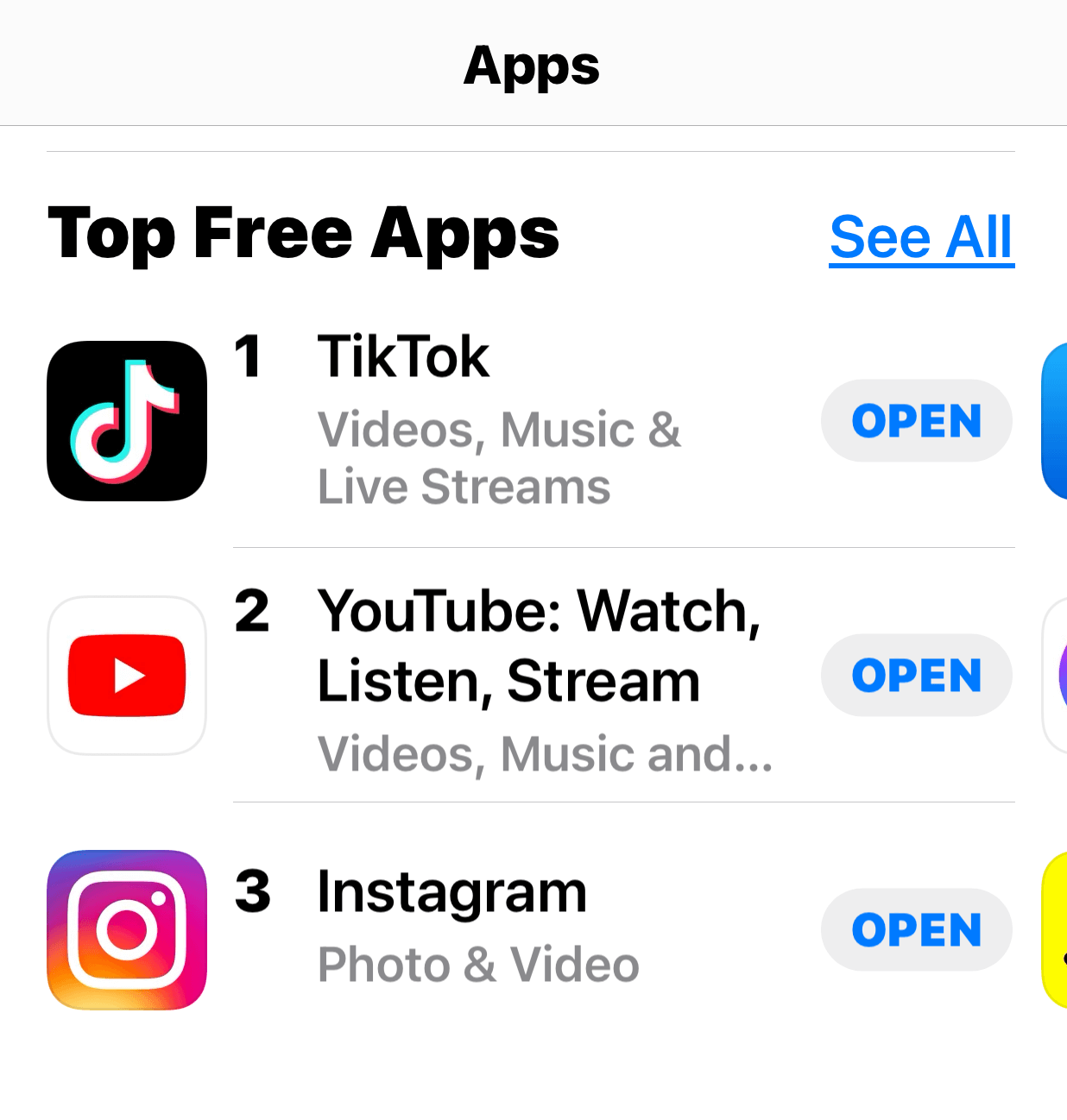
Furthermore, TikTok has long outgrown its image as a kid-friendly app. Its user base now includes a large number of users from all generations, including many who companies would target on Facebook or other social media platforms.
TikTok has been one of the most downloaded apps for the past two years, and its website receives more visitors than Google. As a result, if your target audience is on social media and online, they are likely to spend some time on TikTok.
How TikTok Ads Works
The algorithm is a key TikTok difference. TikTok is constructed on a content graph, as opposed to Facebook’s social graph. TikTok has grown quickly because it’s a democratic content platform. Anyone with even one follower can go viral.
TikTok’s organic algorithm delivers content to groups of people at a time. TikTok only shows a published video to a small number of users. These users don’t need to be the creator’s followers to view the content.
TikTok collects data on how small-group users respond to and interact with content. Once a video hits a particular amount of engagement, TikTok will re-release it on the For You page.
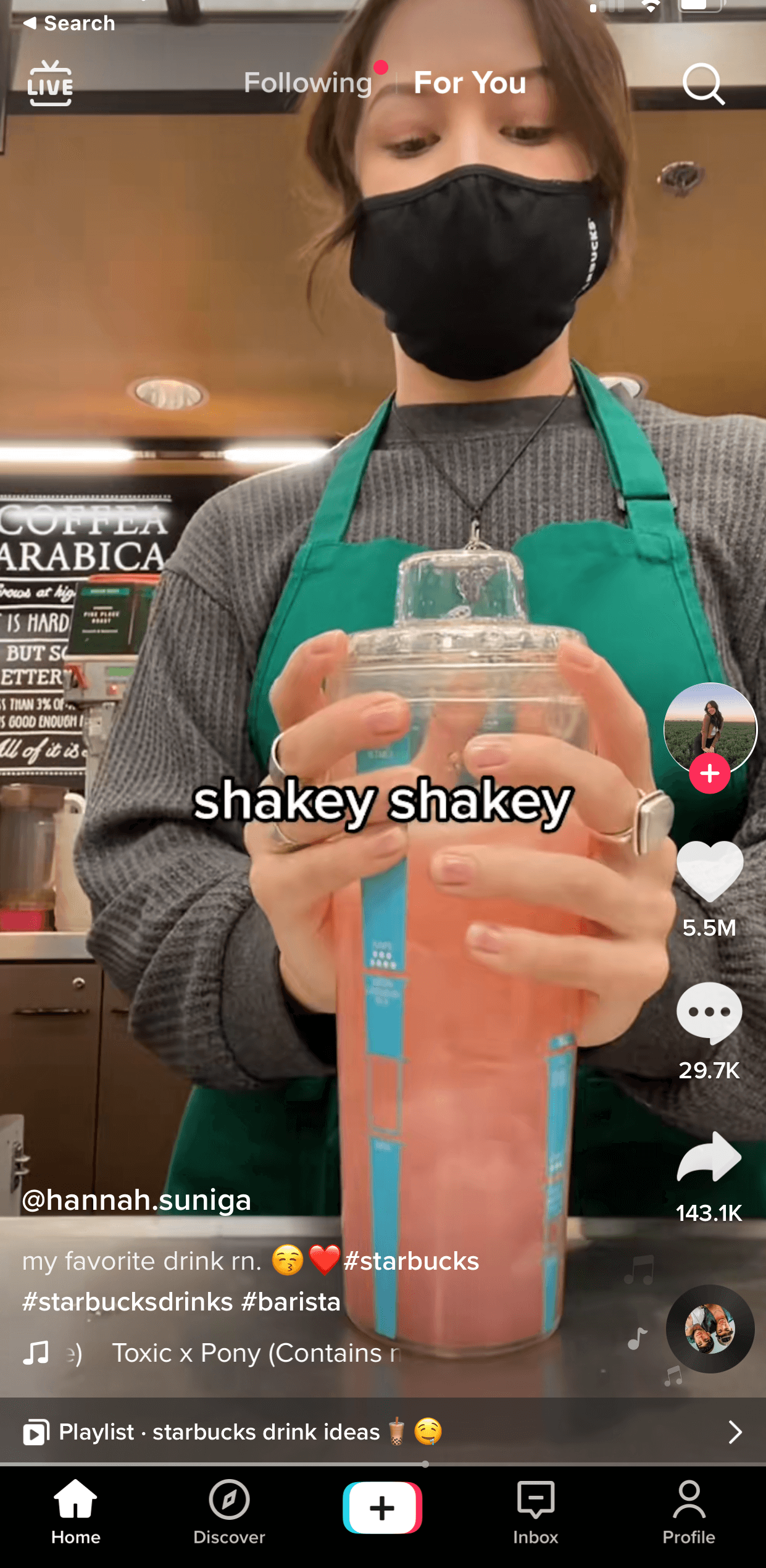
This time, the video will be seen by a larger audience, though they are not required to be fans of the creator. They can be anyone TikTok believes would enjoy the platform’s content.
Keep in mind that TikTok’s algorithm is designed to attract as many users as possible to their platform and content. The process is repeated: the content is released to a larger group of users, reaches a specific threshold, is re-released to a larger group of users, and so on, as long as the content reaches a specific threshold with the larger audience.
If the content continues to perform well with each new release to the For You page, it will eventually be evaluated to determine its virality. Tens of millions of people could have watched the video at the time.
There are some noticeable differences in advertisements now. To begin, creators pay to increase the visibility of their advertisement. However, the overall effectiveness of the advertisement will be determined by how relatable and engaging it is.

Low-engagement ads won’t perform well if viewers don’t complete watching them or, worse, if they make them delete the app and leave the platform. The high cost per lead or click will result in fewer conversions and leads than usual.
Your account’s creative history will also effect how well your ad performs. How popular are your videos? How are your videos doing in ad groups?
Other considerations include auction competition, user attributes, and audience targeting.
Remember that TikTok’s algorithm is still developing. Other social sites’ algorithms have been collecting data for years. It may take longer to finish the learning process to ensure the right individuals see your ad.
This implies most marketers and brands won’t be able to create a successful ad instantly. Learning is required to provide proper ad targeting.
TikTok advertisements’ learning phase consists of 50 conversions over 7 days, like Facebook ads’. Scale, refine, and optimise advertisements and offers to increase performance.
Types of TikTok ads
TikTok gives you a variety of ways to advertise on the platform. As a result, you can select what will be most effective in reaching your target audience and conveying your message. The TikTok ads platform allows you to run the following types of ads:
In-feed video ads – These are advertisements that appear in TikTok users’ native news feeds on the “For You” page.
Brand takeover – With this type of ad, you can dominate the conversation by having your message take over the entire screen for a few seconds. It then becomes an in-feed video ad.
Spark ads – TikTok launched Spark Ads in 2021, allowing brands to sponsor popular organic content related to their products.
Image ads – Brands can include image ads in videos that appear on YouTube. BuzzVideo, TopBuzz, and Babe are TikTok’s news feed apps.
Video ads – They are full-screen videos ads that run for 5 to 60 seconds and appear in a user’s “For You” feed.
Pangle ads – Pandle’s video platform integrates with TikTok to offer video, native, and banner ads, but only in certain countries.
Carousel ads – These advertisements contain up to ten images and appear in TikTok’s news feed apps.
Branded AR content – Your advertisements can also appear as branded stickers, lenses, and other types of AR content, which TikTok users can use in their videos.
Hashtag challenge – This type of ad appears in the app’s “Discovery” section and can encourage user participation.
Sponsored influencer content – In this type of TikTok advertisement, you convey your message through sponsored content created by an influential TikTok user.
How to Setup TikTok Ads
Now that you’ve learned about the various types of TikTok ads, let’s look at how to create them from your TikTok ad account.
Step 1: Make a TikTok ad account.
The first step is straightforward: create an account on TikTok Ads Manager.
Select your billing country or region, followed by whether the account is for a business or an individual. Then press the “Next” button.
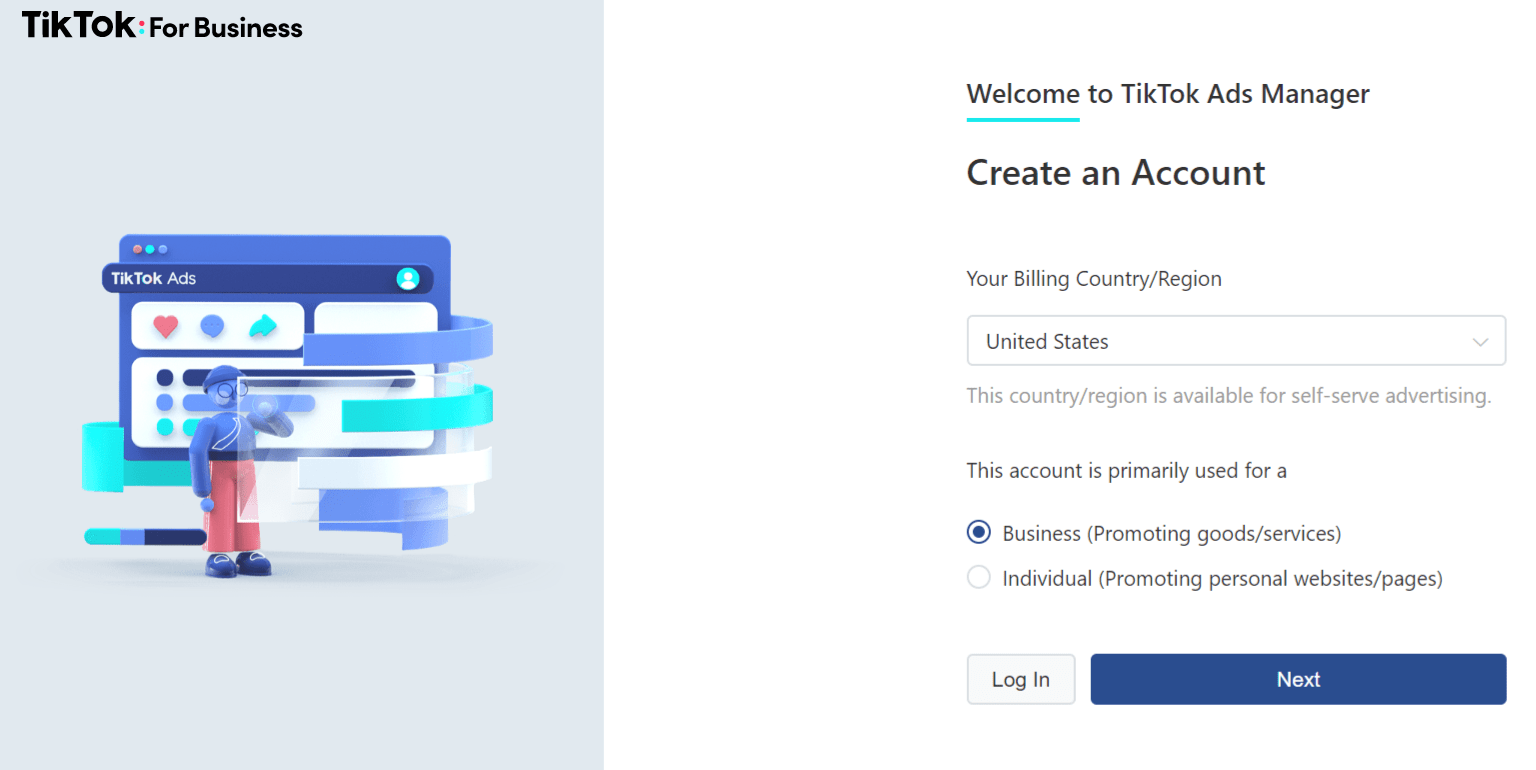
Fill in some basic information like your email address and password. Then enter the verification code that was sent to your email address. If you choose to sign up with your phone number, you’ll need the verification code that was texted to you.
Confirm your agreement with the terms and conditions, then click “Sign Up.”
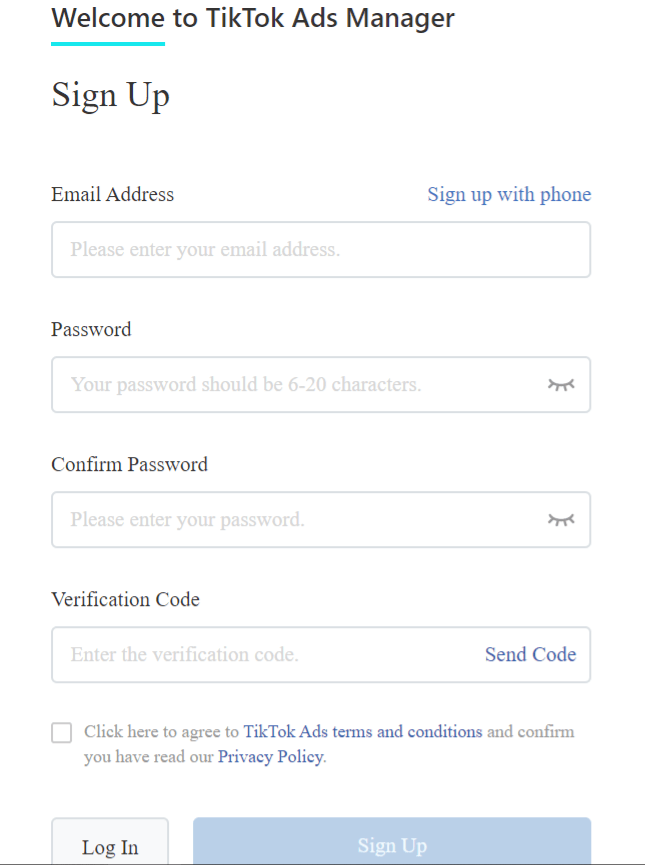
Once your brand has been approved, log in to your dashboard and complete the initial account setup as directed. Then, to create TikTok ads, follow the steps below:
Step 2: Create and install the TikTok Pixel
Now you must install the TikTok Pixel, a snippet of code on your website that collects data about site events (such as how users arrived at your site, what device they’re using, and where they’re located).
You’ll create your Pixel after selecting “Standard Mode” or “Developer Mode” in your TikTok Ads Manager by first creating a “Web Event.” Before deploying your Pixel, review your cookie consent settings. Then, download or copy the Pixel code and paste it into the header of your website.
Step 3: Launch a new campaign.
Create an ad campaign by clicking the “Create” button under the “Campaigns” tab.
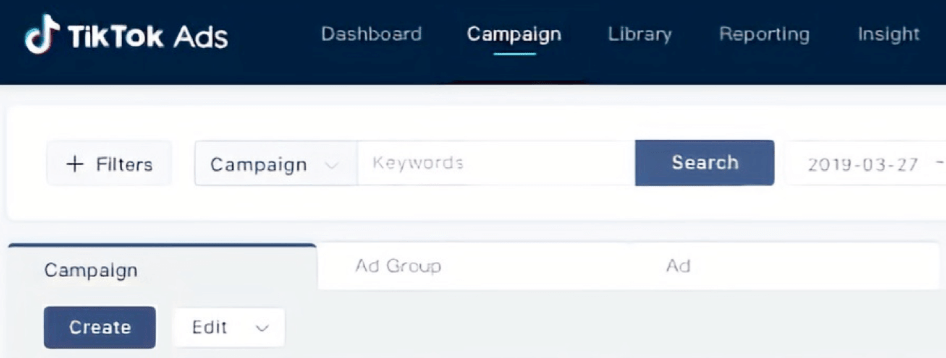
This will allow you to select your campaign objective, such as driving traffic, conversions, or app installs.
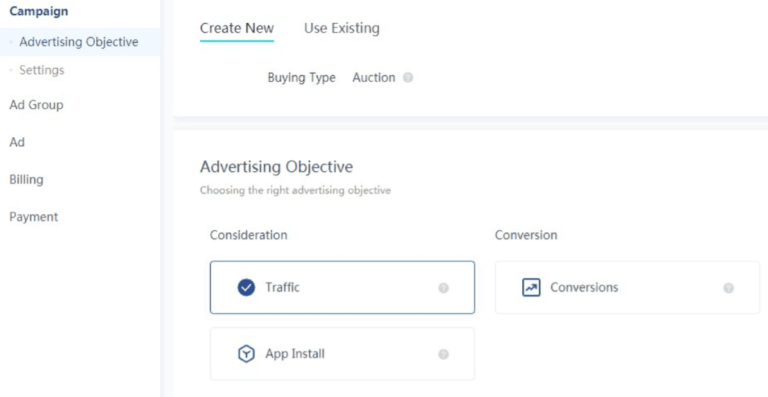
After that, give your campaign a name and establish a campaign-level minimum budget. You can create a lifetime budget to reach as many people as possible as quickly as possible. However, if you set a daily budget, you can reach out to your target audience gradually and steadily.
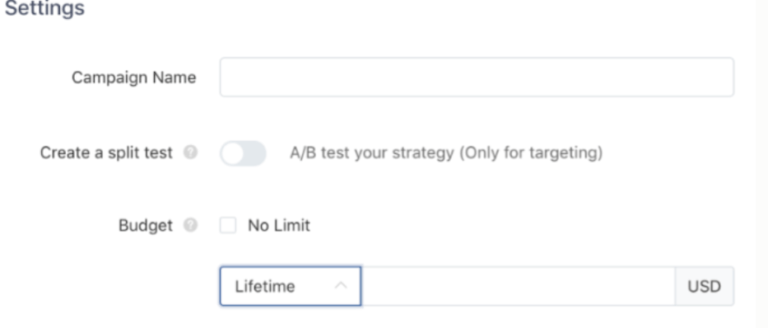
Step 4: Make an ad group
Create an ad group to define your target audiences, campaign budgets, and ad placements.
Select the type of promotion or goal:
Choose between “App Install” and “Website” as your promotion type.
Choose an ad placement
The ad placement you choose will determine where your ads appear on TikTok and its partner platforms. If you’re new to TikTok ads, select “Automatic placement” to have TikTok place your ads for maximum reach and value. You can also place ads manually on TikTok and its news feed apps.
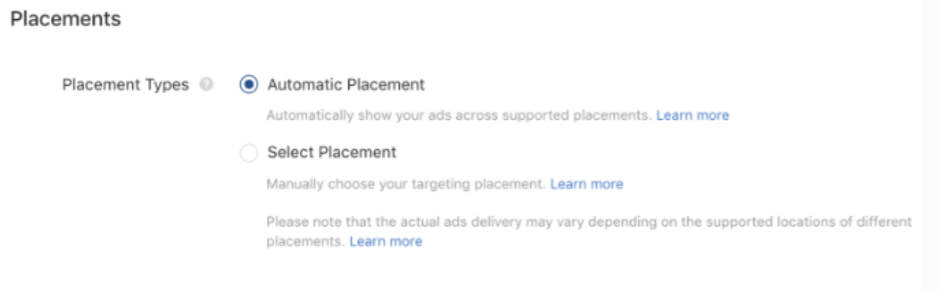
Choose your creative style
TikTok will create variations of your content and test its engagement if you enable the “Automated Creative Optimization” feature. This feature can be disabled at any time.
Define your target market
Select the audience for your ad by location, gender, and age group. You can also add users with specific interests and people who have previously interacted with your content.
Choose a delivery method
Select between standard and accelerated delivery. Standard delivery guarantees that your ad will appear during high-traffic times throughout your ad delivery period, with your ad budget evenly distributed over that time period. Accelerated delivery means that your ad budget is dedicated to getting as many eyes on your ad as possible as soon as possible.
Step 5: Create a new advertisement
After creating your ad group, you can create your first ad. TikTok allows you to upload a video or an image file as your ad creative. Follow the recommended ad specs for the best results. This ensures that your ad looks great on TikTok and all of the partner platforms.
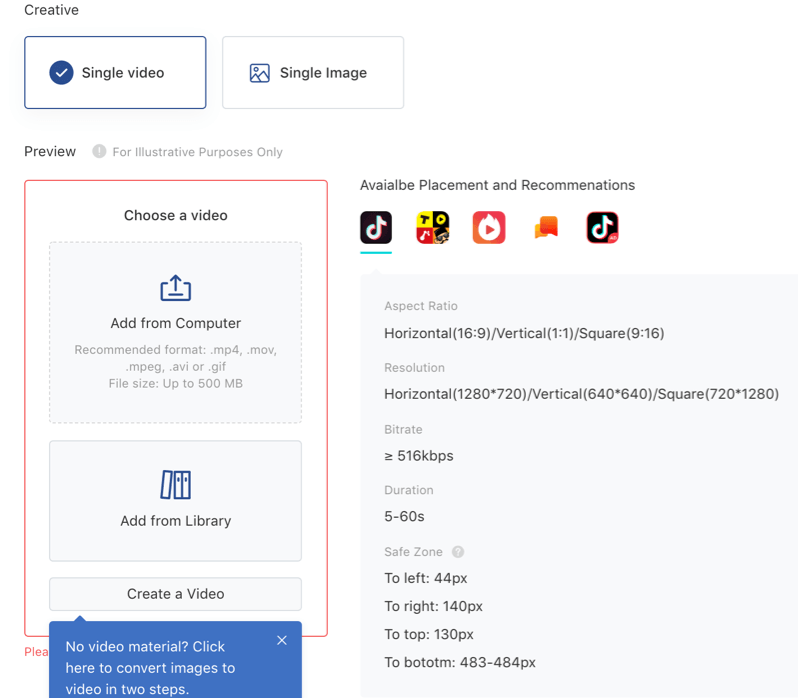
After you’ve created an ad to your liking, you’ll be able to preview it to see how it’ll appear to TikTok users. You can also determine whether your ad needs to be tweaked at this point before submitting it for review.
You can further personalise your ad by naming it so that different ads within the same ad group can be distinguished. Then, using 12-100 characters, enter your ad text to get your message across even more effectively. This text will appear above your advertisement.
Then, depending on what you want your audience to do, you’ll be able to select from a variety of calls to action. You can therefore invite your audience to “Sign Up,” “Download Now,” “Contact Us,” “Book Now,” “Shop Now,” “Apply Now,” or “Learn More.” Then, to finish creating your ad, click “Submit.”
Step 6: Evaluate the effectiveness of your advertisements.
After you’ve launched your ad, you should measure its performance to see how well the campaign is working. TikTok offers native analytics that show you how your ad is performing in terms of impressions, clicks, conversions, and other metrics. You can even test and compare the effectiveness of various ad creative and placements to determine which works best for you.
TikTok ad specifications
In order to display correctly and generate engagement, TikTok in-feed video ads must adhere to formatting guidelines. Begin by making a video in TikTok’s recommended range (9 to 15 seconds), that is less than 500MB and is one of the following file types: .mp4,.mov,.mpeg,.3gp, or.avi
Then, for additional formatting advice, consult TikTok’s list of ad specs.
Comparing TikTok Ad Account With Facebook
The TikTok ad account’s general operation is very similar to Facebook’s ad accounts. On TikTok, you can run similar kinds of advertisements. Campaign goals like reach, video views, community engagement, conversions, and other metrics are essentially the same as those on Facebook.
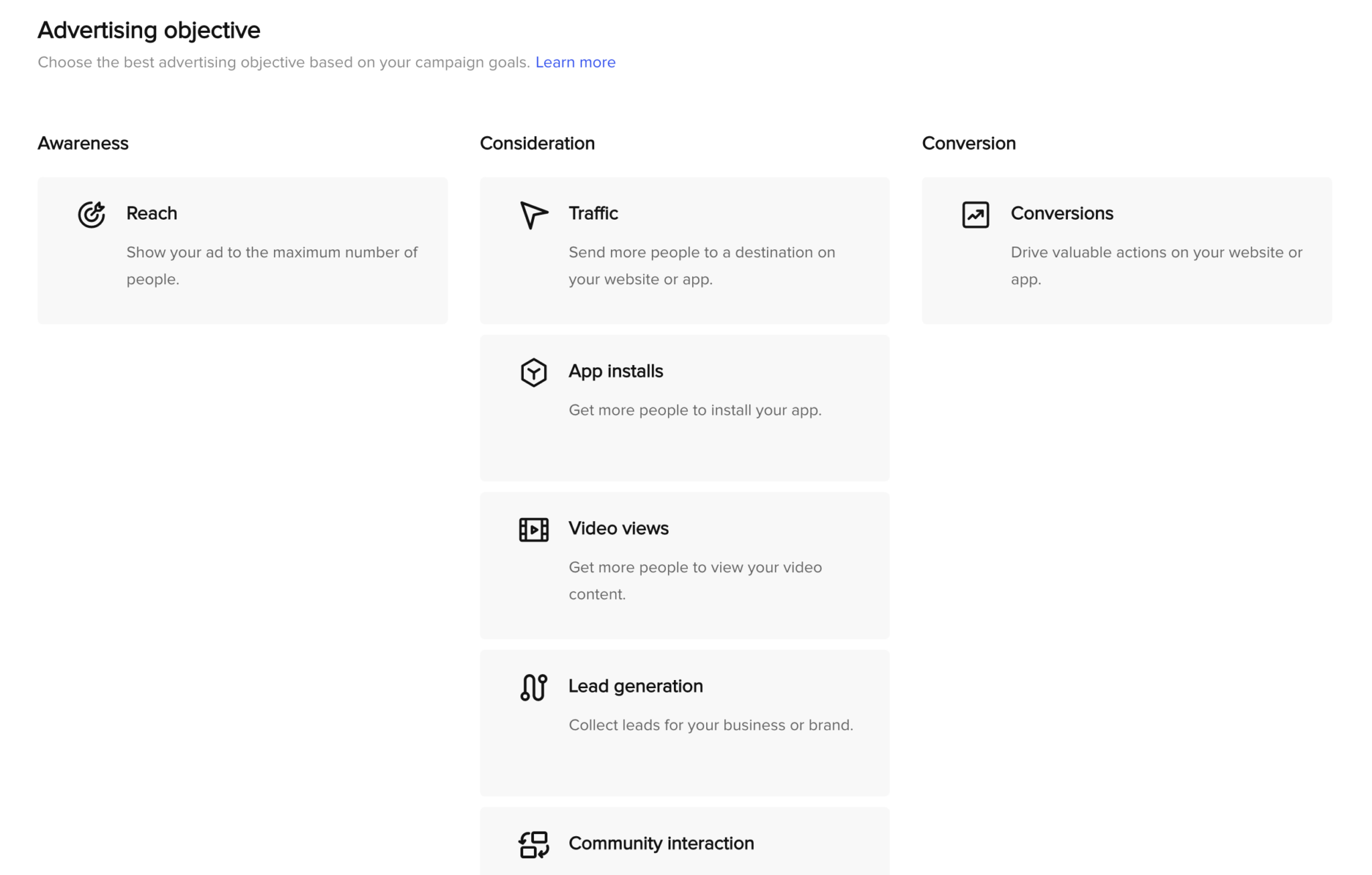
When you consider the overall account structure, you can see the significant difference. You can do much more with ad sets on Facebook and put more of an emphasis on the technical side. With TikTok, less is more.
You might have two or three ad groups when you start a new prospecting campaign. One ad group may be general—wide open, no targeting—while another may combine a variety of interests, layering interests to create a sizable audience of between 25 and 75 million potential customers.
There are three main targeting options for TikTok ads:
- Broad, which lacks specific targeting and essentially relies on TikTok’s algorithms to discover the audience
- Layered interests, where you can pick from options such as interest categories, engagement-based videos or views, followers of particular creator types, and even hashtags
- You can upload source data to a custom audience and then create a lookalike audience on top of it, such as a list you might upload from an email service provider or your SMS subscriber list.
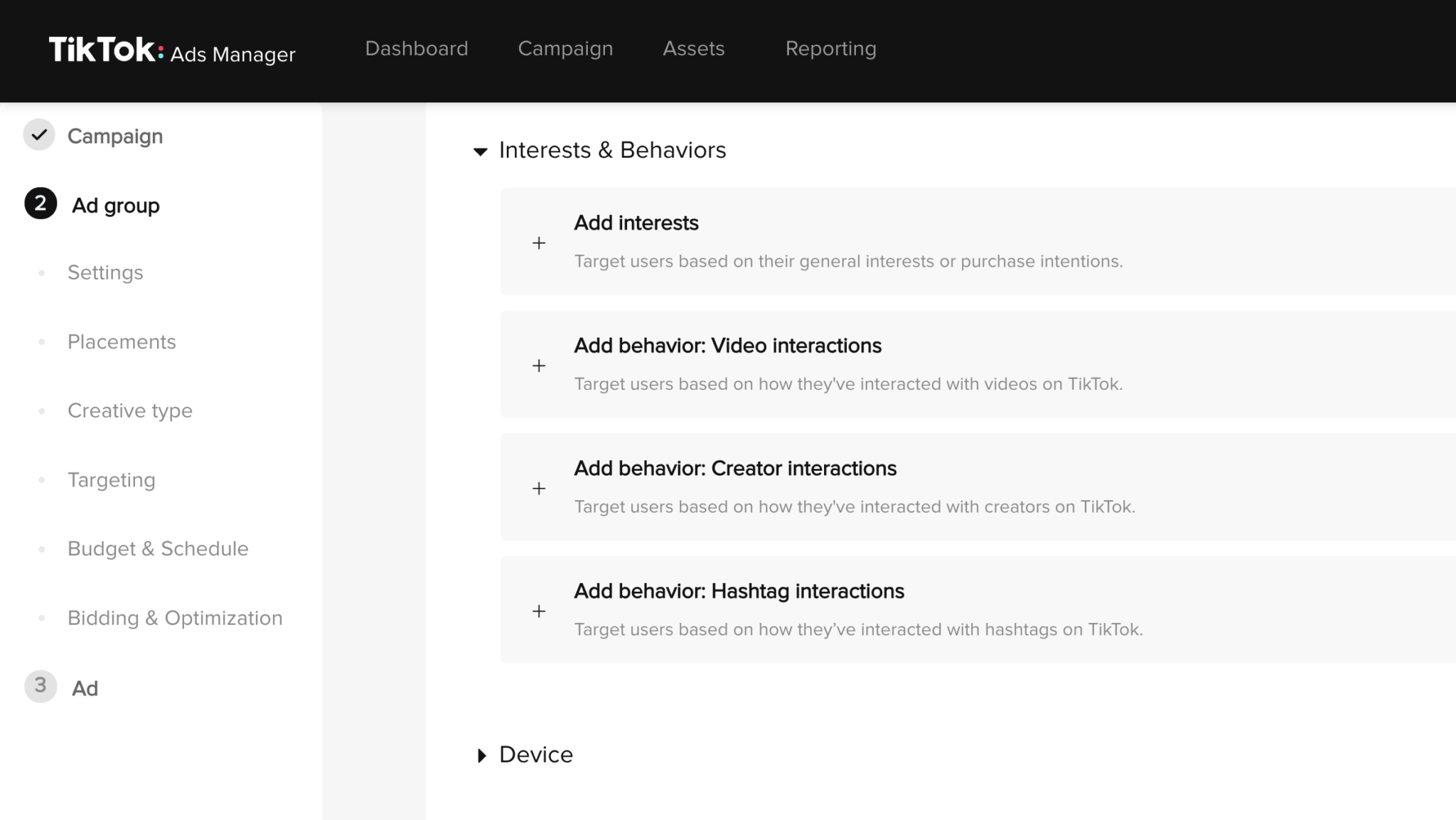
Facebook ads must be tied to a company page in order to work, unlike TikTok ads. TikTok ads don’t require a business profile. When setting up your ad, enter your brand name and upload your logo.
If someone touches on your TikTok ad, the image or your username, they’ll be taken to your website or landing page, not your profile. TikTok advertising have higher click-through rates because every click gets to your website or destination.
TikTok Spark Ads
Existing post IDs are the most appropriate comparison for TikTok spark ads. You’re probably already aware of this if you advertise on Facebook. Basically, you can use that ID after publishing an ad or a post on your page to ensure that every iteration of that ad and every ad set links to the same post. The maximum amount of social proof is used.
When you collaborate with an influencer, they may consent to you using their video for a specific amount of time. After they give permission and establish the timeline, TikTok will provide them with a code that your company uses to amplify the video with a spark ad. It will appear to the rest of the platform that the video is coming from the influencer, but it will also reveal that it is a sponsored video produced by your company.
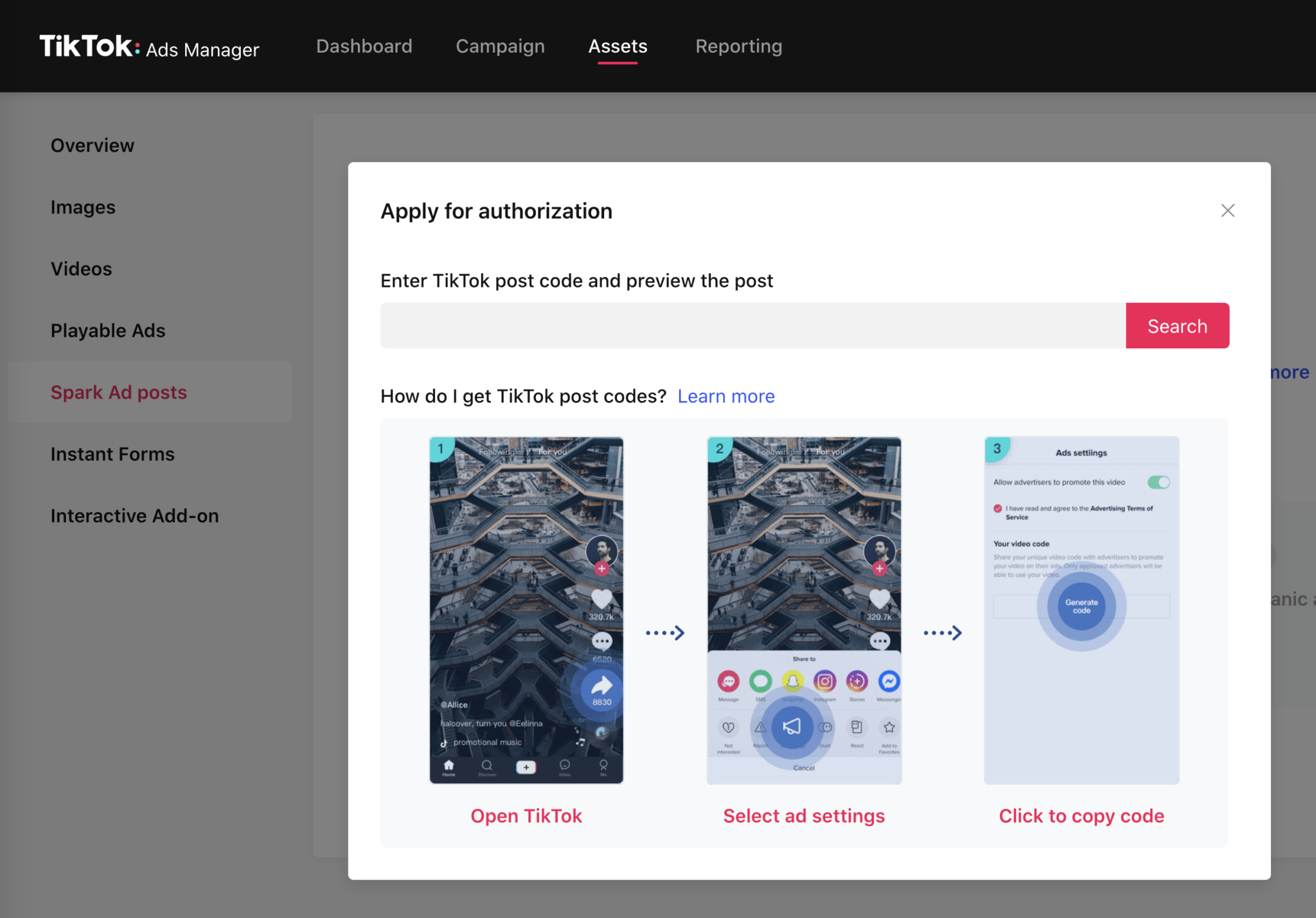
Understanding TikTok Ad Elements
Your advertisement will first and foremost fill the entire screen on TikTok, which is a feature that no other platform offers. Once you have the audience’s attention, there won’t be anything to divert them when you use the full screen.
Utilize the available space on the screen by overlaying text, GIFs, stickers, or anything else that can make the video more interesting.
Your description, which can only be about 80 characters long, is the next crucial component of your advertisement. To maximize this description’s effectiveness, try to keep it as succinct and direct as you can.
Also included is a call to action (CTA) button. The dynamic CTA in TikTok ads is one feature that makes them stand out. TikTok will dynamically present users with a list of various CTAs based on which of those the algorithm believes will resonate with them the most.
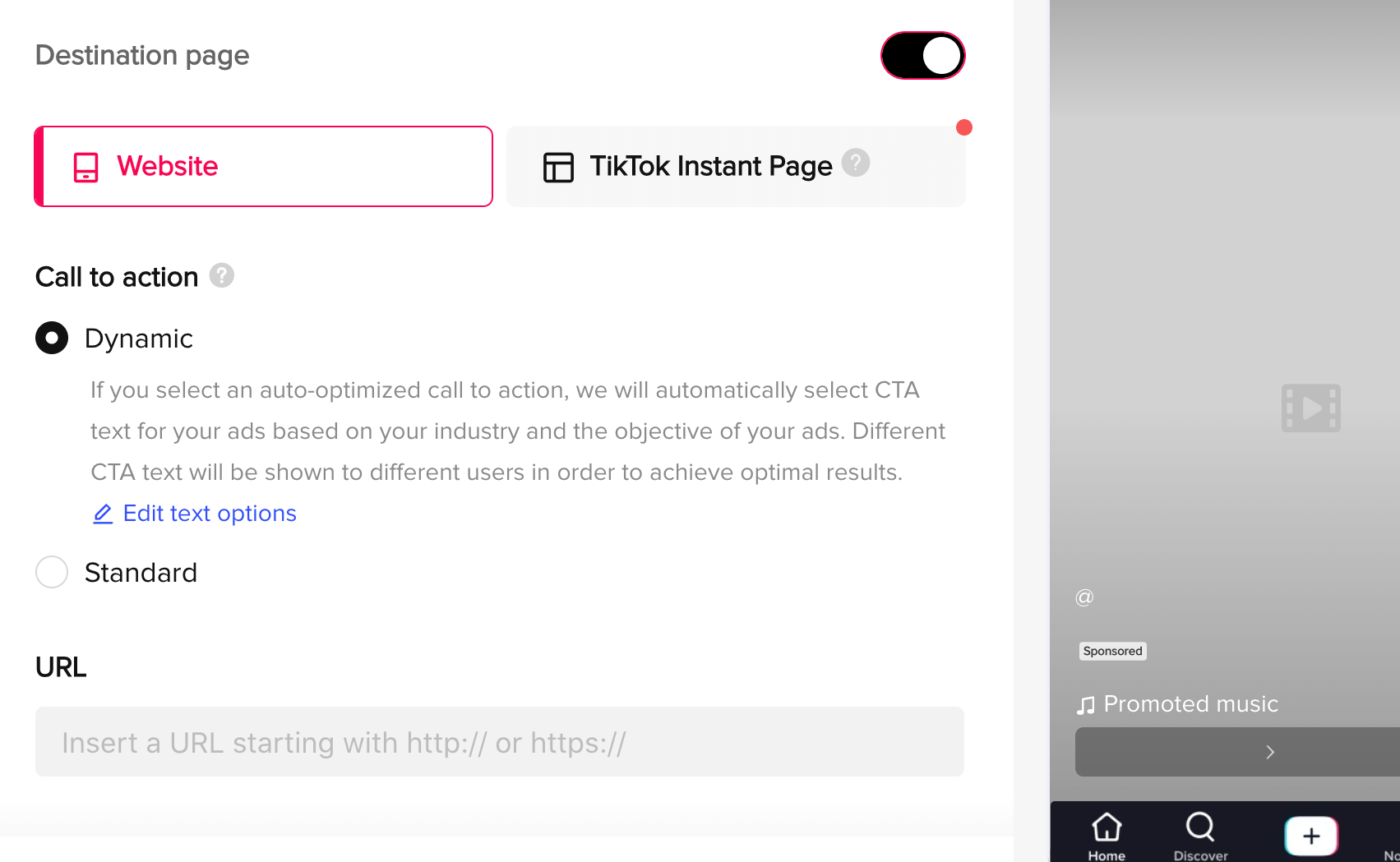
To create these CTAs, the TikTok platform will learn from your advertisement and gather details or data from it. The dynamic CTA might read, “Get 25% off today,” for instance, if you are running a promotion that offers a 25% discount. To test the various CTAs or program them in, you don’t need to set up a separate split test or ad set because that is automatic.
How to Create an Effective TikTok Ad
Don’t overthink the creative for your TikTok ads. Genuine creative that isn’t overly produced and edited is what TikTok does best. Additionally, TikTok’s organic side has all the resources you’ll need to monitor what’s effective and what your audience is responding to.
Use this three-step process to create on-brand, on-trend, native creative for TikTok ads.
Research What’s Working in Your Niche
It’s best to make a new TikTok profile for your research in order to get some new ideas. Then, go to TikTok’s Discovery page and conduct a search for a keyword related to your niche or industry. To display the videos that have been most popular over the past week, select the filter icon in the top right corner of the page. This will reveal the kinds of videos that your target audience enjoys.

Look through the most popular videos and start engaging with the content, watching the creators’ videos, and following them. Additionally, you’ll teach the TikTok algorithm to show you more of this content by doing this. Your For You page on TikTok will start to display content related to your chosen niche that is already performing well and retaining users after about a week.
Naturally, you can then draw inspiration from there. Instead of copying any of those creators, analyze their work to determine what works and consider how your brand personality could be used in a similar way. Take note of the hooks they employ, the way the video begins, the sounds or music they employ, and the effects they employ in their video. Take note of the videos’ duration as well.
Additionally, take note of the methods they employ to keep the video interesting, the number of cuts they make, and the use of stickers or props. Write down everything you discover during your research, including concepts you are aware are active on TikTok at the time. After that, you can begin using that list of concepts to create your own advertisements for your own goods and services.
Create Your Videos
When you’ve finished all of your research, it’s time to start making the actual ads’ videos.
You don’t require any complicated software to make videos for TikTok. A program like Adobe After Effects or even a cost-free iPhone app like InShot are options. Use Proxima Nova Semibold, one of TikTok’s default fonts, to make your advertisement appear more authentic.
Also included in TikTok’s Ads Manager is a decent video editor. You can clip, trim, and add effects with it. Inside of Ads Manager, text overlays can also be added.
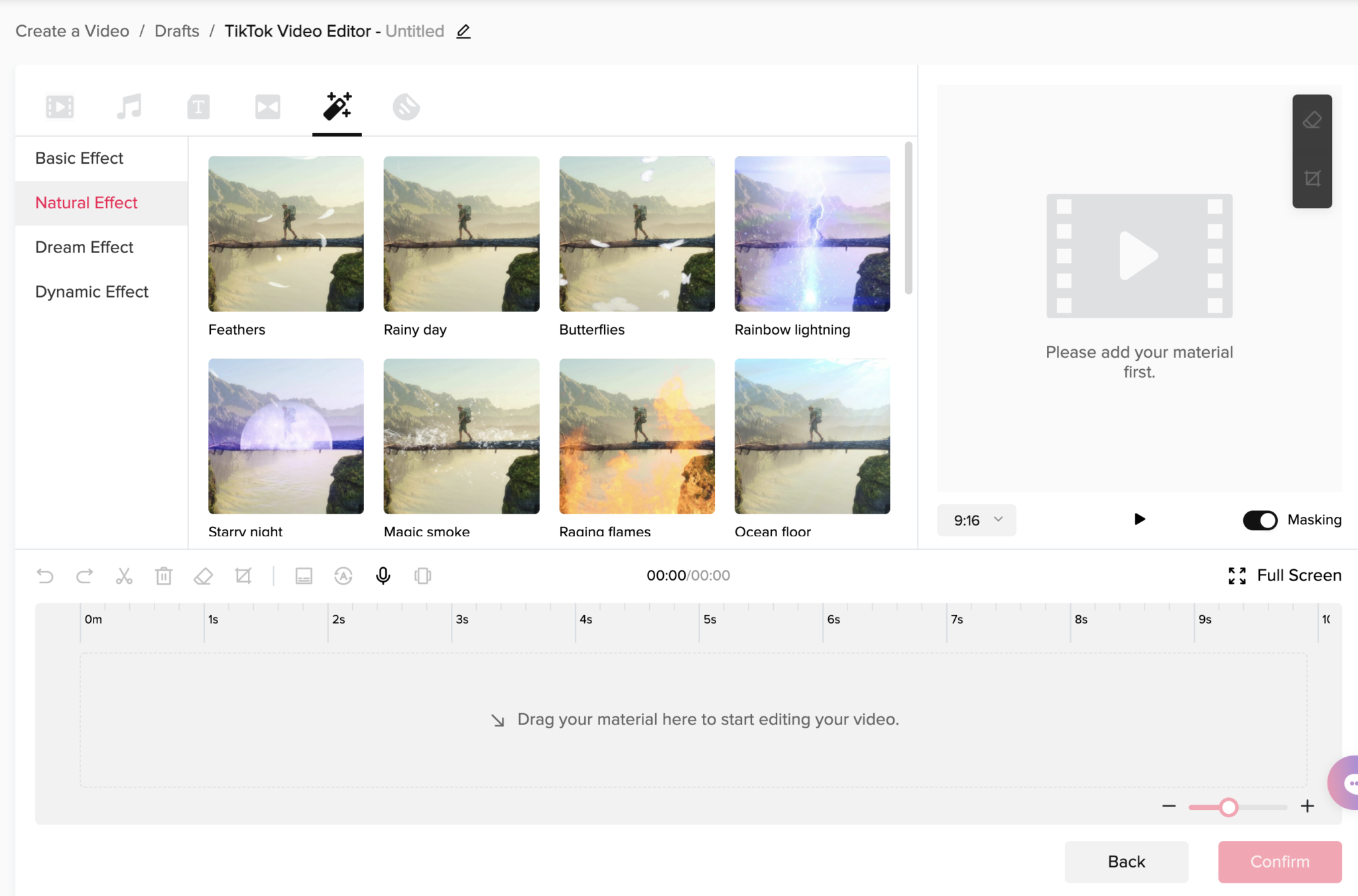
Test Your Videos in a Campaign
Test your videos in a prospecting campaign with two to three ad groups after you’ve finished producing them. In order to ensure that you have finished the learning phase, launch four to six ads in your new campaign and let them run for seven days. Although it may be tempting, resist the urge to alter anything while you are still learning.
Start your budget by multiplying your cost per conversion by 50 and dividing the result by 7 to get your daily budget amount because the learning phase consists of 50 conversions spread over a 7-day period.
You can start making some optimization adjustments once you’ve finished learning and are in a good CPA range. If you want, you can also start raising the budget. Every 48 hours, the budget should be increased by 20% to 30%.
Other Notes From This Episode
- Check out Adobe After Effects, InShot, Canva, and Hyros.
- Connect with Michael Stelzner at @Stelzner on Instagram.
- Watch exclusive content and original videos from Social Media Examiner on YouTube.
- Tune into our weekly Social Media Marketing Talk Show. Watch live on
- Fridays at noon Pacific on YouTube. Listen to the replay on Apple Podcasts or Google Podcasts.
| Related Articles:
ad


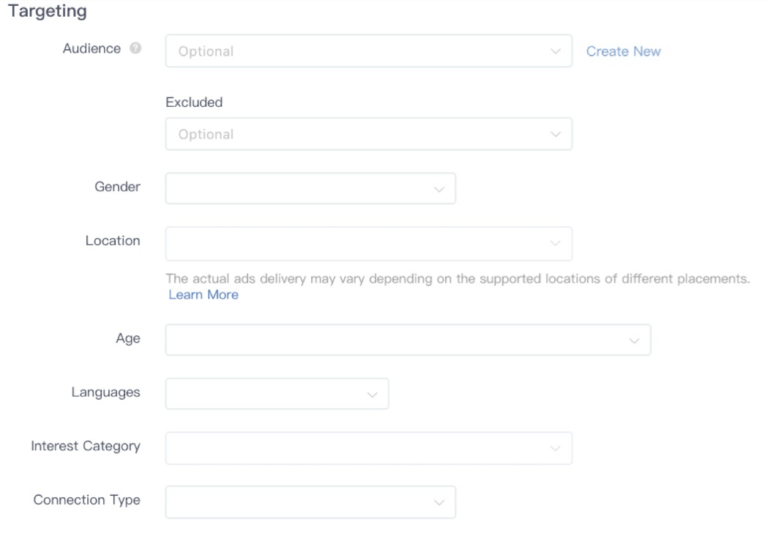
Comments are closed.