How to Use TikTok Promote to Grow Your Audiences
]Wish to expand your TikTok audience? Are you interested in enhancing your organic content? Read this article to know everything about growing your TikTok audience
Through the use of the TikTok Promote feature, you are able to convert any existing organic TikTok video into an advertisement without leaving the app. You can initiate communication with new audiences, create a following for your brand, and generate traffic to the website of your company. As soon as you begin a Promote campaign, you will also gain insights about your audience and how well your videos are performing, which will assist you in improving your efforts in the future.
You’ll learn how to promote your content and reach more people using the TikTok Promote ad feature in this article.
What Is TikTok Promote?
TikTok’s new Promote feature, which enables you to advertise your organic videos to reach new audiences, has been made available after months of testing. Anyone looking to reach their target audience without having their organic reach penalized or shadowbanned will find this to be exciting news. Those who quickly adopt the new fad might even receive rewards from TikTok.
TikTok Promote is a tool for advertising to users on the platform, much like Facebook Boost. It enables publishers, companies, and influencers of all kinds to reach a larger audience with their posts. With the aid of this feature, you can expand your TikTok community by reaching out to more like-minded people in an easy and affordable manner.
Only public videos with original sound or a sound especially made for commercial use may be promoted for this kind of campaign. (The TikTok library offers more than 100,000 free sound effects.) Videos with copyrighted sounds cannot use the Promote feature.
Here’s how to create a fresh video campaign, advertise an organic video, and track its results.
#1: Choose a Goal for Your TikTok Promote Video Campaign
Setting a specific goal based on your overarching business objectives is the first step in developing a Promote video campaign. More views, more website visitors, or more followers are your three options.
More Views
When creating your campaign on TikTok, select More Views as your goal if you want to spread the word about your company or product to a larger audience.
This objective will increase the number of viewers of your video, increasing the likelihood that your post and profile will see more engagement. Customers are more likely to interact with subsequent posts, follow you, and perhaps even visit your website if they like what they see.
More Website Visits
You have the choice to direct visitors to your website directly through Promote. Choose More Website Visits for your campaign if this is your goal. You will choose a call to action (CTA) button and enter the URL of your website when setting up your advertisement. CTA choices include, among others, Shop Now, Learn More, Contact Us, and Sign Up. The swipe-up feature on Instagram is similar to how this feature operates.
More Followers
Choose More Followers if your main goal is to expand your community and TikTok following. As long as you choose to target people who are genuinely interested in your company, growing your audience can also help you accomplish other objectives like increasing engagement. You will have a larger community to market to (and eventually sell to) if you have a larger following.
Growing your following could help you lay a strong foundation on which to build if you’re a new company, new to TikTok, or haven’t successfully built an audience on the platform.
#2: Identify Organic TikTok Videos to Promote
The best video to assist you in achieving your campaign’s goal needs to be found now that you’ve decided on one. Any TikTok video you’ve made is acceptable as long as it’s an authentic, shared video without any copyright issues.
Choose a video that has previously generated strong organic performance. Additionally, the video ought to accurately represent your company. A logical way to reach and engage more users is to use your most well-liked content—the video with the highest reach and engagement. Along with the existing organic engagement, you’ll also increase your views, traffic, and followers.
Start by checking out your account’s analytics section to find your top TikTok videos. On your TikTok profile, just click the hamburger menu in the top-right corner. You will then be directed to your settings.
After that, select Analytics followed by Business Suite or Creator Tools.
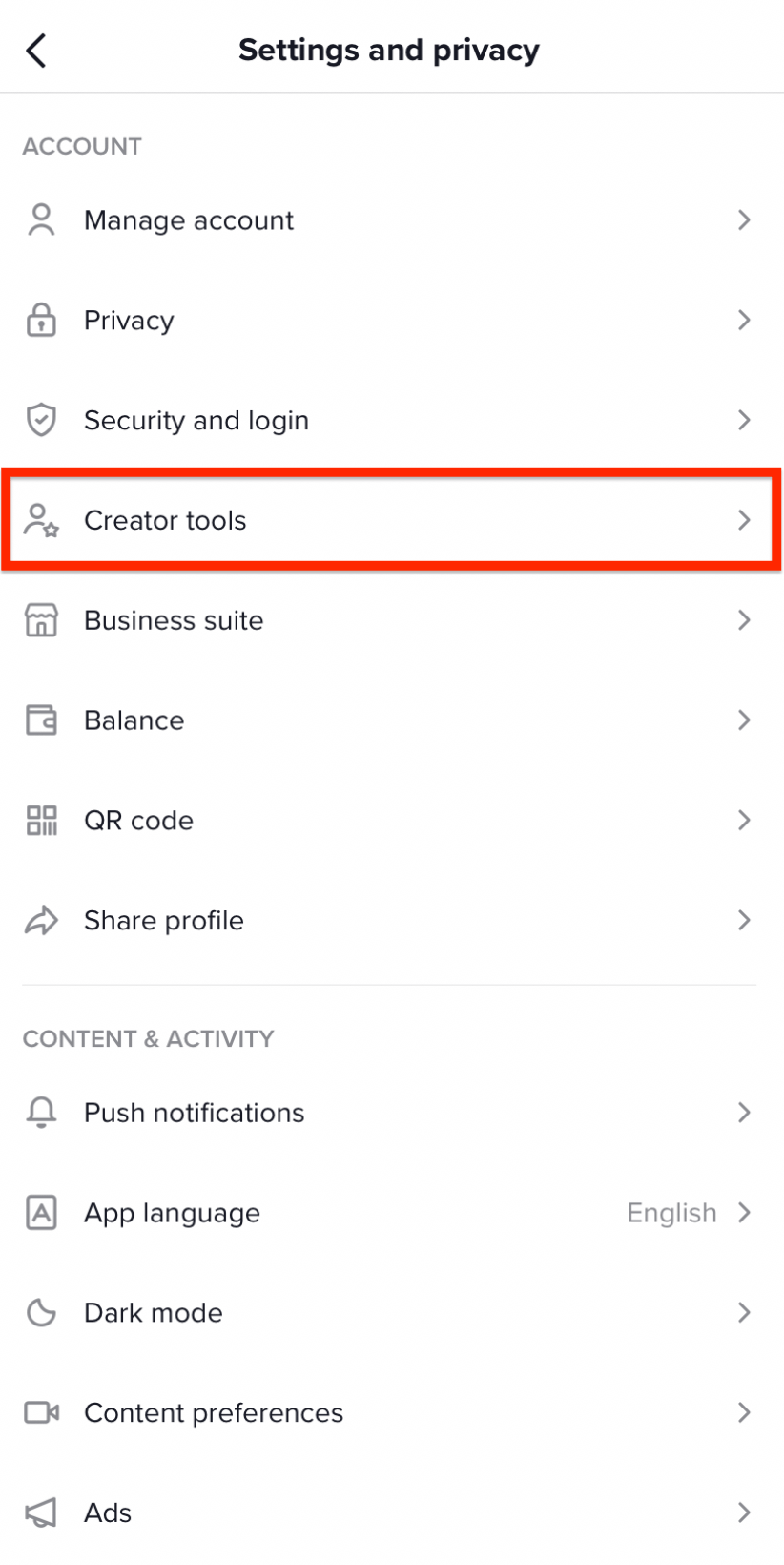
The Overview tab in your TikTok analytics is the first screen you’ll see. Here, you can view account data from the previous 7 to 28 days.
Note: If you use the desktop version rather than the mobile version, you can download data.
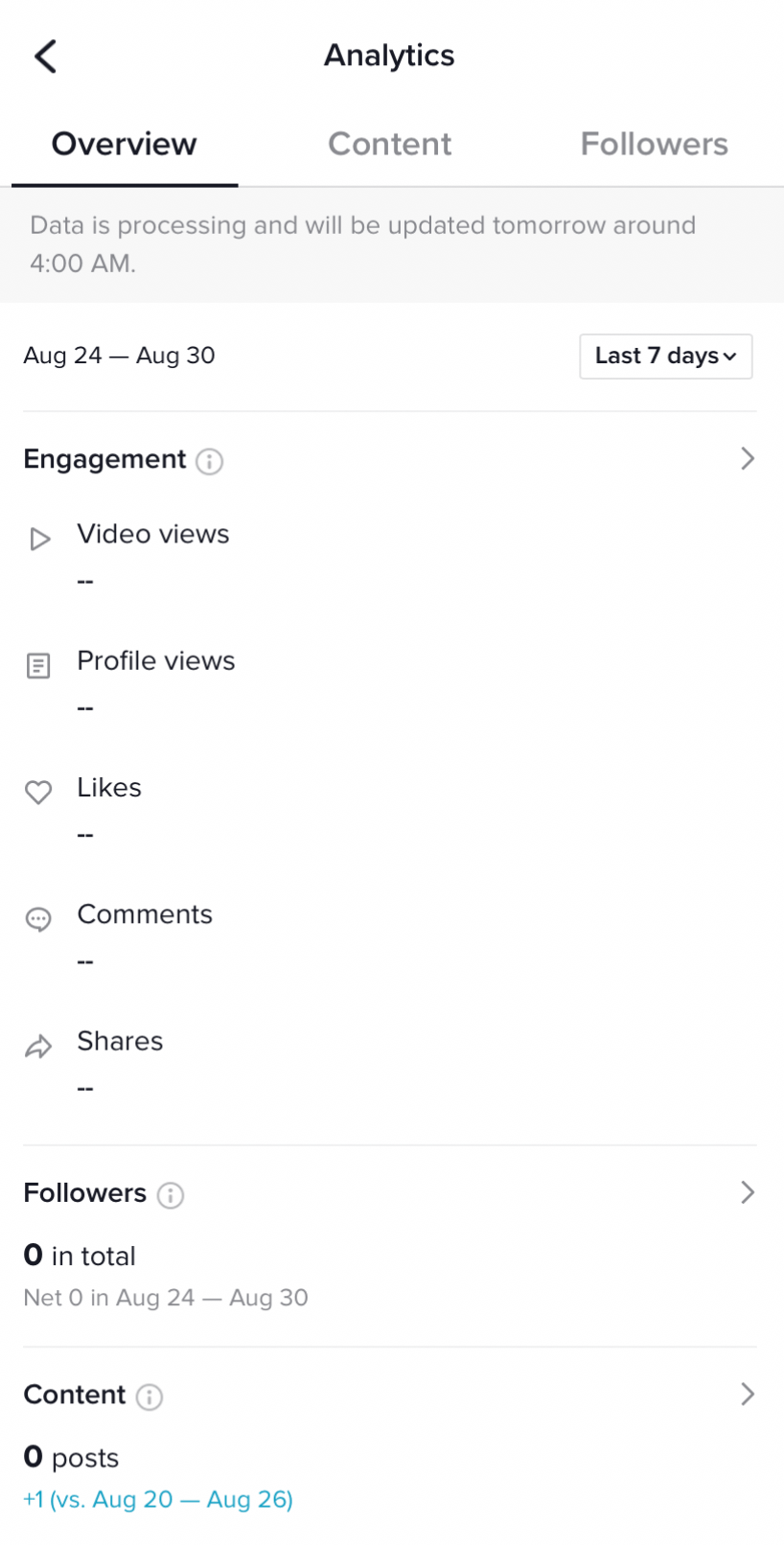
Click on the Content tab to explore the TikTok video analytics. You can view your most recent posts here and see which ones are currently trending. For more detailed information on a particular video, such as its total playback time, total views, average watchtime, and audience statistics, click on it.
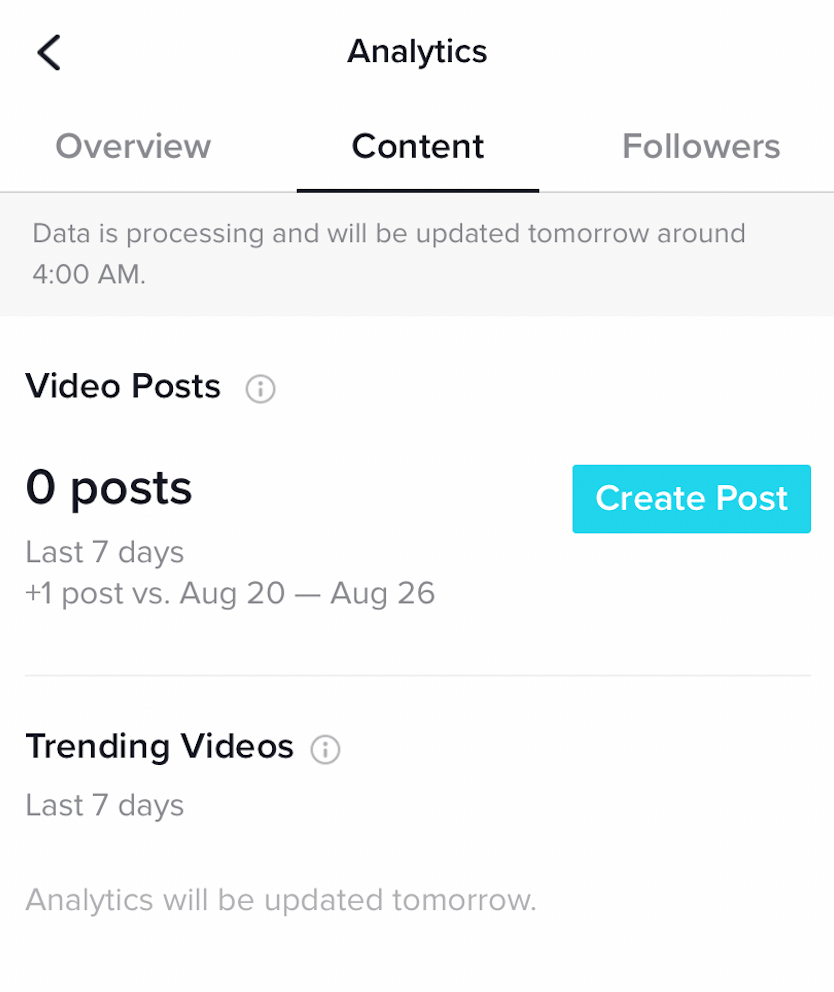
Identify the TikTok content that has received the most engagement, views, reach, and playtime (likes, shares, and comments). Your most successful video has the best chance of succeeding through marketing.
#3: Set Up Your TikTok Promote Video Campaign
You can either use the Promote button on a post or the TikTok Business Suite to set up your campaign.
Using the Promote Button
You have a few options when setting up your campaign using the Promote button.
Go directly to the video you want to use and tap on the three dots in the bottom-right corner of your screen to access Promote.
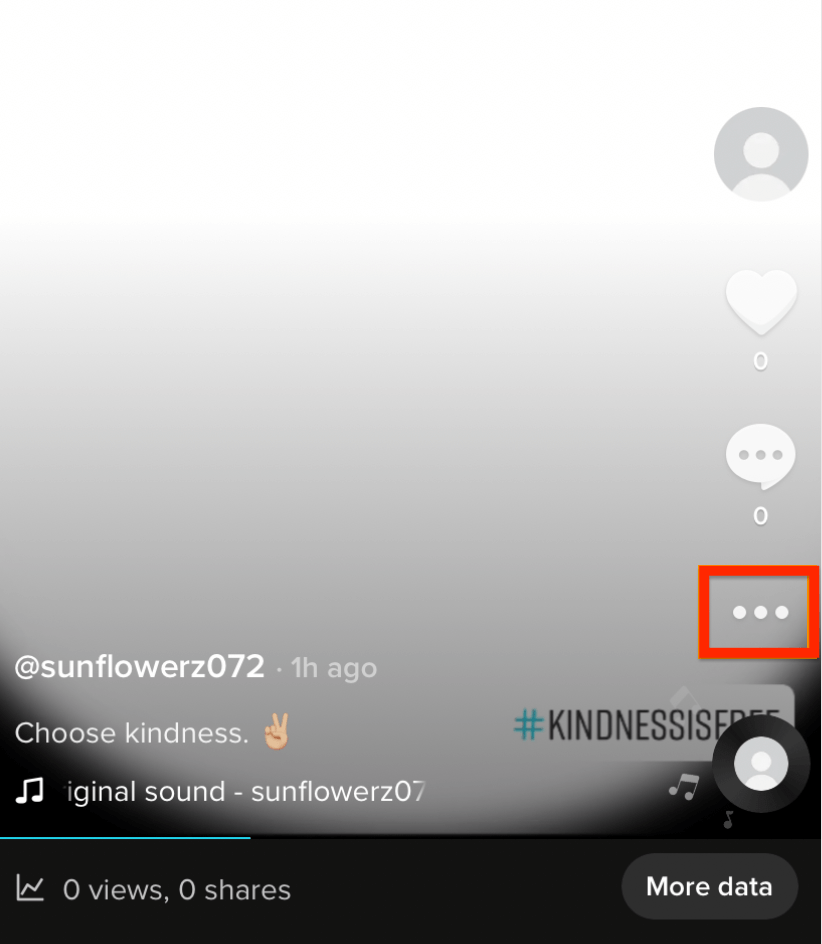
On the “What is your goal?” page, tap the Promote button to start setting up your campaign.
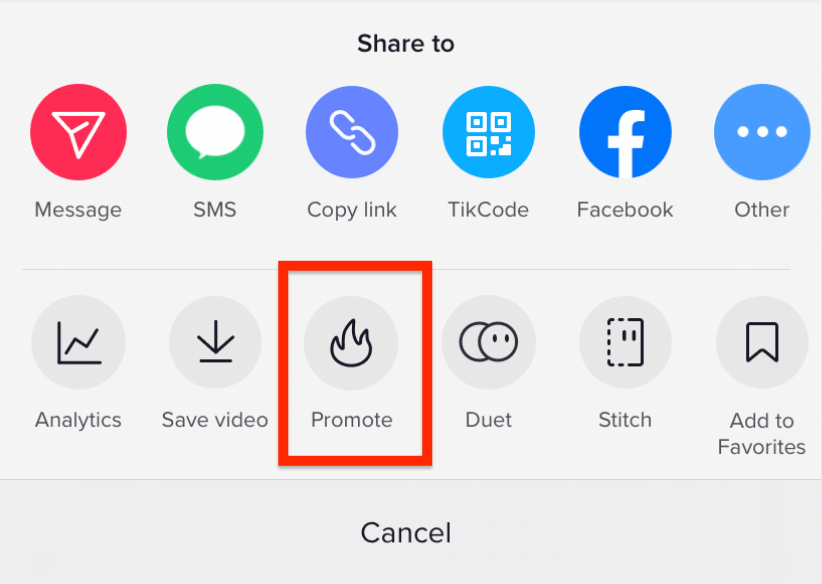
Your settings are the second way to access Promote.
After selecting Creator Tools, select Promote.
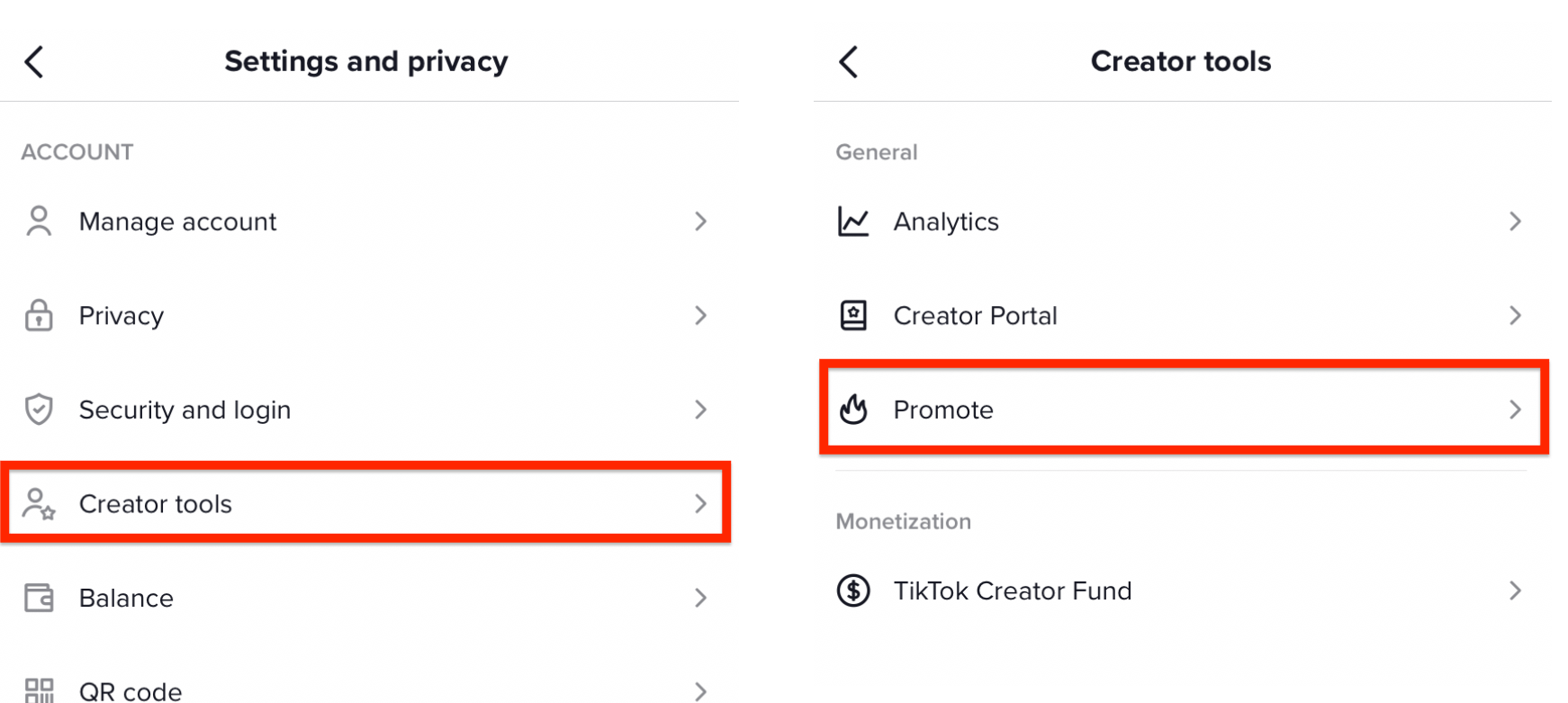
Next, select your objective and the video you want to promote.
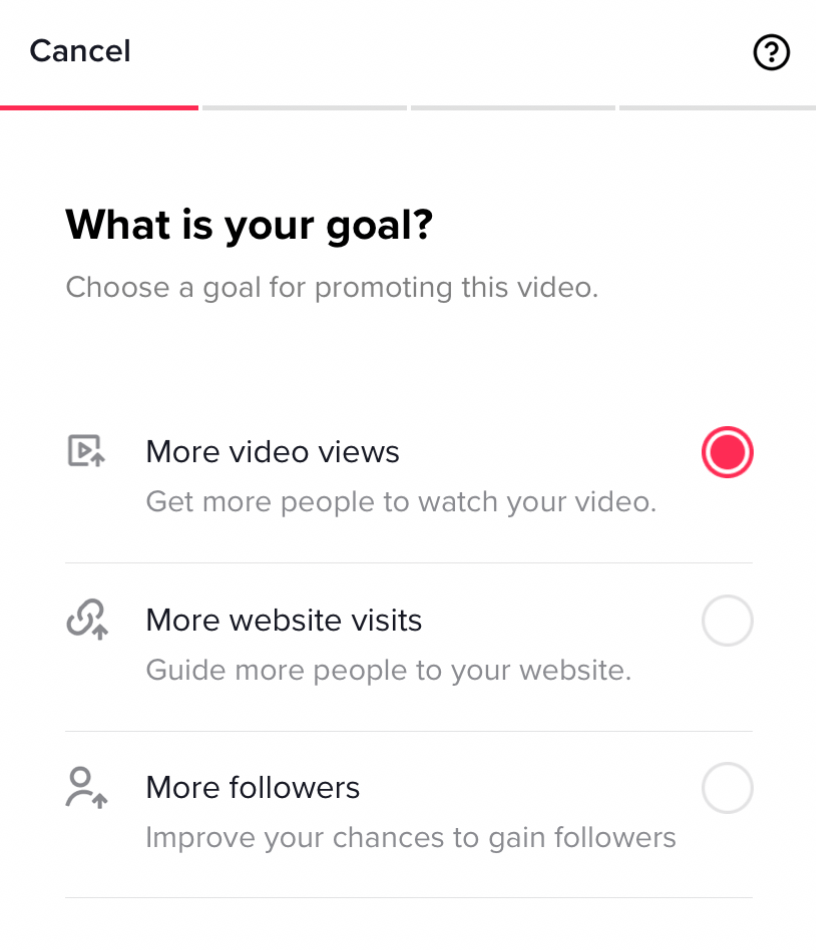
You’ll enter the URL of your landing page and a CTA to entice people to click if your goal was More Website Visits.
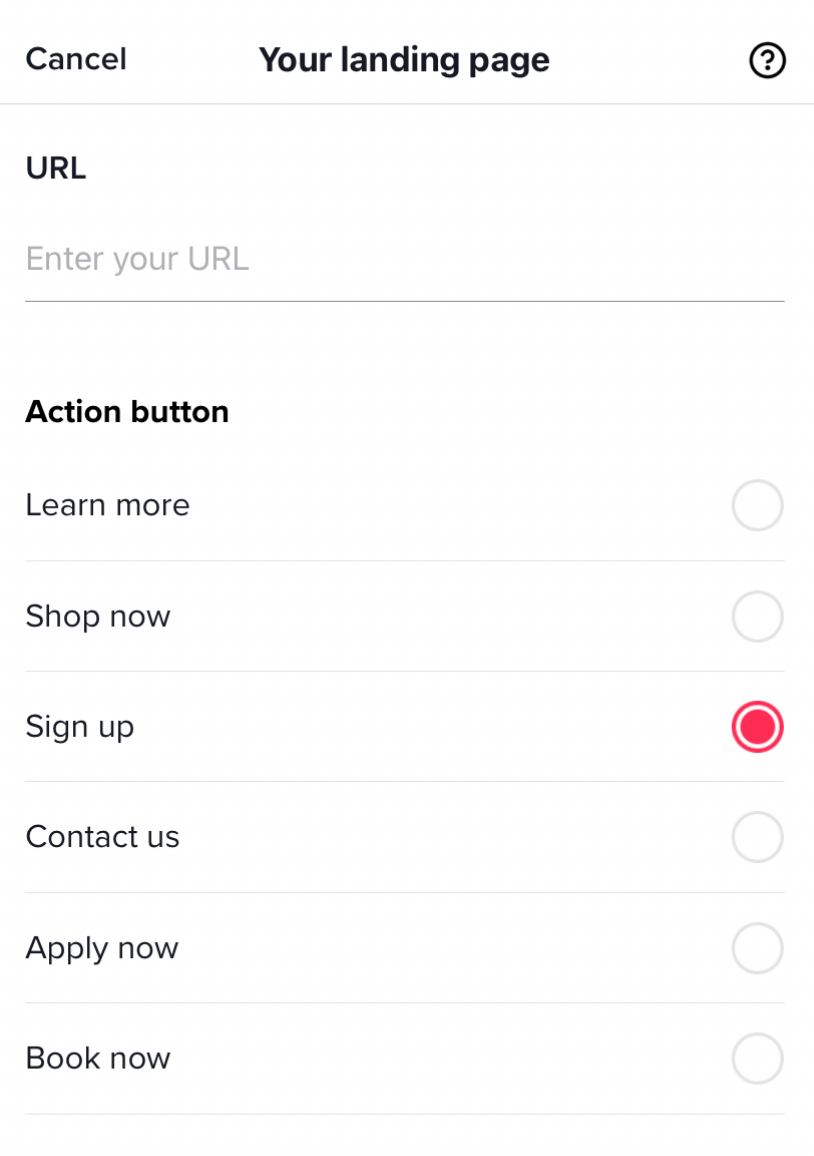
Next, choose the audience you want to target. You can select Automatic for TikTok to choose for you or Custom if you have specific preferences.
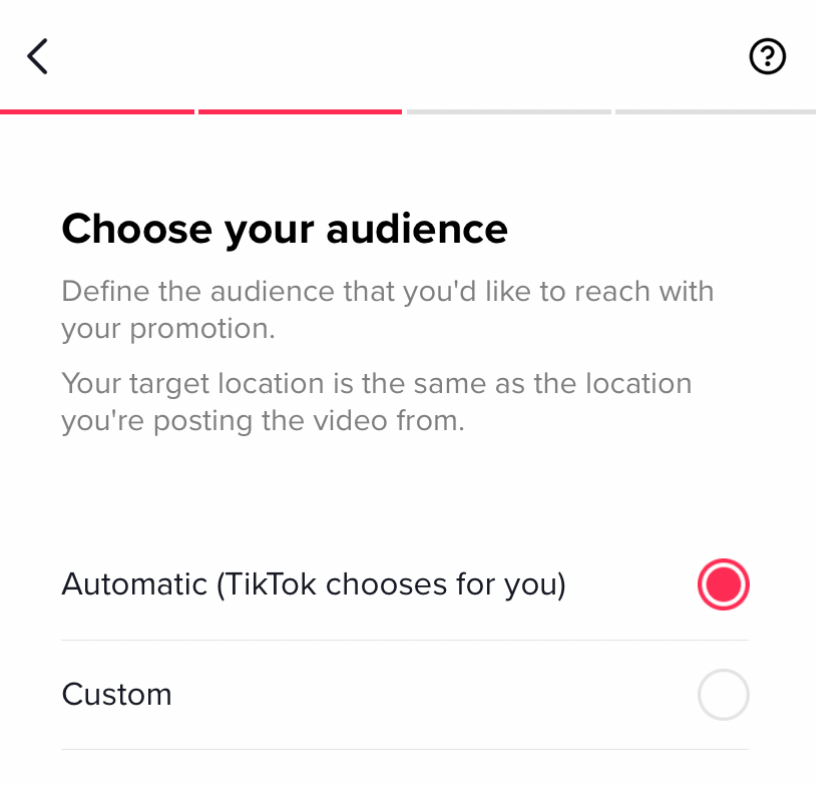
You can choose a gender, age range, and interests when you customize your targeting audience. Consider your target audience when making your decisions. Are they interested in a similar product to yours or a related form of entertainment?
Let’s take the example of selling hiking boots to Americans. Travel enthusiasts, digital nomads, and adventure seekers make up your audience. They enjoy trying a good beer in a new city, are active, and most have dogs (or small mountain town). They are mostly female, in their mid-20s to mid-30s, and passionate about living a simple life.
The following choices could be made for your intended audience:
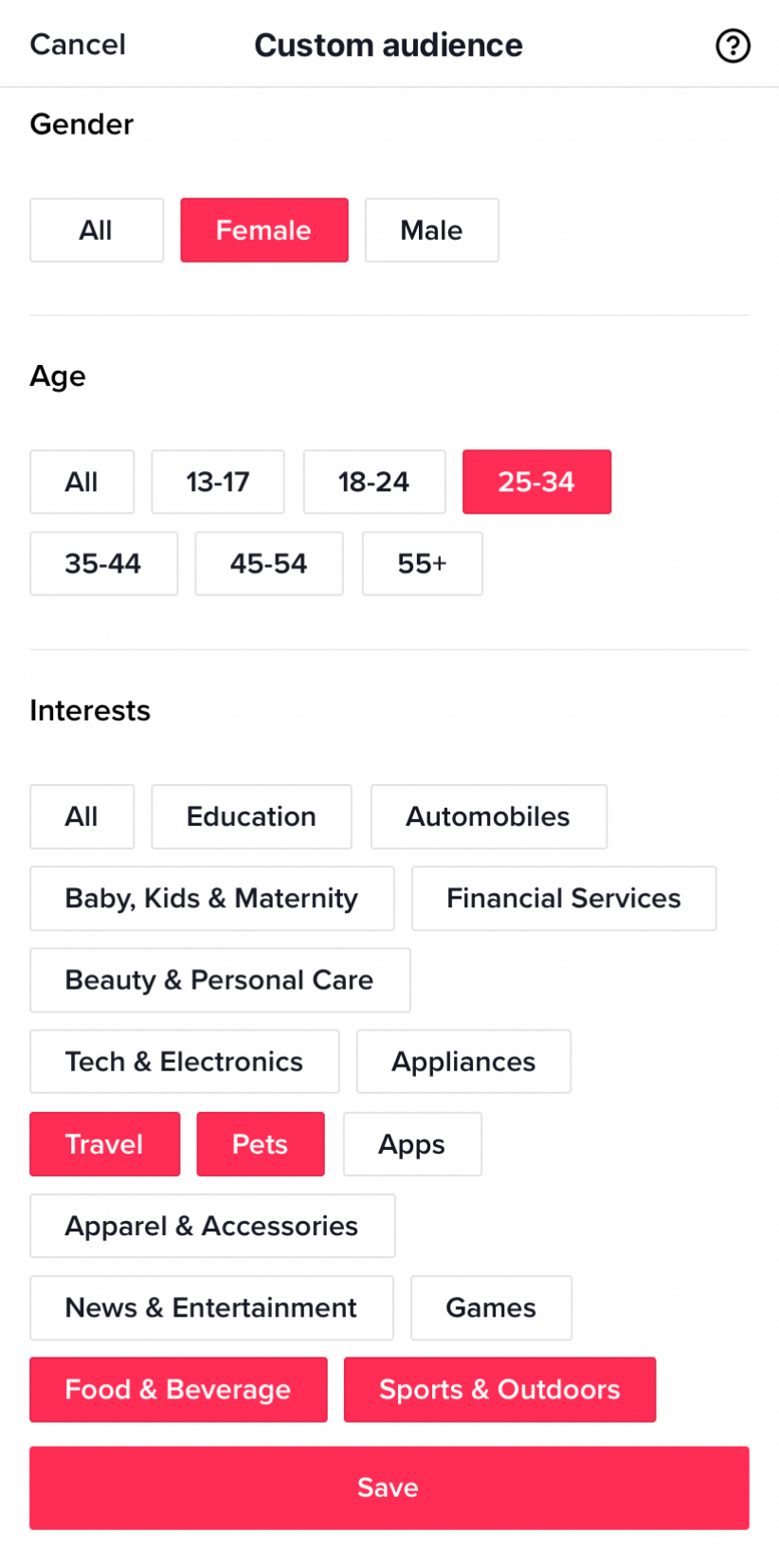
To set a budget and duration for your campaign (the length of time you’d like to run your promotion), tap Next after you’ve customized your audience.
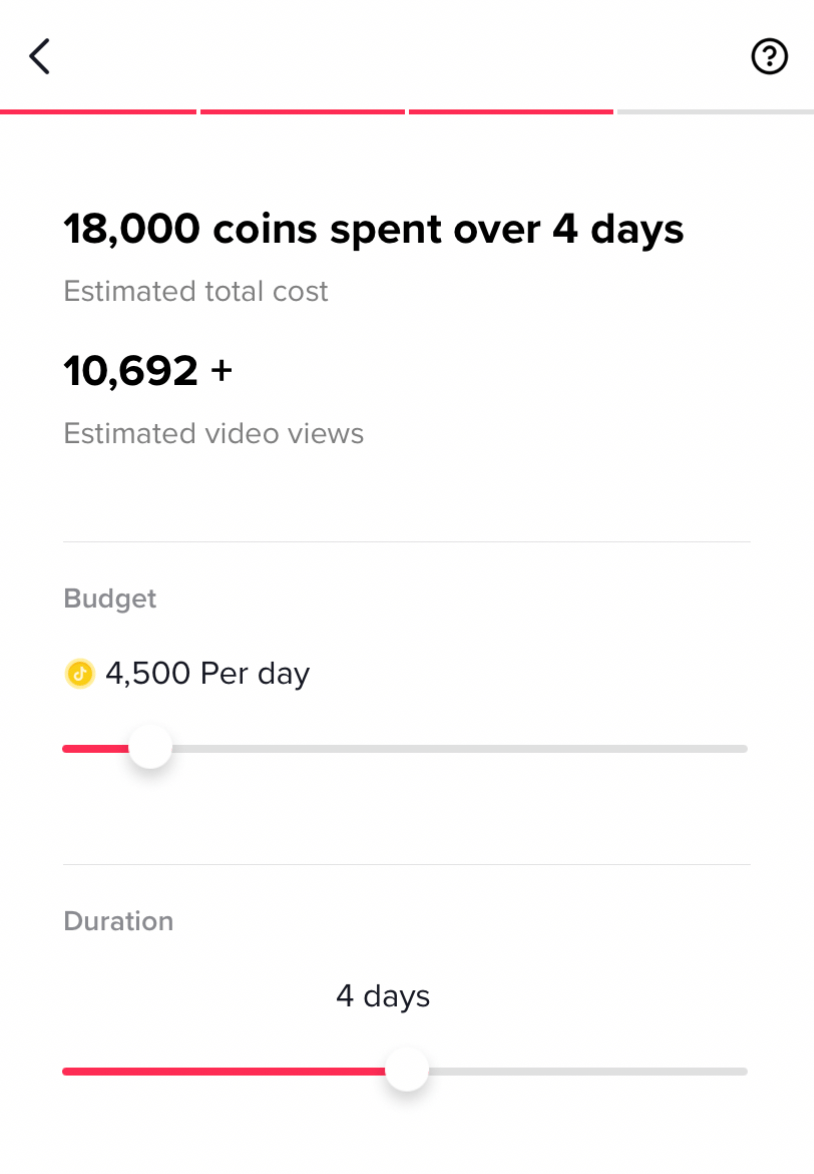
Before submitting your ad for review on an Android device, you must add payment information. You can add virtual coins to your account if you use an iPhone. You can use real money to buy TikTok Coins, the app’s currency. When the time comes to make a purchase, you’ll be able to see how much these coins are worth.
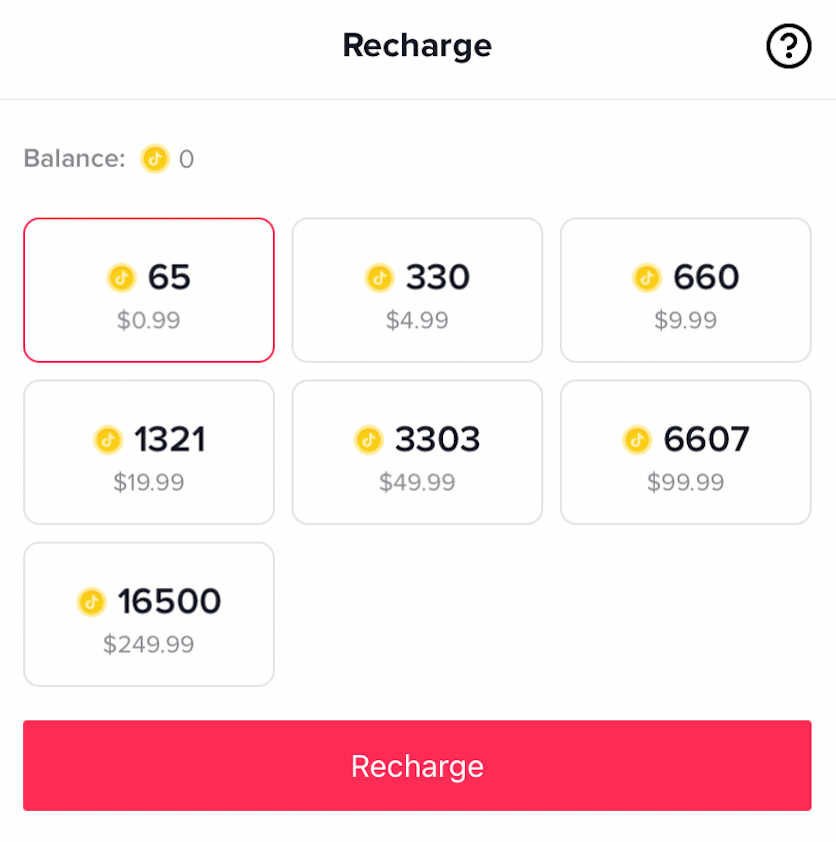
Finally, tap on Start Promotion. Once TikTok approves your campaign, it’ll begin running.
Using TikTok Business Suite
The Promote button is very similar to using Business Suite to set up your promotion. You can go to Settings and Privacy > Business Suite > Promote if you have a business account. Then, to set up your ad, follow the same procedure outlined in the preceding section.
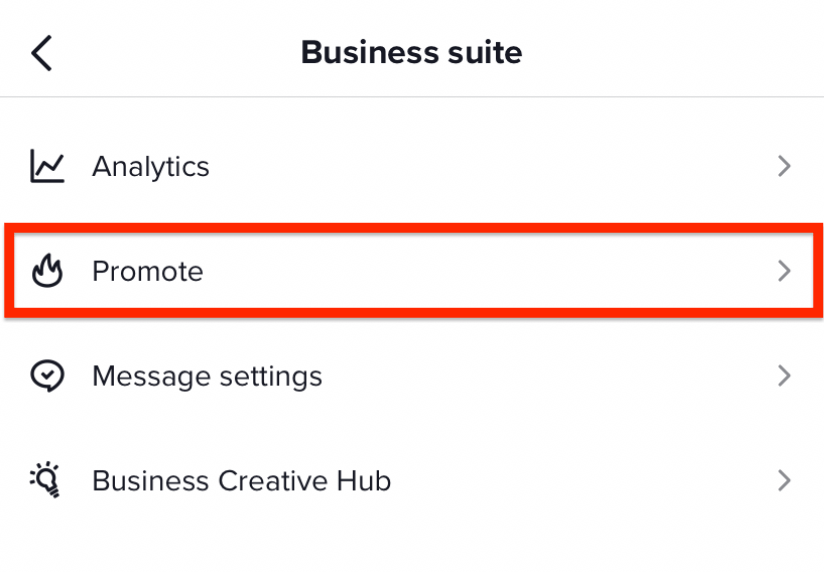
#4: Analyze the Performance of Promoted TikTok Videos
You can monitor the effectiveness of your promoted TikTok video campaign both during and after it has ended. Tap on the three dots in the post’s bottom right corner to view the analytics for your post. Next, select Analytics. Your video advertisement’s data will be displayed on this screen, as follows:
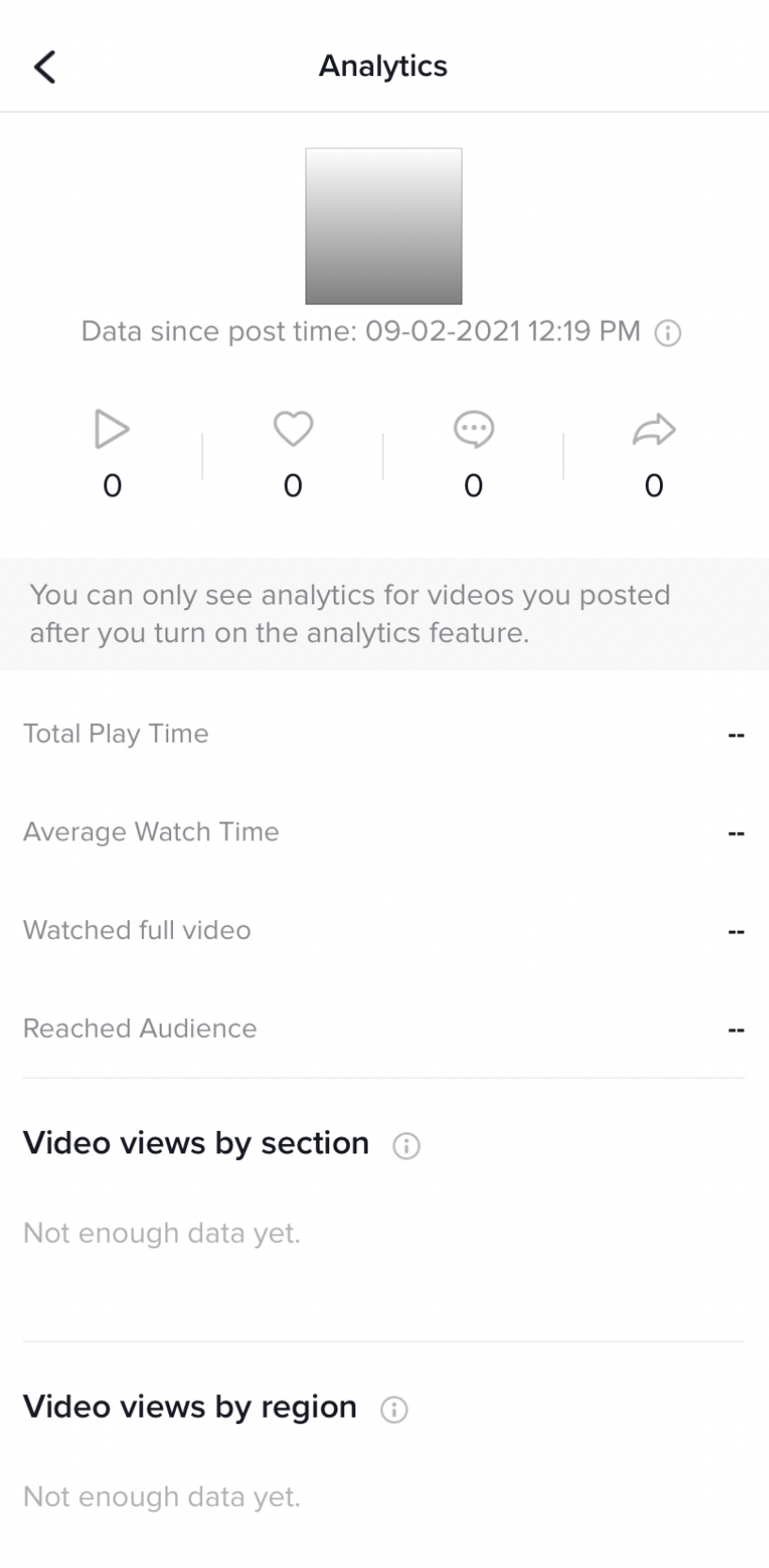
During and after you run your promoted TikTok video campaign, you can check its performance. To view the analytics of your post, tap on the three dots in the bottom right-hand corner of the post. Then tap on Analytics. You’ll see this screen filled with the data from your video ad:
Here is a summary of each metric’s meaning and how it relates to the effectiveness of your ad.
- Views (play icon): The number of times a viewer has seen your video. A view can last anywhere between a millisecond and several minutes. If someone watches your video multiple times, TikTok counts each time as a separate view.
- The number of “likes” your post has gotten is indicated by a heart icon.
Comments (conversation bubble icon): This displays all of the comments that have been made on your post. - The total number of times your post has been shared (arrow icon).
Total play time: The total amount of time viewers have watched your video. Use this metric to compare the play times of your most recent video and previous ones you’ve posted. You can discover which games are played the most frequently overall. - The typical amount of time viewers spend watching your video. The more captivated viewers are by your video, the more engaging it is. You want people to watch all the way through (if not multiple times).
complete video viewed: This represents the total number of times viewers have seen your video all the way through. - Total number of distinct users who have viewed your video is your video’s reached audience.
- Views per section of videos: This statistic reveals the source of your traffic. The For You section, people you already follow, searches, hashtags, sounds, and personal profiles are just a few possible sources.
- This metric breaks down your audience by region based on the number of video views (their location).
Analytics for Website Visits
You can track referral traffic through TikTok if your objective is to direct visitors to a landing page on your website. You can monitor how many people click on your link to visit your website using the Promote tool.
Go to Settings and Privacy > Creator Tools > Promote to view these analytics. Press the See Details button on the Promotions page.
Insights for Video Views
Monitoring views and audience reach should be your main priority if you want to increase video views. For more information on the percentage of your audience who saw your post, calculate your post reach percentage.
Here is the equation:
Post reach percentage = (Reached audience / Total number of followers) x 100
You can start evaluating each post’s performance in terms of views and reach as you run subsequent campaigns with the same objective.
Follower Growth Rate
Access your follower count analytics by going to Settings and Privacy > Business Suite > Analytics. This section contains analytics for your entire account, such as follower data, engagement metrics, and content data.
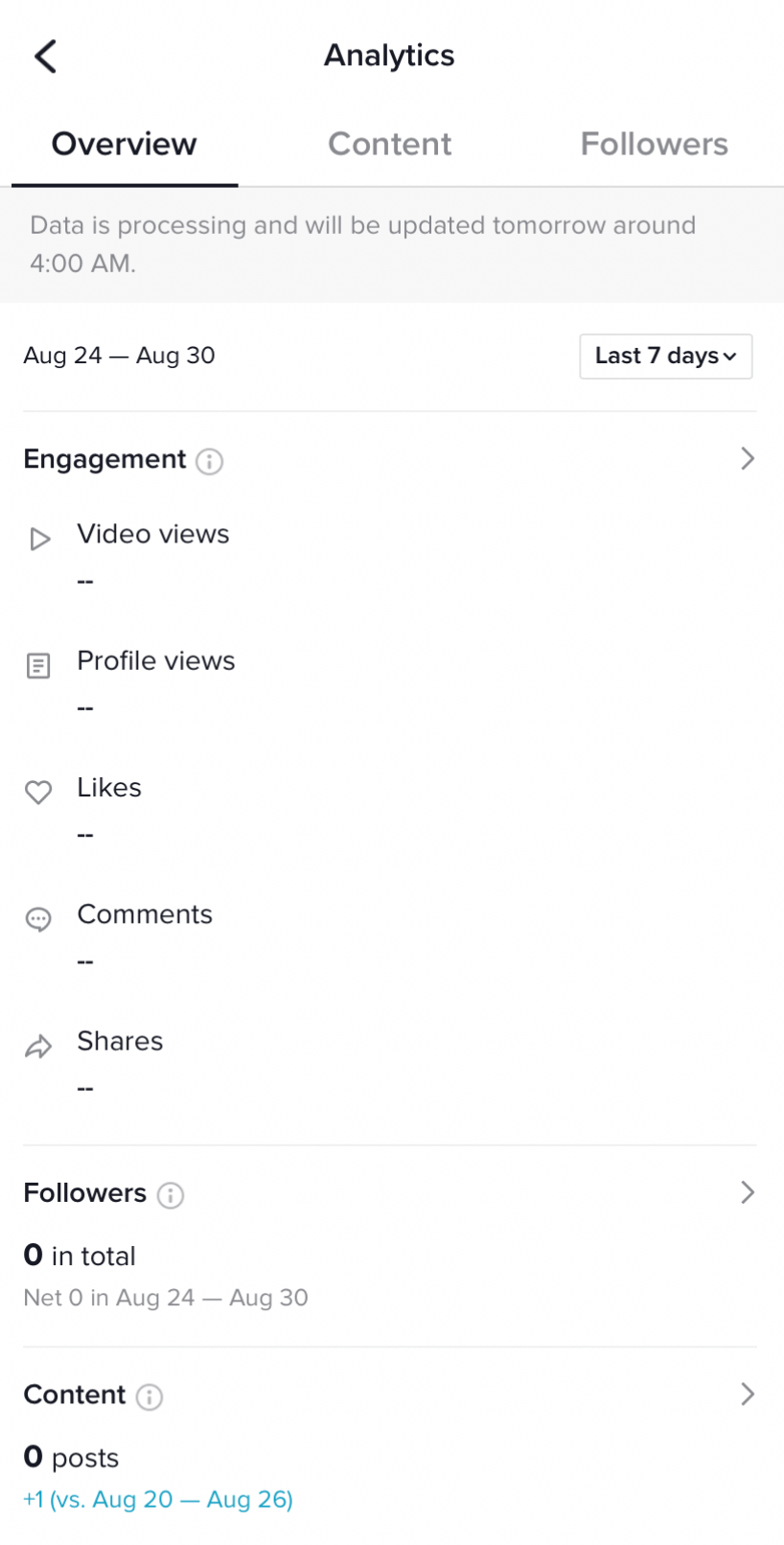
Focus on the graph under the Followers tab if you want to increase your following. It will display your overall new follower count, growth rate, and demographic data.
You’ll learn more about your followers’ origins as well as their activity (the times and days they use TikTok the most). You can improve upcoming campaigns and posting schedules by looking at these analytics.
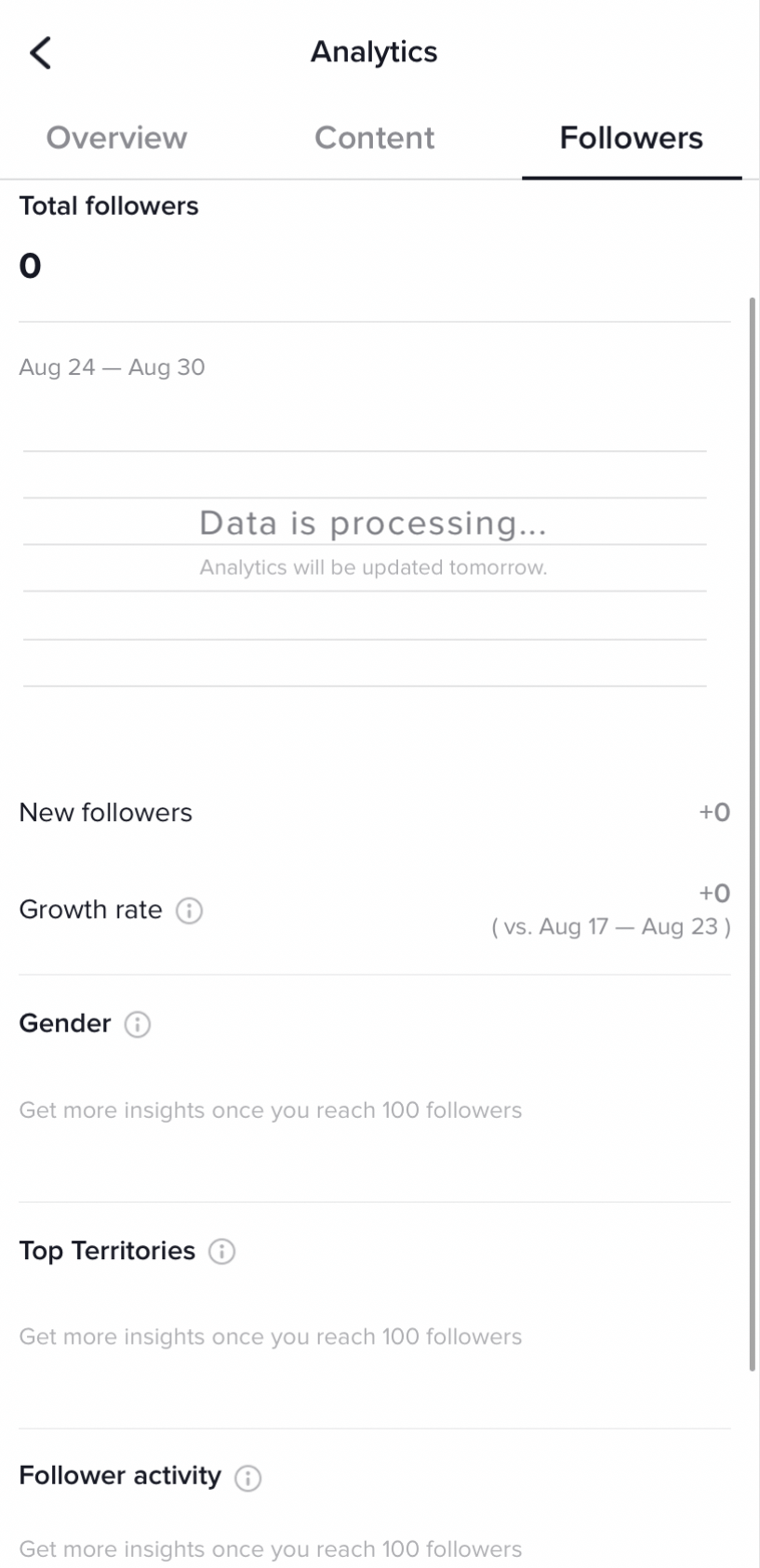
Conclusion
By using TikTok and its new Promote feature, marketers can gain a wide range of exceptional advantages. Taking advantage of the newest trend could put you ahead of rivals who haven’t yet seized the chance.
You could use TikTok Promote to grow your brand’s recognition, attract new customers, and drive traffic to your website.


Comments are closed.