
Surfshark VPN Hide Your IP Address For Windows Download 3.1.0
Surfshark encrypts all the internet traffic sent to and from your device. Also, It hides your IP address to make sure nobody can see what you do online. On top of that, we block ads, trackers, malware, and phishing attempts.
It is a relatively young VPN that offers security, speed, and privacy that benefits users when surfing the internet.
You have heard that before, right?
On the surface, the service sounds like a pretty good deal: they offer secure tunneling protocols such as IKEv2 and OpenVPN, 800+ servers from 50 countries, and unlimited data download with the highest bandwidth on unlimited devices connected simultaneously.
But is it fast enough? How good is their customer support? Do they unblock Netflix and allow P2P?
That is why we’re here to review and analyze whether or not Surfshark is worth your time and money. In the end, will Surfshark ride the private waves with ease or end up eaten by bigger fish?
Benefits of SurfShark
No Leaks, No Viruses Found
One of the best findings that I have had with Surfshark is its security.
They put the VPN through VirusTotal Scan and the results were remarkable.
Don’t believe it?
Here are the scan results for Windows:
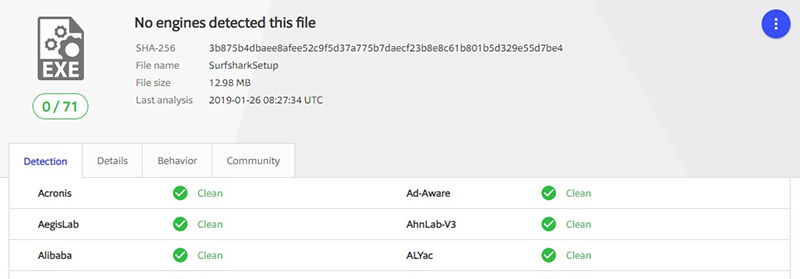
Leak-Free
Surfshark also boasts a tightly sealed hull. It bears no cracks or chinks that allow info to leak and compromise your IP address. No, this VPN made sure that whatever information their user has is kept private.
Uses Industry Standard VPN Protocols and Other Features
VPN Protocols Available
Surfshark currently has two tunneling protocols available:
- OpenVPN
- IKEv2/IPsec
IKEv2 is currently a popular choice for most VPNs because it offers a lot of features. These features include a flexible connection for network switching thanks to wide range of encryption protocols which helps to unblock geo-restrictions and stream Netflix.
Their OpenVPN protocol can switch between UDP and TCP. The latter is reliable but slow while the former is fast but lacks in functionality.
Switching between protocols in Surfshark is easily done. You only need to go to settings (located at the top right corner), make your way to the advanced section and you should see the protocols window.
Surfshark VPN For Windows Features
- CleanWeb: Surf in a clean cyber ocean with no ads, trackers, malware, and phishing attempts.
- Unlimited devices: Connect & use all your family devices simultaneously. You can protect as many devices as you’d like at once.
- Whitelister: Allow specific apps & websites to bypass the VPN. Works great with mobile banking apps.
- Kill-Switch: It’s a safety net in case your VPN connection drops. Your activities and sensitive data are never exposed.
- Private DNS & leak protection: With private DNS on each server and leak protection when using IPv4 stack, we take our security to the next level.
- Camouflage Mode: Camouflage Mode makes sure that even your internet provider can’t tell that you’re using a VPN. Stay private, always.
- Hide your Protect your privacy by hiding your real IP address that can be connected to your digital identity.
Other Noteworthy Features
Surfshark is filled with other features that are worth knowing about:
- Available Devices – Surfshark is available in nearly every device that’s used today. You can use it on Windows, Mac, Linux, iOS, and Android. It also has an extension for Chrome and Firefox.
- Kill-Switch – there is a kill-switch feature but they’re only available for Windows, Mac, and iOS. A kill-switch for Android is currently in the works.
- Router Compatibility – the VPN is compatible with your router but it has to support OpenVPN.
- Unblock All Restricted Websites – that’s right, Surfshark advertises that they allow access to all restricted websites either through cable or Wi-Fi.
- TOR Compatible – if you want to take your privacy one step further, Surfshark does allow the use of a TOR in conjunction with its own service.
System Requirements
| Operating System | Windows XP, Vista, 7, 8, 10 |
Official Video Tutorial of SurfShark VPN For Windows
- PrivateVPN
- Huiguo VPN
- PortalsVPN
- FastestVPN
- AtlasVPN
SurfShark VPN Software For Windows Overview

| Version | 3.1.0 |
| File Size | 34.2 MB |
| Languages | English, Italian, French, Spanish, Polish, Chinese, German, Japanese |
| License | Free Trial |
| Developer | Surfshark Ltd. |
Conclusion
Surfshark comes to the rescue with a VPN service that does not enforce any log collection policy. It allows you to connect as many devices as you wish, including Windows, Linux, and macOS systems, iOS and Android handhelds, Xbox and PlayStation consoles, or browsers such as Chrome or Firefox.





Comments are closed.