Sublime Text Editor Download For Windows
Sublime Text 3.1 is a highly sophisticated and powerful code editor that developers use for efficient coding, especially when working with HTML, Prose, and other programming languages. Known for its speed, flexibility, and numerous features, Sublime Text has become a go-to choice for developers worldwide. Whether you are a novice coder or an experienced developer, Sublime Text provides the tools needed to enhance productivity and streamline the coding process. In this article, we will dive deep into the features, functionalities, and advantages of Sublime Text 3.1, and how it stands out in the realm of code editing.
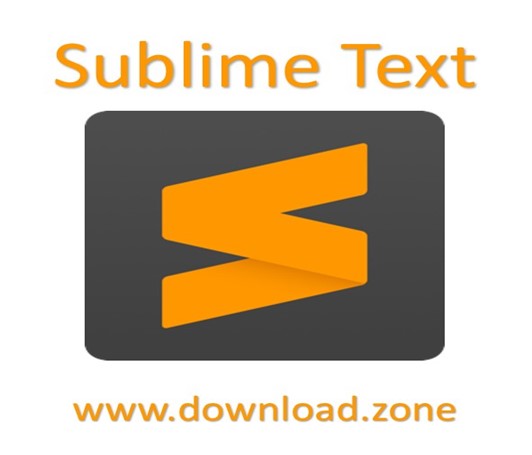
ad
Key Features of Sublime Text 3.1
Sublime Text 3.1 is designed to cater to the needs of developers by providing advanced features that enhance their coding experience. From syntax highlighting to advanced text rendering, Sublime Text ensures that you can code faster and more efficiently. Let’s explore the features that make Sublime Text 3.1 a powerful tool.
1. Sublime Text Tool for UI (User Interface)
Sublime Text 3.1 has several improvements in the user interface that make it more intuitive and easier to use across various devices and screen resolutions. Key features include:
ad
- Per-Monitor DPI Settings: Sublime Text offers Windows 10/8.1 per-monitor DPI settings, which handle mixed monitor configurations and enable on-the-fly DPI switching. This feature ensures a consistent visual experience across multiple monitors.
- High DPI Support: With enhancements for high DPI displays, Sublime Text 3.1 works flawlessly on large, high-resolution screens, including 8k monitors. @3x texture support ensures that the UI scales well for ultra-high-definition displays.
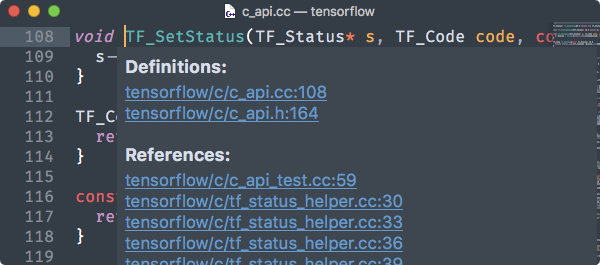
2. Sublime Text Tool for Text Rendering
Text rendering is crucial for a smooth coding experience. Sublime Text 3.1 has several features designed to improve text clarity and overall presentation:
- Ligature Support: The addition of ligature support allows users to customize OpenType features and stylistic sets. This is particularly useful for developers using fonts like Fira Code that have ligatures to represent common programming symbols as single characters.
- Improved Text Rendering on Windows: Sublime Text now respects ClearType tuning for better rendering of fonts on Windows systems, resulting in clearer and sharper text.
- Emojis in the Editor: Sublime Text 3.1 also improves the handling of emojis, ensuring that they appear correctly in the editor.
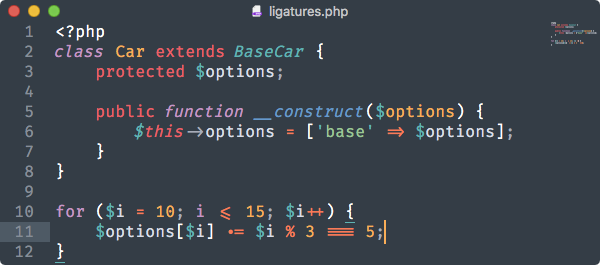
3. Sublime Text Tool for Color Scheme
The color scheme is an essential aspect of coding for readability and organization. Sublime Text 3.1 introduces several features to enhance color scheme customization:
- JSON-Based Color Scheme Format: The new JSON-based color scheme format allows for easier customization and the addition of new features, such as hashed syntax highlighting.
- Hashed Syntax Highlighting: This new feature helps improve the readability of code with specific color schemes like the Celeste color scheme, which offers enhanced contrast and readability.
- Improved Selection Rendering: Sublime Text 3.1 also offers expanded customization options for selection rendering via color schemes, allowing for greater flexibility in how code is highlighted.

4. Goto Anything
Goto Anything is one of Sublime Text’s most powerful features. It allows you to navigate through your project files with ease:
- Quick File Access: You can quickly open any file in your project by typing a few keystrokes. Goto Anything also allows you to jump to specific symbols, lines, or words in a file.
- Seamless Navigation: Whether you are working on a large project or a single file, Goto Anything ensures that you can navigate to the parts of your code you need instantly, improving your workflow.
5. Multiple Selections
Sublime Text 3.1 takes coding efficiency to the next level with its Multiple Selections feature:
- Simultaneous Edits: With Multiple Selections, you can edit ten lines at once, saving time compared to making individual changes. This feature allows you to interactively change multiple lines, rename variables in multiple places, and manipulate code across several locations.
- Increased Productivity: Developers can perform complex edits much faster, reducing the time spent on mundane tasks.
6. Command Palette
The Command Palette is an essential tool for accessing Sublime Text’s functions quickly:
- Easy Access to Commands: You can use the Command Palette to search for and execute commands without navigating through menus or remembering complex key bindings. Functions like sorting, changing syntax, and adjusting indentation settings are all available in the palette.
7. Distraction-Free Mode
When you need to focus on your code, Distraction Free Mode in Sublime Text ensures that nothing distracts you:
- Full-Screen Editing: This mode provides a full-screen, chrome-free interface where only your code is visible. You can choose to show specific UI elements, such as the tabs and find panel, as needed.
8. Sublime Split Editing
Maximize the use of your widescreen monitor with Split Editing support:
- Side-by-Side Editing: Sublime Text allows you to open multiple files side by side or edit two locations within a single file. You can have as many rows and columns as you need for an optimal coding experience.
9. Instant Project Switch
Sublime Text makes project management simple with Instant Project Switch:
- Effortless Project Switching: Projects in Sublime Text capture the full contents of the workspace, including modified and unsaved files. You can switch between projects with ease, and your modifications will be restored next time you open the project.
10. Plugin API
Sublime Text 3.1 comes with a powerful, Python-based plugin API, allowing you to extend the functionality of the editor. With the built-in Python console, you can experiment and interact with the code in real-time, creating custom plugins and enhancing your workflow.
11. Cross-Platform Compatibility
Sublime Text is available for OS X, Windows, and Linux. This cross-platform support means that no matter what operating system you use, you can work with Sublime Text seamlessly across different machines. One license is all you need, making it a cost-effective solution for developers.
12. Customizability
One of Sublime Text’s standout features is its customizability. With JSON configuration files, developers can easily customize the following:
- Key Bindings
- Menus
- Snippets
- Macros
- Completions
This level of flexibility makes Sublime Text adaptable to different coding styles and project requirements.
13. Syntax Definitions
Sublime Text 3.1 includes enhanced syntax definitions, making it more powerful for various programming languages. It includes:
- Git File Format Syntax: Sublime Text now supports syntax definitions for Git file formats, improving its functionality as a core editor.
- JavaScript Syntax Improvements: Numerous features from the TC39 track have been added to the JavaScript syntax to improve accuracy and performance.
- Markdown Support: Sublime Text now highlights fenced code blocks in Markdown, making it more versatile for writers and developers.
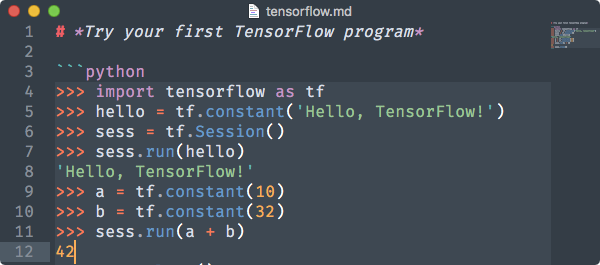
14. File System Improvements
Sublime Text 3.1 has improved file system management features:
- File Filtering: You can filter files and folders in the sidebar for a more organized workflow.
- Symlink Handling: Sublime Text provides better handling of filesystem notifications and symlinks.
15. Performance Improvements
Sublime Text 3.1 comes with several performance enhancements:
- Memory Usage Improvements: Sublime Text 3.1 has reduced memory usage by up to 30% in some cases, making it faster and more efficient.
- Bug Fixes: Many minor performance tweaks and bug fixes make the editor more stable.
Alternatives
Technical Specification
| Version | 4143 |
| File Size | 18.43 MB |
| Languages | English |
| License | Free Trial |
| Developer | Sublime HQ Pty Ltd |
FAQs
1. Is Sublime Text free to use?
Sublime Text offers a free trial, but after a certain period, users are encouraged to purchase a license.
2. Can I customize Sublime Text?
Yes, Sublime Text is highly customizable through JSON configuration files for key bindings, menus, snippets, macros, and more.
3. Does Sublime Text support plugins?
Yes, Sublime Text has a Python-based plugin API, allowing users to extend the functionality of the editor with custom plugins.
4. Is Sublime Text available for Windows?
Yes, Sublime Text is available for Windows, Mac OS, and Linux.
5. How does Sublime Text handle large projects?
Sublime Text features Instant Project Switch, allowing users to quickly switch between projects without losing their unsaved work.
6. Can I use Sublime Text for HTML coding?
Yes, Sublime Text is ideal for coding in HTML, CSS, JavaScript, and other programming languages.
Conclusion
Sublime Text 3.1 is an exceptional code editor that offers a wide range of features designed to boost productivity and improve the coding experience. With its customizable interface, powerful plugin API, and cross-platform support, it has become a staple for developers who want an efficient, fast, and versatile tool. Whether you are working on HTML, Prose, or any other programming language, Sublime Text is a tool that can streamline your coding process.
ad


Comments are closed.