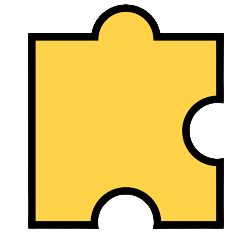
SpaceSniffer Lost Disk Space Software For PC Download 1.3.0.2
SpaceSniffer is an easy, fast, and effective way to find where your wonderful free disk space has gone. Featuring a smart cached scanning engine, an easy and powerful filtering system, and a nice to see animated disk layout, finding that old, forgotten, big JPEGs, database backups, and so on is a painless operation. It listens to file system events, so it keeps always in sync. It is capable also of scanning NTFS Alternate Data Streams.
It is a handy and efficient application that delivers a comprehensive overview of your HDD space, allowing you to visualize the exact space allocation of resources on your drives.
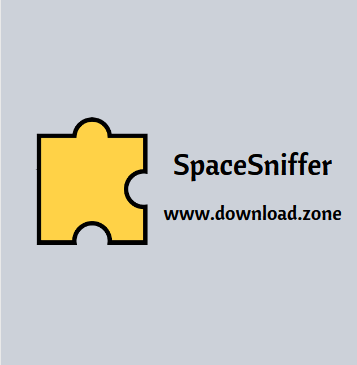
Although there’s no shortage of utilities intended for this purpose on the software market, SpaceSniffer manages to accommodate the user better with the HDD audit through various visual enhancements that appeal to one’s senses.
SpaceSniffer is a user-oriented application, which means it targets any type of user, regardless of their level of IT knowledge. The interface is intuitive, despite sporting a certain level of simplicity.
All of the functions are gathered in a quick toolbar, as well as a few menus that allow you to explore the benefits of the application seamlessly. It’s true that some of the buttons are a little inexpressive, but if you hover with the mouse over each of them, the application hints you on their usage.
At each startup, the application prompts you to select the drive(s) to be analyzed and as soon as you do, it starts identifying file allocation using size as the main criteria.
Start a scan process and see the overall situation. Bigger are the elements on the view, bigger are folders and files on your disk. Do you need more detail on a big folder? Just a single click on it. The selected element will be detailed with its content. Need more and more detail? Keep selecting elements and they’ll discover their secrets to you. Need a larger view of a small folder? Then double click on it, and it’ll zoom to the full extent of the view.
It tries to be intuitive. Moreover, it has some graphical effects. Maybe people think they’re useless. The blinking effect helps me understand what has been just scanned or what has changed under my eyes.
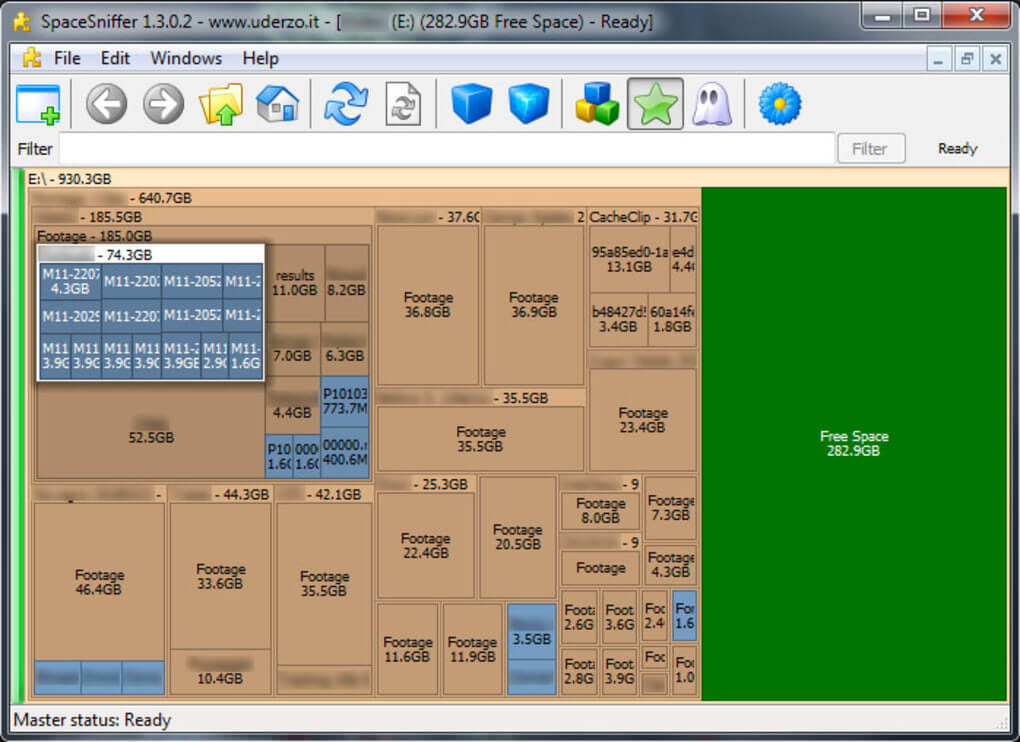
SpaceSniffer Disk Space Software Features
- Fast and easy to use
- Supports drag and drop
- The export module lets you produce customizable textual reports
- Intuitive structure layout, multiple views for different media
- Zoomable elements, navigate like a web browser
- The Windows folders and file popup menu is accessible by right mouse click
- It’s possible to restrict the view content by typing simple yet powerful filtering criteria
- Lets you temporary tag files with four different colors and perform filtering on them
- Different views of the same media can show differently filtered elements
- Customizable in geometry, colors, behaviors
- You can navigate even during the scan
- Smart cached scanning engine, multiple views, single scan
- You can refine a zoomed area by a secondary scan process, even with main scan active
- Reacts to file system events, keeps always in synch, warns you by blinking elements
- Can scan NTFS Alternate Data Streams
- It doesn’t clutter your registry, only a plain XML configuration file
- It’s portable, no installation required, just put the executable somewhere and let’s go.
Pros And Cons of SpaceSniffer Disk Space Software
| Pros | Cons |
| It doesn’t need installation | Cluttered interface |
| Real-time monitoring | |
| It comes with filters | |
| Fast file scans |
System Requirements
| Operating System | Windows XP, Windows Vista, Windows 7/ 8/ 10 |
Video Tutorial of SpaceSniffer Software For Windows
- WinDirStat
- WizTree
- ncdu
- DaisyDisk
- Filelight
SpaceSniffer For Windows Overview

Technical Specification
| Software Name | V 1.3.0.2 |
| File Size | 1.58 MB |
| License | Free Trial |
| Languages | English |
| Developer | Uderzo Umberto |
Conclusion
SpaceSniffer is one of the easiest-to-use applications for disk cleanups. It offers a comprehensive overview of utilized space on your hard disk. This helps you understand the allocation of resources on the computer. With this program, you can easily make decisions about cleaning up disk space.
ad



Comments are closed.