Softether VPN Client Download For Windows
SoftEther VPN Client is a powerful, open-source VPN solution developed by the University of Tsukuba, Japan. It offers a versatile platform for establishing secure and flexible VPN connections across various devices and operating systems. Whether you’re an individual seeking privacy or an enterprise aiming for secure remote access, SoftEther VPN provides a comprehensive suite of features to meet your needs.
What is SoftEther VPN?
ad
SoftEther VPN (Software Ethernet) is a multi-protocol VPN software that provides a unified platform for various VPN protocols, including SSL-VPN, L2TP/IPsec, OpenVPN, and Microsoft Secure Socket Tunneling Protocol (SSTP). Its flexibility and compatibility make it a preferred choice for users seeking a reliable and secure VPN solution.

SoftEther VPN started off as an academic project, rapidly making its way to what is now a trustworthy and reliable VPN solution fit for both home and organization use.
SoftEther VPN is one of the most powerful and easiest VPN software in the world. It is freeware, developed as an academic research project at the University of Tsukuba, Japan.
ad
Although it was designed as an alternative for the most popular VPN like OpenVPN as well as Microsoft’s SSTP-based VPN protocol, SoftEther VPN provides support for both of these, allowing users to clone the server’s settings in order to simplify the migration process.
SoftEther VPN relies on a client-server architecture with support for six of the reliable VPN protocols, namely: EtherIP, IPsec, L2TP, OpenVPN, MS-STTP and L2TPv3. VPN tunnels are established securely, so the transmission of information will be protected in the best way possible.

SoftEther VPN Client Benefits
SoftEther VPN Client is an essential infrastructure to build-up IT systems on enterprises and small businesses.
- Ad-hoc VPN: Make an ad-hoc VPN consists of the small-number computers with SoftEther VPN. Despite long-distance, it is easy to communicate mutually with any kind of LAN-oriented protocols.
- LAN to LAN Bridge: Geologically distributed branches are isolated as networks by default. SoftEther VPN lays virtual Ethernet cables between all branches. Then all computers of all branches are connected to the single LAN.
- Remote Access to LAN: Do employees need to connect to the company LAN from outside or home? This VPN for Remote Access will realize virtual network cable from a Client PC to the LAN from anywhere and anytime.
This is the best VPN software that can build-up a flexible and dependable virtual network around Clouds. Amazon EC2, Windows Azure and most of the other Clouds are supporting SoftEther VPN.
- Join a Local PC into Cloud: Your desktop or laptop PC can join the Cloud VM network. You can make use of Cloud VM as if it is on your own local network easily.
- Join a Cloud VM into LAN: Your Cloud VM can join to your company LAN with SoftEther VPN. Anyone on your company can access the Cloud VM without any settings.
- Cloud to LAN Bridge VPN: SoftEther VPN keeps a virtual dedicate Ethernet line from the Cloud to the LAN 24h/365d. You can consider remote Cloud private networks as a part of your corporate network.
- Cloud to Cloud Bridge VPN: Are you using Amazon EC2 and Windows Azure, or using two or more remote data centers of a Cloud service? SoftEther VPN can make a single united network between all Cloud VMs despite differences of physical locations.
It supports several mobile devices including iPhone and Android. Your smartphone is now a part of your on-premise or Cloud network by using SoftEther VPN.
- iPhone and Android: iPhone and Android have a built-in VPN client but originally they need Cisco, Juniper or other expensive hardware-based VPNs for remote access. SoftEther VPN has the same function as Cisco and supports your iPhone and Android easily.
- Windows and Mac Laptops: Your mobile PCs with Windows or Mac can be easily connected to SoftEther VPN anywhere and anytime, despite firewalls or packet filters on Wi-Fi or overseas ISP. Windows RT is also supported.
- Remote Management: Are you having a problem with many servers, clients, and printers of your client companies are distributed around the state? SoftEther VPN will help you a network administrator as a handy tool just from your desk. You can reach to any networks by only installing the SoftEther VPN.
- Building Your Own Cloud: Do you want to build and provide your own Cloud service which can beat Amazon EC2 or Windows Azure? SoftEther VPN can help you to build an inter-VMs network and remote-bridging network between your Cloud and your customer’s on-premise.
This software also an ultra-convenient tool for effective system management by IT professionals on enterprises and system integrators.
- VPN for Network Testing, Simulation and Debugging: It is not a program only for building the remote network. It can be used for network design, test, and simulation by IT professionals. For example, delay, jitter and packet loss generator is implemented on SoftEther VPN. So network designers can test VoIP phones under the bad-condition IP network.
- Remote Access: Do you want to access your home server or digital appliance from outside? Set up SoftEther VPN Server on your home PC and gain access to your server or HDTV recorder from anywhere even the opposite side of the earth, through the Internet.
- Comfortable Network Anywhere: Are you a businessman and running around the world? Most of Wi-Fi and local ISPs of several countries are a discomfort to use because of packet filtering or censorship. So set up your private relay server on your own home PC and use it from fields to gain ease.
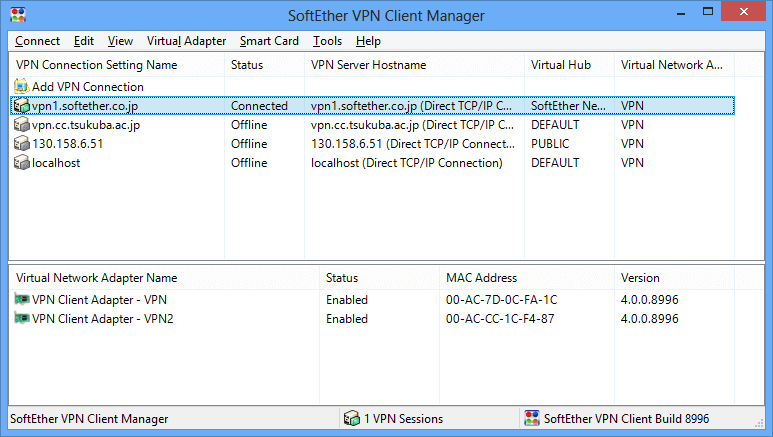
The VPN servers can be set up behind your company’s firewall, allowing employees to reach it from the comfort of their homes or using mobile devices such as smartphones and tablets.
No matter the distance, access to your VPN for home network will be facilitated seamlessly, via ad-hoc and LAN to LAN technologies that allow you to build your own IT infrastructure.
If your company’s assets are distributed all over the country, you can use SoftEther VPN to control them remotely, allowing IT professionals to build an enterprise-level network.
Other highlights include firewall transparency, AES and RSA encryption, high-speed performance, as well as dynamic-DNS and Nat-transversal support.
SoftEther VPN Client Features
- Free and open-source software.
- Easy to establish both remote-access and site-to-site VPN.
- SSL-VPN Tunneling on HTTPS to pass through NATs and firewalls.
- Revolutionary VPN over ICMP and VPN over DNS features.
- Resistance to the highly-restricted firewall.
- Ethernet-bridging (L2) and IP-routing (L3) over VPN.
- Embedded dynamic-DNS and NAT-traversal so that no static nor fixed IP address is required.
- AES 256-bit and RSA 4096-bit encryptions.
- Sufficient security features such as logging and firewall inner VPN tunnel.
- 1Gbps-class high-speed throughput performance with low memory and CPU usage.
- Windows, Linux, Mac, Android, iPhone, iPad, and Windows Mobile are supported.
- SSL-VPN (HTTPS) and 6 major VPN protocols (OpenVPN, IPsec, L2TP, MS-SSTP, L2TPv3, and EtherIP) are all supported as VPN tunneling underlay protocols.
- The OpenVPN clone function supports legacy OpenVPN clients.
- IPv4 / IPv6 dual-stack.
- The VPN server runs on Windows, Linux, FreeBSD, Solaris and Mac OS X.
- Configure All settings on GUI.
- Multi-languages (English, Japanese, and Simplified-Chinese).
- No memory leaks. High-quality stable codes, intended for long-term runs. We always verify that there are no memory or resource leaks before releasing the build.
- RADIUS / NT Domain user authentication function
- RSA certificate authentication function
- Deep-inspect packet logging function
- Source IP address control list function
- syslog transfer function
System Requirements
| Memory | Minimum use of RAM: 32Mbytes + 0.5Mbytes * (Number of Concurrent VPN Sessions)
Recommended use of RAM: 128Mbytes + 0.5 Mbytes * (Number of Concurrent VPN Sessions) |
| Storage Space | Minimum use of storage space: 100MB.
Recommended use of storage space: 2Gbytes (for daily VPN connection logs) |
Alternatives
- OpenVPN
- WireGuard
- ZeroTier
- LogMeIn Hamachi
- Tunnelblick
Technical Specification
| Software Name | SoftEther VPN Software For Windows |
| File Size | 48 MB |
| License | Trial Version |
| Languages | English, Italian, French, Spanish, Polish, Chinese, German, Japanese |
| Developer | SoftEther Project. |
❓ Frequently Asked Questions
Q1: Is SoftEther VPN free to use?
A1: Yes, SoftEther VPN is open-source and free for both personal and commercial use.
Q2: Can I use SoftEther VPN on my smartphone?
A2: Yes, SoftEther VPN supports mobile devices, including Android and iOS. You can use the VPN Gate app on Android to connect to VPN servers.
Q3: How does SoftEther VPN compare to other VPN solutions?
A3: SoftEther VPN offers multi-protocol support, high-speed performance, and robust security features, making it a versatile alternative to other VPN solutions like OpenVPN and Microsoft SSTP.
Q4: Is it legal to use SoftEther VPN?
A4: Using SoftEther VPN is legal in most countries. However, it’s essential to comply with local laws and regulations regarding VPN usage.
🏁 Conclusion
SoftEther VPN stands out as a comprehensive and flexible VPN solution suitable for various use cases, from individual privacy to enterprise-level network integration. Its open-source nature, combined with robust features and cross-platform compatibility, makes it an excellent choice for users seeking a reliable VPN service.
ad



Comments are closed.