
Start Menu 8 Download For Windows 6.0.0
Start Menu 8 is a small system tweak program whose purpose is to help you bring back the Start button and menu in the Windows 8 operating system. In addition, it can also be deployed on Windows 7, Vista and XP for replacing the traditional Start menu. It’s an easy, free, convenient, and simple solution to switch between the latest Windows 10 start menu and Classic Start Menu Windows 10 freely.
With this software, you can easily bring back the Start Menu to the Windows Operating System! The software recaptures the navigation structure that you are familiar with from Windows 7. 20% Faster to Get Desired Files with Powerful File Search! It offers the option to skip Modern UI, allowing users who only work on desktop to boot to Windows 8 desktop directly. It’s the best Windows 8/10 start menu replacement. Easy to manage your desktop customization and Modern Apps with this software!

After a brief installation of start menu 8 on your windows pc, the utility automatically places the Start button and menu in your system so you don’t need to make any special configuration settings.
You can view a list with all programs installed on your computer and gain quick access to Documents, Pictures, Music, Games or Computer. The tool lets you pin items to the Start menu and check out a list with all modern utilities.

Start Menu 8 Features
- Classic Start Menu Returns for Windows Users: After upgrading to Windows, users might find it difficult to get used to the new system where no start menu exists. The intuitive customization desktop tool that can help users who are not willing to change their behaviors and bring back the classic start menu. Users can enjoy a familiar start menu again with just one click while other styles are also available. The tool also offers an easy way to switch back to the original style. What’s more, the background color of Start Menu changes along with the desktop background.
- Faster & Powerful File Search: Newly-released the program owns a more powerful search engine. With a 20% faster search speed, start menu 8 can provide search results in less time. Users can also easily find files needed with more accurate search results. Frequently or recently used files are also pinned to Start Menu for quick access.
- Ad-free & Cleaner Start Menu: Advertisements may distract user attention while using a system start menu, sometimes even resulting in unwanted clicks. The start menu 8 tool offers a 100% clean and safe desktop menu to help users find apps and desired files without any disturbance.
- Useful, Easy & Customized Settings: Users are able to customize settings via the app. An assortment of icons has been collected for users to customize the Windows Start Button. Users are also able to save their own account picture, pin their favorite applications and manage the way programs are displayed in Start Menu. More advanced settings are there waiting to be discovered.
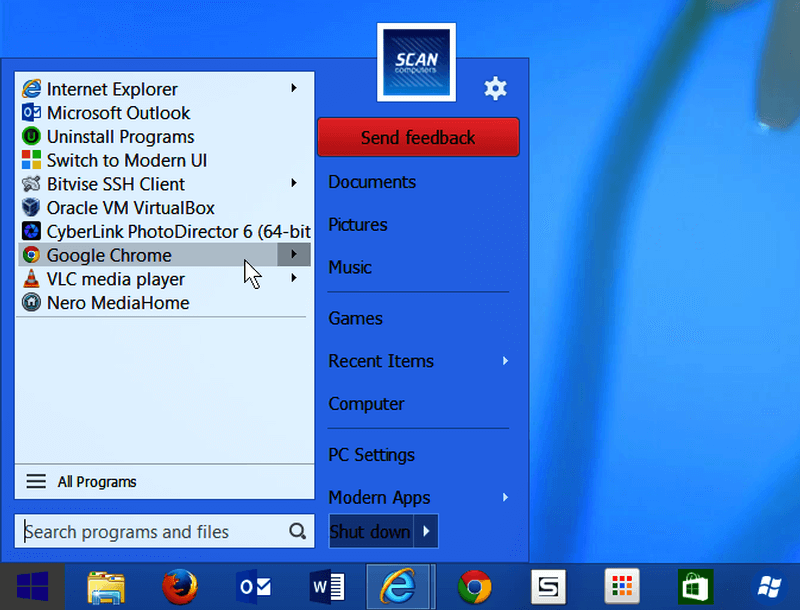
This software offers you the freedom to use your Windows Account picture, custom photo or conceal the image, pick the font size in the Start menu (small or large), as well as make the program change the background color according to the system theme.
You may disable several Windows effects with this desktop customization tool, namely bottom-left and top-left hot corner, and sidebar, as well as skip the Modern UI.
System Requirements
| Operating System | Windows 10, Windows 8, Windows 7, Windows Vista, Windows XP |
| Processor | 1 GHz processor or faster. |
| Memory | 512 MB of RAM memory. |
| Storage Space | 50 MB of free hard drive space. |
- Open Shell
- 7+ Taskbar Tweaker
- FastKeys
- StartIsBack
- Power8
- Start Menu X
Start Menu 8 Overview

Technical Specification
| Software Name | Start Menu Software For Windows V 6.0.0 |
| File Size | 11.7 MB |
| License | Trial Version |
| Languages | English, Italian, French, Spanish, Polish, Chinese, German, Japanese |
| Developer | IObit Lab |
Conclusion
Start Menu 8 delivers an intuitive approach for helping you boost the functionality of your system or revive its looks, and can be used by beginners and professionals alike.
ad



Comments are closed.