PCMark 10 Download Free – Best PC Benchmark Tool
PCMark 10 is your go-to solution if you’re looking to download PCMark 10 free to test and compare your PC’s performance under real-world conditions. Developed by Futuremark (now part of UL Benchmarks), this powerful benchmarking software replicates everyday tasks like web browsing, video conferencing, office work, and media editing to deliver a complete performance analysis. Whether you’re a business user, IT specialist, or gaming enthusiast, PCMark 10 offers accurate insights into your device’s capabilities using real-world simulations.
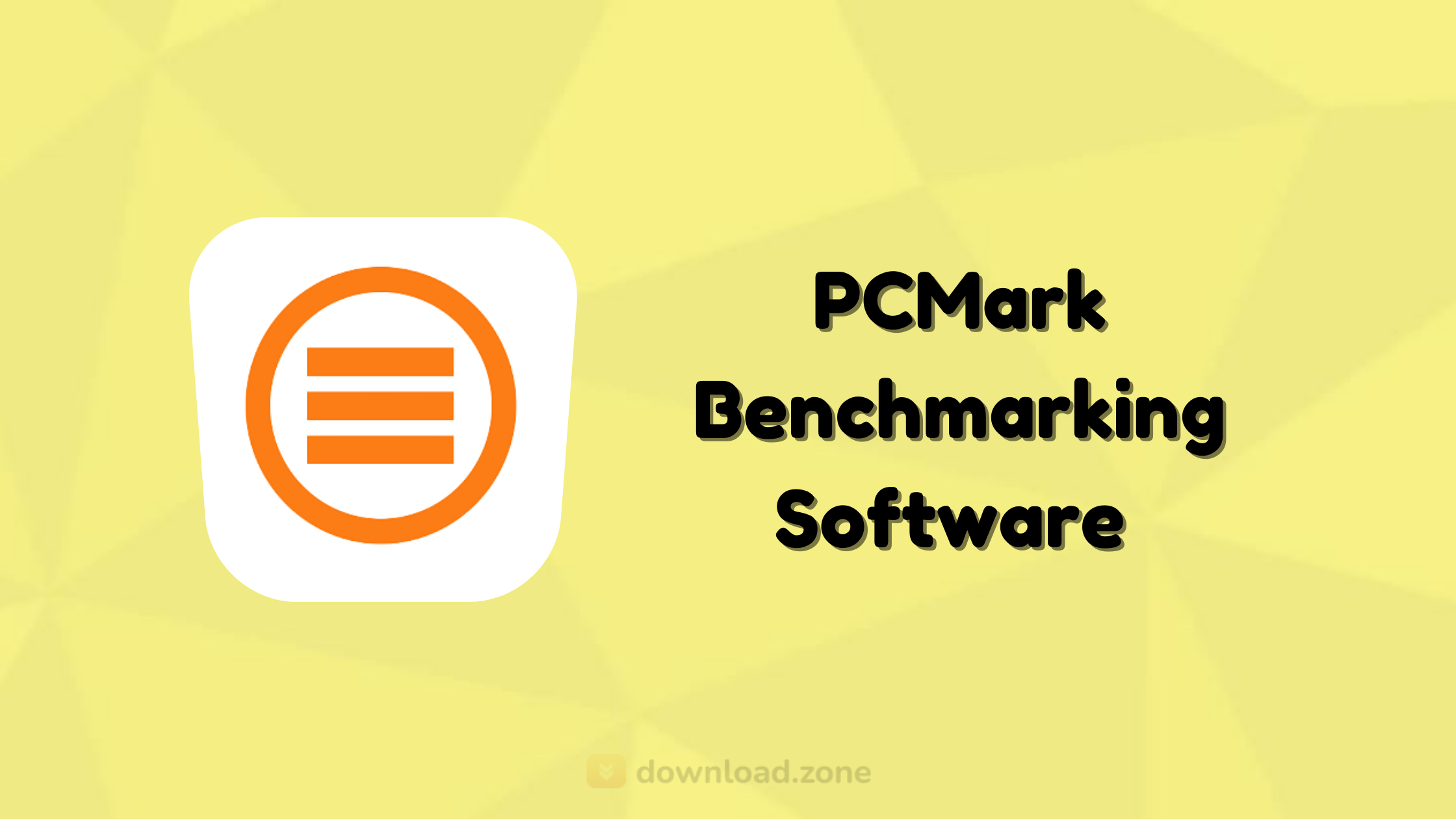
ad
🌟 What is PCMark 10?
PCMark 10 is the latest version in the series of industry-standard PC benchmark software developed by Futuremark. It provides a holistic measurement of system performance, focusing on tasks encountered in day-to-day work and entertainment environments.
🧩 With real-world-based workloads, PCMark 10 evaluates how well your system handles web browsing, video calls, document editing, spreadsheet calculations, photo and video editing, app launches, and light gaming. Unlike synthetic benchmarks, PCMark offers a true-to-life performance evaluation by running tasks based on common software.
🖥️ PCMark Benchmark Software Features
ad
🖥️ Ease of Use
PCMark 10 is designed to be accessible to users of all skill levels, from casual users to professionals. The user-friendly interface ensures that you can quickly set up and start benchmarking without any technical setup. Installation is seamless, and once installed, the benchmarking process is straightforward. Whether you’re an IT administrator or a business professional, you don’t need to be a tech expert to get valuable insights into your system’s performance.
⏱️ Fast Benchmarking
One of the standout features of PCMark 10 is its speed. Compared to older versions like PCMark 8, the benchmarking process is faster, significantly reducing the time it takes to complete tests. This improvement is a big advantage for users who need quick results, such as those in corporate environments or IT departments, where time is crucial. The enhanced efficiency allows for more testing in less time, making it a reliable tool for both short-term and long-term evaluations.

🖥️ Real-world Workloads
Unlike many synthetic benchmarks, PCMark 10 focuses on real-world simulations of common software applications and tasks. It simulates everyday activities such as web browsing, video conferencing, word processing, and photo/video editing. This makes it an ideal tool for testing how your computer performs under typical workload scenarios. Whether you’re working in an office environment or need performance data for a gaming PC, PCMark 10 provides accurate insights based on real, daily tasks.
🔄 Flexible Testing
PCMark 10 offers users three flexible test modes to choose from: Main, Express, and Extended. The Main Mode is great for general performance testing, while the Express Mode is optimized for quick results and ideal for quick system checks. For more detailed performance evaluations, the Extended Mode is available, which adds more demanding tests that focus on GPU and CPU performance. This variety allows users to test specific areas of their system, whether they want an overview of performance or a deep dive into individual components.
📊 Multi-level Reporting
PCMark 10 doesn’t just give you a single performance score – it provides a multi-level report that breaks down performance into different categories. Users receive a high-level score, which gives an overall assessment of the system’s performance. In addition, the benchmark provides mid-level group scores (e.g., productivity, digital content creation) to evaluate specific tasks. For those who want even more granular insights, low-level workload scores are available to analyze each individual aspect of your system’s performance, such as CPU speed, RAM usage, or GPU processing power.
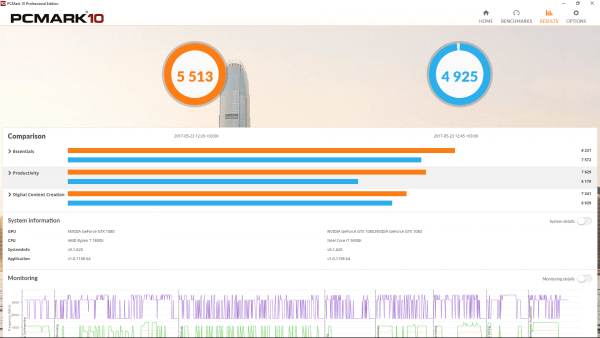
🖌️ Modern UI
PCMark 10 shares the same sleek, modern user interface as other popular benchmarks from UL Benchmarks, like 3DMark and VRMark. The familiar layout makes it easy for users who have experience with these tools to get started right away. PCMark 10 is designed with ease of navigation in mind, ensuring that you can find the benchmarks you need without any hassle. Whether you are a business professional or a gamer, the intuitive interface ensures a smooth benchmarking experience.
⚙️ Custom Benchmarking
For users looking for more control over their tests, PCMark 10 allows for custom benchmarking. This feature is particularly useful for IT teams and businesses that need to compare the performance of multiple machines across different use cases. Custom benchmarking enables users to create tailored test runs that target specific performance areas. This flexibility makes it an excellent tool for evaluating hardware across a workforce or testing a new PC build for gaming or professional use.
🧪 PCMark 10 Test Types
- Main Benchmark: Measures complete system performance for common office tasks.
- Express Benchmark: A quick version for basic assessments.
- Extended Benchmark: Adds GPU-intensive workloads for video editing, rendering, and PCMark battery test scenarios.
- Custom Run: Choose specific tests to tailor the benchmarking to your needs.
🧠 These test types make PCMark 10 highly versatile and suitable for everything from notebooks and desktops to hybrid systems and tablets.
⚙️ System Requirements for PCMark 10 Free Download
| 🖥️ Component | ✅ Minimum Requirement |
|---|---|
| 🪟 Operating System | Windows 7, 8, or 10 |
| 💾 RAM | 4 GB |
| 🧠 CPU | Dual-core processor |
| 🎮 Graphics | DirectX 11 compatible GPU |
🔧 Installation Guide for PCMark 10 Free Version
- Visit the official UL Benchmarks or trusted software portals to download PCMark APK or EXE files.
- Extract the downloaded PCMark10 zip file.
- Run the installer and follow on-screen instructions.
- Launch PCMark and choose your benchmark mode.
- Wait for the software to complete the tests and show the result.
🔄 What’s New in the Latest PCMark 10 Update
- ✅ Bug Fixes: Addressed issues in Spreadsheets and App Start-up workload tests.
- ✅ Stability Enhancements: Improved the test environment for consistent results.
- ✅ Performance Optimization: Faster workload processing and refined test accuracy.
✅ Pros and Cons of PCMark Benchmarking Tool
| 👍 Pros | 👎 Cons |
|---|---|
| 🛠️ Easy to install and operate | ❗ Some error messages lack clarity |
| 📊 Clear and detailed result reports | 🔒 Cannot save results without an account |
| 🔁 Compare devices easily | 📦 Download size is relatively large |
| 🧑💻 Simulates real user behavior | 🐧 No Linux version available |
🔄 PCMark 10 Alternatives – Quick Comparison
| 💡 Benchmark Tool | 🏆 Strengths |
|---|---|
| 🧪 PCMark 10 | ✅ Real-world simulation, ideal for both business and personal use. |
| 🎮 3DMark | 🕹️ Focused on gaming and GPU performance – great companion to PCMark. |
| 🔍 UserBenchmark | ⚠️ Basic benchmarking, not always consistent or industry trusted. |
| 🖥️ Cinebench | 💡 Good for CPU testing but lacks comprehensive system assessment. |
| ⚡ Novabench | 🚀 Quick test runs, but less in-depth analysis than PCMark. |
| 🐧 Phoronix Test Suite | 🧠 Excellent for Linux systems but too complex for casual users. |
PCMark remains the most balanced and reliable tool when it comes to system-wide evaluation for modern-day office environments.
📄 Technical Specifications – PCMark 10
| 🏷️ Title | PCMark 10 |
|---|---|
| 📁 File Name | PCMark10-v2-0-2144.zip |
| 📦 File Size | 3 GB |
| 🌐 Language | English |
| 🆓 License | Free |
| 👨💻 Author | Futuremark |
❓ Frequently Asked Questions (FAQs)
Q1. Is PCMark 10 really free?
Yes, you can get the PCMark free version for personal use. Paid versions offer additional commercial features and automation capabilities.
Q2. How is PCMark 10 different from 3DMark?
PCMark 10 is for general system performance and office workloads, while 3DMark download is optimized for gamers to test GPU and graphics performance.
Q3. Can I use PCMark to test my laptop battery life?
Yes, the PCMark battery test feature is ideal for comparing battery longevity across different laptops.
Q4. What types of users benefit most from PCMark?
IT managers, hardware reviewers, system integrators, and power users benefit the most by using PCMark software for accurate benchmarking.
Q5. Does PCMark 10 support Windows 11?
Yes, while the system requirements list Windows 7–10, PCMark 10 is also compatible with Windows 11.
Q6. Where can I safely download PCMark 10?
You should download from the official UL Benchmarks site or trusted software directories to ensure file integrity.
🧾 Conclusion: Why PCMark 10 is the Ultimate Benchmark Tool
If you’re looking for a powerful, free benchmarking tool that replicates real-world usage, PCMark 10 is your best option. Whether you’re planning to upgrade hardware, compare systems, or evaluate multiple PCs in a corporate environment, this utility gives you a detailed and accurate assessment of overall performance.
With flexible test modes, simple UI, and compatibility across PCMark APK, Windows 10, and Windows 11, it caters to both casual users and professionals. Unlike purely synthetic benchmarks, PCMark provides real-use simulation to reflect how your system will perform in everyday tasks.
👉 Download PCMark free today and experience a smarter way to evaluate your PC’s performance.
ad


Comments are closed.