MiniTool ShadowMaker Free Backup Software For Windows Download
MiniTool ShadowMaker Free is a professional backup software, which can provide data protection services and disaster recovery solutions for your Windows PCs. It is the best backup software that can back up OS, files and folders, disks, and partitions. With this backup program, you are able to restore data once a disaster occurs. Full system protection allows you to easily back up the operating system. WinPE bootable media enables the restoration of operating systems when a disaster happens.
With the File Sync feature, you can synchronize files to other locations so as to keep data safe. Safely back up the operating system so as to prevent data loss and perform recovery solutions when some accidents happen. Manage your backup tasks such as making full/incremental/differential backup or browse/delete a backup task. Customize when you need a backup. Back up daily, weekly, monthly, or on an event? It’s all up to you! Backup Scheme offers a way to manage hard disk space taken up by the backup files, which is rather useful when you have set up a scheduled backup.
MiniTool ShadowMaker Software For Windows Features
- Quick File/System/Disk Backup: Quickly back up files & folders, system, and hard disk drives in case an accident happens.
- File Sync – New: File sync is a good feature to synchronize files to other locations so as to keep data safe.
- Safe System Restore: Safely restore the system to the previous state when there is a need.
- WinPE Bootable Media Builder: Create a bootable media to help restore the operating system to the previous state.
- Incremental Backup Scheme: This feature can help retain the latest backup version and manage the disk space by deleting previous backup images.
- Backup Schedule: This feature helps to set backup on a regular basis so as to create automatic file backup.
The software utility stands out from the crowd right from the beginning since the first window it prompts you with asks you to indicate whether you want to work locally or remotely. This means you can make a backup of the content stored on your own computer, but at the same time, network administrators can do the same for other PCs.
Regardless of your choice, things are quite straightforward when trying to create a backup. You just need to indicate a source as well as a destination. Be careful, however, not to make them coincide since this defeats the purpose of the measure you are taking.
Supported Storage Media:
- HDD
- SSD
- USB External Disks
- Hardware RAID
- Network Attached Storage (NAS)
- Home File Server
Supported File Systems:
- exFAT
- FAT16
- FAT32
- NTFS
- Ext2/3/4
Pros And Cons
MiniTool ShadowMaker For Windows FAQs
What conditions are required to backup remote computers?
1. The remote computer should be on the same LAN.
2. MiniTool ShadowMaker is installed on the remote computer.
3. The remote computer is running.
I want full backups only but not one full backup plus incremental backups. How to do it?
By default, our program creates incremental backups. To make full backups only, please click the Scheme feature and choose Full backup:
![Full Backup]() How to create a differential backup?
How to create a differential backup?
To create differential backups, please click the Scheme feature and choose a Differential backup. The first backup will be a full backup, and then differential backups follow.
How do I set up a backup for multiple disks?
You can create backups one after another. During this process, you can choose to either Back up now or Back up later. If you choose backup later, after all, backups are set, you can see all backup tasks in the Manage tab. At this time, you can backup when you want.
How do I make a once-a-week full backup with daily incremental backups to follow?
You need to set up full backup and incremental backup separately. Firstly, please set up a once-a-week full backup via the Schedule and Scheme functions. Then, please set up daily incremental back via the same functions.
System Requirements
| Operating System | Windows 7, 8, 10 |
| Processor | Processor Pentium 1 GHz |
| Memory | 1 GB RAM for 32-bit and 2GB RAM for 64-bit OS |
| Storage Space | 1.5 GB free disk space |
Screenshots of MiniTool ShadowMaker Software Free Backup Software
MiniTool ShadowMaker Software Gallery
Video Tutorial of MiniTool ShadowMaker Free Backup Software
- CloneZilla
- Macrium Reflect
- RescueZilla
- Acronis True Image
- EaseUS ToDo BackUp
What’s New In Free Backup And Restore Data Software
MiniTool ShadowMaker 3.6
- Back up open files & folders
- Sync open files & folders
- Back up NTFS partition with 2 MB cluster size
- Improve the maximum software display resolution under WinPE
MiniTool ShadowMaker 3.5
- Add Monthly Subscription & Yearly Subscription editions
- Add online installation package
MiniTool ShadowMaker 3.2
- German and Japanese added
- Improve Email Notification
- Bug fix for synchronizing large folders
- Allow adding backups from Shared folder in MiniTool ShadowMaker Bootable Edition
MiniTool ShadowMaker Software For Windows Overview
Technical Specification

| Version | 3.6 |
| File Size | 81.4 MB |
| Languages | English |
| License | Free Trial |
| Developer | MiniTool Solution Ltd. |
Conclusion
MiniTool ShadowMaker is a free backup software for Windows that encompassing applications designed to restore your computer to a previous state whenever it encounters a major malfunction rendering it unresponsive. The program bundles many management features but manages to remain approachable for anyone who thinks that it’s better to prevent than to cure.
ad



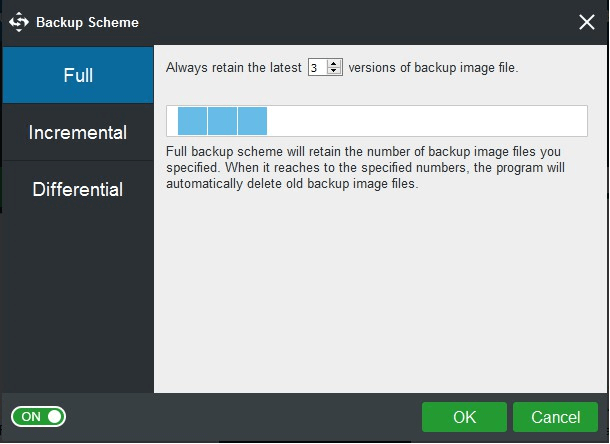 How to create a differential backup?
How to create a differential backup?

Comments are closed.