Microsoft Excel Free Download For Windows
Microsoft Excel is the world’s most famous and widely used spreadsheet editing application. Originally developed by Microsoft in 1987, this software received numerous expansions of capabilities, making it the go-to source for spreadsheet editing, the use of graphing tools, pivot tables, macro programming, and much more. Available today on all modern platforms, including Windows, macOS, Android and iOS, today this app is used by hundreds of millions of people each day. Since 1990, Microsoft Excel can be found as a part of the Microsoft Office, a suite of document, presentation and email editing applications covering all usage scenarios needed in a modern collaborative working environment.
This software is very hard to quickly review software so powerful, versatile, ubiquitous, and genre-defining as MS Excel. Regarded as the gold standard for spreadsheet creation and analysis, MS Excel to this day outmatches all competition with its wide array of tools and powerful advanced features that satisfy the needs of everyone, from first-time spreadsheet users to largest corporations who are interested in analytics and integrated forecasting functions. Its versatility enables effortless integration into workflows for managing countless tasks, including but not limited to, document creation, budgeting, personal finance, tax record management, small business document management, student/research analysis, and extensive needs of government agencies, non-profit organizations and largest corporations on the planet.
Even though it is filled to the brim with tools and services, the user interface of the MS Excel is as intuitive as ever, providing easy access to every one of its functions via tabbed toolbars on the top of the window, right-click cell menus and powerful configuration tools in the main setting window. Longtime users will have no trouble adapting to the latest version of the app, only really needing to get accustomed to the newly introduced integration into the Office 365 online suite that enables effortless online collaboration and document sharing.
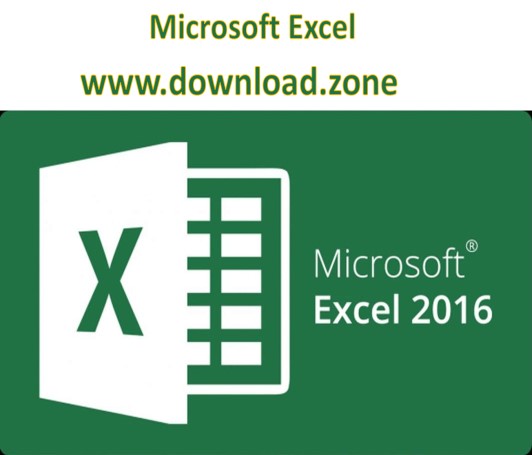
Microsoft Excel Benefits
Organize data and generate charts
- Documents in Excel have a table-like structure, with numbered rows and columns to help you easily identify a cell’s position in the spreadsheet and manipulate data easier. Cells can contain all sorts of data, from numbers, currency, and percentages to date and time entries, zip codes, phone or social security numbers.
- Depending on your data set and what you want to illustrate, you can generate a variety of chart types (column, line, pie, bar, area, scatter, stock, surface, histogram, combo, and more). Additionally, the spreadsheet can include pictures, shapes, SmartArt figures, and even screenshots you take on-the-spot using the built-in capturing tool.
Advanced formulas to match all the requirements
Excel ‘s highlight is the array of formulas it can use to manipulate data. It uses functions to perform simple to complex calculations, from a trivial sum to financial, mathematical and statistical operations, or even engineering and web-related tasks.
- Designed for complicated data sets and spreadsheet collections as much as it is for simple calculations, it bundles tracing options for precedents and dependents, which work together with other formula auditing tools to help you create a fully-working workbook.
Data querying and what-if analysis
- Data set querying is also possible, and the array of compatible sources is not to be neglected. It includes locally-stored files, some of the most popular database servers, Microsoft Azure, or online sources, Sharepoint, Active Directory, Microsoft Exchange, Facebook, and Salesforce.
- Furthermore, Excel can perform what-if analysis, testing different scenarios and generating forecast worksheets.
Visually represent your data to make better decisions
- Whether you have to perform simple calculations or track your expenses at home, or go bigger and analyze large data sets to determine trends, Excel is a good choice.
- Aiming to improve your experience, Excel can learn from your activity, auto-completing certain cells and making your job easier. Moreover, it can help you create a summary of your data, which will only guide you towards the best choice when it comes to making a decision.
Pros & Cons
| Pros | Cons |
| Easy to “program” | It is not a database |
| Multiple Worksheets | It is not meant for storing large pieces of data; |
| Can link between worksheets in the same file or other files | It is not meant for modifying large pieces of data |
| Great for calculations | I wish that it had a multiplication toggle where you could just click it and it would multiply cells together (similar to the Sum toggle) |
| Table function allows you to filter data conveniently | It can be difficult to display the equation for a long function as well as numerous cells that the equation is referring to if the worksheet is large |
| Has decent graphics, graphs, charts, etc. to show your data | You cannot run reports on it. |
| Almost anyone can use Excel | It is very functional, but sometimes you need a database. |
| You can easily embed youtube video in Excel. | It is very functional, but sometimes you need a database. |
Microsoft Excel System Requirements
| Processor | 1 gigahertz (GHz) or faster x86-bit or x64-bit processor with SSE2 instruction set |
| RAM | 2 GB RAM |
| Hard Disk Space | 3.0 GB available disk space |
| Screen Resolution | 1280 x 800 screen resolution |
| Graphics Card | Graphics hardware acceleration requires a DirectX 10 graphics card |
| Browser | Internet Explorer, Microsoft Edge, Safari, Chrome |
| Framework | Net 3.5 required,also require .NET (4.0,4.5 & 4.6) CLR used |
Microsoft Excel Features
- Effortless Spreadsheet creation: Manage spreadsheets of all sizes, from personal or school documents to government databases.
- Extensive toolset: Take advantage of the most advanced toolset present in modern spreadsheet software, including advanced formulas, pivot tables, lookup formulas, charts, sorting & filtering data, conditional formatting, structural references, data explorer, data analysis, VBA, macros, automation and much more.
- Analytics: Gain valuable insights from built-in analytics tools.
- Audit Trail: Track changes in audit files using the integrated Review and Track Changes tools.
- Advanced calculations: Take financial and data analysis to a whole new level.
- Charting – Visualize data with a wide array of charts that can be exported to other apps from Office suite.
- Multi-user collaboration: Office 365 integration enables all users of Excel to easily share their documents and collaborate.
- Templates – Simplify document creation with powerful and customizable template offering.
- Layout your data- Organize your numeric or text data in spreadsheets or workbooks. Viewing it in context helps you make more informed decisions.
- Reformat and rearrange it- As you look at different configurations, Excel learns and recognizes your pattern and auto-completes the remaining data for you. No formulas or macros required. The Tell Me search feature guides you to the feature commands you need to get the results you are looking for.
- Do your analysis- Excel will perform complex analyses for you. And it summarizes your data with previews of pivot-table options, so you can compare them and select the one that tells your story best.
- Find your best storyline: Discover and compare different ways to represent your data and your intents visually.
- Highlight trends and patterns: Make it easy to spot trends and patterns in your data by using bars, colors, and icons to visually highlight important values. The new one-click forecasting feature in Excel 2016 creates forecasts on your data series with one click to future trends.
- Share from the cloud: Make sure everyone has the latest version by sharing your workbooks in the cloud with OneDrive or SharePoint, so others can view, edit, and collaborate.
- Collaborate in real-time: Once you’ve saved your spreadsheet to OneDrive, OneDrive for Business, or SharePoint you and your team can work together in real-time with Excel Online.
Screenshots of Microsoft Excel
Automatic Time Grouping
Official Video Intro Microsoft Excel
- LibreOffice
- Google Drive
- Apache OpenOffice Calc
- Gnumeric
- Numbers
- Tableau
- EtherCalc
- fxSolver
- WPS Spreadsheets
- Spread32
Microsoft Excel Overview

Technical Specification
| Version | 2019 |
| File Size | 725.80 MB |
| Languages | English |
| License | Free Trial |
| Developer | Microsoft Corporation |
ad



Comments are closed.