
MediaHuman Audio Converter Download 1.9.7
MediaHuman Audio Converter is a free software for Windows PC. It can help you in case you need to convert audio files in WMA, AAC, WAV, FLAC, OGG, or Apple Lossless format. This program was designed specially to simplify as much as possible the process of conversion. At the same time, it gives you an opportunity to adapt it to your needs. That’s why the interface of the program is simple and intuitive, very easy to understand. It doesn’t contain anything superfluous.
There are predefined profiles for audio file formats like MP3, AAC, WMA, and others in the program. It simplifies greatly its use. If there is no profile you need, you can specify them and save them for later use. It will save your time greatly.

This is a free audio converter for Windows that uses the latest versions of audio codecs, which guarantees the best quality of output sound. Also, using this audio converter you can extract audio tracks from video files.
It supports the most common video formats, such as MP4, AVI, MKV, 3GP, MPEG, WMV, and many others. All you need to do is to add a video file and specify the output audio format. If a video contains several audio tracks, so you will have an opportunity to choose the one you need.
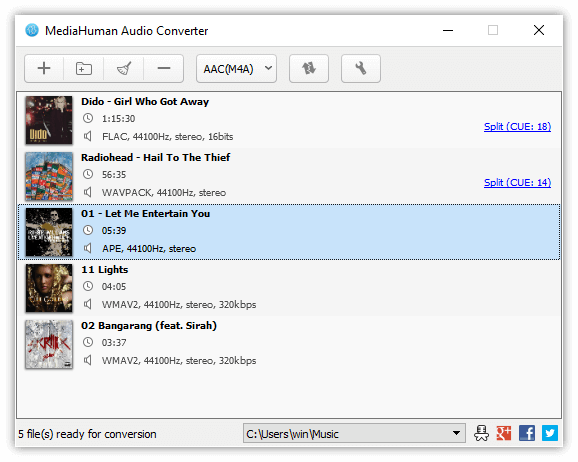
MediaHuman Audio Converter Features
Batch conversion
Add all files you want, select the output format and click Start – the program takes care of the rest.
Support for lossless formats
You can directly audio files convert one lossless format to another, without intermediate conversion. For example, you can turn FLAC to Apple Lossless supported by most Apple devices.
Automatic CUE splitting
The program locates .cue files in the folder and suggests splitting the image to individual tracks if some are found.
Automatically search for disk covers
If a file contains id3 tags but lacks the cover, the program tries to retrieve one using several Internet services.
iTunes support
Apple fans will admit the option to add converted files directly to the iTunes multimedia library. You can choose a specific playlist.
Retain folder structure
Command the program to keep the structure of your folders when running conversion. A must-have option for those who store music in Artist/Album folders.
Other Features Audio File Converter
- Simple and intuitive interface
- Converts between all key audio formats
- Splits tracks by CUE sheet
- Exports to iTunes
- Converts multiple files simultaneously
- Keeps the folder structure
- Extracts audio track from video
- Absolutely FREE!
The user-friendly GUI is made from a regular window with a comfortable format, where you can import audio and video files for conversion using either the file browser or drag-and-drop method. It also supports batch conversion, it means that you can add several files for conversion. And have a rest while they are converted. And of course, It is transfers tag information from the source file. Estimate the usability of the program by downloading it right now. It is possible to work with multiple items at the same time since batch processing is supported.
The tool is intuitive enough to be used by novices and includes additional settings for more experienced users. The setup operation does not take a long while to finish, so you can begin working with the program immediately after.
The list shows the name, duration and other audio and video properties for each file. All you have to do is establish the output destination and profile, in order to start conversion. You can remove an item from the queue or clear it altogether.
Advanced users may set MediaHuman Audio Converter to automatically overwrite existing files, split tracks by using CUE sheets, immediately start conversion as soon as the files are imported, remove the source file on task completion, and more.
Notifications may be disabled for files started, failed, completed, or finished, while converted tracks can be added to iTunes automatically, and the original folder structure can be kept.
Pros And Cons MediaHuman Audio Converter
| Pros | Cons |
| It is the very easy and clean user interface | Multi-step process to select destination folders |
| Lots of output format options | Unable to select folders to convert |
System Requirements
| Operating System | Windows OS: Windows 10, Windows 8, Windows 7, Windows Vista, Windows 2003, Windows XP for PC systems (32bit/64bit) |
| Storage Space | About 60 Mb of free hard drive space |
Official Video Intro MediaHuman Audio Converter
- File Converter
- fre:ac
- Format Factory
- Pazera Free Audio Extractor
- SoundConverter
- dBpoweramp
MediaHuman Audio Converter Overview

Technical Specification
| Software Name | MediaHuman Software For Windows V 1.9.7 |
| File Size | 35 MB |
| Languages | English, Italian, French, Spanish, Polish, Chinese, German, Japanese |
| License | Freeware |
| Developer | MediaHuman |
ad



Comments are closed.