
Comodo Backup Download 2021
Comodo Backup is a very easy and powerful utility that allows users to quickly and easily create backup copies of critical files. Free of charge, its features include complete file and folder duplication to local/ network drives and FTP servers, intelligent incremental backups, e-mail reporting, extensive report logs, real-time backups with ‘synchronization’ mode, advanced rule-based filtering, flexible scheduling of backups, space-saving archiving capabilities, and more
Securing your priceless data becomes a mandatory task nowadays and protecting them from system crashes or virus attacks is the main reason why you need to backup important documents.
External drives do their work too by allowing you to store your files, but when they get infected with a Trojan or malware, you need to format the drive, ergo losing all your data.
Whether is about valuable information gathered in months due to complex analysis and searches or just your personal images, data loss carries a huge cost in time.
Performing regular backups on your data should be a habit nowadays. Storing your documents to cloud storages or simply backup them to other partitions you can rest assured that if you ever run into a virus attack or system crash, your files are secured.
Comodo BackUp is a straightforward and reliable software solution that boasts advanced features while keeping its interface intuitive and task-oriented so even novice users can perform their first backup job.
Because it comes with an embedded utility, namely CCloud, you have the possibility to drag and drop any file or folder you want to easily backup it.

FEATURES
- Quick backup of entire drives or individual files or folders to your local computer, network drive, FTP server or Comodo’s online server.
- Step by step wizards to guide even novice users through the entire backup, restore and scheduling procedures.
- Flexible storage options allow you to specify full, incremental or differential backups.
- Protection of invaluable personal and business data from loss or corruption.
- Quick recovery of files with a few clicks of the mouse.
- Granular scheduling options to take automatic backups at a time that suits you.
- Real-time backups synchronization feature to get your files copied over as soon as you save them.
- Built-in checker to confirm the integrity of your backup files before committing to a restore.
- Backup presets including mail folders, windows registry, messenger archives, and master boot records.
- Powerful encryption options to protect your files so that it cannot be accessed by anyone but you.
- De-duplication feature ensures more efficient utilization of storage space.
- Comodo Cloud – online file storage service. Backup your files to a highly secure online storage which can also be mounted as a virtual drive in your system.
- Command line and scripting support to automate the online backup and restore operations
What’s more, the utility provides you with various compression and encryption algorithms so you can keep your data secured. Another feature that makes Comodo BackUp easy-to-use is the integration with Windows Explorer. Simply navigate to the file you want to and send it to your cloud storage.
Its main interface enables you to view the last backup job you performed and if the online storage is still active. You can easily browse for your files and restore the ones you are interested in.
Thus, by using Comodo BackUp you can get quick access to your files through web and mobile by using your account and secure download and upload processes.
System requirements:
- 128 MB RAM
- 50 MB free hard drive space
- Intel Pentium II 233 Mhz or better
How to use Comodo Backup?
- Download the Comodo BackUp setup file by Clicking the download button and install it on your computer. Your computer will restart on the completion of installation.
2. Start the application by clicking Start > All Programs > Comodo > Comodo Backup > Comodo Backup. Comodo Backup first time run wizard will start to backup your important files.
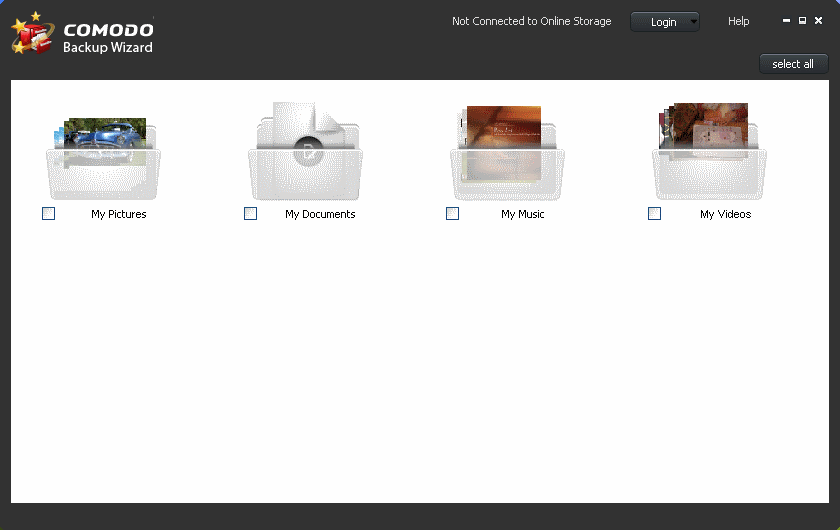
3. Click ‘Login’ from the top-right corner and enter your username (your email address) and password as entered during Sign-Up.
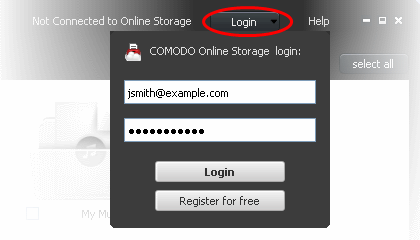
4. Comodo Backup scans your system to discover and categorize the different types of files on your computer. Select the file type(s), so that all the files of relevant types stored in your computer (all the drive partitions of your hard disk drive) will be backed-up.
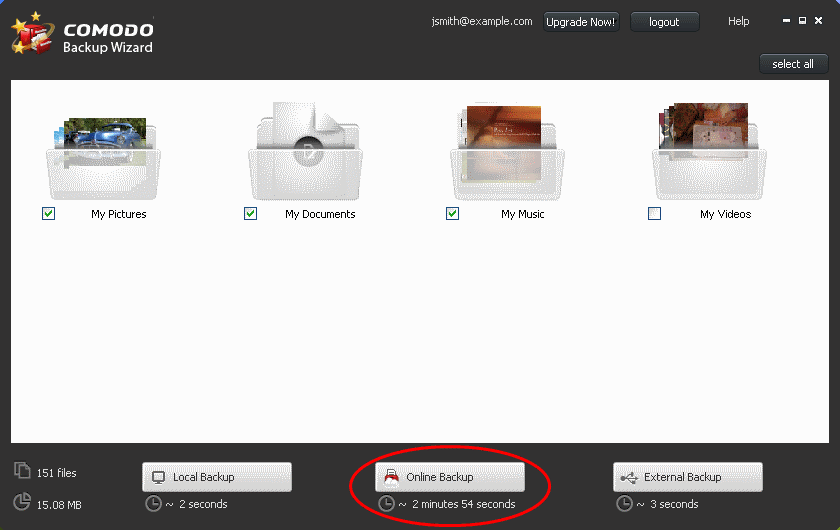
Supported files details:
- My Pictures – All the pictures, image files, photographs, screen captures etc., stored in image file formats like .jpg. .png, .gif.
- My Documents – All the notepad files, text files, documents, spreadsheet files, presentation files etc., stored in document file formats like .txt, .rtf, .doc, .xls, .ppt, .odt, .ods, .odp, .wpd.
- My Music – All the sound, audio and music files stored in audio file formats like .mp3, .wma, .wav, .aac.
- My Videos – All the video files stored in file formats like .mp4, .wmv, .avi, .flv, .swf.
5. Click ‘Online Backup’.
That’s it! Your important files are now backed-up to your online storage space.
-
- Start the application by clicking Start > All Programs > Comodo > Comodo Backup > Comodo Backup.
- Click ‘Backup Now’ on the summary screen.
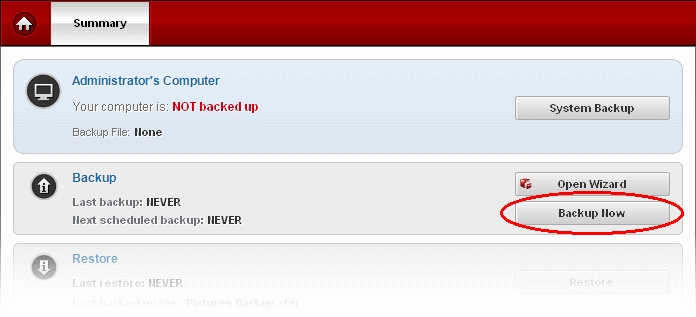
All things considered, Comodo BackUp enables you to quickly backup your files in secure cloud storage providing you with multiple ways to access your documents.
Official Video Intro Comodo Backup
Comodo Backup Overview

Technical Specification
| Version | 2021 |
| File Size | 21.4 MB |
| Languages | English |
| License | Free |
| Developer | Comodo Security Solutions, Inc. |
ad



Comments are closed.