How To Change The Language In TikTok
TikTok is popular all around the world, which is why it recognizes over 75 languages! Consequently, how do we change the default language in the TikTok app?
Many people, particularly young people, adore TikTok. This popular video-sharing platform is available in approximately 150 countries and more than 75 local dialects, resulting in three times the number of queries! As a result, the massive social media platform is available in a variety of languages.
But, You’re not alone if you’re new to Tik Tok and are still figuring out how the app and social network work. Today I’ll show you how to change Tik Tok’s default language. I’ll also show you how to edit your entire profile in case something goes wrong.
How to Change Your Language in TikTok
On TikTok, users may be referring to two different things when they discuss using a different language. They might be interested in learning how to change the language in their TikTok video. or, more frequently, how to switch the app’s language so that they can use it in their native tongue.
How to Change Your TikTok Video Language
By speaking a different language in the video, is the quick response to this question. Putting jokes aside, there is also the option of including a song or sound effect in a different language.
Utilizing a third-party app that can translate your spoken words is the final choice. then incorporate it into your TikTok video. Sadly, TikTok still lacks a feature that allows for automatic language translation of videos.
How to Change the App Language for TikTok
If you want to change the TikTok language from English to any other available on the platform, it only takes a few steps:
- Open TikTok on your mobile device.
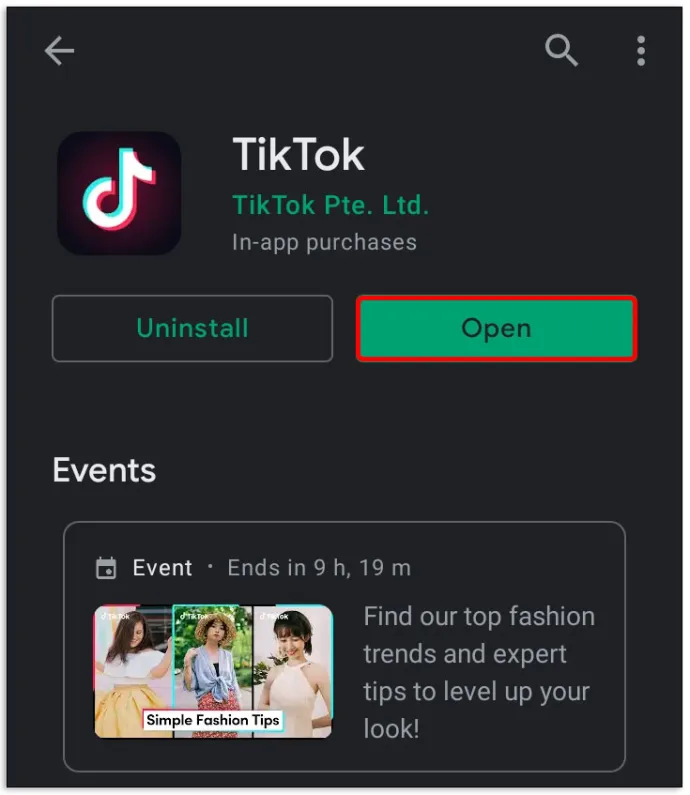
- Go to your profile page and tap on the horizontal three lines at the screen’s upper right corner.
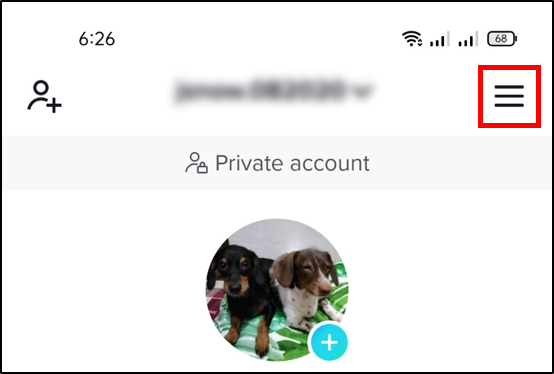
- From there, tap on “App Language.”
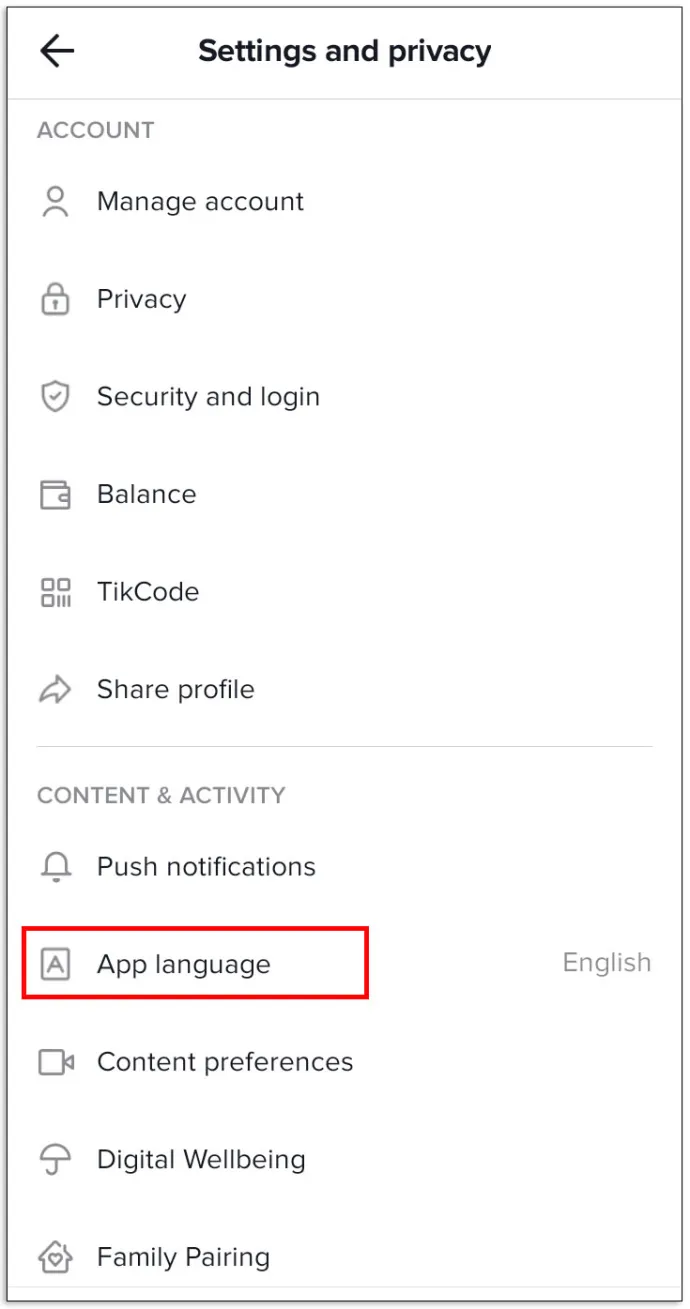
- Tap on one of the languages from the list then click “Done.”
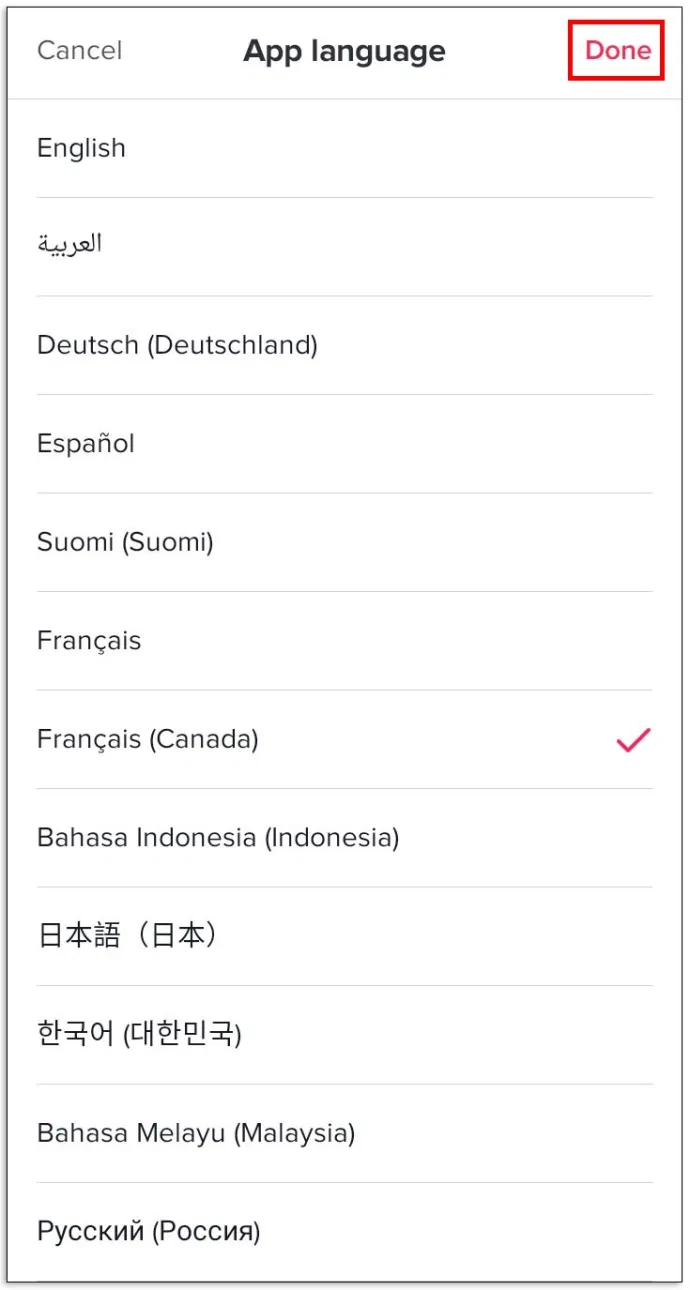
- The app will automatically switch its language. The best way to remember all the steps you took when switching back to English is to write them down and time yourself. You can also uninstall and reinstall the app.

How to Change Your Language in Chinese TikTok
Two variations of TikTok exist. most users outside of mainland China use this version. And there’s Douyin, a Chinese version of TikTok that requires users to have a registered mobile phone on the Chinese mainland. The Chinese language will be set as your default language if you’re using Douyin.
The language of the app cannot be changed because of the strict regulations surrounding this matter. The best course of action might be to download and install the international TikTok app.

How to Change TikTok’s Language in China
Again, using Douyin might make that impossible. You can use the app in any language you choose, though, if you’re in mainland China and have a non-Chinese phone number.
You should educate yourself before traveling about the local TikTok usage laws and regulations in China.
How to Change the Default Language in TikTok
The app’s default language may not be properly set, which is another issue some TikTok users may experience. May be you purchased a used phone, and the previous owner left TikTok on the device without erasing it, but the default language is not set to English.
To find the right path, you could use the google translate options in the app, but that might take a very long time. Reinstalling the app after erasing it from your phone is the best course of action. After that, you can select the app’s default language and use it going forward.
How to Change the Language of Your Keyboard on TikTok
Even though your software is in your preferred language, you may occasionally find yourself using a different keyboard.
There is no issue with your TikTok language settings! You must verify the keyboard settings on your phone.
How it works:
- Open “Settings” on your mobile device.
- Select “General” by scrolling down and clicking on the link.
- Select “Keyboards”
- Ensure that a keyboard for the English language or your favourite keyboard is visible in the list.
- If not, select “Add a new keyboard” and add the keyboard.
Set your desired keyboard layout as the default. Or, visit TikTok and, while typing, hit the globe icon in the bottom-left corner to change your preferred language! You can choose between the languages; the most recently used keyboard will become the default everytime the application is launched.
If you have only one keyboard installed, you may need to perform the actions outlined above.
Related Articles:
- How To Change TikTok Profile Picture
- How To Change TikTok Username
- How To Change Your Age In TikTok
- How To Change Speed Of TikTok Video
- How To Use Text To Speech On TikTok
Additional FAQs
Does TikTok add new languages on demand?
Regrettably, they do not operate on demand, but instead always add more languages regardless of demand.
How Do You Change Location on TikTok?
If the local TikTok content doesn’t work, you can enlarge it. First, update the app’s language to access international videos on TikTok. u003cbru003eu003cbru003e Like and follow foreign TikTok creators. Algorithms will feed you similar content. u003cbru003eu003cbru003e Finally, a VPN can totally change your location. The best VPN requires a subscription.
How Can I Change My TikTok Language from Chinese to English?
As previously mentioned, you probably won’t be able to do it if you’re using TikTok’s Chinese version. But it may be best to reinstall TikTok and then log in with your account details if you’re outside of China and need to switch from Chinese to English.
What Programing Language Does TikTok Use?
Like many platforms of a similar nature, TikTok requires a full development team to keep it operational round-the-clock. They require backend developers, UI/UX designers, and both iOS and Android developers. They also require programmers with experience in other languages, such as C/C++.
How Many languages Does TikTok Have?
With 39 available languages that you can set as your defaults, TikTok is accessible in 150 markets. And it never stops adding more.
How Can I Make My TikTok English?
You might find yourself in a difficult situation if someone played a practical joke on you and changed your TikTok from English to French, for example. If you are already familiar with the app, you might be able to find your profile page and select the three dots from there. u003cbru003eu003cbru003e You might then locate the list of languages and change it back to English by using a trial-and-error method. If that seems like too much work, a simple uninstall followed by a speedy re-install will work.
Conclusion
Every continent has a huge TikTok following, and this popularity is only increasing. You have the option of choosing your native language or experimenting with another one because it is available in nearly 40 different languages. It only requires a few taps to complete the process.
However, if you’re using Douyin, things might not be as straightforward. Reinstalling the international TikTok version is the quickest way to return to the default language if you get stuck.
ad


Comments are closed.