How to Change Your TikTok Profile Picture
If you like to alter the appearance of your TikTok profile, you can modify your profile picture in just few steps explained here.
A person’s profile picture can reveal a lot about them. Depending on how frequently you change it, it could represent someone’s mood swing or a particularly good hair day that should not be overlooked.
Some people don’t bother uploading one at all, dismissing the practice as obsolete. Others may have given it considerable thought. After all, your social media profile picture is part of how you present yourself to the world.
All social media platforms are, in some way, photo sharing platforms. Instagram has taken the lead in this category, but TikTok reigns supreme in the world of short videos. It’s the ultimate social media app for showcasing your audio-visual creativity.
The World of TikTok
It appears that you either dive right in or are wary of it. TikTok is a source of entertainment for some and a terrifying unknown for others. Children enjoy it, but their parents are perplexed.
When you download the TikTok app, you are immediately sucked in by videos of mostly young people lip-syncing, dancing, performing comedy, or generally goofing off. While you’re deciding where to go next, you might hear a portion of Rihanna’s song and another soundbite from someone you’ve never heard of. That’s perfectly normal. TikTok is the app.
Your Profile
It takes some time to discover all of the possibilities when we first start using a new app. As a result, we’re likely to use it for a while without realizing certain settings that we would have preferred. However, the fundamentals are typically covered. So, if you want to keep exploring TikTok and discovering new features, you should first fill out your profile. Specifically, your username and profile image.
To change your username, which is also a big part of your online presentation:
- Open your TikTok app and click on the Profile button at the bottom right corner of the screen.
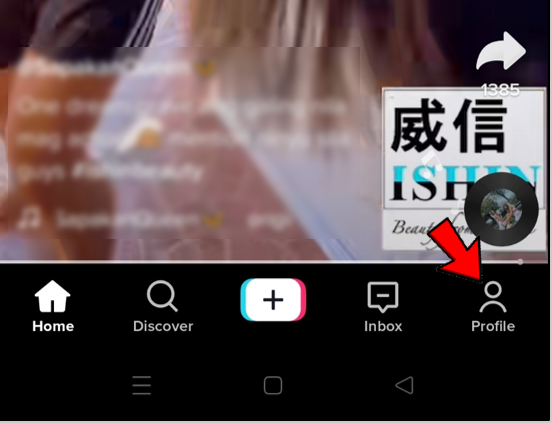
- Next, click on “Edit profile.”
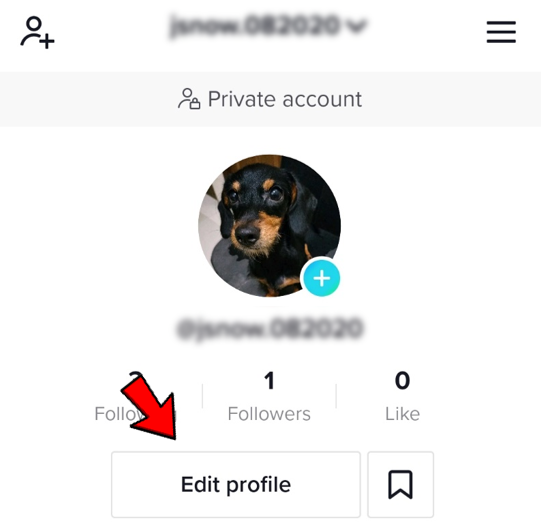
- You’ll be directed to the page where you can type in your new username.
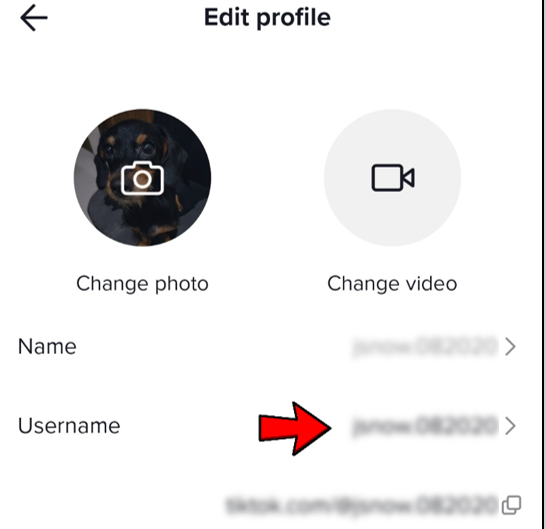
Changing the Picture
When it comes to your profile picture, here’s how to change and upload it:
- Open your TikTok app and go to your profile page. You can access your profile by tapping on the ‘Profile’ icon in the lower right-hand corner.

- Tap on ‘Edit profile’ just under your profile image.

- Tap on ‘Change photo.’ Of course, you can also upload a profile video by tapping on ‘Change video.’
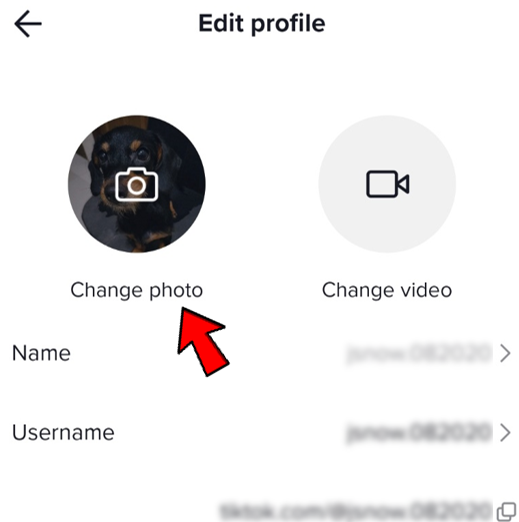
- Select one of the options that appear in the popup window. You can upload a photo, take a photo, or simply view your current photo and crop it again to make it better.
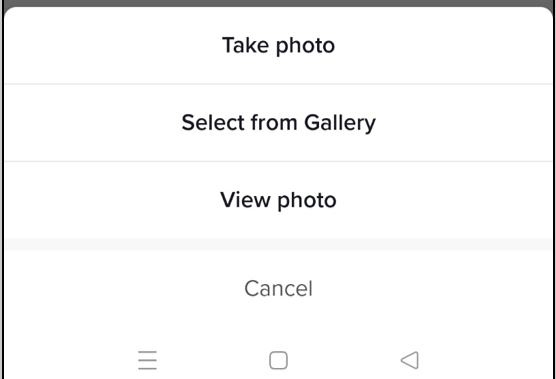
- Tap ‘Confirm.’
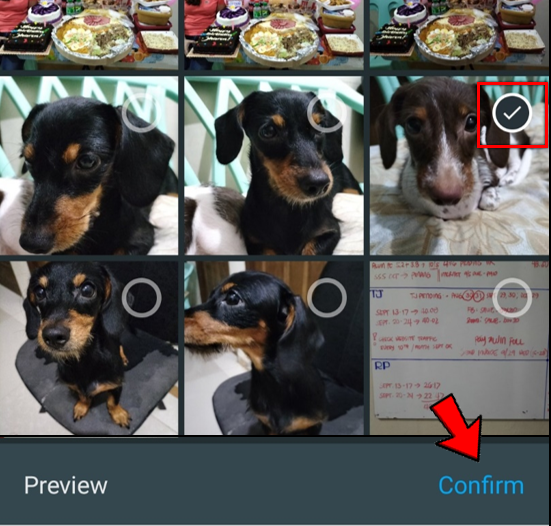
You will be able to crop the photo and make it fit as well as possible in TikTok’s round profile picture slot.

- Tap your profile photo.
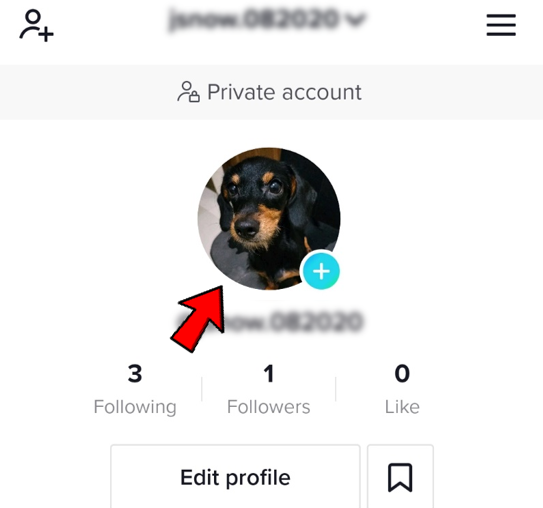
- Your current profile photo will be displayed. A pencil icon will appear beneath it.
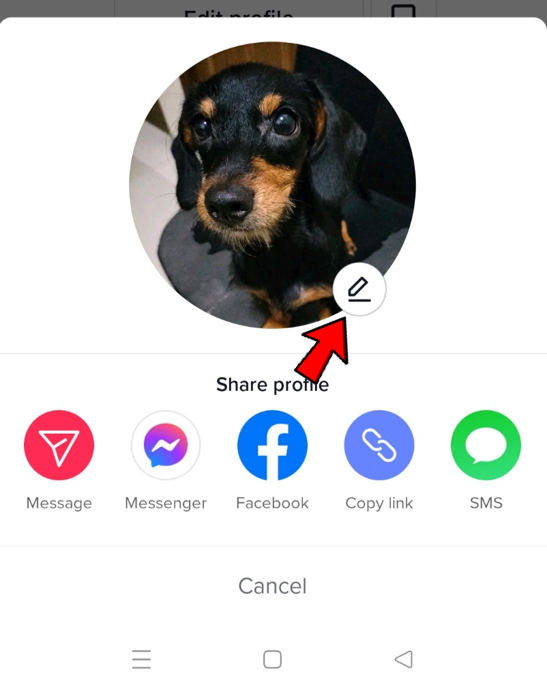
- If you press it, you will be able to upload a new photo from your gallery.
If you want to post a short video as your profile, TikTok allows you to do so as well. This is the app for short video clips, so it stands to reason that TikTok users would want to choose a moving picture for their profile. It’s very similar to changing your profile picture. All you have to do is:
- Navigate to your profile page on TikTok.
- You’ll see “Change video” next to “Change photo.”
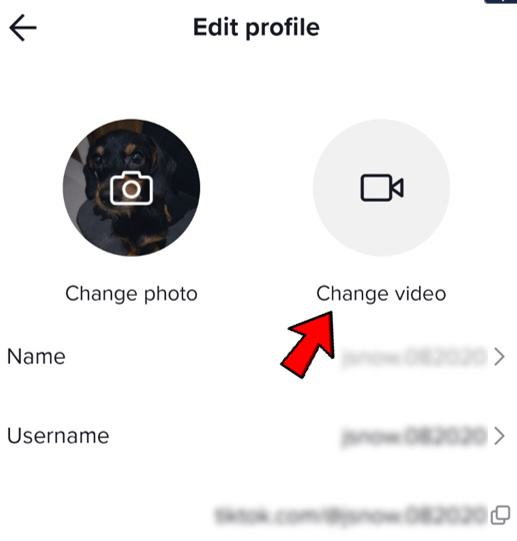
- Your device’s video gallery will open and you can select which video you’d like to use.
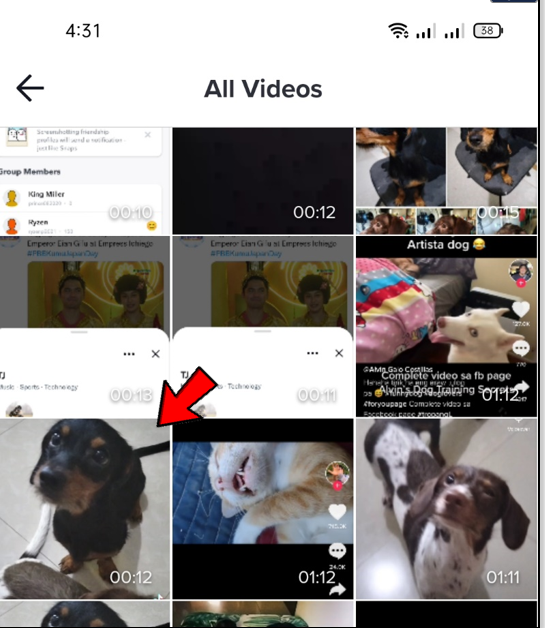
- You can now trim and choose 6 seconds of that video to use in your profile.
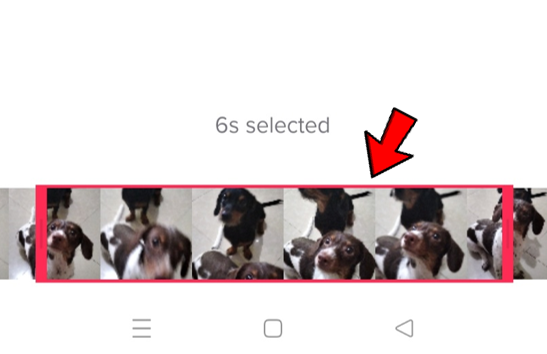
- Click “Save” and the video will be uploaded.
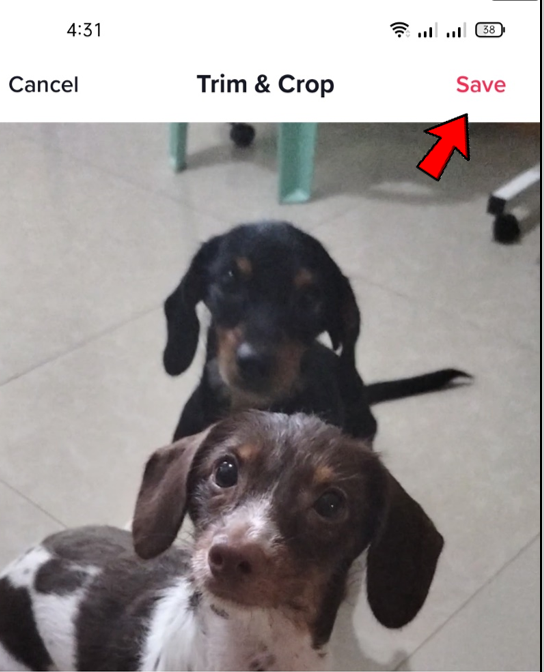
It’s also simple to remove the video; simply tap and hold the uploaded profile video. You will be able to select “Remove” from the menu that appears.
Completing Your Profile
Let’s talk about other things you should update on your profile now that you have the perfect profile picture.
If you want to gain more followers or help people understand your content niche, you should include a description in your bio. This is a brief tag line that informs other users about your TikTok account. Keep in mind that you only have 80 characters to make an impression.
Your username is another thing you can change. A memorable username that accurately represents your content is essential for others to recognize (or find) your page.
A complete profile page is an excellent way to encourage others to follow you on TikTok. However, in order to remain relevant, you should update it on a regular basis. Just be careful not to overwhelm your followers with too many changes.
Related Articles:
Frequently Asked Questions
We’ve included this section just for you if you’re new to TikTok or if you have additional questions! Continue reading for more answers to your frequently asked questions.
What should my profile picture be?
It may appear to be a minor detail, especially on TikTok, where potential followers choose to follow you based on your videos, so you’re probably overthinking which profile picture to use.
When selecting your profile picture, choose something that makes you look good, summarizes what your TikTok page is about, and stands out (there are millions of creators). From lighting to poses, the image should be high quality and easily identifiable as people scroll through TikTok’s numerous videos.
How frequently can I change my profile photo?
Fortunately, TikTok lets you change your profile picture as often as you want. The company only allows name changes once every 30 days, but you can change your profile picture as many times as you want.
Although, if you change your picture several times a day or week it may be difficult for your potential followers to keep up so it’s probably best to put a lot of thought into one and keep it that way before switching to a new one.
Is it possible to change my profile picture on the TikTok website?
TikTok web browser users are unable to change their profile picture on this platform. Unfortunately, updating your profile picture will require you to use the mobile application.
Some people say tick, while others say check (or is it tock?)
For some, the TikTok app can be a bit hectic, but for others, it’s an endless sea of fun. Setting up your profile is simple and takes only a few minutes, making it easier for you to direct, record, and upload your videos.
Let us know in the comments whether you prefer a video or a picture for your TikTok profile.
Conclusion
As a result, you only saw a TikTok account, and creating videos or content on it is no longer sufficient. To be at the forefront of TikTok’s era and get your TikTok profile views noticed, you must follow all of the tips listed to nurture your TikTok profile.


Comments are closed.