How to Change Default Country/Region in the Google Play Store
Changing your Google Play Store location may appear burdensome, but it is, in reality, a fairly uncomplicated process. Whether you’ve recently relocated to a new country or merely desire to peruse the Play Store rankings of another nation, changing your location is a feasible action.

ad
What you need to know before changing your country
You have the option to Change the location of the Google Play Store from your Android phone, PC, or an Android tablet. Nevertheless, before you initiate the process of changing your country on the Google Play Store, there are a few key points to remember.
- Changing your Google Play Store country is limited to once per year, and you won’t be able to switch back for another year once you’ve made the change.
- Google mandates changing your payment method to ensure it functions correctly in the newly selected country. You’ll need a payment option from your new location.
- It’s common to experience a loss of access to some content after altering your Google Play Store location. This may include books, movies, TV shows, games, and apps that are not available in your new country.
- Your previous Google Play balance will not be usable in the new country. If you revert to your original country, you will regain access to your balance.
- Be prepared to forfeit your Google Play Points when you switch your country.
- For subscribers of Google Play Pass, your subscription will only be operational in the new country if the service is available there.
How to change your Google Play Store country on PC
ad
To change your Google Play Store country, you will need to create a new profile. This process necessitates physical presence in the desired country, an active IP address associated with that location, and a valid payment method from the new country.
If you meet the criteria outlined above, follow these steps to change your Google Play Store country using your desktop:
- Go to your Google Pay Settings on your desktop.
- Within the Payments profile section, click on the Edit icon (pencil) next to Country/Regions.
- You will be prompted to establish a new payment profile for the new country or region. Click on “Create new profile.”
![Create new profile]() On the next page, select your new country.
On the next page, select your new country.![On the next page, select your new country]() Adhere to the on-screen instructions to input a new address and a payment method. The initial payment method must be from the same country or region as your new profile. Additional payment methods from different countries or regions can be added after setting up your new profile.
Adhere to the on-screen instructions to input a new address and a payment method. The initial payment method must be from the same country or region as your new profile. Additional payment methods from different countries or regions can be added after setting up your new profile.![input a new address and a payment method]() After configuring a new payment method, the Google Play Store will automatically switch to your new country or region within 48 hours.
After configuring a new payment method, the Google Play Store will automatically switch to your new country or region within 48 hours.
📚 Also Read: How to Delete Your Google Play Store History
How to change your Google Play Store country on mobile
You have the option to change your location on the Google Play Store using your mobile phone. To do so, follow these steps:
- Open the Google Play Store app on your Android device.
- Tap on the profile icon located in the upper-right corner.
![profile-icon-google-play-store]() Select “Settings,” then choose “General.”
Select “Settings,” then choose “General.”![Select Settings, then choose General.]() Under “Account and device preferences.
Under “Account and device preferences.![Under Account and device preferences,]() Tap “Country and profiles.” Pick the country where you’d like to add an account. The option to change the country will be available if Google detects that you’re in a new location.
Tap “Country and profiles.” Pick the country where you’d like to add an account. The option to change the country will be available if Google detects that you’re in a new location.![Tap Country and profiles. Pick the country where you'd like to add an account]() Follow the on-screen instructions to provide an address and a payment method for that country, and you’re ready to go.
Follow the on-screen instructions to provide an address and a payment method for that country, and you’re ready to go.
How to change your Google Play country with a VPN
You can change your Google Play country only when your IP address aligns with your desired geographic location. If you’re not physically present in the country you intend to set as your new location, you can use a VPN (Virtual Private Network) to conceal your actual IP address.
Best VPN services enable you to spoof your geographic location effectively, convincing Google that you have relocated to a different country. VPNs establish connections with servers worldwide, providing you with IP addresses from those respective regions.
- Open your VPN application and connect to a server located in the country to which you want to switch.
- On your desktop web browser, access your Google Pay settings.
- Click the edit icon (resembling a pencil) next to Country/Region, and select “Create new profile.”
![Create new profile]()
- Choose the country you wish to switch to, ensuring it matches the VPN server you’re connected to.
![On the next page, select your new country]() Follow the on-screen instructions to input an address and payment method for the new country.
Follow the on-screen instructions to input an address and payment method for the new country.![input a new address and a payment method]() After completing these steps, your country will automatically change within 48 hours.
After completing these steps, your country will automatically change within 48 hours.
FAQ’s
Why would I want to change my Google Play Store country?
Changing your Google Play Store country can be useful if you’ve relocated to a new country or if you wish to explore content and apps specific to another region.
Are there any limitations to changing my Google Play Store country?
Yes, you can change your country only once per year, and you can’t switch back for another year after making the change. Additionally, some apps that were previously available to you might become inaccessible in your new country.
How can I change my payment method when changing my country on the Play Store?
When you change your country on the Play Store, Google requires you to use a payment method from your new country. It’s essential to set up a valid payment option associated with your new location.
Will I lose access to some content after changing my Google Play Store country?
Yes, it’s possible to lose access to certain content, such as books, movies, TV shows, games, and apps that are not available in your new country.
Can I use my previous Google Play balance in the new country?
No, your old Google Play balance will not be usable in the new country. If you switch back to your old country, you will regain access to your balance.
What happens to my Google Play Points when I change my country?
When you switch your country, you should be prepared to forfeit your Google Play Points. These may not transfer to your new country.
Can I use Google Play Pass in my new country after changing my location?
The availability of Google Play Pass in your new country depends on whether the service is offered there. Subscribers should check if the service is accessible in their new location.
How do VPNs work in changing my Google Play Store country?
VPNs connect your device to servers around the world, providing you with IP addresses from those regions. This allows you to effectively alter your geographic location, making it appear as if you’re accessing the Play Store from a different country.
Are there any limitations to changing my Play Store country using a VPN?
Changing your Play Store country with a VPN comes with some restrictions. You can switch your country back only after a year, and Google may block access to apps that were available in your previous location. Some apps might also not permit downloads while using a VPN.
How long does it take for my Play Store country to change using a VPN?
After configuring a new payment method and following the necessary steps, your Play Store country should automatically update to the new location within 48 hours.
Conclusion
Changing your Google Play Store country is an accessible process that can broaden your app and content choices. However, be mindful of the restrictions, such as the one-year waiting period, potential loss of access to certain apps, and the need to update your payment method. Using a VPN offers more options but comes with its challenges. With the right approach, you can enjoy an enhanced Play Store experience while adapting to your new location.
ad


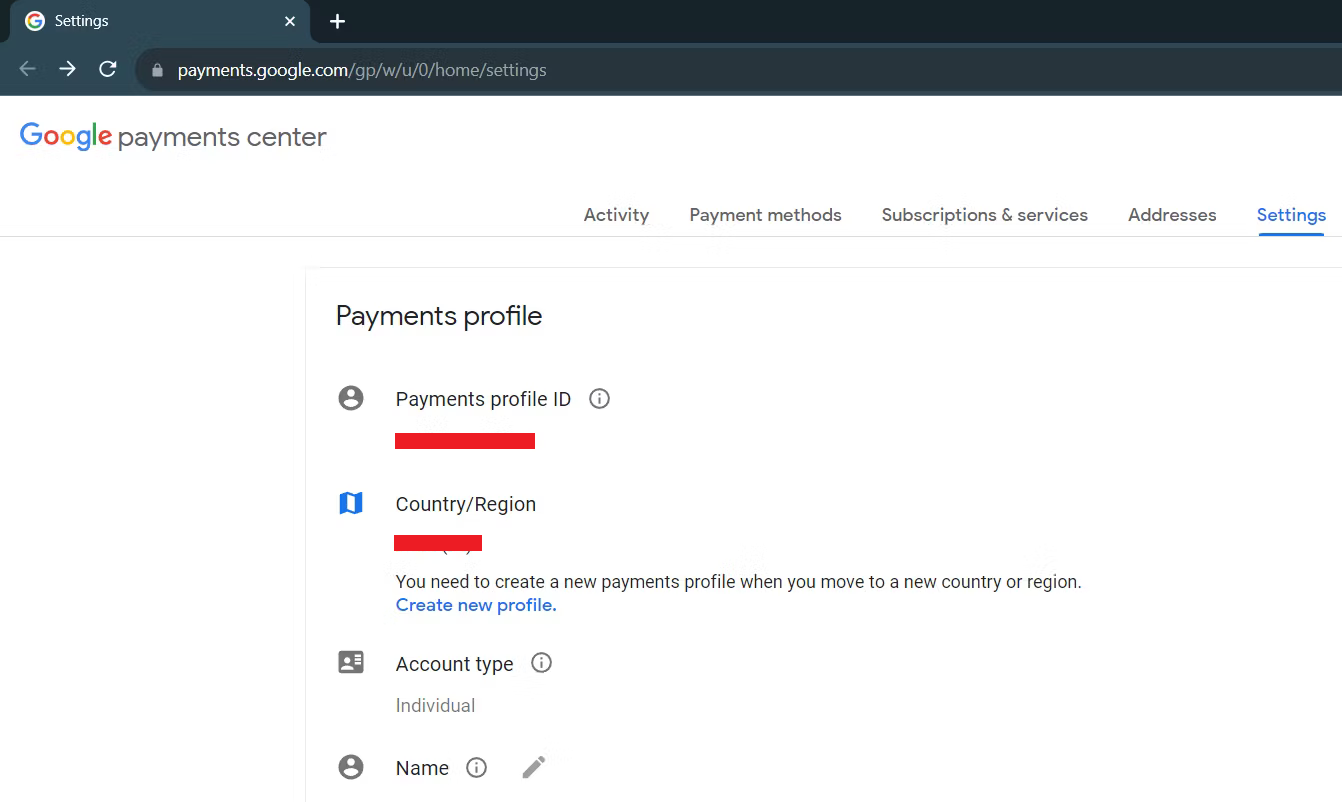 On the next page, select your new country.
On the next page, select your new country.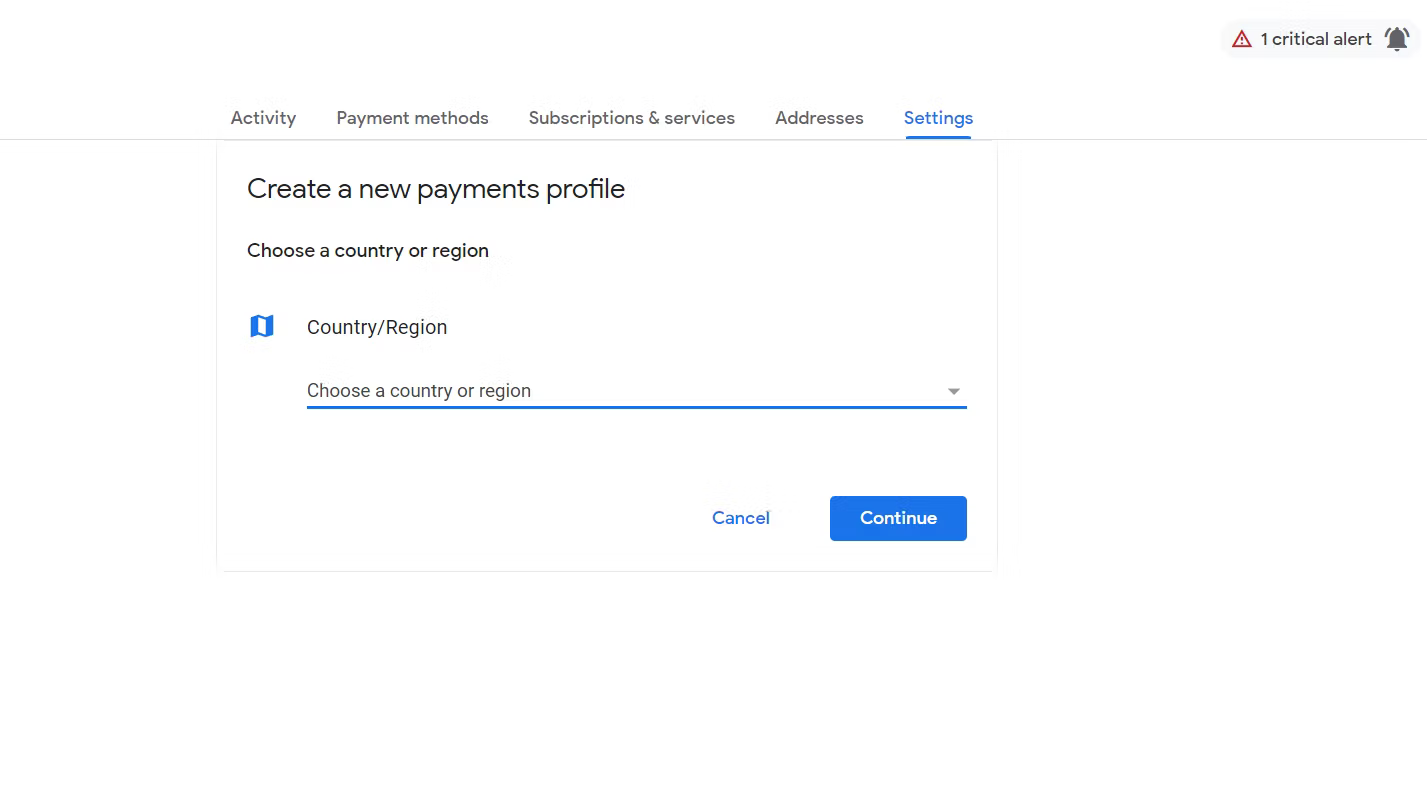 Adhere to the on-screen instructions to input a new address and a payment method. The initial payment method must be from the same country or region as your new profile. Additional payment methods from different countries or regions can be added after setting up your new profile.
Adhere to the on-screen instructions to input a new address and a payment method. The initial payment method must be from the same country or region as your new profile. Additional payment methods from different countries or regions can be added after setting up your new profile.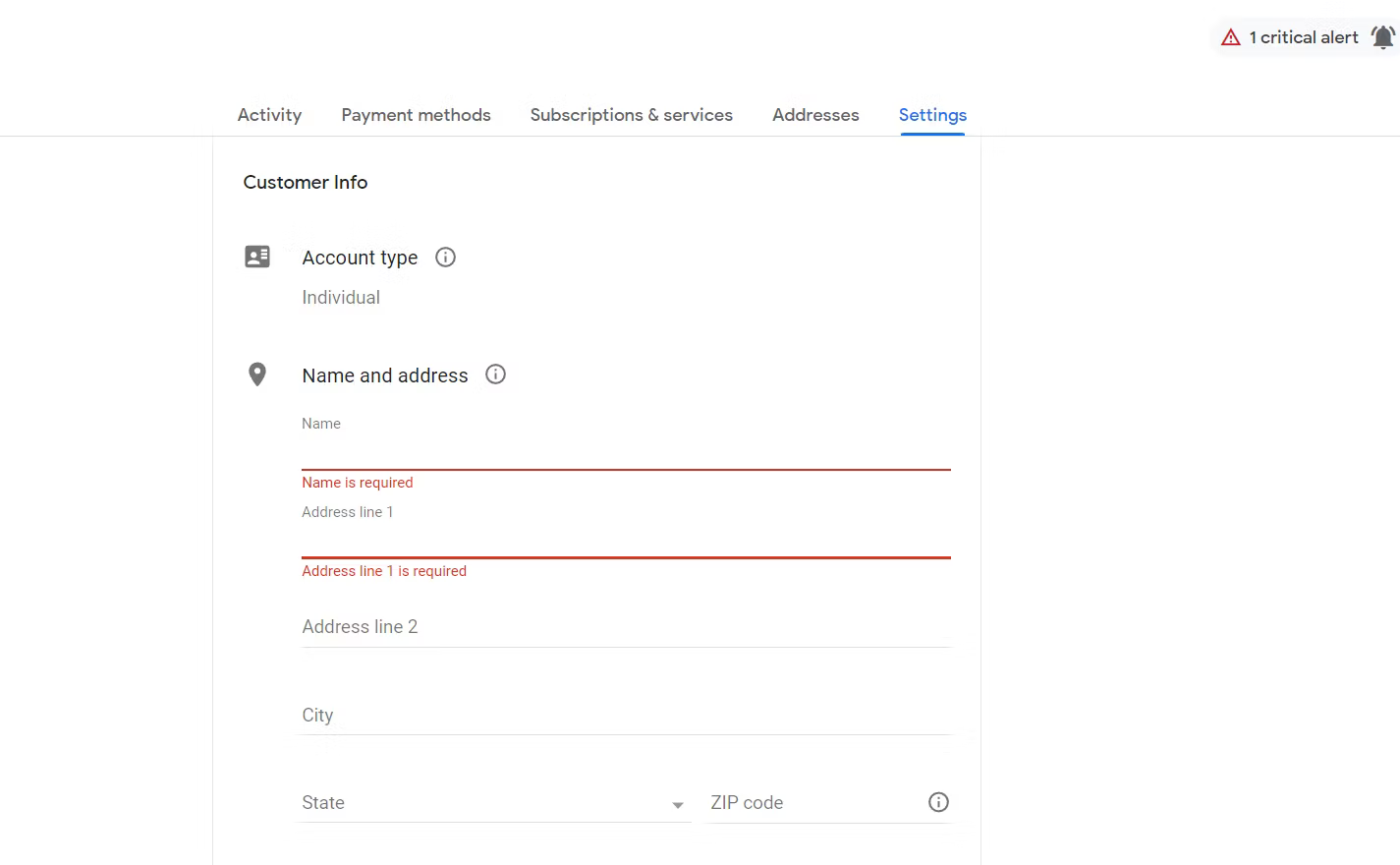 After configuring a new payment method, the Google Play Store will automatically switch to your new country or region within 48 hours.
After configuring a new payment method, the Google Play Store will automatically switch to your new country or region within 48 hours.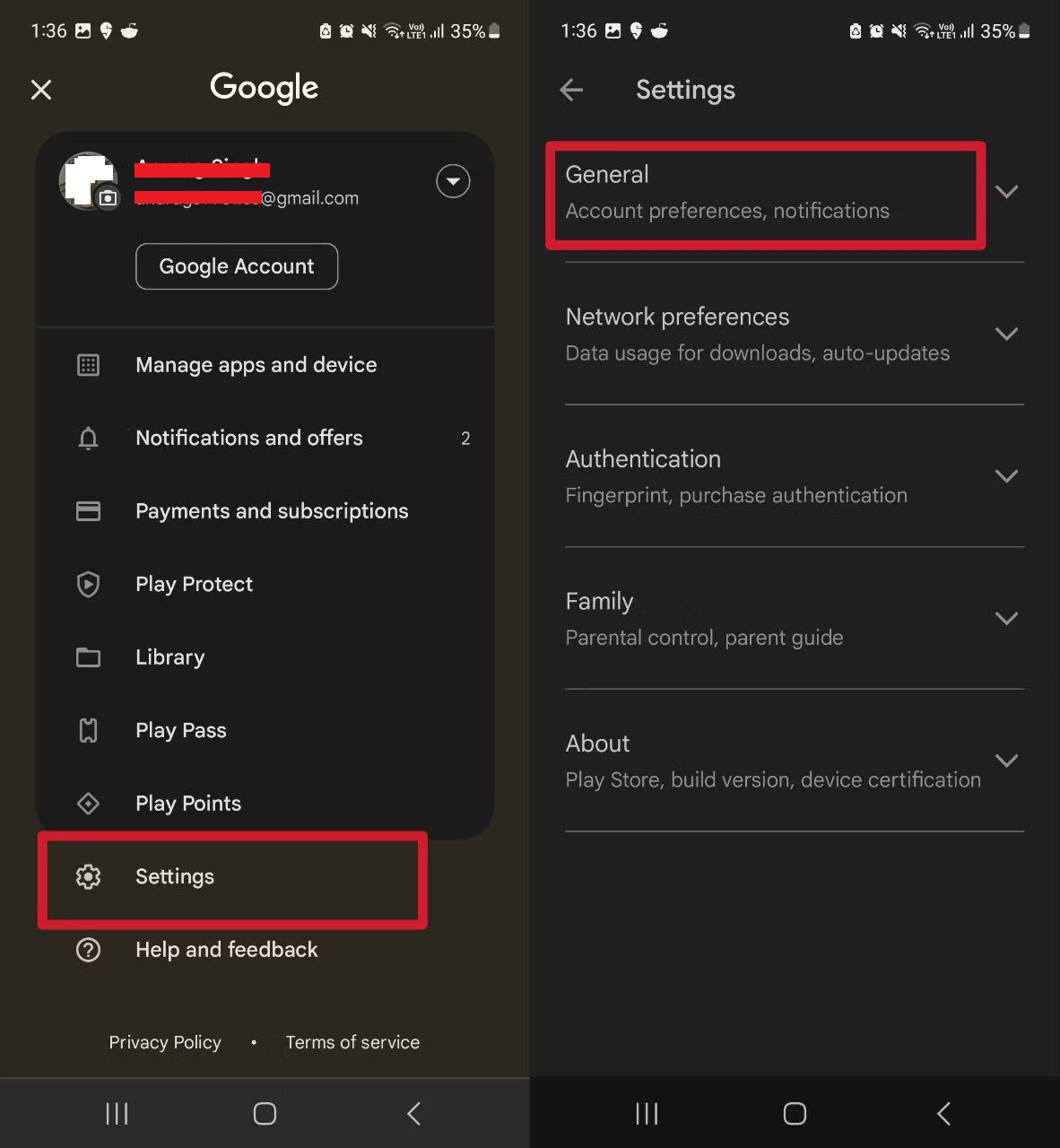 Under “Account and device preferences.
Under “Account and device preferences.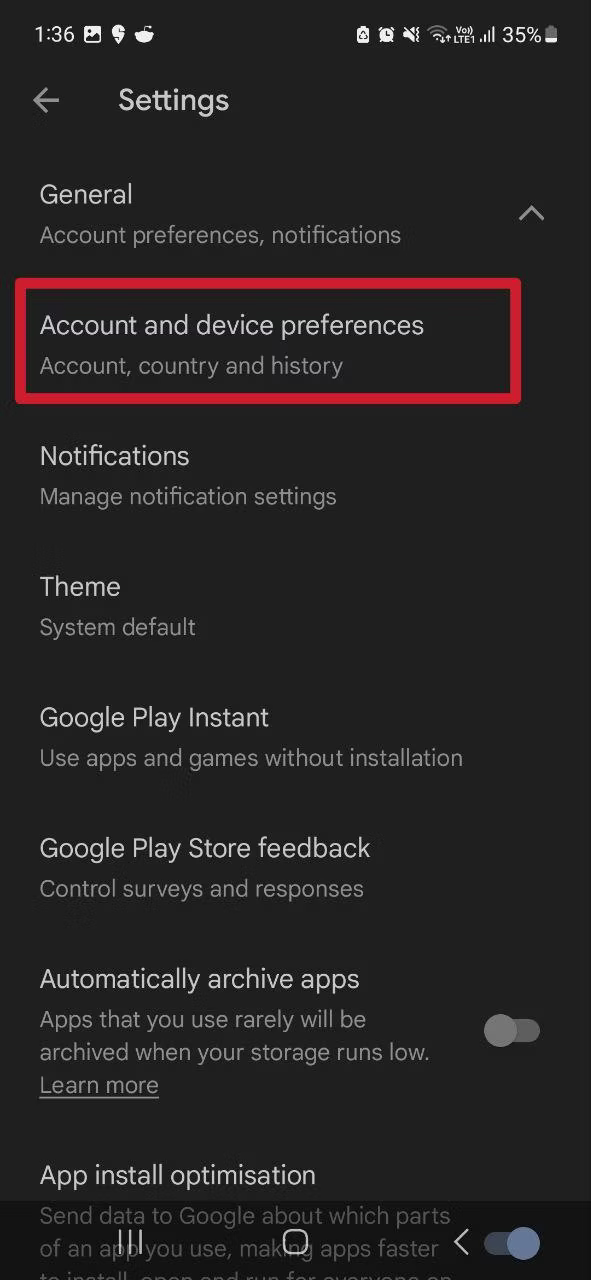 Tap “Country and profiles.” Pick the country where you’d like to add an account. The option to change the country will be available if Google detects that you’re in a new location.
Tap “Country and profiles.” Pick the country where you’d like to add an account. The option to change the country will be available if Google detects that you’re in a new location.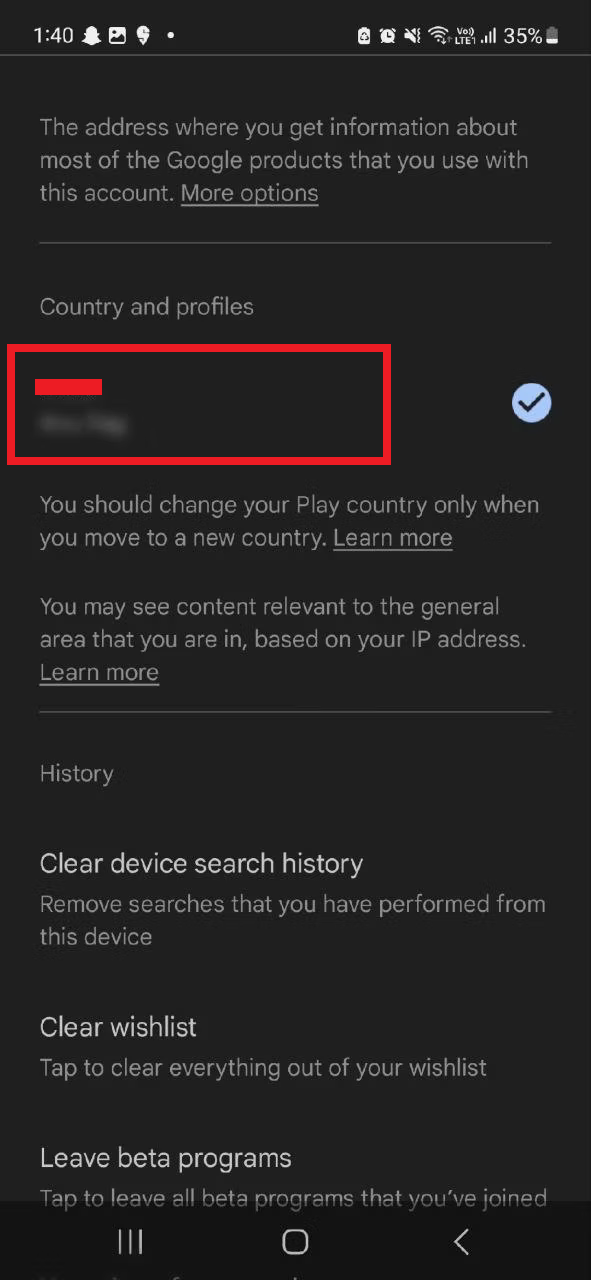 Follow the on-screen instructions to provide an address and a payment method for that country, and you’re ready to go.
Follow the on-screen instructions to provide an address and a payment method for that country, and you’re ready to go.
Comments are closed.