
BlueStacks Download For Pc Windows 7/8/10/11 5.10.110.1002 (Native)
More than one million Android games are available for download and play on personal computers when using the Bluestacks Android emulator on Windows. It only takes a few easy steps to download and install Bluestacks on your system running Windows 11/10/8/7 or a Mac. Check out the comprehensive instructions that are included in this page. BlueStacks on Pc with the assistance of a Google account, your Windows system can function as a sophisticated Android emulator, allowing you to run Android apps in full-screen mode on Windows 7, Windows 8, and Windows 10 devices. Moreover, BlueStacks download for pc, you can play mobile games and apps on a computer.
This article tells you about Bluestacks Phone Emulator (Android emulator). Find out how easy it is to download and install Bluestacks on a PC or Mac running Windows 10 or 11 and how to use it to run your favorite Android games and apps on a PC or Mac.
ad
BlueStacks – Free and the fastest Android Emulator for Pc
The Google Play Store, which is the official store for the Android operating system, has a huge selection of apps and games that customers may test out on their mobile devices or tablets. Now we have the easy option of testing these applications on a personal computer (PC) or a Mac by using BlueStack, the very first official application that gives us the ability to run any APK file on our PC. It is an offline version of the BlueStacks system installer in its entirety.
ad
BlueStacks Download For Pc | Top Features
- Android apps run quickly and in full-screen mode on your PC or tablet.
- Using our Cloud Connect mobile app, you can transfer apps from your phone to BlueStacks.
- Older tablets and netbooks may not be as fast as newer ones.
Apps can be downloaded from Google Play. - It includes pre-installed games and apps.
You are not limited yet, you can have Angry Birds Space, Candy Crush Saga, Telegram, Temple Run 2, Evernote, direct downloading, or sync from your phone using the cloud connect android app. PubG and Fortnite are both playable on BlueStacks 5 App Player.
Well, here I would recommend you the latest version of BlueStacks download for Windows 7/8/10/11. It is much improved and faster than its previous version BlueStacks 4
What’s new in BlueStacks 5?
- Use “Set location” on BlueStacks 5 to use apps that require your location and find nearby players to level up with!
- With a few clicks, you can quickly and easily arrange your BlueStacks 5 instances by auto-aligning them on any of your monitors. Watch a movie or do your homework on one monitor while keeping your instances organized on another so you can get back into the game right away!
- BlueStacks 5 can now be muted or unmuted with a single click! All of your volume controls will now be in one place.
- By quickly pausing/playing “Sync operations” with the Ctrl + Shift + P keys, you can perform actions that you don’t want to replay on other synced instances.
- With the performance enhancements available in the latest version of BlueStacks 5, you can enjoy a better gaming experience in Rise of Kingdoms.
- BlueStacks developers team have eliminated several bugs that were reported, so you can play without fear.
- The macOS Big Sur version has been updated to 4.270.1.2803.
BlueStacks 5 outperforms BlueStacks 4 in terms of overall performance, beginning with launch speed. What’s new in BlueStacks 5 is as follows:
- RAM usage is reduced.
- Faster setup and easier multitasking
- Improved data security, and much more
BlueStacks Download Latest Version Highlights
The MOBA D-pad can now be easily assigned in the Controls editor. It can be used to improve movement control in MOBA games like League of Legends: Wild Rift. Using the Controls editor, you can easily adjust the aiming sensitivity. Precision zoom can help you gain an advantage in strategy game like ROK and SOS.
With a single click, you can access advanced settings for key controls in the Controls editor. Simply right-click on the control key or use the gear icon at the bottom of each key control. The Settings menu has been improved to make it more user-friendly. The Engine tab now makes it easier to allocate CPU cores and RAM, and the device tab now has access to all device-related settings.
The BlueStacks home screen now has a more organized look thanks to some UI improvements. Various enhancements improve accuracy when using character skills in League of Legends: Wild Rift. Several bug fixes have enabled us to provide you with improved and smoother gameplay. Among the significant bug fixes are:
All Call of Duty: Mobile variants will no longer crash on launch.
You will no longer see the error ‘Server busy, please try again later’ while playing PUBG: Mobile Lite.
Download and install Bluestacks on a Windows 10/11 Pc
- Start your browser and go to https://www.bluestacks.com/ or https://www.bluestacks.com/download.html.
- Click Download Bluestacks 10 or Download Bluestacks 5 to get the version of Bluestacks you want to use. You can download older versions of Bluestacks, like Bluestacks 4, from the official Bluestacks download page. You can also download Bluestacks for Windows 64-bit or Windows 32-bit by hand. Bluestacks is a free Android emulator that can be downloaded for free. The free version doesn’t change the way games work.
- After you’ve successfully downloaded the Bluestacks.exe file, you can follow the steps to install and set it up.
- Then you can sign in to your Google/Gmail account so you can install games from the Google Play Store. If you don’t already have a Google account, you can make one and then add it.
Minimum System Requirements of Bluestacks for PC:
Bluestacks App Player needs at least Windows 7 or a higher version, 2 GB or more of RAM, 5 GB of space on the hard drive, administrator rights, and an Intel or AMD processor.
Bluestacks may only work if you have the latest version of the driver for your graphics card. If Bluestacks doesn’t work well with your antivirus software, you might need to turn off or remove the antivirus program for a while.
You can install BlueStacks on pc without difficulty even if your internet connection is slow. However, one thing they have all done incorrectly is – “They all give you only the online installer of BlueStacks!” That is ineffective for people who have slow or limited internet access. As an alternative, you can download BlueStacks’ full standalone installer file (32-bit Offline Installer) from this link.
Download and install Bluestacks on a Mac.
- Open up your browser and go to https://www.bluestacks.com/download.html.
- Under Bluestacks 4, click the Download button next to For macOS.
- After the.dmg file has finished downloading to your Mac, you can double-click it to run the Bluestacks Installer.
- Then you can follow the steps for installing Bluestacks to get it on your Mac.
Please note that at the moment, you can only download Bluestacks 4 for macOS. Soon, Bluestacks 5 for Mac will be available.
BlueStacks For Mac Minimum System Requirements:
Bluestacks for macOS requires at least macOS Sierra, 4 GB of RAM, 4 GB of disc space, and a Mac model that was made after 2014. BlueStacks has said that Apple hardware is not supported yet.
How to Keep Bluestacks Updated on a PC or Mac
On your Windows PC, open Bluestacks App Player. Click the icon that looks like a gear to get to its Settings.
In the Settings window, click About and then click Check for updates.
If there is an update for Bluestacks, you can click the “Download now” button to get it and put it on your PC.
For Mac, open Bluestacks App Player, click the top left corner of the screen, and then click Check for updates.
Bluestacks can be kept up-to-date by going to its official website and downloading the latest version for your PC or Mac.
BlueStacks Download FAQs
Is my Google account required for BlueStacks?
Yes. Signing in with your Google account is required to install games or apps from the Play Store and troubleshoot them on your phone. If you don’t want to share your Google account, you can create a new Google account just for BlueStacks, just like any other Android device.
Is BlueStacks capable of running any Android game?
Most mobile games available on the Google Play Store can be played. You can use BlueStacks to play games like Call of Duty: Mobile, King of Avalon, Among Us, Arknights, State of Survival, AFK Arena, and many more.
Which version of Android emulates by BlueStacks ?
BlueStacks runs an Android 7.1.2 Nougat emulator. Even though it is an older version of Android, it is very stable and has low requirements, allowing BlueStacks to run on any low-powered computer.
What are the system requirements for BlueStacks to function?
BlueStacks has relatively low system requirements and should run smoothly on most modern computers.
- Windows PC: Windows 7 or higher, 2GB of RAM is required, 5GB hard drive space, a multi-core CPU and broadband internet access.
- Mac: macOS 10.12 (Sierra) or above, 4GB RAM is required, at least 8GB of storage space on your hard drive, a multi-core CPU and an Intel HD 5200 graphics or better.
Final Thoughts
This post shows you how to download and install Bluestacks, a popular Android emulator, on a PC or Mac running Windows 10/11. With Bluestacks, you can download and play Android games on your PC or Mac.
You may also be able to find third-party sites that let you download Bluestacks. You can find the place to download on your own and use a reliable place to download.
You can go to the MiniTool News Center for more computer tips or search for your problem on the MiniTool Software website to see if there are any answers.
It is one of the freeware products available, and freeware programs can be downloaded and used for free with no time constraints.
ad




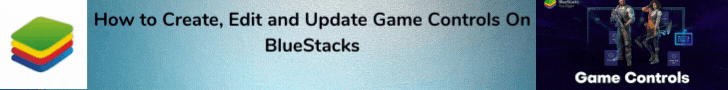
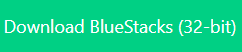


Comments are closed.