
Bluestacks 4 Download For PC Windows 7/8/10 4.280.0.1022
BlueStacks 4 download For Windows 10/8/7
BlueStacks 4 download for PC 2GB RAM, and yet you can play Android games on PC 6x faster than smartphones and 8x faster than the previous version, isn’t it amazing? In fact, It is the most popular Android emulator and is available for download on a variety of platforms, including Android, Linux, and MAC. Although numerous websites provide links to download the BlueStacks app player on windows and macOS.
BlueStacks 4 download for pc will open access to new age technologies that enable you to run any Android app on your PC. This BlueStacks 4 was originally based on the exclusive and patented “LayerCake.” technology.
You can have incredible functions like lower memory and CPU usage with improved gaming performance by BlueStacks 4 download. Can enhance your Android gameplay experience on PC using your monitor, gamepad, or keyboard and mouse. Enjoy an advanced level and interruption-free mobile gaming with the latest version of the world’s most popular android phone emulator.
ad
More about Android Emulators:
Actually, they are an Android Virtual Device (AVD) that represents a specific Android device. You can use an Android emulator as a target platform to run and test your Android applications on your PC. It basically mimics or acts like the hardware and operating system of other machines. When you install an emulator, you get a virtual console in which you can install other apps and play around with the system. This is the basic concept of an android emulator and how it works.
The original Bluestacks app player was invented on versatile ‘Layercake Technology’ in easy 2011 in the USA. They had phenomenal success with early variants BlueStacks 1, BlueStacks 2 and BlueStacks 3. Therefore the APP developers released the latest version with more features, smoother graphics with better user experience.
Run Android Apps on your PC
BlueStacks 4 download for Windows 10 and macOS system allows you to run Android apps on Windows and macOS with a useful menu. Manage all the features on your virtual device and download and install tons of different apps in just a few seconds.
| More: Download and Install BlueStacks 5 (latest) on Windows 11
BlueStacks 4 Key Features
High Performance like never before
- 6x faster performance than Samsung Galaxy S9+
- 9x faster performance than it’s the previous version
Simpler UI
- Use the App for playing or do more: The choice is yours
- Core game playing function as part of the main UI
- Add-on Features like BlueStacks Store, Quests, available at will, consume resources only once launched
New and Improved Key-mapping
- Manage key controls with the all-new Game Controls Window
- Key Controls divided into categories for easier navigation
- Play with default controls or create based on your own preference
- No more inaccurate moves due to accidental screen touches. Play with 100% accuracy using intuitive Keyboard and Mouse controls.
Multi-instance
- Playing multiple Android games on Pc side-by-side in separate windows or sign into a new account in each window to play all of your accounts at once.
- Playing the same game from Multiple accounts
- Huge Potential for unlocking rewards in RPGs with Multi-instance
Earn BlueStacks Points from BS Store
- Earn points by playing your favorite games
- Get exciting items from the BlueStacks Store in exchange for BlueStacks Points
- Get access to the exclusive Pro Gamer Series of gaming tools.
Integration friendly
It integrates a mouse, camera, microphone, sensors, everything. Bluestacks makes it easier to use Android apps on a Windows device. These integrations are particularly imperative for gaming purposes.
Developers friendly
If you’re an Android developer, who wishes to check the performance of the developed Android app, you can do it by download mobile apps on pc with Bluestacks. It has a ‘Developers Test Support’ mode, which helps in completing the test smoothly.
Gamers favorite
Gamers can now live-stream their favorite Android games on Pc to Twitch or Facebook directly using Bluestacks without going through any hectic process and even no more interruptions during critical gameplay moments.
| More: Learn how to play Android Games on PC with Bluestacks.
Quick updates
Resembles Android Devices
The home screen of the Bluestacks App Player resembles the home screen of Android devices. It has a similar menu and icons. Whenever an app installs, its icon appears on the home screen of Bluestacks.
BlueStacks 4 download System requirements
You can have BlueStacks download for low end PC that requires the minimum systems requirements as explained here in the below table:
| OS | Microsoft Windows 7 and above. |
| Processor | Intel or AMD Processor. |
| RAM | Your PC must have at least 2 GB of RAM. (Note that having 2 GB or more disk space is not a substitute for RAM) |
| HDD | 5 GB Free Disk Space |
| Graphics Driver | Up to date graphics drivers from Microsoft or the chipset vendor |
| Note | You must be an Administrator on your PC |
Recommended system requirements
In an instance, BlueStacks 4 download for PC with 2GB RAM and 5 GB free disk space. However, for a superior gaming experience, the Recommended System Requirements are mentioned below.
| OS | Microsoft Windows 10 |
| Processor | Intel or AMD Multi-Core Processor with Single Thread PassMark score > 1000 and virtualization extensions enabled in the BIOS (see help). |
| Graphics | Intel/Nvidia/ATI, Onboard or Discrete controller with PassMark score >= 750. |
| RAM | 8 GB or Higher |
| HDD | SSD (or Fusion/Hybrid Drives) |
| Internet | Broadband connection to access games, accounts, and related content. |
| More: Please check our complete tutorial on BlueStack download and install on Pc
BlueStacks 4 Overview
| License | Free |
| Version | V 4.215.0.1019 |
| OS | Windows |
| Language | English |
| Developer | Bluestacks Team |
Conclusion
Our BlueStacks review final conclusion: the system controls are easy to use right from your mouse. You’ll also always be able to use your external gamepad or rely on the original tactile features on your tablet or PC with a touch screen function. You’ll also be able to simulate apps that use an accelerometer just by typing into your keyboard.
When it comes to compatibility features, the BlueStacks 4 download App Player is capable of running tons of apps, even modern video games. Whether you’re looking at industry classics like Angry Birds or massive games like Clash of Clans, we’ve got a first-class tool that offers a truly enormous array of possibilities for any PC user.
ad




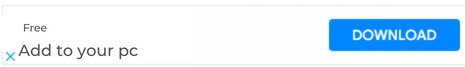
Comments are closed.