Airmail Email Client Software For Mac
Airmail for Mac 3 is a new mail client with fast performance and intuitive interaction. Support for iCloud™, MS Exchange, Gmail™, Google™ Apps, IMAP, POP3, Yahoo!™, AOL™, Outlook.com™, Live.com™
Airmail was designed from the ground to retain the same experience with single or multiple accounts and provide a quick, modern, and easy-to-use user experience. Airmail for macOS is clean and allows you to get to your emails without interruption – it’s the mail client for the 21st century.
This app has taken usability and function to the next level with Airmail and bring a striking design with support for all major email services. Switch between accounts like a breeze and quick reply to incoming messages within seconds — email has never been so easy and productive.
- Unmatched Customization: Choose colors to quickly identify email accounts, and customize the view in the message preview.
- Touch Bar support: Not only does Airmail have support for the Touch Bar, but you can also customize the actions on it to make your life easier
- Dark Mode: Set Airmail to use light or dark mode, or to switch when your system switches
- Quick Reply: Send short replies quickly and easily without opening the full composer and losing your flow
- Actions: Use rules to handle email automatically when it arrives. Your rules even sync between Macs with iCloud
- Rules: Use rules to handle email automatically when it arrives. Your rules even sync between Macs with iCloud.
- Today Widget: Use the today widget to check on your email when you get an overview of your day. Look at your inbox and see a quick list of emails with their senders and subjects.
- Share Extension: Share anything to Airmail to start an email with it, from files to text save time and energy
- Local accounts: Store archived accounts locally on your device without a connection to the server.
- Plugins: Choose from a variety of plugins to add support for Reading Receipts, SMIME or GPG encryption, and more.
- AppleScript Support: Use AppleScript support to automate sending emails with custom scripts.
Other More Featuers
Accounting:
- Unified Inbox
- Alias with custom SMTP
- Exchange, iCloud™, Gmail™, IMAP, POP3, Google™ Apps, Yahoo!™, AOL™, Outlook.com™, Live.com™
- Local Accounts
- Import from Apple Mail, MBOX archive, EML, EMLX, Airmail 1.x
Interactions:
- Quick Reply
- Undo History
- Offline operations
- Move messages on Different mailboxes
- Interaction sounds
- Multi Touch gestures
- Exchange Meeting Invite
Shortcuts:
- Gmail Shortcuts
- Custom global shortcuts
- Quick Label, Move, Label and Archive
- Quick folder selection
Attachment:
- Drag and drop
- Quick Look preview
- Google Drive, Dropbox, CloudApp, Box, Onedrive, Droplr, FTP
- Inline image attachments
- Winmail.dat preview
- VCalendar
Conversations:
- Group by id
- Group by subject
- Chronological Reverse
- Muted CC’d conversation
Visual:
- Multiple visual themes
- Minimal and extended Mode
- Plain Text Rendering
Notifications:
- Per account notifications
- Notification center support
- Notification alerts with custom actions
Address:
- Gmail, Exchange and OS X contacts
- Contacts Group
- Filter by address
- Open Directory search
Composer:
- Google App Directory
- Exchange Global Address List
- LDAP directory
- Markdown, Html(Html Source for templates), and text only.
- Custom settings per single account
- Bullet and numbered list.
Sending:
- Auto CC, BCC.
- Pending operations
- Send Delay
- Redirect
- Send again
- Bounce
Advanced:
- Split Screen Support
- Time Machine friendly
- Deckles mode
- EML Import/Export
- Disable GPU to save battery life
- Applescript
- Activity monitor
- Data Detectors
Signatures:
- Multiple Account Signatures
- Markdown, Rich text, Html Source, and text only.
- Signature above or below the quote
Search & Filtering:
- Global search for multiple accounts
- Realtime powerful filters
- Sort messages, Date, Attachments, Conversations ….
- Show messages of the same user
- Flags and filters
Folders, Labels:
- Nested folders
- Create, Delete and edit folders
- Custom colors synced by iCloud
- Custom folder mappings
- ToDo, Done, Memo
Send to:
- Omnifocus
- Fantastical
- Evernote
- Apple Reminder
- Calendar
- BusyCal
- Things
- 2To
- Wunderlist
- Todoist
Privacy:
- Per-user Autoload Remote Images
- Disable icon detection
Screenshots of AirMail Email Client Software for Mac
AirMail Software Gallery
Official Video of AirMail For mac Software
AirMail Email Client Software For Mc FAQs
Question 1
Answer 1
ad
Question 2
Answer 2
ad
Question 3
Anwser 3
ad
Question 4
Answer 4
ad
Question 5
Answer 5
ad
Question 6
Answer 6
ad
Question 7
Answer 7
ad
- Shift
- Thunderbird
- K-9 Mail
- em Client
- MailSpring
AirMail Email Client Software Overview
Technical Specification

| Version | 5.0.4 |
| File Size | 60 MB |
| Languages | English |
| License | Free |
| Developer | Bloop S.R.L. |
ad


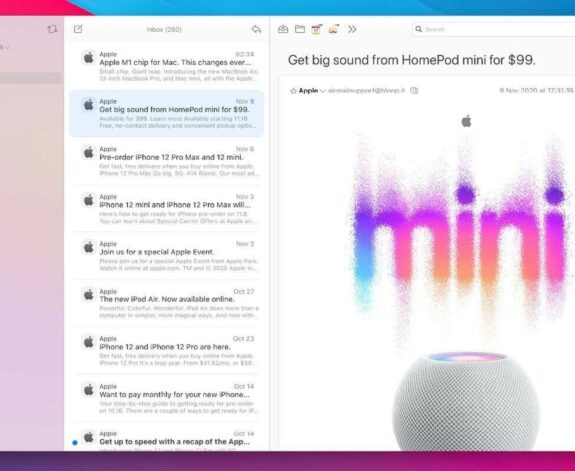
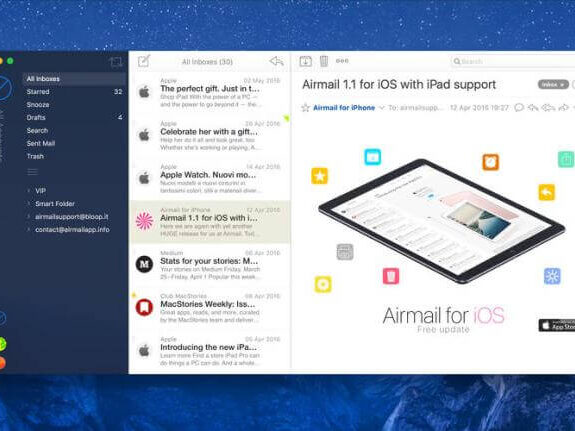
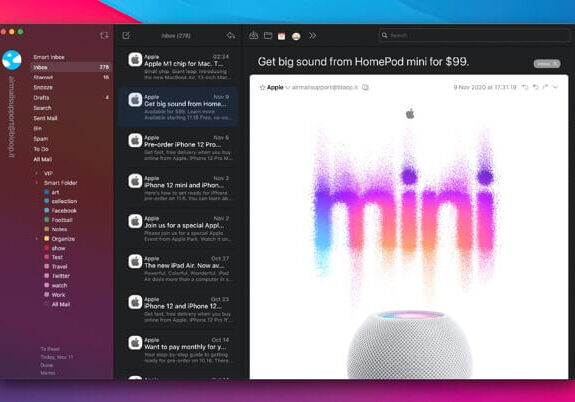
Comments are closed.