iStat Menus System Monitor Software For Mac Download
iStat Menus for Mac is the best system monitor software that is used to monitor your system right from the menubar. Included are 8 menu extras that let you monitor every aspect of your system. It sports a completely new design — new menubar icons, new dropdown menus, and the app and icon itself have all been redesigned to be cleaner, clearer, and more at home on El Capitan and Yosemite. Menubar graphs can now use dark backgrounds, improving legibility.
iStat Menus is a Mac app that provides quick access to this type of information via your status bar. It comprises multiple status bar menus so, right off the bat, you must select the ones you want active and personalize their behavior to match your own needs.
Once this is taken care of, the menus will be present in your status bar at all times: simply click on the respective icon and the drop-down panel will provide more statistical data.
iStat Menus analyzes and provides usage data and separate status bar menus for the following elements: CPU&GPU, Memory, Disks, Network, Sensors, Battery (if available), or Time (can show the local time for different cities). In addition, you can create a single menu that combines multiple elements.
Note that each menu comes with its own customization options: you can change the way in which the information is displayed or the color palette.

“With highly customizable notifications, iStat Menus is an excellent way to know what’s going on with your Mac and to be alerted if a problem is on the horizon.” – John Voorhees, MacStories
iStat Menus comes with 9 styles for the menu bar theme (black, blue, fire, graphite, green, pink, purple, red, and white), 2 drop-down themes (dark and light), and allows you to adjust the status bar graph background opacity. In addition, you may also adjust the update frequency for the data displayed in the menus: fast, medium, or slow.
Pros And Cons
| Pros | Cons |
| Tasteful and discreet | Makes Menu Bar a bit cluttered |
| Monitors absolutely everything | Some of the info isn’t much use for most users |
| The elegant control panel makes it easy to activate monitoring |
System Requirements
| Operating System | Mac OS 10.11 and higher version |
iStat Menus System Monitor Software For Mac Features
- CPU & GPU: Real-time CPU graphs and a list of the top 5 CPU resource hogs. CPU usage can be tracked by individual cores or with all cores combined, to save menubar space.
- Memory: Memory stats for your menubar as a pie chart, graph, percentage, bar or any combination of those things. Opening the menu shows a list of the apps using the most memory and other useful info.
- Network: A realtime graph to keep on top of what’s being sent and received for all network connections, including a bandwidth breakdown for the top 5 apps.
- Disk usage & activity: See used and free space for multiple disks in your menubar. S.M.A.R.T. status monitoring and more detail for all your disks is only a click away.
- Sensors: Realtime listings of the sensors in your Mac, including temperatures, hard drive temperatures (where supported), fans, voltages, current and power. Fan speeds can be controlled, with different rules when on battery power, if you’d like.
- Date & time: A highly configurable date, time and calendar for your menubar, including fuzzy clock and moon phase. Open iStat Menus’ calendar to display upcoming events, or events for any day. Plus, a world clock with sunrise, sunset, moonrise and moonset times for over 120,000 cities.
- Battery & power: Detailed info on your battery’s current state and a highly configurable menu item that can change if you’re draining, charging, or completely charged. Plus, Magic Mouse, Magic Trackpad and Apple wireless keyboard battery levels.
- 14-day free trial: Download iStat Menus now and use it for a couple of weeks before making up your mind. We think you’re going to really like it.
Screenshots of iStat Menus For System Monitor Software
iStat Menus Software Gallery
Official Video iStat Menus System Monitor Software For Mac
- XMeters
- Core Temp
- Activity Monitor
- MSI AfterBurner
- SidebarDiagnostics
What’s new in iStat Menus
Version 6.60:
- Improved support for M1 Macs.
- Improved handling of Optimised Battery Charging in macOS Big Sur.
- Improved monitoring of APFS disks.
- Improved support for Magic Keyboard with Touch ID.
- Improved localisations.
- Fixed an issue with week numbers in the menubar.
- Fixed an issue with some CPU temperature sensors being missing on 2019 iMacs.
iStat Menus For Mac Overview
Technical Specification

| Version | 6.60 |
| File Size | 28.94 MB |
| Languages | English |
| License | Free Trial |
| Developer | Bjango Pty Ltd |
Conclusion
iStat Menus is the best system monitor software that sits quietly in your Menu bar and monitors all of your Mac’s most important components in real-time.
ad


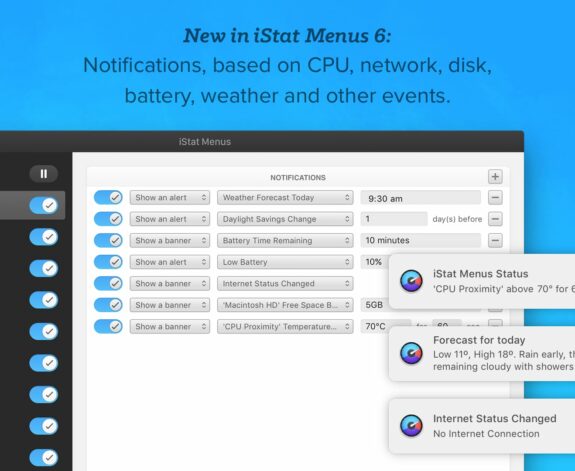
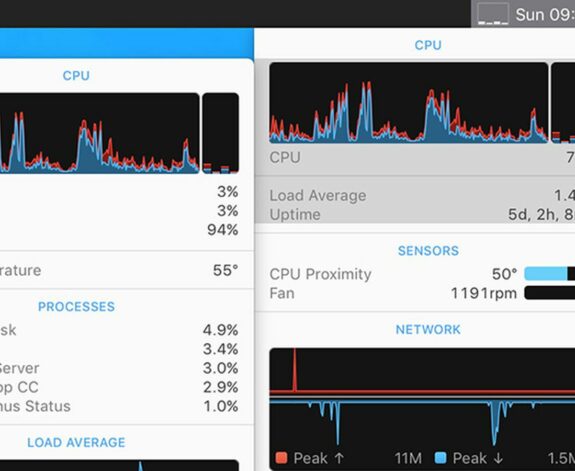
Comments are closed.