
Joyoshare VidiKit Video Editor Suite For Windows 10 Download 1.4.1
Joyoshare VidiKit is an almighty video editor software for Windows 10 that combines Video Cutter, Screen Recorder, Converter, and more! Losslessly trim specified videos with high precision to milliseconds and provide as many cutting ways as possible to cater to different users’ needs.
Join an unlimited number of videos into a whole one without compromising the original quality and arrange file order in a flexible way. Ideally, remove watermark from specified areas in videos and images with one click, or easily add custom text and image watermark.
- Cut, merge, convert and compress videos fast
- Record screen and audio from streaming video sites
- Powerful editor to repair, watermark, subtitle, and more
- Offer freeware to convert HEIC, LivePhoto, and play files
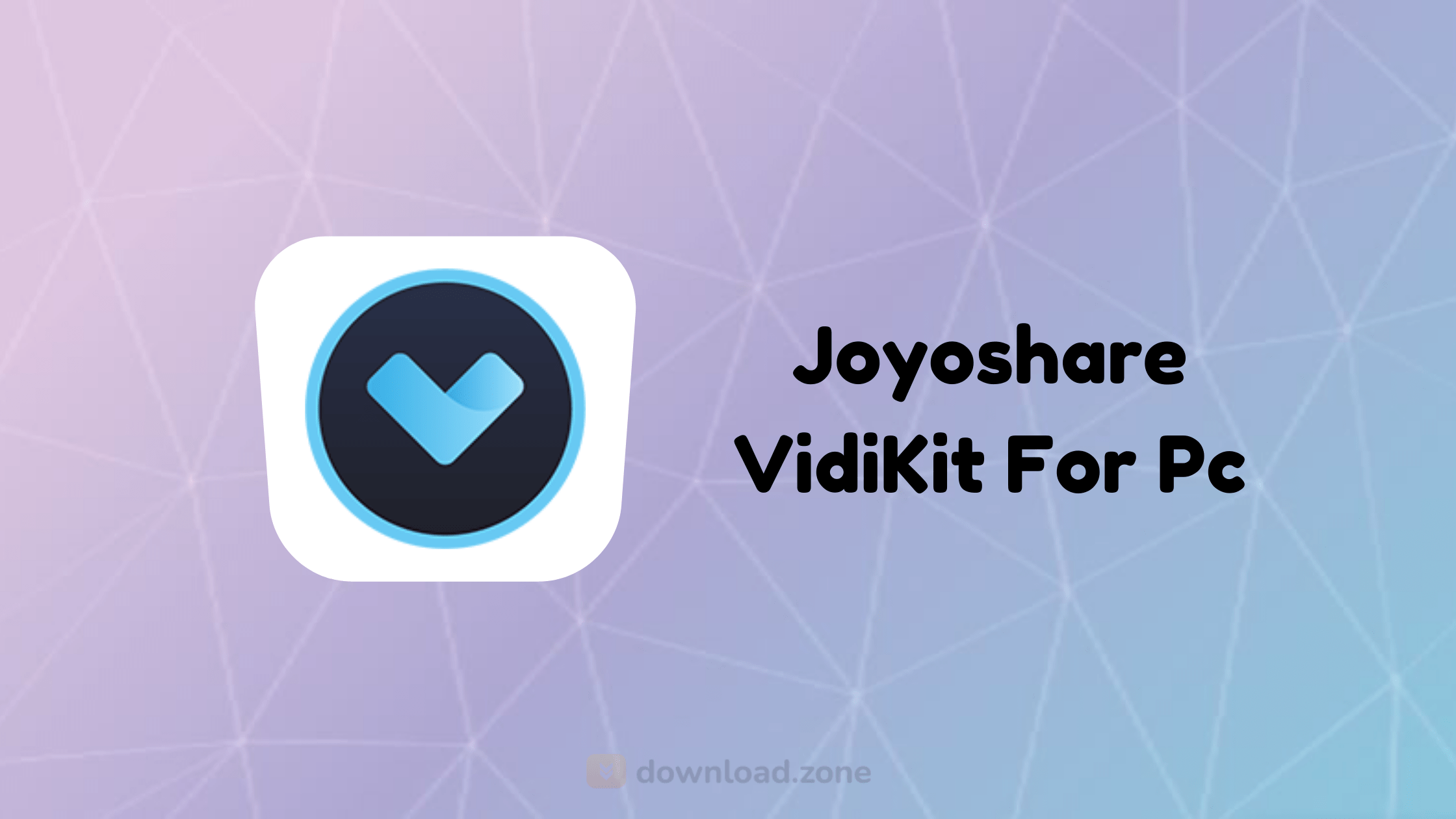 The main use of this software is that you can start by dragging and dropping videos onto the main window then selecting the format you are interested in. Alternatively, you can add ISO files or a DVD folder, then choose the audio track and subtitle you want to include.
The main use of this software is that you can start by dragging and dropping videos onto the main window then selecting the format you are interested in. Alternatively, you can add ISO files or a DVD folder, then choose the audio track and subtitle you want to include.
You have the possibility to merge all added files into a single one, before choosing one of the target formats grouped in several categories: devices, HD Video, Web Video, General Video, and General Audio.
You can also cut a selected clip into several fragments, by simply dragging a slider.
This mighty screen recorder is able to record full screen, customize partial region or lock preset ratio, which therefore, allows you to completely adjust the capture area according to the actual situation. The brilliant audio capture this toolbox offers enables you to grab types of computer-detected sounds, including that from microphones, system sound cards, or other external input devices.
Joyoshare VidiKit can also be used to add or remove watermark from images and videos, by following the on-screen instructions.
Additional modules are supported, such as playing a wide range of multimedia files, repairing audio and videos files, as well as converting HEIC and LivePhoto files.
System Requirements
| Operating System | Windows XP, Vista, 7, 8, 10 |
| Processor | Pentium III 800 MHz or higher (PIV 1.6 GHz or higher recommended) |
| Memory | 1 GB RAM (2 GB recommended) |
| Storage Space | 100 MB or more (1 GB of free hard disk space for a typical installation of all components to record) |
Joyoshare VidiKit For The Video Editor Windows 10
- Convert DVD/Audio/Video: This hassle-free tool converts videos, audios and DVDs, such as MP4, MOV, MKV, MP3, WMA, ISO, DVD disc, etc.
- 60X Conversion Speed in Joyoshare VidiKit: Adopted with optimized acceleration technology, any conversion can be carried out at a fast speed, up to 60X.
- Batch Conversion: You can import multiple files to convert at the same time, no matter what formats they are, the same or different.
- Remarkable video repair software: This software is used to repair jerky, frozen, blurry, stuttering, choppy, and corrupted videos of any format, in any scenario, with a high success rate. Repair not only videos but also audios, like MP3, MOV, M4V, MPEG, MP4, and more. Support problematic videos from different cameras, cards or media storage devices.
Screenshots of Joyoshare VidiKit For Windows
Joyoshare VidiKit Software Gallery
Video Tutorial For Windows Software
Joyoshare Vidikit For PC FAQs
How to Crop a Video on Windows 10?
Joyoshare VidiKit (originated from Joyoshare Media Cutter) is one of the easiest yet powerful video editor to crop video size in Windows XP and later, Windows 10 included. With this software, you can crop any video at a fairly fast speed with high-quality preservation. It changes the aspect ratio based on your needs to fit the screen.
There’re a ton of supported video file formats and devices, including MP4, M4V, WMV, AVI, MPG, MPEG, 3GP, 3G2, ASF, MOV, FLV, MKV, RM, RMVB, DAT, iPhone, Samsung Galaxy, Xbox, PS4, etc. It also enables you to edit further like trim, adjust contrast, brightness, saturation, and hue, add special video effects, apply watermarks and subtitles, change codec, bit rate, resolution and frame rate, etc.
Step 1: Launch VidiKit and add target video
Step 2: Crop video size on Windows 10
Step 3: Choose the output mode
ad
Step 4: Export new cropped video file
ad
How To Record Screen Using This Software?
Proved as a professional screen capture, Joyoshare VidiKit – Screen Recorder is competent to capture all screen video and audio activity easily on Windows 10, like streaming movies, self-demonstration, live chats, video games, online radio, music games, etc. It saves recordings as HD MP4, AVI, FLV, SWF, WMV, MKV, MOV, MP3, AAC, WAV, FLAC, M4A and more.
This screen recorder for Windows 10 can be regarded as an advanced video capture and an independent audio recorder. There are flexible settings it offers to help select capturing area, show cursor movements, take screenshots, create a scheduled task, edit ID tags, etc. Of course, it allows cutting and skipping contents during the recording.
ad
- Hand Brake
- Tipard Video Converter
- Format Factory
- VidCoder
- Wondershre Uniconverter
Joyoshare VidKit For Windows Overview
Technical Specification

| Version | 1.4.1 |
| File Size | 57.8 MB |
| Languages | English, German, Spanish, French, Italian, Japanese, Polish, Chinese |
| License | Free Trial |
| Developer | Joyoshare Studio |
Conclusion
Joyoshare VidiKit can offer you an all-in-one toolbox for managing numerous operations regarding your multimedia contents
ad



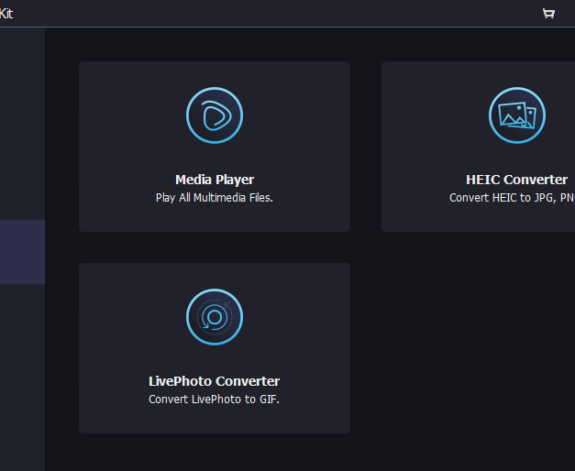

Comments are closed.