
Sisoftware Sandra Lite Best Benchmarking Software For PC Download 31.33
SiSoftware Sandra Lite (the System Analyser, Diagnostic and Reporting Assistant) is an information & diagnostic utility for Windows PC. It should provide most of the information (including undocumented) you need to know about your hardware, software, and other devices whether hardware or software. Sandra is a (girl) name of Greek origin that means “defender“, “helper of mankind“. We think that’s quite fitting. SiSoftware Sandra Lite was designed to be a 32 and 64-bit Windows system analyzer that includes benchmarking, testing, and listing modules. Best Benchmarking Software for Windows PC.
It works along the lines of other Windows utilities, however, it tries to go beyond them and show you more of what’s really going on. Giving the user the ability to draw comparisons at both a high and low-level. You can get information about the CPU, chipset, video adapter, ports, printers, sound card, memory, network, Windows internals, AGP, PCI, PCIe, ODBC Connections, USB2, 1394/Firewire, etc.
The installation procedure is brief and requires some configuration. You can activate a server to allow authenticated users to remotely log in to the computer, as well as ask the tool to restart on time-consuming General Purpose benchmarks in order to prevent video driver reset.
 As far as the interface is concerned, SiSoftware keeps it clean and intuitive, with all components broken down into separate categories, such as tools, benchmarks, hardware, and software.
As far as the interface is concerned, SiSoftware keeps it clean and intuitive, with all components broken down into separate categories, such as tools, benchmarks, hardware, and software.
There are multiple types of benchmarks available, such as SIMD processor units, ALU and FPU processors, as well as financial analysis. Any tasks that you frequently perform can be added to a favorites list for quick access, while information from any area can be generated into a report and exported to file for close inspection and safekeeping. Modules that you don’t need can be easily deactivated. In addition, it is possible to monitor the environment of your computer.
Pros And Cons
| Pros | Cons |
| Detailed information | Some cryptic info |
| Benchmarks (for tweaking performance) | Can’t edit data |
| Failed IP check loop |
System Requirements
| Operating System | Windows 10, 11 |
| DirectX | DIRECTX 9C/10/10.1 REDISTRIBUTABLES (X86/AMD64/EM64T/IA64) |
| OpenGL | OpenGL 1.5 and later (x86/AMD64/EM64T/IA64) |
| Framework | .NET FRAMEWORK 4.5+ |
SiSoftware Sandra Lite Best Benchmarking Software For Windows
- 6 native architectures support (x86, x64 – Windows; ARM, ARM64, MIPS, MIPS64, x86, x64 – Android)
- Huge official hardware support through technology partners (AMD/ATI, Nvidia, Intel)
- 4 native (GP)GPU/APU platforms support (OpenCL, CUDA, DirectX Compute Shader, OpenGL Compute*)
- 4 native Graphics platforms support (DirectX 12, DirectX 11.x, DirectX 10.x, OpenGL 3.0+)
- 9 language versions (English, German, French, Italian, Spanish, Japanese, Chinese (Traditional, Simplified), Russian) in a single installer
- Enhanced SandraLite (Eval) version (free for personal/educational use, evaluation for other uses)
Screenshots of SiSoftware Sandra Lite For Windows
Sisoftware Sandra Lite Software Gallery
Video Tutorial of The Best Benchmarking Software For Windows
SiSoftware Sandra Lite For Windows Overview
Technical Specification

| Version | 2021 31.33 |
| File Size | 176.73 MB |
| Languages | English |
| License | Free |
| Developer | SiSoftware |
Conclusion
SiSoftware Sandra stresses CPU and RAM during benchmarks, but it does not hog system resources when displaying information. It has a good response time and can take a while to load data for the components. SiSoftware Sandra is an amazing system information and benchmarking utility for advanced users, which comes packed with an interesting set of features. Those looking for more can upgrade to the pro version.



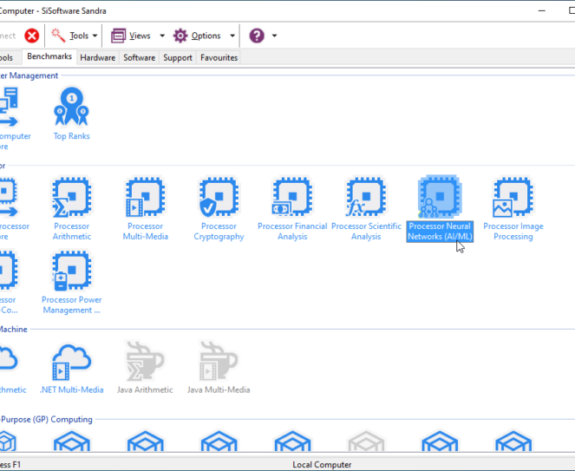

Comments are closed.