OpenSCAD Online 3D CAD Software Download
OpenSCAD Best Free 3D CAD Software for creating solid 3D CAD models. It is free and available for Linux/UNIX, Windows, and Mac OS X. This is a simple-to-use application designed to create 3D models (such as Blender), it does not focus on the artistic aspects of 3D modeling but instead on the CAD aspects. Thus it might be the application you are looking for when you are planning to create Autocad 3D Drawing of machine parts but pretty sure is not what you are looking for when you are more interested in creating computer-animated movies.
OpenSCAD Autocad 3D Design is not an interactive modeler. Instead, it is something like a 3D-compiler that reads in a script file that describes the object and renders the 3D model from this script file. This gives you (the designer) full control over the modeling process and enables you to easily change any step in the modeling process or make designs that are defined by configurable parameters.

The installation procedure is quick and does not need special attention. Once it is done, you can run the app to view a regular window split into multiple panels, representing the utility’s interface. They are dedicated to writing code, viewing log details, and displaying 3D graphical representations, respectively.
OpenSCAD provides two main modeling techniques: First there is constructive solid geometry (aka CSG) and second there is an extrusion of 2D outlines. Autocad DXF files can be used as the data exchange format for such 2D outlines. In addition to 2D paths for extrusion, it is also possible to read design parameters from DXF files. Besides DXF files Open SCAD app can read and create 3D models in the STL and OFF file formats.
It allows a designer to create accurate 3D models and parametric designs that can be easily adjusted by changing the parameters. These documents are human-readable scripts in plain ASCII text.
It is a programmer-oriented solid-modeling tool and has been recommended as an entry-level CAD tool for designing open-source hardware such as scientific tools for research and education.
The animation is possible with the speed of a few images per second for simple models. The animation can have an effect on any parameter, being it the camera position or the parts dimensions, position, shape or existence. It can be recorded as a set of images used to build films.
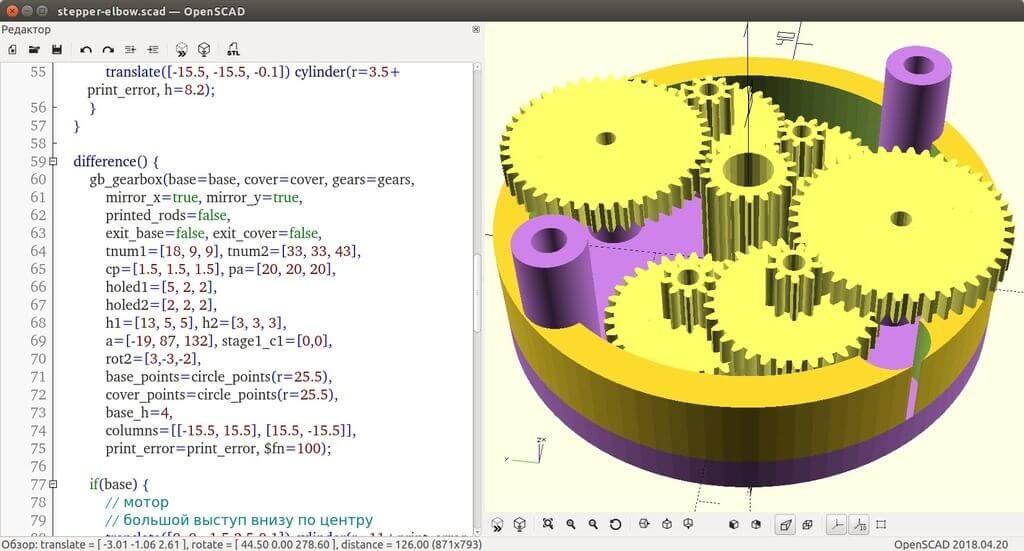
It is possible to view OpenCSG, CGAL surfaces or CGAL grid only, show edges, axes, and crosshairs, enable animation, hide the editor or console, toggle between perspective and orthogonal view, and mode.
It is quite responsive to commands and uses low-to-moderate RAM and low CPU. It’s safe to say the app does not affect the overall performance of the computer. We have not come across any issues in our testing since it did not hang, crash or display error messages. Help documentation is available, while hotkeys are supported.
How to install this software on Ubuntu?
It is not available in Ubuntu 18.04 and 18.10 universe repositories due to building failure. Fortunately, the OpenSCAD releases PPA contains the software package for Ubuntu 18.04, which also works in Ubuntu 18.10.
1. Open terminal either via Ctrl+Alt+T keyboard shortcut or from software launcher. When it opens, paste the following command and run to add the PPA:
sudo add-apt-repository ppa:openscad/releases
Type user password (no asterisks feedback) when it prompts and hit Enter to continue.
2. For Ubuntu 18.10, open Software & Updates and navigate to Another Software tab. Then do:
- Highlight the OPENSCAD repository line.
- Click the Edit button to bring up the setup dialog.
- Change the value of “Distribution” from
cosmictobionic - Save the changes, and close the window.
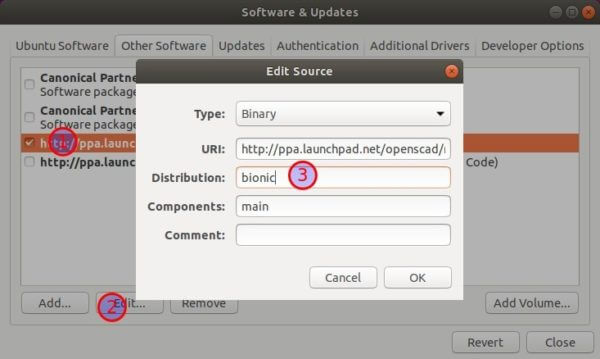
3. Finally either install OpenSCAD via Synaptic package manager, or run following 2 commands one by one in terminal:
sudo apt-get update sudo apt-get install openscad
Uninstall
To remove the PPA repository, open Software & Updates -> Other Software (see pic. in step2) and simply remove the repository line.
To remove OpenSCAD, run command in terminal:
sudo apt-get remove --autoremove openscad
System Requirements of OpenSCAD 3D Cad Model Software
| Operating System | WindowsWindows 7, Windows 8, Windows 10 Mac: Mac OS X 10.2 and higher version Linux OS: Debian, Ubuntu, Kubuntu |
OpenSCAD 3D CAD Model Features
- Customizer: It allows parametrizing design parameters with GUI customization
- 3D-Mouse / Joystick / Gamepad support
- 3D Printing support: Purchase from a print service partner or print to Octoprint
- New export file formats: SVG, 3MF, AMF
- Quick: Edit and preview of values using Alt-Arrows (Shift-Alt-Arrows on macOS)
- Added: view cmd-line parameter
- New translations: Ukrainian, Polish
- Play sound notification on render complete
- Revamped errors and warnings
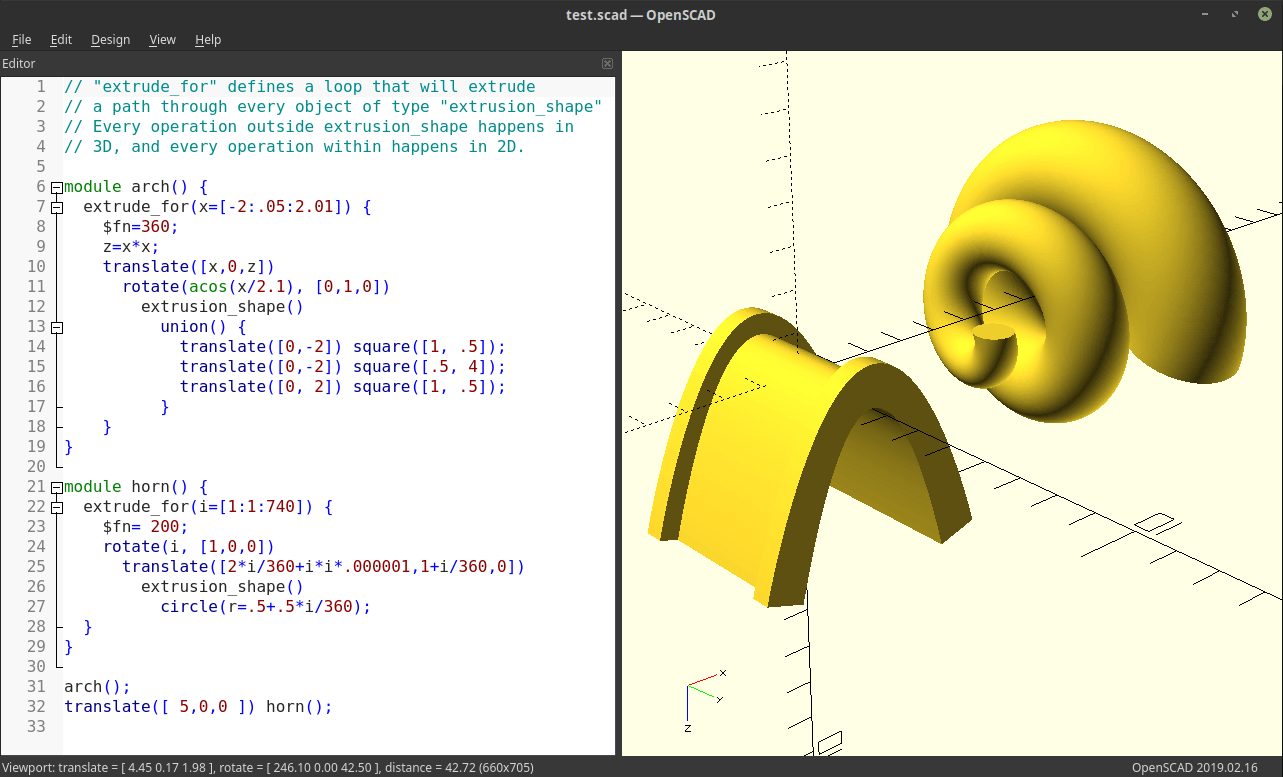
Screenshots of OpenSCAD Autocad 3D Drawing Software
OpenSCAD 3D CAD Coding
Official Video Intro OpenSCAD Autocad 3D Design Software
OpenSCAD Best Free 3D CAD Software FAQs
Is Openscad any good?
ad
ad
Is OpenSCAD easy?
ad
ad
What is OpenSCAD used for?
ad
ad
What units does OpenSCAD use?
ad
ad
What files can OpenSCAD open?
ad
ad
OpenSCAD Autocad 3D Design Older Versions
| Version Name | Size | Download |
| OpenSCAD-2019.05-x86-64-Installer | 19 MB | Download |
- FreeCAD
- Autodesk AutoCAD
- SOLIDWORKS
- MeshLab
- BRL-CAD
- OpenJSCAD.org
- Dust3D
- CadQuery
- Antimony
- PTC Creo
OpenSCAD Autocad 3D Design Software Overview

Technical Specification 3D CAD Model
| Software Name | OpenSCAD Software For Windows V 2021.01 |
| File Size | 20.8 MB |
| Languages | Multiple Languages |
| License | Open source |
| Developer | Marius Kintel |
Conclusion
OpenSCAD provides users with a comfortable GUI and intuitive options for creating and compiling 3D CAD model objects. There is also a portable counterpart available if you want to bypass the installer and run the app directly.
ad


Comments are closed.