ZenMate VPN Get Secure Internet Access Software For PC Download
ZenMate VPN is one of the most popular VPNs and promises fast and anonymous internet access without any geographical restrictions. It blocks others from tracking online activities, including ISPs, government agencies as well as advertisers. The VPN encrypts all traffic and hides the IP, which results in complete anonymity and enhanced privacy.
ZenMate VPN is a Chrome Browser plugin, which gives you a VPN solution that will encrypt all your browser traffic and route it through ZenMate’s cloud, in order to provide a secure and private browsing experience. The extension will change your virtual IP location to a different country location. ZenMate also provides geo-switching options to allow you to access blocked content no matter what region of the world you are in.
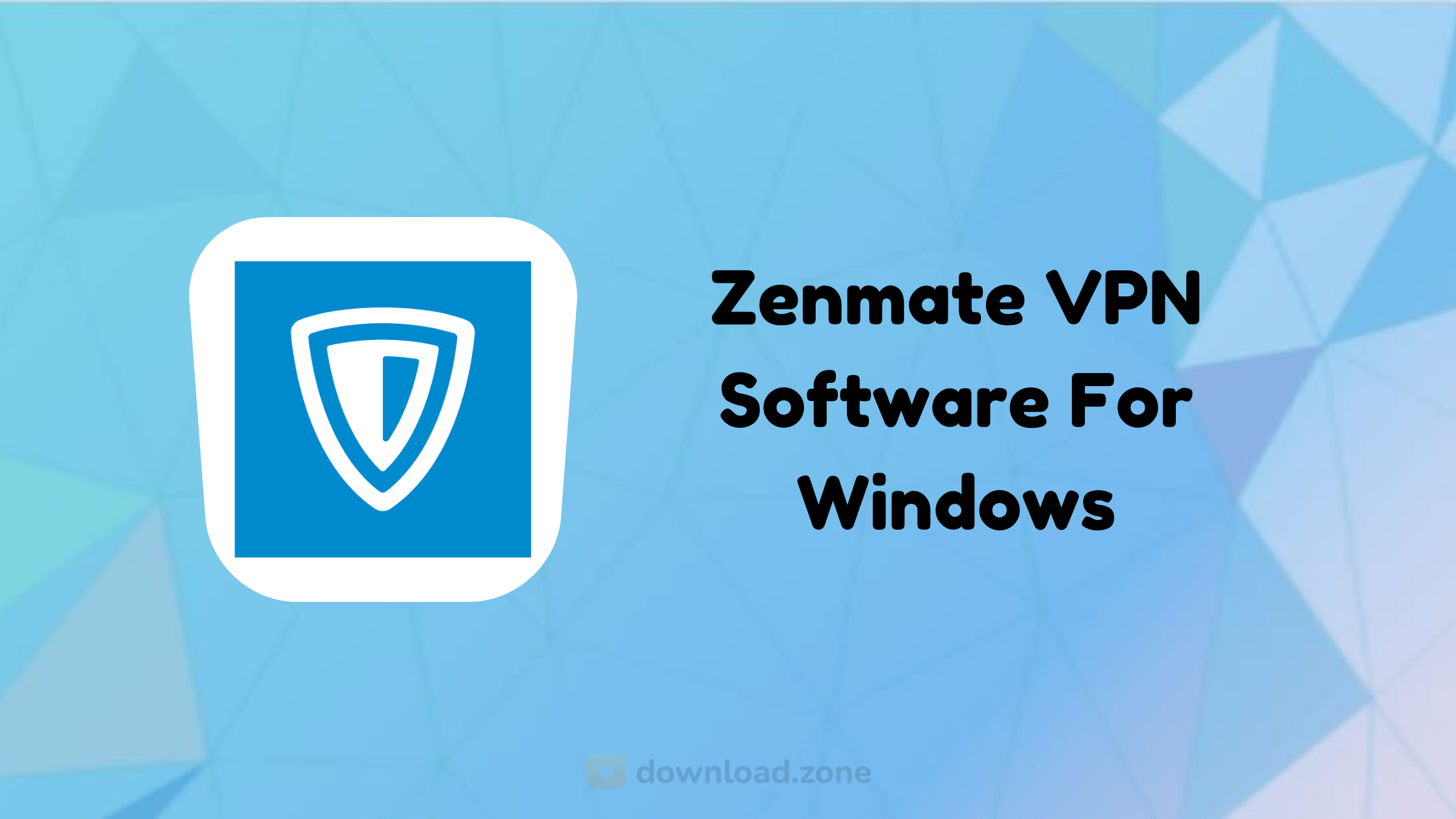 Once installed and activated by entering your email address, the ZenMate status bar resides on the corner of your Chrome browser and turns green when you are protected. Your internet traffic, by default, is routed through Switzerland but you can change it to a Hong Kong, UK, German or a US proxy instantly.
Once installed and activated by entering your email address, the ZenMate status bar resides on the corner of your Chrome browser and turns green when you are protected. Your internet traffic, by default, is routed through Switzerland but you can change it to a Hong Kong, UK, German or a US proxy instantly.
Overall, the ZenMate VPN extension for Chrome is very easy to set up and use. You can simply switch between proxies and view blocked sites in certain countries. The downside is that there are only a few countries that are currently supported and you need to provide an email address to enjoy private browsing. That being said, ZenMate VPN is one of the better proxy add-ons that is available on the market today.
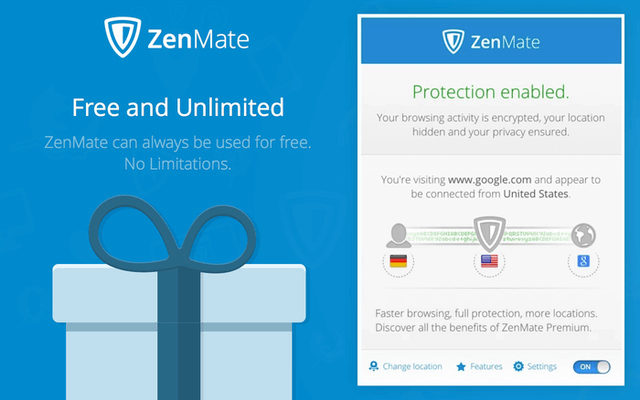
As one would expect from a popular VPN, ZenMate does not log user activity and prevents advertisers from tracking online user activity or identifying them personally. The VPN is available in many different languages, including German, Russian, Spanish, Turkish and Korean, making it an excellent choice for users who don’t speak English. The VPN comes in both free and premium versions, but the free version offers limited functionality and users have to compromise on speed and security.
Premium ZenMate users get access to all the server locations and can have five simultaneous connections. They can also set a default server for each website, which saves them from switching between servers for different websites. The premium version also comes with malware and tracking blocker and offers better speed and privacy than the free version.
ZenMate VPN Features
- Windows, Mac, Android, iOS and Browser support
- No activity logging
- 30+ server locations
- IP masking
- Traffic encryption
- Censorship bypass
- Malware and tracking blocker
if you need a VPN solution and Google Chrome is your preferred web browser, then ZenMate VPN for Chrome should definitely be on your list of possible options, as it offers a solid package with a comprehensive list of VPN servers and some useful features, accessible with the least amount of hassle on your behalf.
Official Video Tutorial of ZenMate Free VPN Software
- ClearVPN
- Freenet
- VPN Master
- VPN Hub
- IPBlade
Zenmate For Windows Overview

| Version | 5.1.2.59 |
| File Size | 204 KB |
| Languages | English, Italian, French, Spanish, Polish, Chinese, German, Japanese |
| License | Free Trial |
| Developer | ZenMate |
ad


Comments are closed.