XSplit VCam Download For Windows
XSplit VCam makes cutting edge background removal tool with any webcam, without the need for expensive green screens, and complicated lighting setups.
It is a tool that provides a lightweight alternative to the classic green screen option. Therefore, you can now replace or hide your background effortlessly with any webcam on various streaming platforms, including Skype, Streamlabs OBS, Twitch, Slack, Discord, or XSplit Broadcaster.
ad

Adding a green screen to your PC setup is time-consuming and costly, not to mention difficult to move. It offers cutting edge background replacement without the need for complex setups, and tons of space – no matter where you are.
Add a high-quality blur effect to your webcam without the need for extra hardware. Give your webcam a DSLR or Portrait Mode style effect with an adjustable blur slider. Hide your messy room, maintain privacy and improve the production value of your broadcast. Enjoy all features of VCam Lifetime License for only $49.95!
It supports JPEGs, GIFs, PNGs or even full web pages, giving you unlimited personalization options for background replacement. You can apply a blur to these backgrounds as well!
ad
Whether you stream on YouTube, Twitch or Facebook, create Podcasts, vlogs, talk shows, or just need a high-quality background removal effect for your project, XSplit VCam is for you. Works with streaming apps such as Open Broadcaster Software (OBS), Streamlabs and of course XSplit!
Following a swift and uneventful installation, you need to create an account or use of the major social networks to connect. In case you are already using other tools from SplitmediaLabs, Ltd., then the good news is that you can use that account. You should bear in mind that the app takes a few seconds to analyze your hardware and detect the webcam on the first launch.
The interface is a small, but neat window where you can select the camera you are currently using for the stream, the desired filter and the value for the background blur. You can preview the modifications you make in the dedicated section just below this.
It is worth mentioning that besides the blurring, the tool allows you to replace the background with any image, the supported formats of this case being PNG, JPEG and GIF. At the same time, you can add a webpage that may be relevant to your topic. All of these options can also be blurred so that it does not distract the viewers from your message..
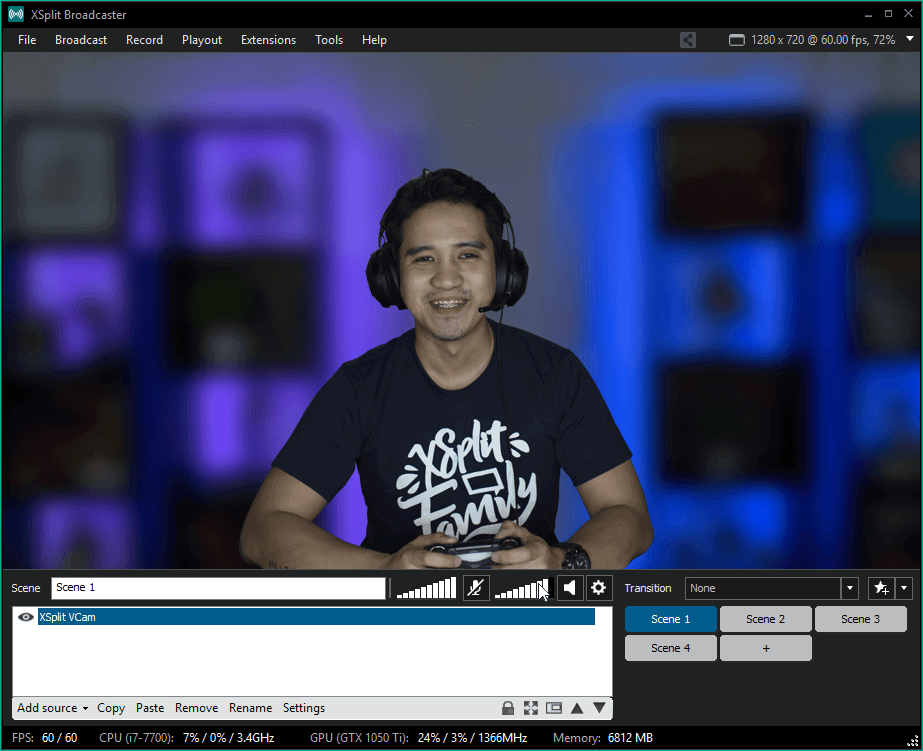
XSplit Vcam For Background Removal Tool of Different Users
For Streamers
Keep the focus on you and your game, by adding the background removal tool to your stream. Create a seamless presentation with casters in the foreground and gameplay in the background, all without the need for additional lighting and physical green screen.
For Vloggers and YouTubers
Increase the production value of your content by adding a professional depth of field to your presentation. It lets you adjust blur to simulate iPhone’s Portrait mode or that of a DSLR camera all without the need for expensive hardware.
For Podcasts and Talk Shows
Whether broadcasting a traditional interview or creating a podcast on Hangouts, It lets guests and hosts remove distractions, ensure privacy and ensuring an uncluttered presentation.
For Business and Personal use
It works with all major video chat applications and conferencing solutions, letting you give colleagues or friends a high-quality video presentation whether in office or out. Perfect for remote work, virtual interviews, customer support, one-to-one sales meetings, teaching or consultation services.

The program can also prove valuable for business and conferencing, as you no longer need to worry about finding the right spot to have a video call with a potential lead or partners. You can use it for presentations, sales, remote work conferencing, interviews and even for teaching purposes.
System Removal of Background Removal Tool
| Operating System | Windows 7, Windows 8, Windows 10 |
| Processor | 2nd Generation Core i5 CPU or equivalent |
| Memory | 8 GB RAM |
| Storage Space | 250 MB free disk space |
| Graphics | GeForce or Radeon Class graphics card with DirectX 10.1 or better support |
| DirectX | 10.1 |
| Network Connection | Broadband Connection |
XSplit VCam FAQs
What is XSplit Connect : Webcam?
XSplit Connect: Webcam is a free mobile companion app available on iOS and Android devices that allows you to pair your mobile phone with XSplit VCam and use your front-facing or rear-facing phone camera as your PC webcam.
Do I need a separate license for XSplit Connect: Webcam?
XSplit Connect: Webcam does not require a separate license and is available to use for all Free, Premium and VCam License holders.
Can I use XSplit Connect: Webcam for free?
XSplit Connect: Webcam can be used with the free version of XSplit VCam.
However, users will be required to upgrade to use enhanced features of XSplit VCam, as well as to be able to remove the watermark.
How do I reduce the lag/delay between my phone camera and VCam’s display?
If you are using an Android device and seeing significant delay (greater than 0.5 seconds), this increased latency may likely be introduced by the encoder use by your Android device.
To reduce this delay, go to VCam’s menu then Settings, go to Output then under Additional Options, disable Enable HD.
XSplit VCam Older Versions
| Version Name | Size | Download |
| XVC_Installer_1.2.2004.1301 | 106 MB | Download |
Alternatives
- Chromacam
- Cyberlink PerfectCam
- NVIDIA Broadcast
- Twitch Studio
- MixCast
- Unscreen
Technical Specification
| Version | 4.1.2211.2501 |
| File Size | 148 MB |
| Languages | English |
| License | Free |
| Developer | SplitmediaLabs, Ltd. |
Conclusion
Regardless of whether you are the professional gamer who streams regularly, a YouTube streamer or perhaps are creating a podcast or talk show for your regular audience, XSplit Vcam can help you make more immersive and professional videos.
ad



Comments are closed.