
XFTP Free FTP Client Software For PC 7.0
Xftp Free is a flexible and lightweight SFTP/FTP client software for Windows 10 users who need to transfer files securely over a network. It offers powerful features such as direct edit, multiple panes, folder synchronization, FXP support, server-to-server transfer, and 3rd party editor integration. It will save you time and effort when working with remote files. The app is free for home and school use.
This is a user-friendly and free data transfer tool that offers support for FTP and SFTP, enabling you to connect to personal or public websites using any of these protocols, in order to download and upload files, among other features.

Benefits of XFTP – Best File Transfer Client Software
Packed with User convenient features to Maximize productivity
This is packed with powerful features that can maximize user productivity. For example, the Session tab allows users to create and manage multiple sessions within a single app window and direct edit allows editing the contents of a file without downloading files. Users can also decide on the number of simultaneous download and upload connections so that transfer can be done at maximum performance.
Interoperable with Terminal Emulator (Xshell)
The tool can interoperate with terminal emulator tools, Xshell to access the command line interface of FTP/SFTP servers. Users can simply click on the Xshell button on the program and it will start the terminal session from the current connection automatically without the authentication process. It is also possible to open the software sessions from Xshell with a click of a button.
Increase Usability In the Global Business Environment
The app supports Unicode encoding. Files can be shared all over the world regardless of the file name’s language. With the tool’s Unicode encoding, you can rest assured that the file name will display correctly in various languages all in a single window.
XFTP – FTP Client Software Features
- Synchronized Navigation: Webmasters frequently have to work with multiple hosts that share the same directory structures. It is time-consuming to navigate through each host one at a time. The program introduces the synchronized navigation feature to resolve this issue. You can navigate on one of the hosts and the other hosts will look for the same directory and navigate automatically for you.
- Are You Prepared for IPv6? Xftp is Ready: Recently, more and more companies and countries are adopting IPv6. Join the migration to the latest network platform with Version 5’s IPv6 support. Whether you’re using IPv4 and IPv6 simultaneously or are completely on the IPv6 network, the software is ready to meet your needs.
- Client Authentication with MIT Kerberos: Kerberos is widely used in today’s enterprise environment where various operating systems are used and centralized user authentication is required. The centralized authentication method of Kerberos provides more secure and convenient user access to the servers. To accommodate enterprise users’ needs, the app Free version includes support for MIT Kerberos authentication.
- Keep Xftp Up-to-Date: In today’s fast-paced and ever-changing IT industry, running the most stable and secure software is a must. The New Live Update feature in the tool checks for new updates and notifies users when one is available. Staying up to date is now faster and easier than ever.
- Synchronizing: The synchronizing feature in the tool supports synchronizing files and folders from and to the remote with the local folders. Once you are on the remote folder you want to sync, click the Sync button and synchronization will start painlessly.
- Multiple panes: The software supports more than 2 panes and each pane can have multiple tabs. You can transfer files to multiple destinations without going through each tab. Also, the “Send to All Remote Session” feature allows you to send files to multiple locations at once.
- FXP support: FXP can dramatically reduce the time to take transfer files between the remote servers. FXP eliminates the data routing to the local PC transferring data directly between two remote FTP servers.
- Open multiple sessions within a single window: The Session tab feature allows users to open multiple sessions within a single app window. All open sessions are accessible via a simple Session tab interface and files on different servers can be easily transferred between open sessions. It not only reduces system resource usage but also provides a more organized work environment to increase user productivity.
- Use Notepad to directly edit the remote file: The Direct Edit feature allows users to edit the remote files with Windows Notepad directly without downloading the file. Users can increase productivity by eliminating the need for downloading the file for edit and uploading it when done editing. The program also provides an option for users to choose their favorite editors instead of using the default Windows Notepad.
- Start a terminal session with the click of a button: The software can interoperate with Xshell, a secure terminal emulator by NetSarang. By clicking an Xshell button, the app starts a terminal session from the open connection without having to go through the authentication process again.
- Increase download/upload speed: The Multiple Transfer feature allows making multiple connections to upload/download files faster. This feature can increase the users’ productivity by allowing the maximum usage of users’ bandwidth even when there is a download/upload speed limit for each network connection.
- Direct Control using Transfer Window Menu: By using the Transfer window menu, the user can easily monitor and manage files in transfer and also manage scheduled transfers for future upload and download transfers.
This utility enables you to synchronize content between a local and remote place by opening them in side-by-side windows. It works in two-way mode (both folders will get the same content) or one-way mode (the source will be updated with the latest files from the output, or vice versa).
Xftp Free’s functionality doesn’t end here, though. The program lets you administer user permissions for remote files, edit them with a text editor without having to download them first, create a transfer list with pending tasks to execute automatically and to set an automatic post-task action, manage user and host key files, generate new user keys, limit the download and upload speed, as well as examine log details with the app’s activity over the source of a session.
Pros And Cons of XFTP Client Software
| Pros | Cons |
| Supports FTP, SFTP, and SSH | No FXP support |
| Multiple FTP session support | You need to download Xshell to enable remote terminal support |
| Free for Home/ Students |
System Requirements
| Operating System | Intel Pentium 1 GHz Processor |
| Memory | 512 MB (recommends 512 MB) |
| Storage Space | 200 MB Free Hard Disk Space |
| Network | TCP/IP Microsoft Winsock 1.1 or later |
| Browser | Internet Explorer |
Screenshots of XFTP File Transfers Software
Tabbed Interface
XFTP File Transfers Software FAQs
Who Is Eligible For A Free License?
Users who are working remotely from home because of their company’s response to the COVID-19 outbreak are eligible for a free license. For more, please refer to our Free WFH (Work-From-Home) License EULA
ad
How Do I Sign Up?
Simply fill out the form on top of this page and a download link will be emailed to you. No credit cards, contracts, or any other kind of obligations are necessary.
ad
Is The Free License A Permanent License?
The free license is not a permanent license. It can be used until June 30, 2020. However, depending on how the COVID-19 situation unfolds, the deadline may be extended.
ad
What Is The Difference Between This Free License And NetSarang’s Free For Home/School License?
Our free for home/school licenses are meant for personal/educational use only, has certain limitations (tab limits), and is available for Xshell and Xftp only. On the other hand, this free license in response to COVID-19 is meant for employees and commercial use, does not contain any limitations, and is available for Xshell, Xftp, and Xmanager.
ad
XFTP File Transfers Software Overview

Technical Specification
| Software Name | XFTP Software For Windows V 7.0 Build 0056 |
| File Size | 39.1 MB |
| Languages | English, Italian, French, Spanish, Polish, Chinese, German, Japanese |
| License | Free |
| Developer | NetSarang Computer, Inc. |
Conclusion
XFTP Free seems to have all the necessary elements for keeping you happy when it comes to an efficient and reliable SFTP/FTP client software. It sports a lot of powerful and practical features under its hood.
ad



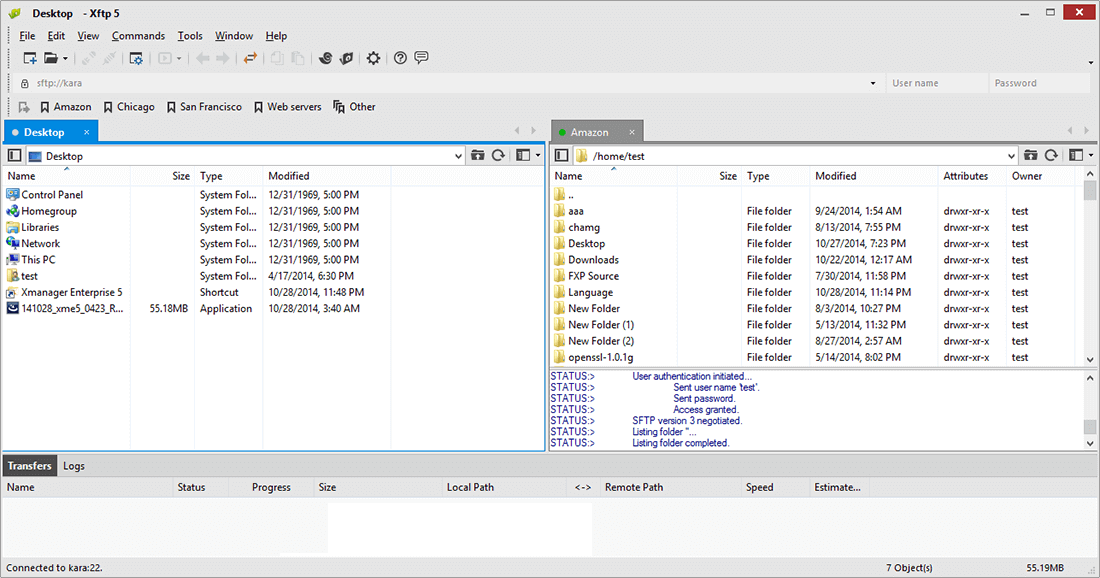

Comments are closed.