WriteMapper Mind Mapping Tool Software For PC Download
WriteMapper is a mind mapping tool for Windows that helps anyone with writing deadlines quickly and easily produce text documents using mind maps. Structure the outline of your writing work, be it academic research, a book, or an essay with this software. The app is available on macOS, Windows PCs, and iPad.
Each node on the mind map has a content section you can jump in to edit at any time. Besides being able to style and format your writing however you like, you can also edit the title of each sub-point from this view as well. The distraction-free writing mode helps you shift gears from the all-aspects-considered nature of the mind map outline to the focused task of detailing the contents of the individual sub-point you’re zoomed in on.
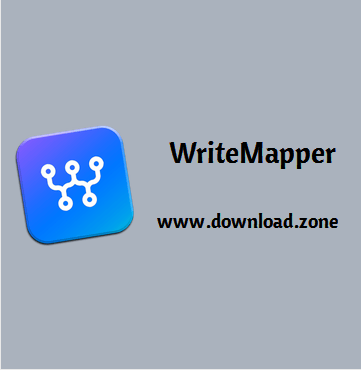
WriteMapper for PC uses the nested structure of a mind map to automatically create and export a text document draft for you, right in your computer’s file system. You can choose from a variety of file formats, including Markdown, HTML, Microsoft Word, plain text, and Rich Text Format. You can then edit the exported document in your text editing app of choice, to give that final draft the polish it needs to bring it to completion. With this supercharged content generation workflow, you’ll get your writing done in no time at all! All these features wrapped into an app that will skyrocket your writing productivity!
With its elegant, simplistic user interface and a lot more features on tap than you might be lead to believe at first, It is an exciting application that aims to boost your writing productivity with the help of mind maps.
If it sounds a bit confusing, it might help if you were to think about WriteMapper as a perfect blend of both a mind map app and a comprehensive text editor.
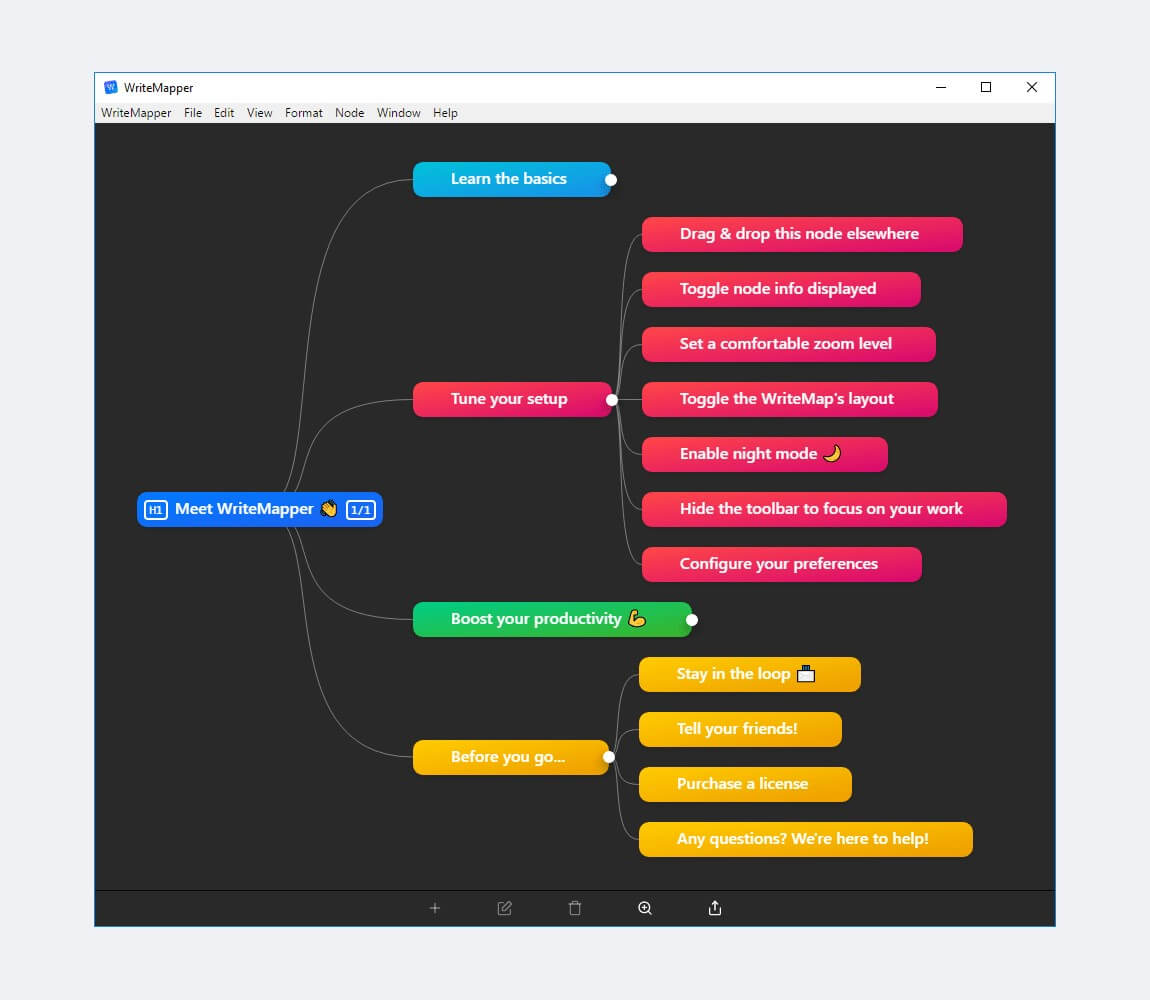
WriteMapper Mind Mapping Tool For Windows Features
- Color Tags: Keep things organized on your WriteMap by color-tagging nodes to group them together.
- Shortcut Keys: Boost your writing productivity with a range of simple keyboard shortcuts.
- Night Mode: Work in comfort, day or night, with a beautifully-designed night mode interface.
- Brainstorm-ready: Overcome writer’s block by turning your writing process into a brainstorming exercise.
- Emoji Support: Emojis are supported in Write Mapper and in exported files, so use them freely.
- Distraction-free Editor: Edit, style, and format you’re writing however you like with laser focus, distraction-free.
- Auto-Expand Lines: Auto-magically expands lines of text content into new child nodes on the mind map.
- WriteMap File Format: Manage your files however you like, without being bound by third-party cloud storage.
- Compatible File Exports: View and edit the result of your work on your writing app of choice with file exports.
- Visually Comprehensive: Get a bird’s-eye view of your writing structure from the visual nature of mind maps.

Other aspects are worth considering. One of the best things about WriteMapper is that it supports a wide array of formats, which means that you can export your projects to HTML, TXT, Markdown, RTF, and DOCX formats.
You might also appreciate some of the smaller touches. Things like a built-in Night mode, Emoji support, simple keyboard shortcuts, may not seem like a lot at first but coupled with the rest of the offered features, they contribute towards making WriteMapper a very compelling package.
WriteMapper is worth considering if you’re looking for a smooth-running, modern, and efficient application to help you with your writing projects. It packs most of what you need from an app for best mind mapping software, it looks better than the vast majority of similar apps out there, it offers a visually-compelling view of your writing structure, it supports a lot of formats and, best of all, it’s very user-focused and quite novice-accessible.
System Requirements
| Operating System | Windows: Windows 7, 8, 10 Mac: Mac OS X 10.10 and higher version |
| Processor | Pentium IV or higher version |
| Memory | 1 GB RAM( 2 GB Recommended) |
| Storage Space | 200 MB Free Hard Disk Space |
Official Video Intro WriteMapper Software
- Lucidchart
- WorkFlowy
- Dynalist
- XMind
- FreeMind
- Org mode
- TreeSheets
WriteMapper Software Overview

Technical Specification
| Software Name | WriteMapper Software For Windows V 3.0.5 |
| File Size | 80.7 MB |
| Languages | English, Italian, French, Spanish, Polish, Chinese, German, Japanese |
| License | Free Trial |
| Developer | Betterwebpages |
ad


Comments are closed.