Windows PowerShell – Task Automation And Shell Scripting Program
Windows PowerShell 7 is a free and open source desktop enhancement software download and developed by Microsoft for Windows.
About PowerShell 7 Software
PowerShell 64-bit is a task automation software platform and scripting language for Windows and Windows Server that allows you to simplify the management of your systems. Unlike other text-based shells, PowerShell harnesses the power of the .NET Framework, providing rich objects and a massive set of built-in functionality for taking control of your Windows environments. Download Windows PowerShell Offline Installer Setup!
The app Desired State Configuration (DSC) is a platform for testing and ensuring the declarative state of a system. DSC allows you to scale complex deployments across environments, enables collaboration of management, and corrects for configuration drift.
The PowerShell 64-bit Integrated Scripting Environment (ISE) is a Windows application that supports enhanced usage of Power Shell for beginners and experts alike. The ISE’s many features include:
- A built-in editor for writing, testing, and debugging scripts
- Full IntelliSense tab completion, syntax highlighting, and context-sensitive help
- A myriad of keyboard shortcuts
- Support for right-to-left languages
- Extensible add-ons
Features of PowerShell 7 Software
1. Windows PowerShell Workflow: Workflow capabilities have been introduced in Windows PowerShell version 3.0. It is designed particularly to help us by performing long-time and effort-consuming complex tasks across different and multiple devices at different locations.
2. Desired State Configuration: DSC is the feature of a Windows PowerShell which provides a collection of language extensions, resources, and cmdlets that can be used to configure the software declaratively.
3. Background job: Windows PowerShell introduced the concept of background jobs that run scripts and cmdlets asynchronously on the remote and local machines in the background without affecting the user interface or interacting with the console.
4. Scheduled job: It is similar to the background job. Both the jobs execute asynchronously in the background without affecting the interface, but the main difference is that the background jobs are started manually.
5. Error-handling: Windows PowerShell provides the error-handling mechanism through the Try{ }, Catch { }, and Finally {} blocks as in .NET language.
6. PowerShell remoting: This feature of Windows PowerShell allows the execution of cmdlets on remote systems which help to manage the set of remote computers from one single machine.
7. Script debugging: It is a feature of PowerShell to examine the script, function, command, or expressions while PowerShell is running. PowerShell script debugger includes the set of cmdlets that allow to set and manage breakpoints and view the call stack.
8. Tab expansion: Tab expansion is an implementation of auto-completion, which completes the cmdlets, properties, and parameter names by pressing the Tab key once.
9. Steppable pipeline: This feature allows the splitting of script blocks into a steppable pipeline. And then it gives the option to call the begin(), process(), and end() methods of script block to control the execution sequence.
10. Constrained run spaces: It allows the creation of PowerShell run spaces with the set of constraints which includes the ability to access and execution of scripts, cmdlets, and language elements.
11. Windows PowerShell web access: PowerShell console introduced a web-based version in Windows Server 2019. Here, we can run PowerShell cmdlets from any web browser which is not available on desktops but also on any tablet or mobile device.
12. Network file transfer: This feature provides the native support for prioritized, and asynchronous transfer of files between the machines using BITS (Background Intelligent Transfer Service).
13. Windows PowerShell Integrated Scripting Environment (ISE): It is the host GUI based application for Windows PowerShell. This feature provides tab completion, multiline editing, syntax coloring, context-sensitive help, selective execution, and support for right-to-left languages.
14. Transactions: This feature of Windows PowerShell enables us to start a transaction, indicate which command is a part of it, and either rollback or commit a transaction.
Screenshots of PowerShell 7 Software
Official Video Intro PowerShell 7 Software
PowerShell 7 Software Screenshots
What is PowerShell?
Windows PowerShell is an extendable command shell and a scripting language for Windows.
ad
In PowerShell what does variables holds?
In variables, PowerShell contains strings, integers, and objects. It does not have special variables as it is pre-defined with PowerShell.
ad
What is PowerShell pipeline is used for?
PowerShell pipeline is used for joining two statements such that the output of one statement becomes the input of the second.
ad
What is PowerShell get-command?
Get command in PowerShell is used to fetch other cmdlets, for example, you are looking for cmdlet between letter L and R then your PowerShell get-command will be like:
# PowerShell Get – Command Range
Clear-Host
Get-Command [ L–R ]*
ad
What is the use of Array in PowerShell?
The use of Array in PowerShell is to run a script against remote computers. In order to create an array, you have to create a variable and assign the array. Arrays are represented by the “@” symbol, they are represented as hashtable but not followed by curly braces.
For example, $arrmachine = @ ( “machine1” , “machine2” , “machine3”)
ad
PowerShell Older Versions
| Version Name | Date | Size | Download |
| Windows PowerShell 7.1.1 | January, 15th 2021 | 85.8 MB | Download |
| Windows PowerShell 6.0.5 | November, 13th 2018 | 45.4 MB | Download |

XFTP Software
This is file transfer software for pc download
PowerShell 7 Overview

| License | Free |
| Version | 7.1.2 (64-bit) |
| Latest update | 29-Jan-21 |
| Platform | Windows |
| Other platforms (0) | |
| OS | Windows 7, 8, 10 |
| Language | English |
| Downloads | 95 MB |
| Developer | Microsoft Corporation |
Conclusion
Windows Powershell is an advanced scripting and tool-making software full of features developed by Microsoft Corporation. It is built on top of the .NET Common Language Runtime (CLR) and accepts and returns .NET objects.
ad


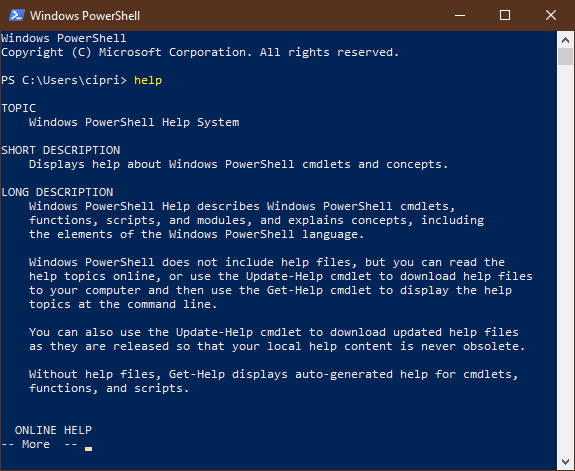
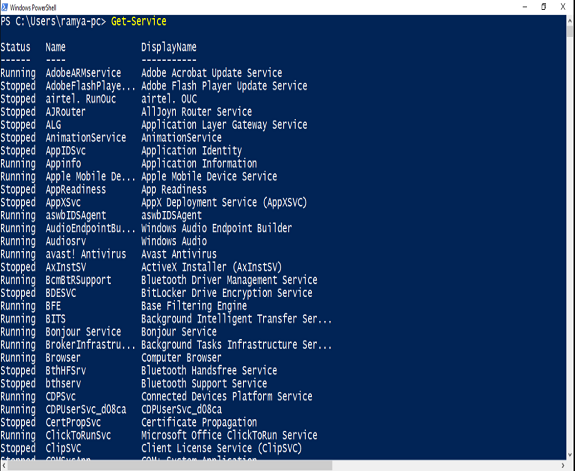
Comments are closed.