WebStorm Download – IDE Web Development Software
WebStorm IDE is a powerful and intelligent IDE software gives you the best coding assistance for JavaScript, HTML and CSS and a wide range of modern web technologies: client-side, server-side and mobile. In addition to the benefits it provides to developers, such as saving their time on automating routine tasks, locating and fixing errors, taking advantage of intelligent support from the IDE, and increasing their overall productivity, It can be an equally valuable asset for your business. It can save your money and resources by reducing software development and maintenance costs, help you keep release schedules, and even boost revenues by improving the quality of your software products.
The software is free to try, without any significant restrictions. It takes only a few minutes to download its setup package and to install its components. Apart from associating the application with certain file types, the setup wizard won’t ask for anything you haven’t seen before.
ad

The user interface has been designed specifically for comfortable use. You can work on multiple files on separate tabs, on the same window. Furthermore, the project files can be sorted in folders and sub-folders, on the left side of the window. They can be moved from one folder to another by simply dragging and dropping them and if you right-click a file, you will find a wide range of useful options, for inspecting their code, synchronizing and much more.
The software provides support for various programming languages. What’s more, WebStorm’s syntax highlighting and code auto-completion capabilities will work for each of these languages separately. You can choose to create a new project file in a specific language and you will benefit from the aforementioned features accordingly.
Pros and Cons
ad
| Pros | Cons |
| Integrates with ReSharper. | Sometimes auto formatter creates big problems |
| Cross-platform. | Costs money |
| Quick to set up. | WebStorm is a bit heavy. At any given point it needs between 700 MB and 800 MB to function efficiently. |
| They know what we want as programmers. |
System requirements
| Operating System | Microsoft Windows 10/8/7/Vista/2003/XP (incl.64-bit) |
| Processor | Intel Pentium III/800 MHz or higher (or compatible) |
| Memory | 2 GB RAM minimum and recommended 4 GB RAM |
| Screen Resolution | 1024×768 minimum screen resolution |
WebStorm IDE Features
Intelligent coding assistance
WebStorm helps you write great code. Its intelligent editor with code completion, on-the-fly code analysis, code formatting, and refactoring enhances your productivity and takes your development experience to a whole new level.
- Code completion
- Code quality analysis
- Supported languages and frameworks
- AngularJS
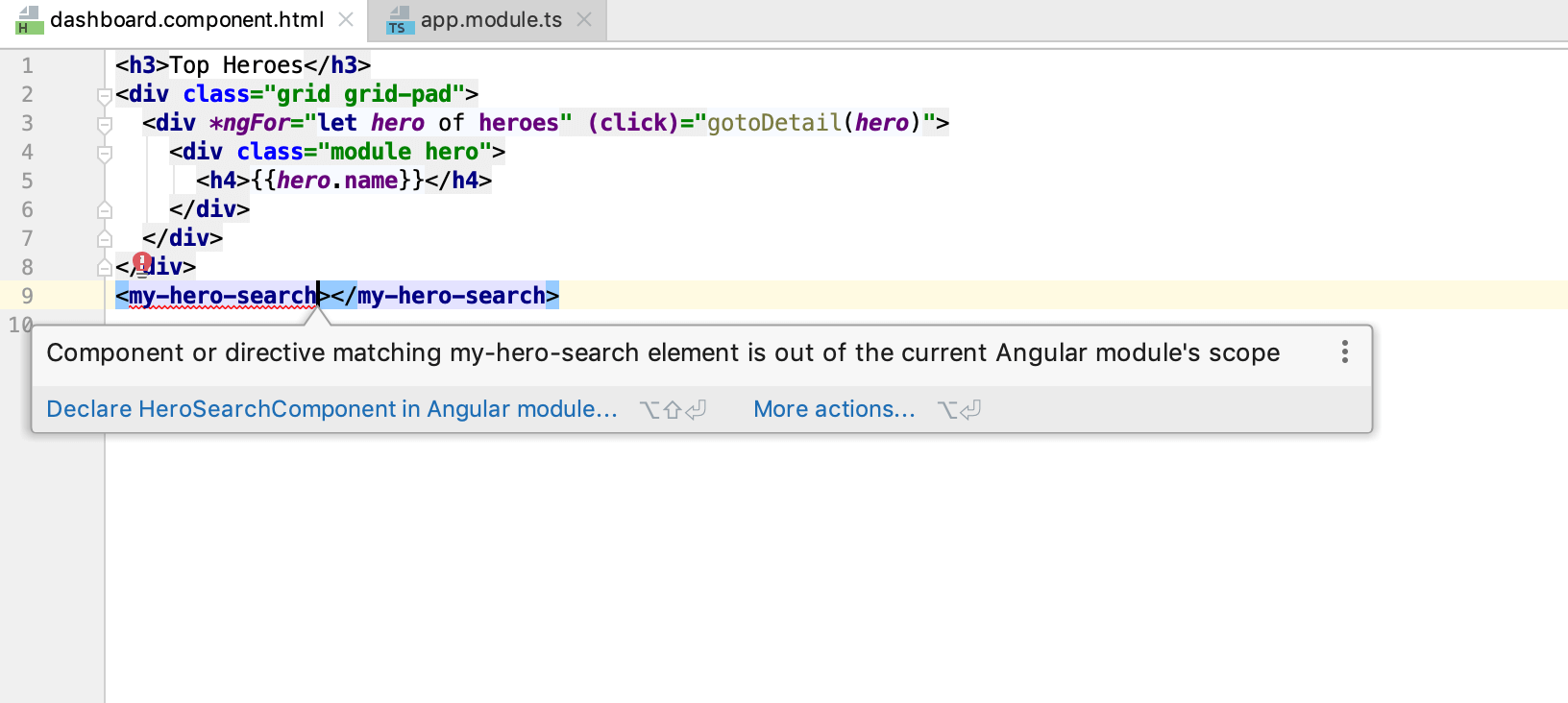
- Emmet
- Code style
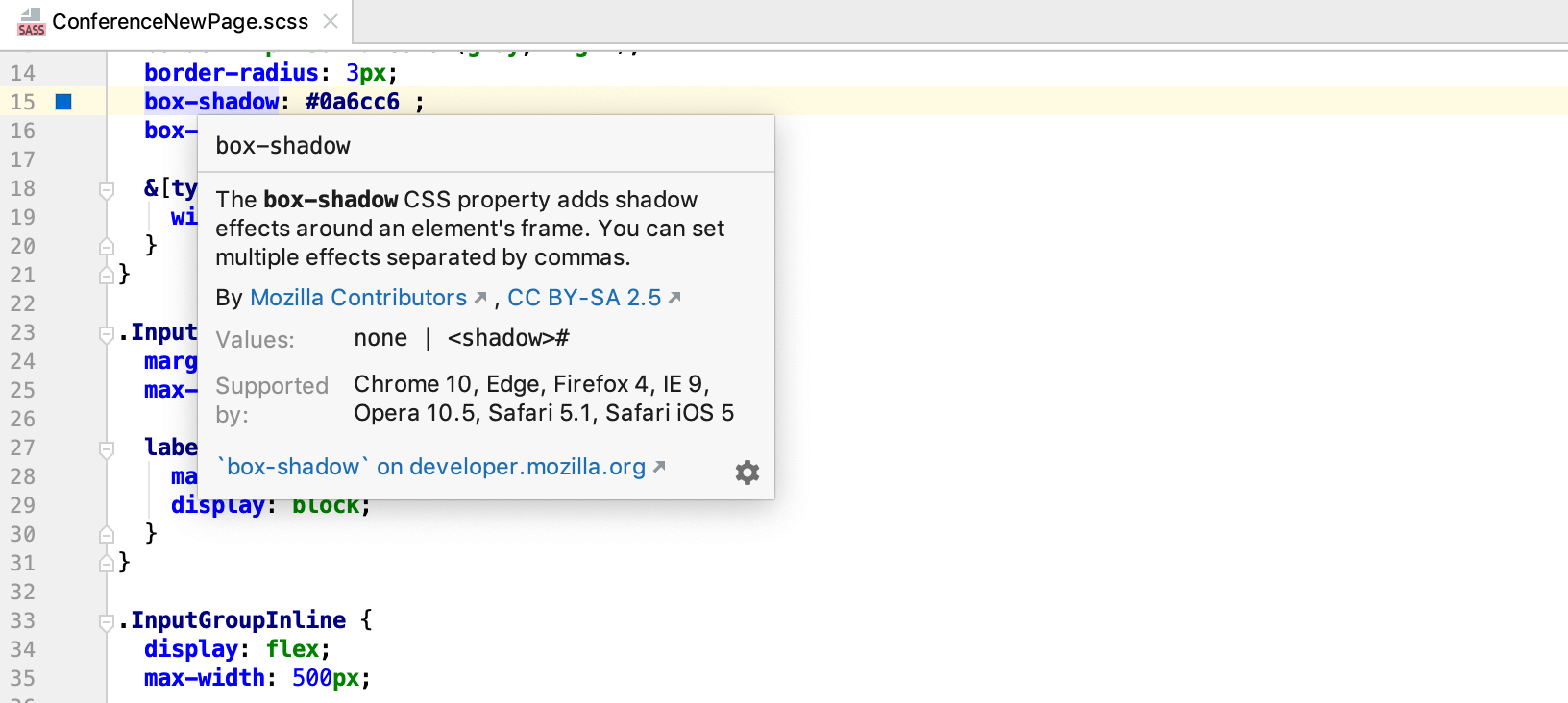
- Multiple carets and selections
- Navigation
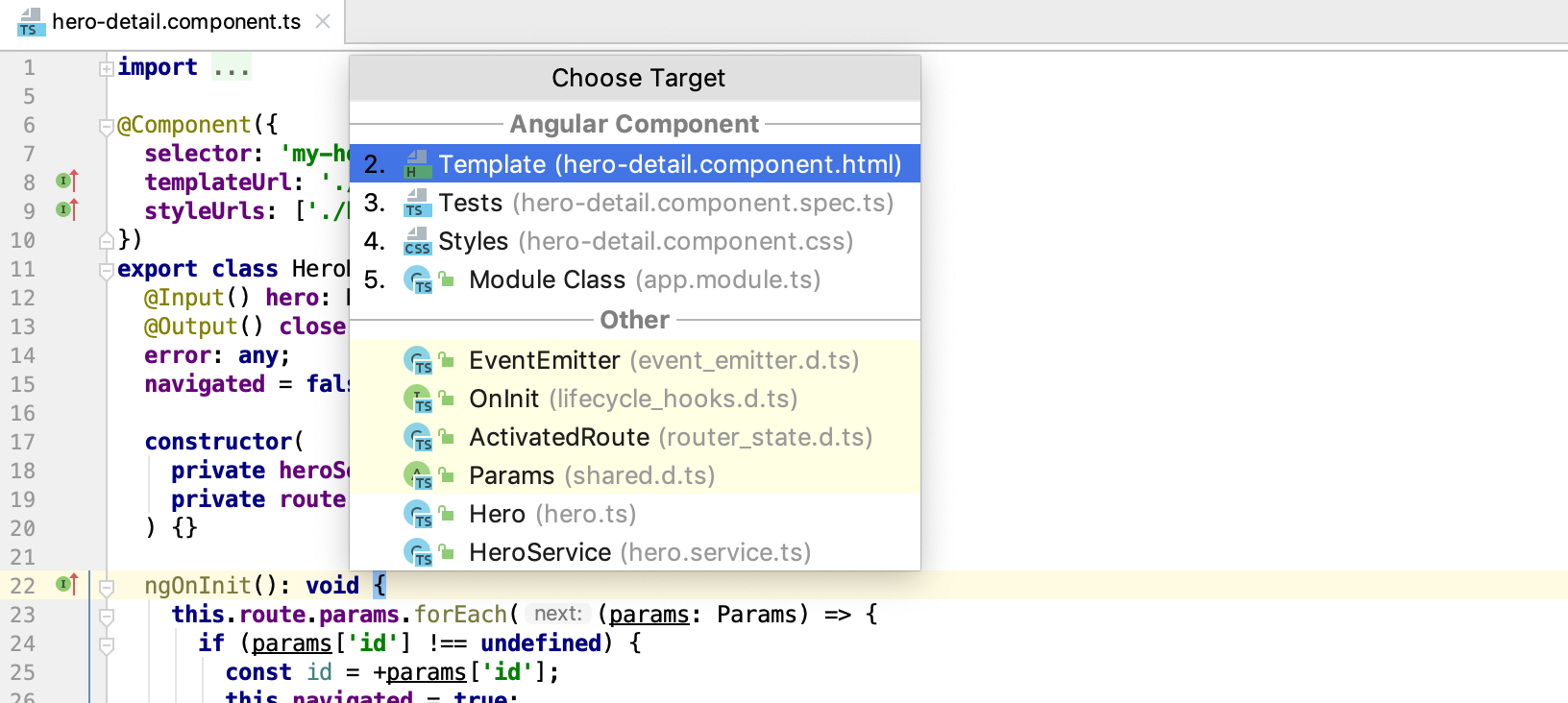
- EditorConfig
- Live Edit
Debugging, tracing and testing
WebStorm provides powerful built-in tools to make debugging, testing and tracing easier than ever. Whether you’re working on a client-side or Node.js application, WebStorm can help you with these important tasks.
- Debugging client-side JavaScript and Node.js
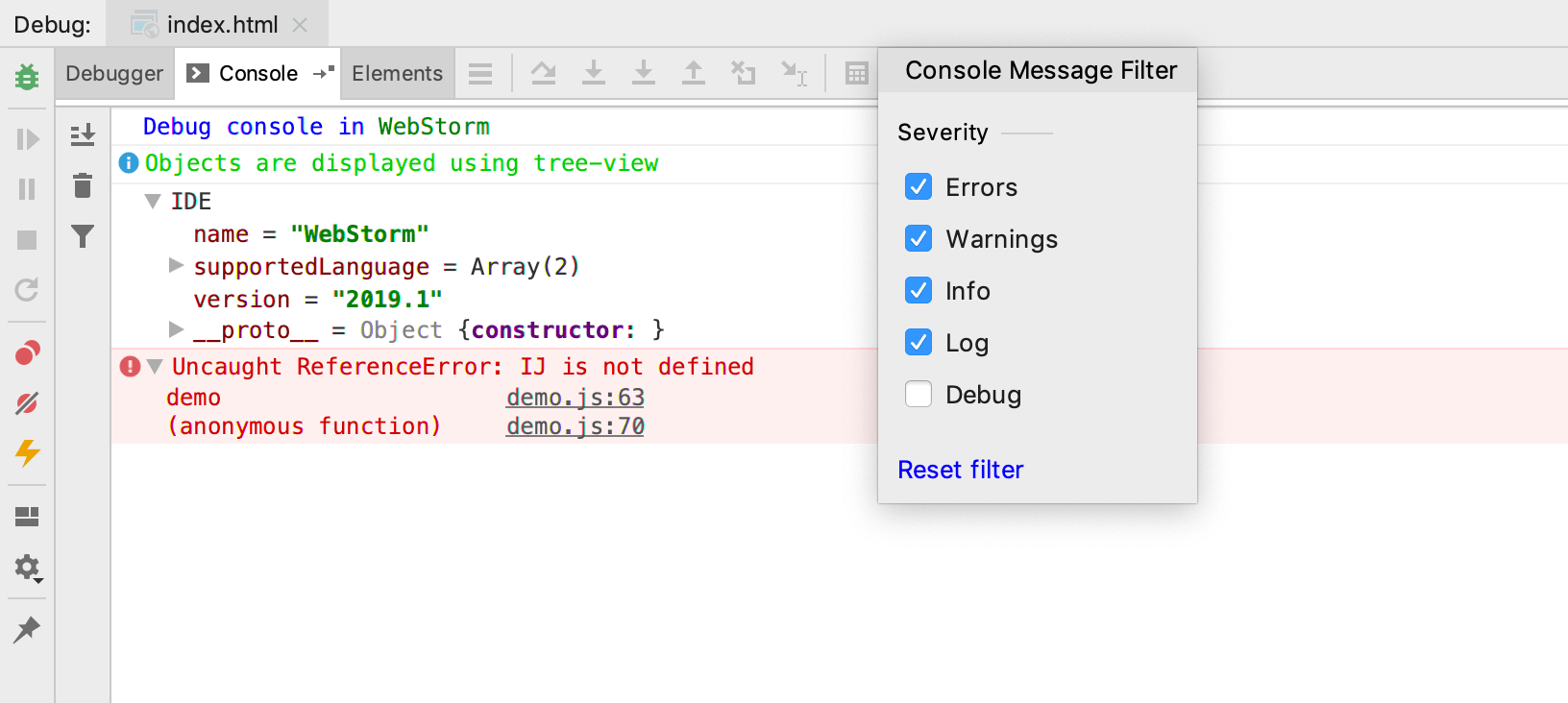
- Unit testing

- Tracing
- Profiling
Seamless tool integration
WebStorm integrates with popular task runners, test frameworks and package managers for web development, providing you with productive, streamlined development experience.
- Task runners
- npm and Bower
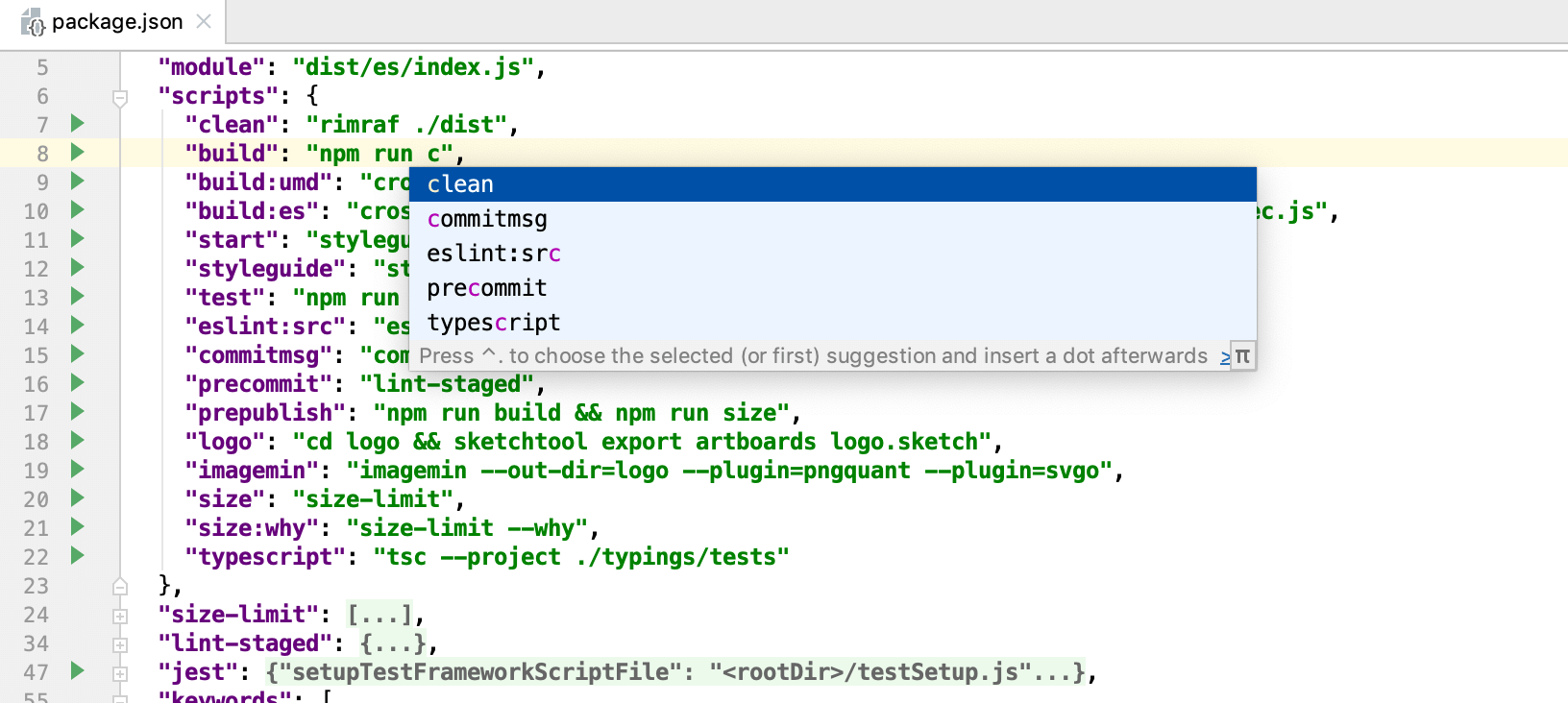
- Code quality tools
- TypeScript compiler
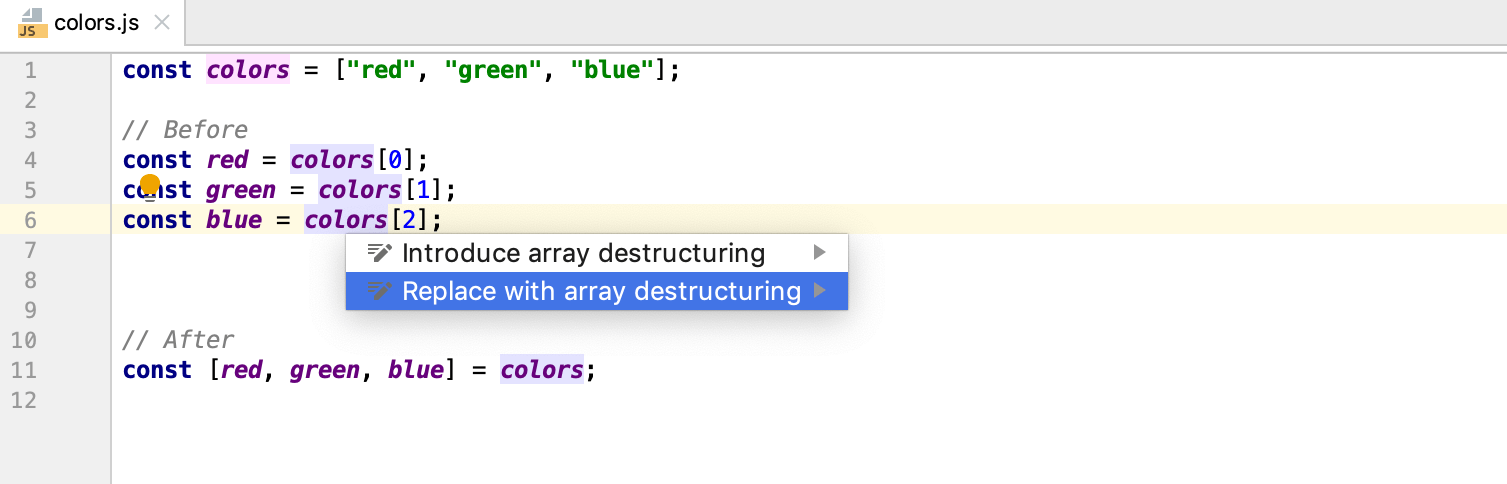
- Integration with PhoneGap, Cordova, and Ionic
- Yeoman integration
WebStorm Smartest JavaScript IDE FAQs
What Is WebStorm & PhpStorm?
WebStorm & PhpStorm are IDEs (Integrated Development Environment) built on top of JetBrains IntelliJ platform and narrowed for web development.
Which IDE Do I Need?
PhpStorm is designed to cover all needs of PHP developer including full JavaScript, CSS and HTML support.
WebStorm is for hardcore JavaScript developers. It includes features PHP developer normally doesn’t need like Node.JS or JSUnit. However corresponding plugins can be installed into PhpStorm for free.[/vc_toggle]
How Often New Vesions Are Going To Be Released?
ad
How To Uninstall JetBrains WebStorm For Windows?
- Click “Start”
- Click on “Control Panel”
- Under Programs click the Uninstall a Program link.
- Select “JetBrains WebStorm” and right click, then select Uninstall/Change.
- Click “Yes” to confirm the uninstallation.
How Do You Uninstall JetBrains WebStorm In Windows XP/ Windows 95, 98, Me, NT, 2000?
- Click “Start”
- Click on “Control Panel”
- Click the Add or Remove Programs icon.
- Click on “JetBrains WebStorm“, then click “Remove/Uninstall.”
- Click “Yes” to confirm the uninstallation.
WebStorm Older Versions
| Version Name | Size | Download |
| WebStorm-2019.1.3 | 200 MB | Download |
Alternatives
- Visual Studio Code
- Atom
- Eclipse
- Microsoft Visual Studio
- VSCodium
- Apache NetBeans
- Bluefish Editor
- Aptana Studio
- Xcode
- Light Table
Technical Specification
| Version | 2021.1.3 |
| File Size | 379 MB |
| Languages | English |
| License | Free Trial |
| Developer | JetBrains s.r.o. |
Conclusion
WebStorm IDE is a powerful commercial IDE for modern JavaScript development. Whether you’re using JavaScript or TypeScript, Angular, React or Vue.js, WebStorm provides you with the best code completion, navigation, refactoring tools and on-the-fly code analysis.
ad


Comments are closed.