Videoduke Youtube Video Downloader For Mac
Apple devices have it’s own rules and restricts windows programs, in this scenario having a Mac Video Downloader is a bit tricky for a mac user. Luckily, there are many open-source and free software tools that are available for the user to download and save Youtube contents in your digital storage space…
Well, Eltima Software is engaged in developing amazing solutions for the last 15 years for Mac and Windows users with their innovative and feature-rich applications. They have Folx mac download manager that is a perfect fit for torrent geek and today, we will see how it could end up saving your valuable time and give you the best outcome with its VideoDuke video downloader program utility for mac users.
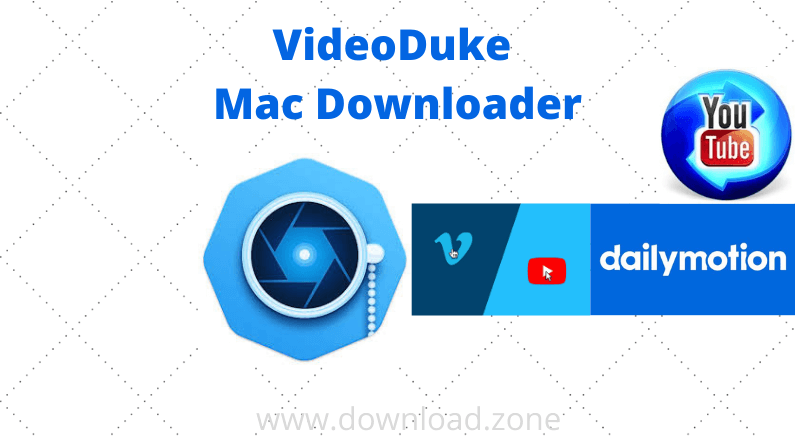
What is VideoDuke Mac Downloader?
VideoDuke is an easy and simple to use media downloader app for mac with its safari compatible interface allows you to download videos and other content from YouTube, Dailymotion, or Vimeo. To be very honest, the internet is flooded with many other video downloader apps but this one is really something different than others and that’s the reason the Eltima team is betting on.
As said VideoDuke is designed to serve macOS users that lets the media viewers to storage it in their local drive. You might fall in serious security issues online if you engaged with any unknown and mysterious website for your media downloading, especially when you are dealing with YouTube video downloads. VideoDuke has everything considered, what’s right and what’s not. Let’s have a look at its features.
Here you have two options
- Personal license (1 mac): $19.95 per year.
- Family pack (3 mac): $39.95 per year.
VideoDuke For Mac Features
Wide Access
With the VideoDuke, you can deal with more than 1000 video streaming websites to download videos on your mac system. Even, you will find a dedicated page about how to download from Fmovies. Fmovies are different than YouTube and download from there isn’t easy because Fmovies has tonnes of popups and ads. The best part is you can download from all popular media websites like YouTube, Vimeo, Dailymotion, Fmovies, Instargam, Meta Cafe, MySpace, VEVO, etc.
📚 Also Read: The Ultimate Guide to Free Online YouTube Video Downloaders for Mac
Download capabilities
You will find high-performance capabilities on your playlist and video downloads with VideoDuke. For example, when you get your desired video from the video URL input on the search bar or with the in-built browser in your media downloader, the video will be streaming in both of the software. The media download function is very easy because you simply need to select the media resolution, ranging between 144p to 1080p as per your priority, and then click download to save it in your system or any other storage device.
If you are planning to create a back up of your own YouTube channel or another source, then Video Duke has the feature for you. The premium version is capable software that allows the media consumers to save entire channel videos and playlists without limitations.
Well, VideoDuke (premium version) has also one very impressive feature to save your unlimited video files and playlist arsenal. It is the best option for those professionals who has to generate backup their YouTube channel or any other media source files.
This feature skips the manual work hassle and stores your media files one-by-one in your own storage device. Here you must ensure to have the necessary space in your drive. It’s just as simple as you put the link of your playlist or the YouTube channel, the rest is all trouble-free and very simple to proceed. You just need enough memory on your storage drive and the speedy internet, that’s all done then.
Do you know what is the best alternative to YouTube? This may be an unanswered question if you still not experienced the VideoDuke mac video downloader. Actually, YouTube free services have some limitations, if you want to download or watch YouTube videos offline then you have to subscribe it’s YouTube red, which will cost you around $11.99 month. So, you may not enough convenience to pay this amount every month. VideoDuke is there to help you out, It is very easy and comfortable to use and download videos on your mac from all major video streaming sites, you can watch videos later offline once you have it on your mac. Even, it’s not limit up to YouTube downloads, VideoDuke also gives you the same access on Vimeo, Instagram, Tumblr, Dailymotion, Facebook, Reddit, LiveLeak, 123movies, and so on. We honestly find VideoDuke as one of the very appealing video downloaders for Mac.
Built-in Browser
With the built-in browser, you will feel very much comfortable and may feel the convenience to find your favorite videos. You don’t have to find the URL of your media source from any other browser, here you may save precious time, especially for those video crazies!
Pricing
Apart from prices, the VideoDuke mac downloader isn’t free and handy like other software apps, though you have an option of the trial version before you make your mind to purchase it. With the demo version, you allow can download two times. But, the best part is, with VideoDuke paid version, you will find yourself with one of the most sophisticated video downloader, which is free from any hassle and annoying ads or link diverts.
Screenshots of Videoduke Video Downloader
Welcome To VideoDuke
Official Video Intro Videoduke Video Downloader
Videoduke Video Downloader Older Versions
| Version Name | Size | Download |
| videoduke.dmg | 26.8 MB | Download |
- YTD
- Youtube-DLG
- 4k Video Downloader
- Video DownloadHelper
- ClipGrab
Videoduke Video Downloader Overview
Videoduke App

Technical Specification
| Version | 1.16.296 |
| File Size | 26.8 MB |
| Languages | English |
| License | Free |
| Developer | Eltima Software |
Conclusion
VideoDuke video downloader for mac is the best solution for all those who love to watch and stream videos and even download it. The premium version has everything of one’s need.
ad


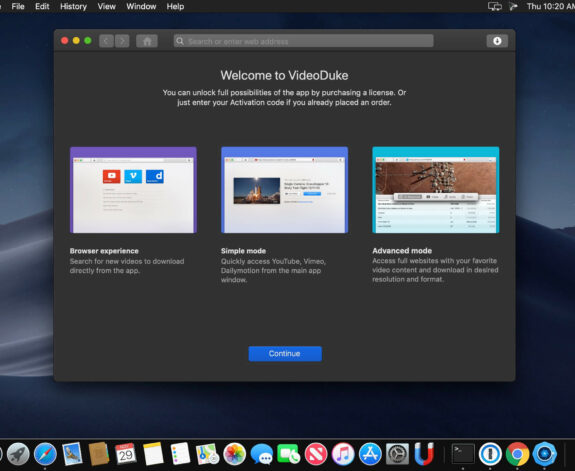
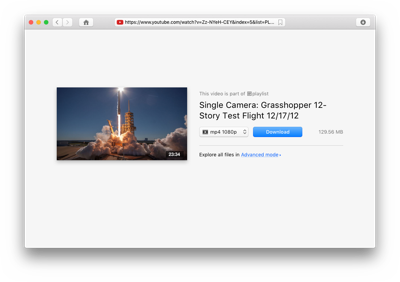
Comments are closed.