Tenorshare Ultdata iPhone Data Recovery Software Download
Tenorshare UltData formerly known as Tenorshare iPhone Data Recovery Software can recover all your lost iPhone contents including call history, contacts, messages, camera roll, photos, bookmarks, videos, Whatsapp messages, Tango from iPhone SE, iPhone 6s/6 Plus/6/5s/5c/5/4s/4/3GS, iPad/iPod.
Tenorshare iPhone Data Recovery Software is an intuitive and fast software program made to securely recover and save data to the local disk. It comes equipped with only a handful of options that can be quickly figured out.
ad

Feel frustrated about taking too much time scanning and finding your lost files? UltData for iPhone makes data recovery much easier and more efficient. Just specify the program to scan file types that you really need, and then you’ll locate your lost files in scan results for quick recovery. More conveniently, when your iPhone gets stuck at recovery mode, this program allows you exiting recovery mode firstly in just one click.
After a short installation procedure that shouldn’t cause any difficulties, you are welcomed by a clear-cut interface based on a single window with a simple appearance, where you are invited to plug your iOS device into the computer. Tenorshare iPhone 5 Data Recovery offers support for iPhone 5, 5s and 5c.
However, this is only one of the three recovery modes powered by this app. Alternatively, you can ask it to scan an iTunes backup file that’s lying around on your computer, or an iCloud backup instead.
ad
Not only recovering lost files on iPhone, but tenorshare UltData can repair iOS system to normal when it performs abnormally such as stuck at recovery mode, DFU mode, Apple logo, connect to iTunes, boot loop, blue screen of death, and so forth. Fix totally of 50+ issues related to upgrading error, recovery failure or jailbreak collapse without losing files. Now you can easily revive your broken iPhone at home like a pro in simple clicks.
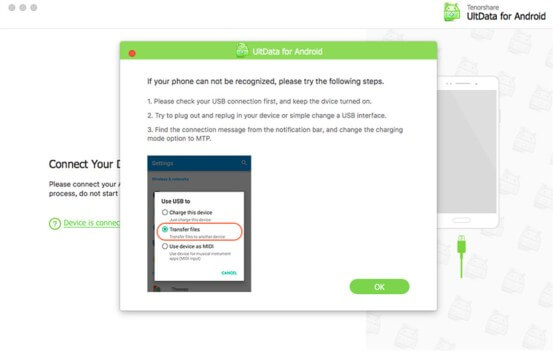
All data found on iPhone Recovery Software are well-organized and you can review contents, time, date, number, etc. of your SMS, call history, etc. before recovery, which allows you to recover data quickly and accurately. Conveniently, you are now free to sync recovered messages, contacts, and notes directly back to your iPhone.
This Software can recover and save your lost/deleted files to computers in multiple formats. Text contents (Messages, Call History, Notes, etc.) can be saved as .txt, .xls, .xml file; Media contents (Videos, Photos, Memos) will be recovered as original formats like .jpg, .png, .mp4, etc; iPhone Contacts can be exported as .vcf file.
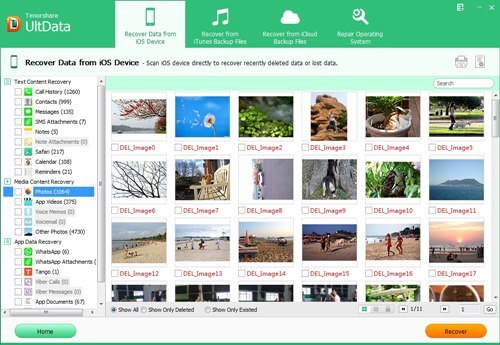
3 Options to Get All Lost iPhone Data Back, Super Easy! No matter how you lost iPhone files and what you’ve lost, with Tenorshare UltData (iPhone Data Recovery), you can get them back by those 3 iPhone Recovery modes.
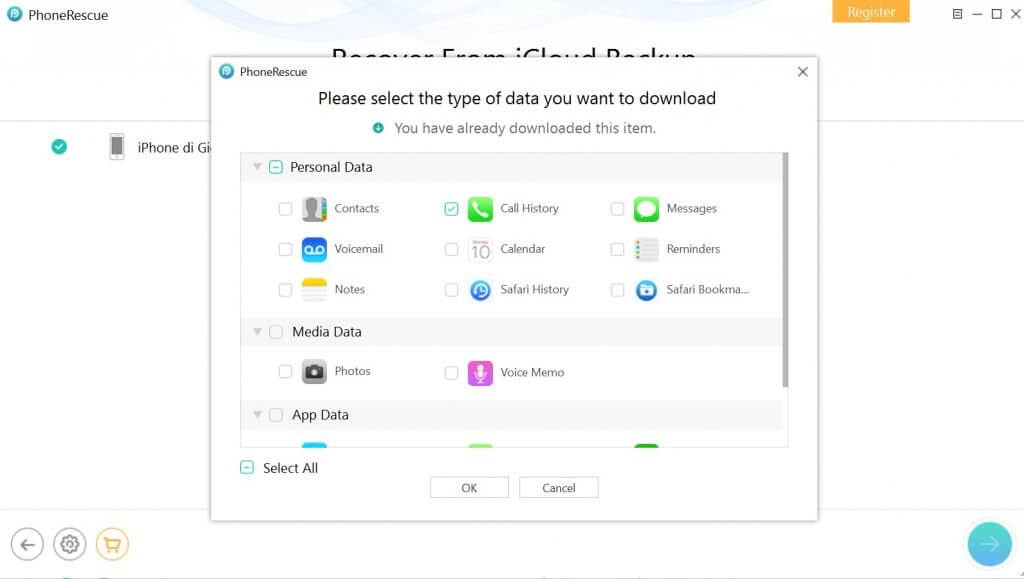
Recover iPhone Data without Backup File
Recover everything you care about directly from iPhone 7/7 Plus/SE, iPhone 6s/6s Plus, iPhone 6/6 Plus, iPhone 5s/5c/5, iPhone 4S/4/3GS. Super fast and no backup files needed.
Restore iPhone Data from iTunes Backup
Extract iPhone data from an unreadable backup file especially helpful when your iPhone is lost, stolen or seriously damaged. No need to connect your iPhone.
Retrieve iPhone Data from iCloud Backup
Restore and download iPhone data from iCloud backup to local computer to ensure your data safety. No current data overwriting. (Fully compatible with iOS 10/9.)
The file scanning procedure is pretty rapid and you can’t do anything but wait until the program’s ready. It loads all identified content in different groups, allowing you to view only the call history, contacts, messages, SMS attachments, notes, Safari-related items, calendar files, reminders, voice memos, the camera roll, photos, videos, or WhatsApp messages.
The total number of files existing in a category is shown. What’s more, you can preview the thumbnail of pictures, so you can check the images that you want to extract to make sure they’re the right ones. Extraction is a very simple operation that only needs you to indicate the saving directory on the disk, as Tenorshare Ultdata software for the iPhone will take care of the rest.
Pros And Cons of Data Recovery Software
| Pros | Cons |
| Recover almost any deleted file on your phone, including information from third party applications | Only available for iPhone, not available for Android mobile devices |
| Troubleshoot and fix common system problems on your phone with a toolset with numerous scans and maintenance tools | Can’t diagnose and repair hardware problems, you will need to seek professional repair help for physical problems |
| It is lightweight and readily available from the iTunes store |
System Requirements
| Operating System | Windows XP, Windows 7, Windows 8, Windows 10 |
| Processor | 800MHZ or above (1 GHZ is recommended |
| CPU | 1 GHz (32 bit or 64 bit) |
| Memory | 256 MB or more of RAM (1028MB Recommended) |
| Storage Space | 200 MB and above free space |
| Required | ITUNES |
Technical Specification
| Software Name | Tenorshare Ultdata Software For Windows V 16.0.0174 |
| File Size | 182 MB |
| Languages | English, Italian, French, Spanish, Polish, Chinese, German, Japanese |
| License | Free Trial |
| Developer | Tenorshare |
Conclusion
The iPhone Data Recovery software application performed well throughout evaluation, without putting stress on system resources or stability. No error dialogs popped up, and the tool did not freeze or crash. Although it is not filled with rich features as we’ve seen in other similar apps, It offers an effective solution for those looking to immediately track down deleted files on their iPhones and retrieve them.
ad


Comments are closed.