
Easeus MobiMover Download 2021
EaseUS MobiMover is free for the new iPhone data transfer program and your professional iPhone manager for Windows PC, which you can use to transfer or manage items for free. There are four features in MobiMover with the former three used to transfer data and the latter one used to manage data. The detailed descriptions of each feature are shown below. Transfer data from computer to iPhone. The app helps to transfer files from computer to iPhone/iPad with ease, with which you can one-click to export photos, music, videos, contacts, notes, and Safari bookmarks from computer to iPhone/iPad. Transfer data from iPhone to iPhone.
EaseUS MobiMover Free for Windows enables you to transfer data from one iPhone/iPad to another device, which means you can one-click to sync Contacts, Messages, Notes, Calendars, Voice Mail, Books, Safari Bookmark & History, Photos, Videos, Ringtones, Playlists, Voice Memos from iPhone/iPad to another. Transfer data from iPhone to PC. The software makes backing up your iPhone/iPad simple and fast. With this feature, you can one-click to import Contacts, Messages, Notes, Calendars, Voice Mail, Books, Safari Bookmark & History, Photos, Videos, Ringtones, Playlists, Voice Memos from iPhone/iPad to computer. Manage iPhone/iPad data. With the tool, you can customize your iPhone data by doing things like deleting an old item or adding a new item.

EaseUS MobiMover is an iPhone manager and data transfer tool that makes it easier for you to move or copy files of all kinds from your iPhone to your PC and vice-versa. Moreover, it can transfer content from one device to another, which comes in handy if you plan on changing your phone.
A free edition is available for personal use, as well as a more advanced edition, EaseUS MobiMover PRO, that is suitable for commercial use.
With a straightforward interface and intuitive options, this application makes data exchange between your PC and your phone a matter of a few clicks. The main window displays a few details about your iPhone, including the serial, the free storage, and the battery level, alongside buttons that initiate a transfer or allow you to browse the phone contents.

EaseUS MobiMover For New iPhone Data Transfer Software Features
Superior iPhone data transfer
As the first totally free iPhone data transfer software in the world, EaseUS MobiMover Free can back up your iPhone/iPad, share files between iOS devices, and sync computer data to your iPhone/iPad for absolutely free. It could help you transfer photos, contacts, music, books, notes, from/to the devices with iOS 8/9/10/11/12.
One-Click Transfer from iPhone to computer
Afraid to lose photos on your device? The tool helps you to back up your iPhone/iPad data to a computer to avoid accidental data loss. Use 1-click transfer to transfer multiple images, videos, music, and other files from iOS device to computer at the same time.
Transfer everything to new iPhone
Want to transfer everything from the old iPhone to the new one? One-Click to move your contacts, music, voicemails, and other data from the old device to a new device with the app.
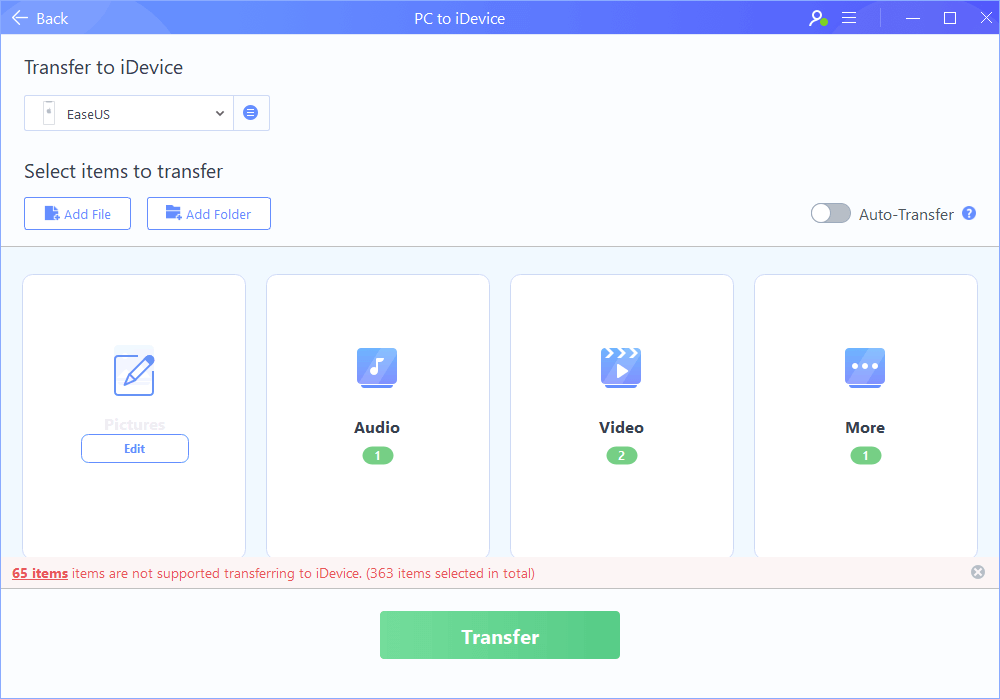
Always keep iPhone well organized
EaseUS MobiMover Free – your completely free iPhone data transfer software, helps to manage your iPhone content with simple steps. Transfer, add, delete, and edit the items on your iPhone/iPad easily and freely.
Can’t watch the movie without the internet? Download it now!
The video downloader function of the app could help you to download videos and other kinds of movies from the internet. Enjoy your offline movie now!
Transfer and transfer code at the same time
EaseUS Mobi Mover can automatically identify the formats of videos and transcode them to the format which could be supported. This process is the easiest way to fix all the problems caused by different formats.
Transfer data from iPhone to iPhone
You just got a new iPhone and are happy to unlock all the new features. But before you enjoy your new device, you realize you need to transfer all of the files, including contacts, photos, videos, and more, from your old iPhone to the new one. Migrating data from an old phone to a new one may seem a hard task. Luckily, EaseUS MobiMover provides easy and straightforward steps to make it easy.
File Types Supported:
- Audios: Music, Voice Memo, Ringtones, Audiobooks, Playlist.
- Images: Camera Roll, Photo Library, Photo Video, and Photo Stream.
- Videos: Movies, TV Show, Music Video.
- Other: Contacts, Messages, Note, Books, and Voice Mail.
Devices Supported:
iPhone
4s, 5, 5s, 6, 6s, 6 Plus, 6s Plus, 7, 7 Plus, 8, 8 Plus, X, XS, XS Max, XR.
EaseUS MobiMover is intuitive and easy to work with. It sports a simple design and a minimalistic set of options, which makes it even more appealing.
The custom mode enables you to browse the files on your PC and manually select the data you want to transfer. Furthermore, you can create or edit contacts, read notes, view calendar entries, import ringtones, voice reminders, and other multimedia files, or browse pages you visited with Safari.
What’s New in Easeus MobiMover
- Improved product quality.
- The optimized user experience when photos/videos are stored in iCloud.
- Added “Contacts Export Format” in Settings so that contacts can be exported as CSV and vCard.
- Fixed some bugs.
How to Use EaseUS MobiMover For New iPhone Data Tranfer?
A simple guide for you to transfer and manage iOS device content.
Step 1: Connect the device and select functions in Data Transfer: Transfer and select the device you want to transfer from.
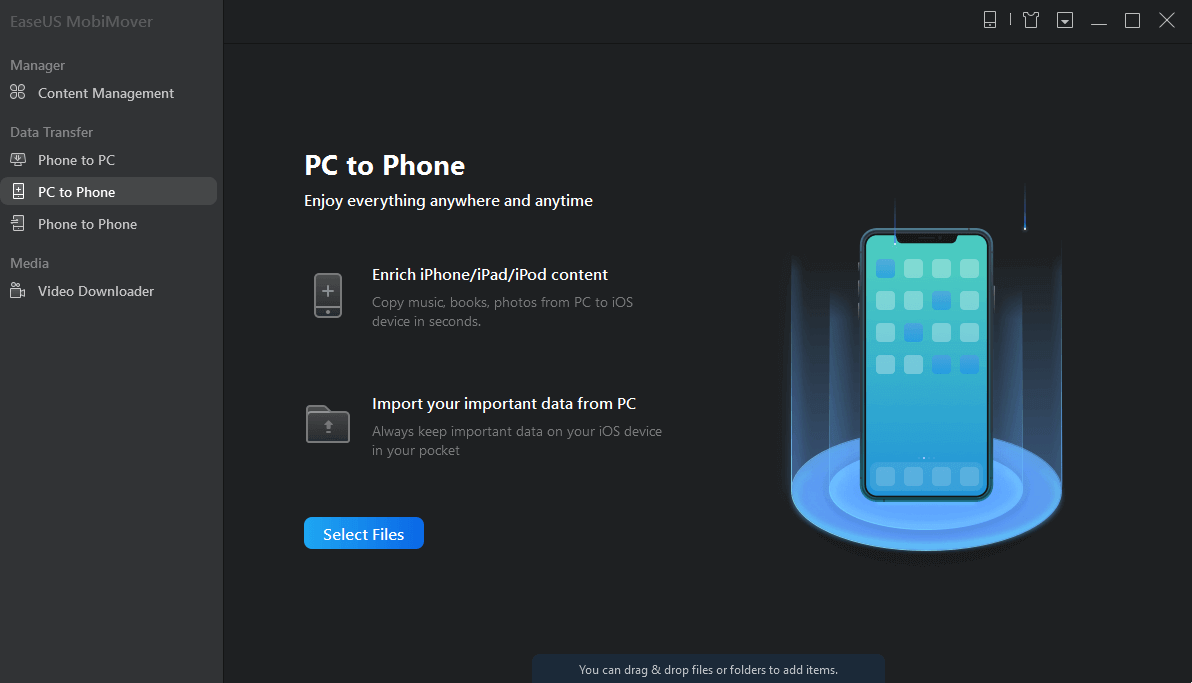
Step 2: Find the files to transfer: Select the file type you want to transfer from iPhone. Also, you could select files or multiple folders to transfer at the same time.
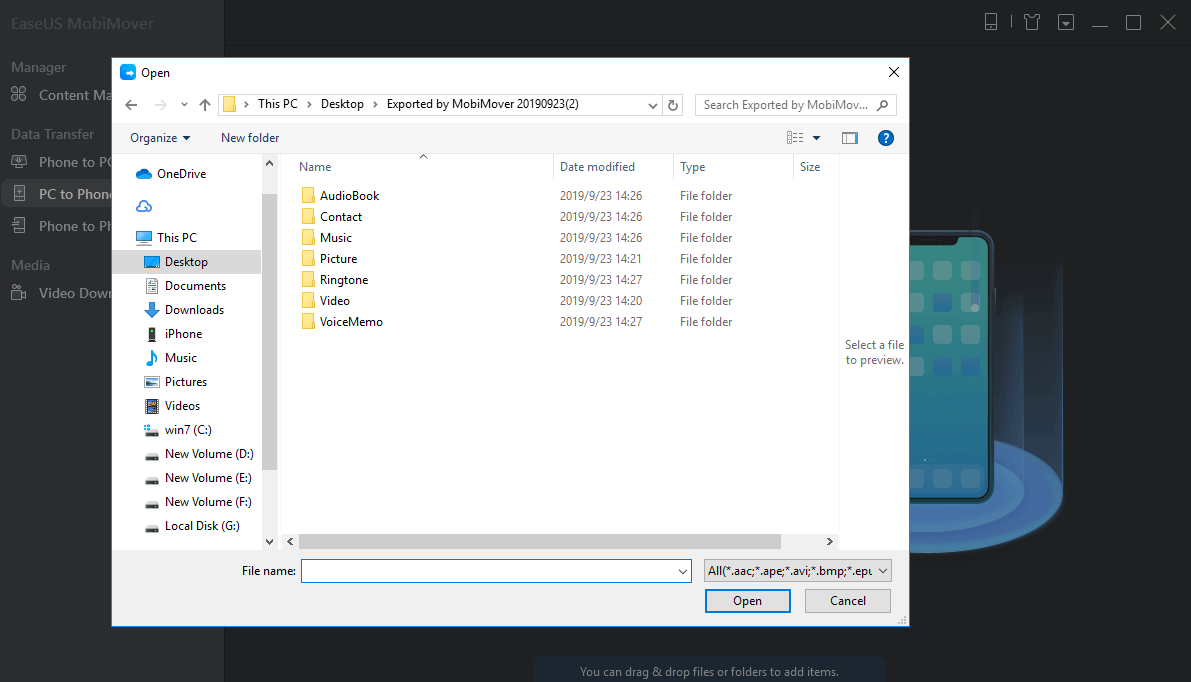
Step 3: Confirm and Start: Confirm the data you want to transfer and the click Transfer button to start the process.
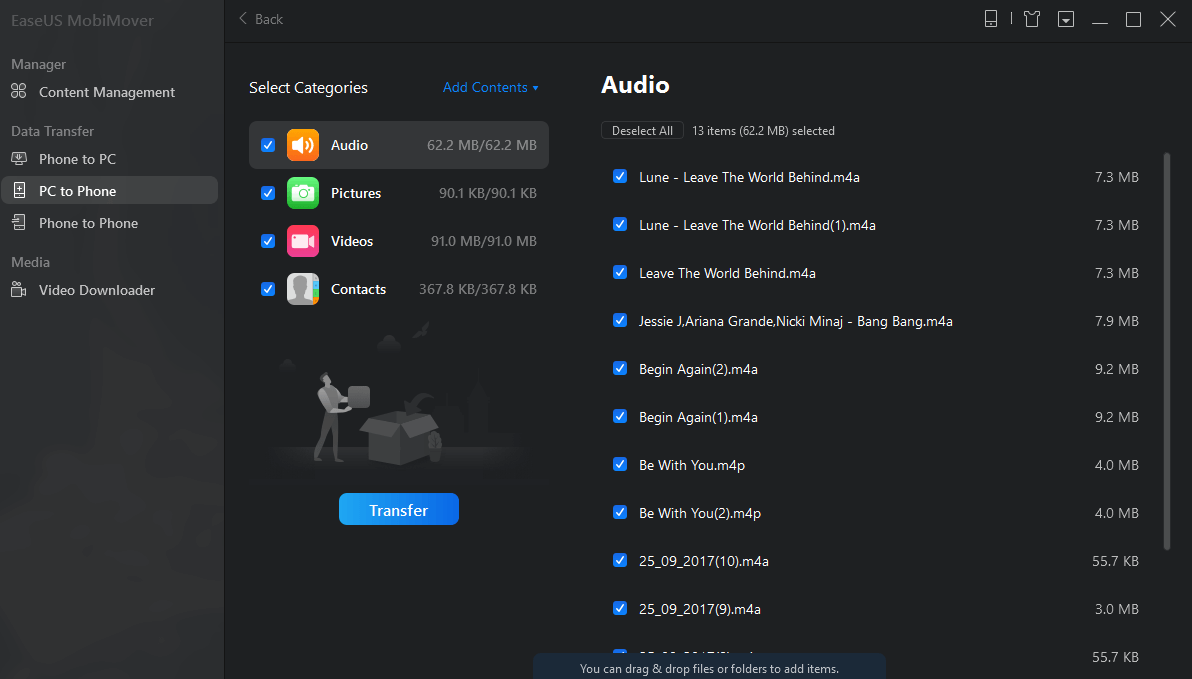
System Requirements
| Operating System | Windows 7/8/10 |
| iTunes | Any version of iTunes. |
Official Video Intro Easeus MobiMover Software
Easeus MobiMover Software Overview

Technical Specification
| Version | 2021 |
| File Size | 1.44 MB |
| Languages | English, Italian, French, Spanish, Polish, Chinese, German, Japanese |
| License | Free Trial |
| Developer | EaseUS. |
ad



Comments are closed.