
AutoHotKey Automation Software For Windows Download 1.1.33.09
AutoHotkey is a free, open-source automation software for the scripting language. This versatile software emulates keystrokes, manipulates Windows files and folders, runs loops, and manipulates variables. Created for Windows only, this tool is easy to use.
AutoHotkey is an open-source utility and can automate almost anything by sending keystrokes and mouse clicks. You can write macros by hand or use the macro recorder. You can also create hotkeys for the keyboard, mouse, joystick, and handheld remote controls. Virtually any key, button, or combination can become a hotkey. Similarly, you can define abbreviations that expand as you type them. For example, typing btw can automatically produce by the way. Finally, you can create custom data entry forms, user interfaces, and menu bars.
Define hotkeys for the mouse and keyboard, remap keys or buttons, and autocorrect-like replacements. Creating simple hotkeys has never been easier; you can do it in just a few lines or less! AutoHotkey app is a free, open-source scripting language for Windows that allows users to easily create small to complex scripts for all kinds of tasks such as form fillers, auto-clicking, macros, etc.
 AutoHotkey has easy-to-learn built-in commands for beginners. Experienced developers will love this full-fledged scripting language for fast prototyping and small projects. It gives you the freedom to automate any desktop task. It’s small, fast, and runs out-of-the-box. Best of all, it’s free, open-source (GNU GPLv2), and beginner-friendly.
AutoHotkey has easy-to-learn built-in commands for beginners. Experienced developers will love this full-fledged scripting language for fast prototyping and small projects. It gives you the freedom to automate any desktop task. It’s small, fast, and runs out-of-the-box. Best of all, it’s free, open-source (GNU GPLv2), and beginner-friendly.
System Requirements
| Operating System | Windows 10 version 10240.0 or higher |
| Architecture | x64,x86 |
AutoHotKey Automation Software For PC Features
- Change the volume, mute, and other settings of any soundcard.
- Make any window transparent, always on top, or alter its shape.
- Use a joystick or keyboard as a mouse.
- Monitor your system. For example, close unwanted windows the moment they appear.
- Retrieve and change the clipboard’s contents, including file names copied from an Explorer window.
- Disable or override Windows’ own shortcut keys such as Win+E and Win+R.
- Alleviate RSI with substitutes for Alt-Tab (using keys, mouse wheel, or buttons).
- Customize the tray icon menu with your own icon, tooltip, menu items, and submenus.
- Display dialog boxes, tooltips, balloon tips, and popup menus to interact with the user.
- Perform scripted actions in response to system shutdown or logoff.
- Detect how long the user has been idle. For example, run CPU-intensive tasks only when the user is away.
- Automate game actions by detecting images and pixel colors (this is intended for legitimate uses such as the alleviation of RSI).
- Read, write, and parse text files more easily than in other languages.
- Perform operation(s) upon a set of files that match a wildcard pattern.
- Work with the registry and INI files.
Screenshots of AutoHotKey Free Automation Software For Pc
AutoHotkey Software Gallery
Official Video of AutoHotkey For PC Software
- AutoIT
- WinAutomation
- JitBit Macro Recorder
- Macro Express
- PhraseExpress
What’s new in this version
AutoHotkey 1.1.33.09
Fixed:
- Crash on load when an AltTab action is used in a key-up/down pair
- garbage error text when the main script file cannot be opened
- focus resetting when a minimized GUI is restored
- focus not saving when a GUI is minimized with Gui Show
- Removed “Error at line 0” from error messages which appear before the first line is read
AutoHotKey For Windows Overview
Technical Specification

| Version | 1.1.33.09 |
| File Size | 3.1 MB |
| Languages | English |
| License | Open Source |
| Developer | Chris Mallett |
Conclusion
AutoHotkey barely uses CPU and memory, so it doesn’t slow down system performance or disrupt user activity. It performs smoothly and doesn’t cause the operating system to hang, crash or pop up error dialogs. Moreover, the app is free. When it comes down to it, It makes automation, scripting, and hotkeys configuration look like an easy task.
ad



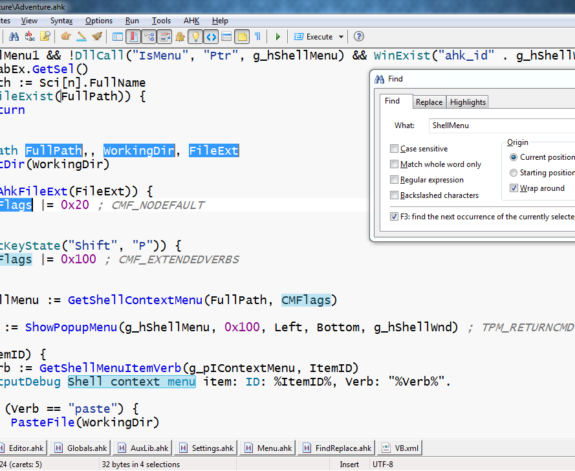
Comments are closed.